Prepare the Policy
Learning Objectives
After completing this unit, you’ll be able to:
- Identify which parts of a policy are essential for claim creation.
- Describe how objects in the policy model relate to the root product model.
- Populate a policy record with the required information to support a claim.
Before You Start
Before you start this module, consider completing the following recommended content.
Get to Know Policy Models
A claimant always issues a claim against a specific insurance policy. This policy contains specific details about what is covered, when it’s covered, and the terms of this coverage. All this is critical to the claim definition.
To create a claim, first you need an insurance policy with essential information and associated records. An insurance policy itself is a specific configuration of a product model.
Customers select the coverages and terms they desire and provide details about the items and parties they wish to insure. The customer then receives a quote for this specific configuration of the insurance policy product. If the customer accepts the quote, then the policy is issued.
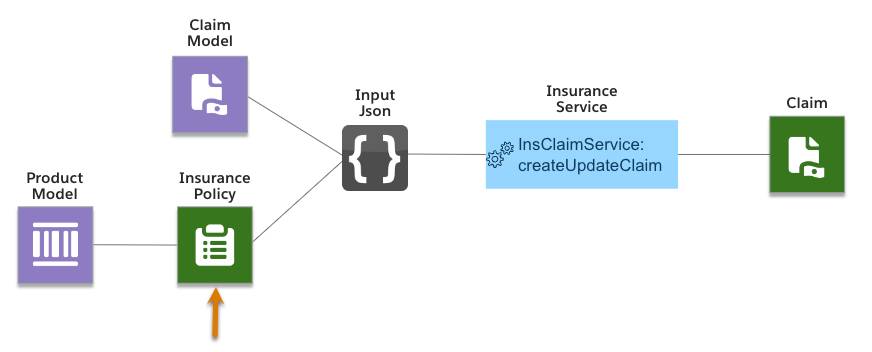
When it’s time to file a claim, this insurance policy, along with the claim model, provides input data that a dedicated insurance service (createUpdateClaim) uses to create a claim record.
In this unit, you explore the policy in the context of claims.
Property and Casualty Policy Model
Consider a simplified model for a basic insurance policy. This model is typical for Property and Casualty (P&C) lines of business, such as homeowners, where the property is the primary entity covered by the policy.
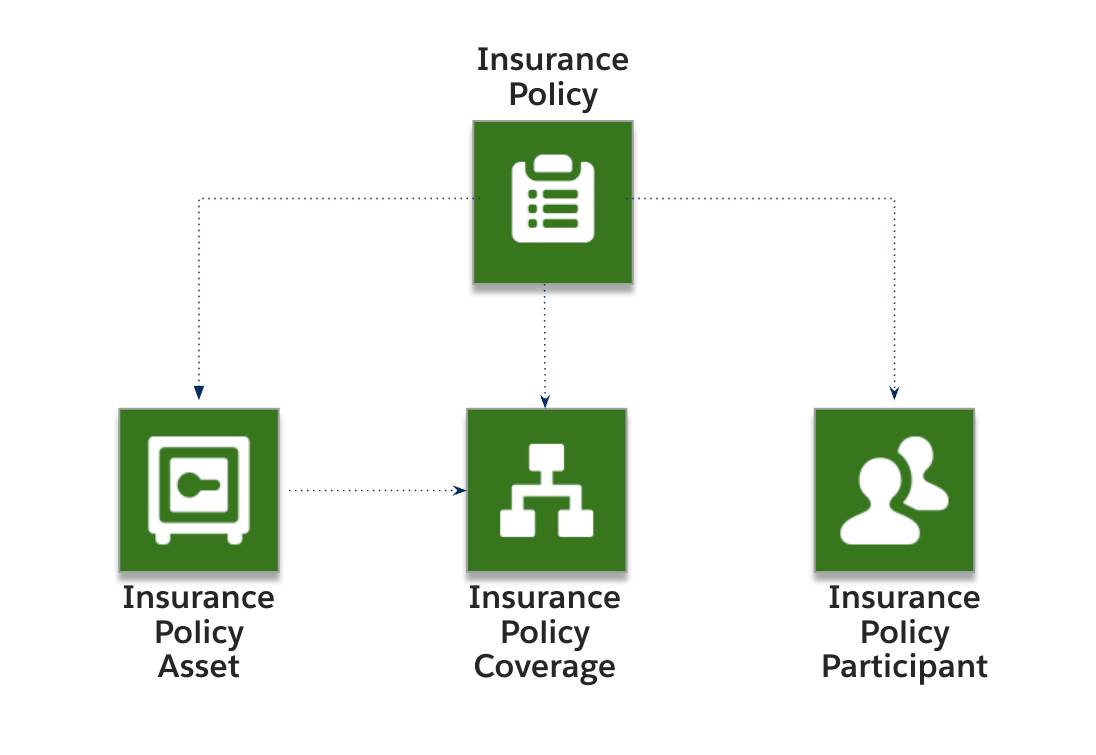
In this policy model, the insurance policy asset, which stores information about the property, links directly to the insurance policy coverage.
Healthcare Policy Model
In lines of business like medical and dental, which insure people instead of property, there usually isn’t any insurance policy asset.
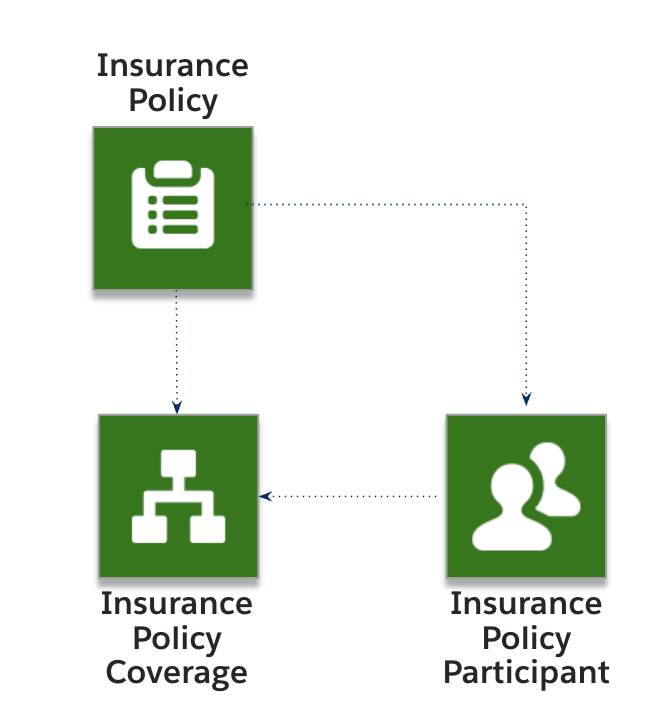
In this model, the insurance policy participant directly connects to the insurance policy coverage, rather than the insurance policy asset.
Review the Policy Components
The main objects of an insurance policy include the policy asset, the policy participant, and the policy coverages.
Insurance Policy
This object represents the overall insurance policy and is associated with all the policy coverages, assets, and participants. You can find all related records on the Related tab of the insurance policy record.
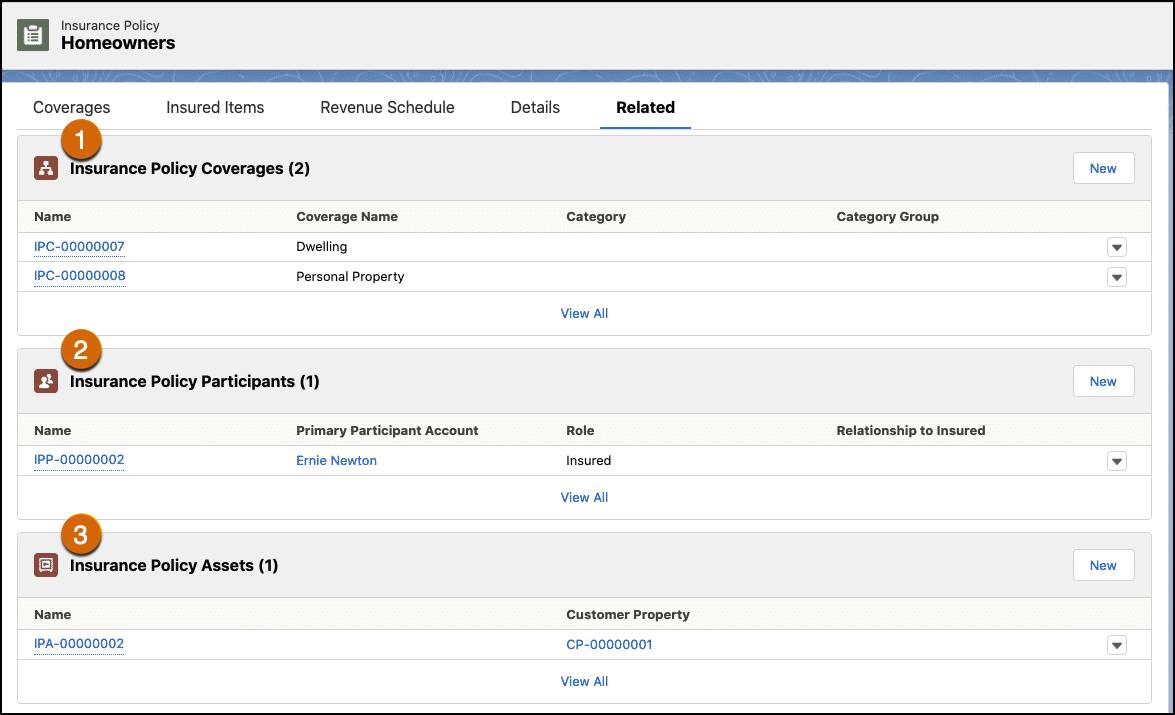
This insurance policy links to two insurance policy coverages (1), a single insurance policy participant (2), and a single insurance policy asset (3). More complex policies may include additional participants and assets that require more coverage.
Insurance Policy Asset
This object represents the policy’s insured items.
- For a homeowners policy, the insurance policy asset contains information about the insured home.
- For an auto policy, each asset contains information about an insured auto.
- A healthcare policy is unlikely to contain any insurance policy assets.
Insurance Policy Participant
This object represents the relationship between a person and a policy. Typically, the insurance policy participant links to an account or contact record.
- In the homeowner example, a single policy participant, Ernie Newton, represents the insured participant.
- For an auto policy, each participant record contains information about an insured driver.
- For a healthcare policy, each participant record contains information about a covered individual.
Insurance Policy Coverage
This object represents the coverages and terms of the policy and their relationship to the insurance policy asset or insurance policy participant.
- The homeowners scenario has two insurance policy coverages, one for the dwelling and one for personal property. Each record links to the insurance policy asset record.
- For an auto policy with two insurance policy assets (autos), each with a pair of coverages, four insurance policy coverages link to the appropriate insurance policy asset record.
- For a healthcare policy with two insurance policy participants, each with a pair of coverages, four insurance policy coverages link to the appropriate insurance policy participant record.
Connect to the Product Model
Each of these main policy objects is associated with a corresponding product spec.
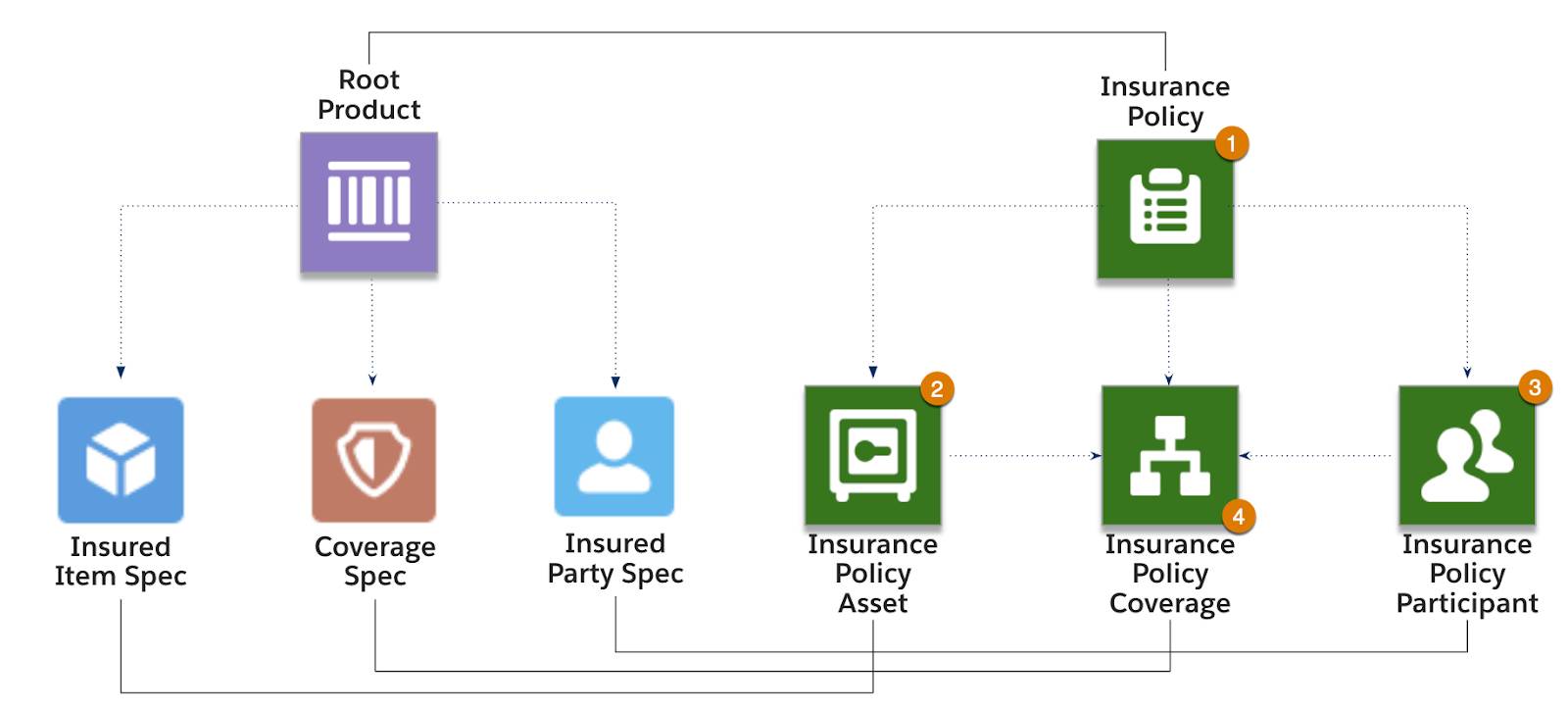
Learn how this works by examining how the homeowner's policy records relate to the product model specs.
Insurance Policy (1)
There’s one insurance policy record for Homeowners.
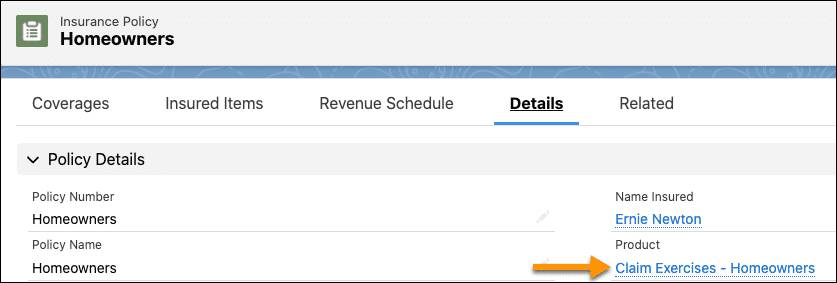
This record links to the root product spec.
Insurance Policy Asset (2)
Newton Main Residence has one insurance policy asset.
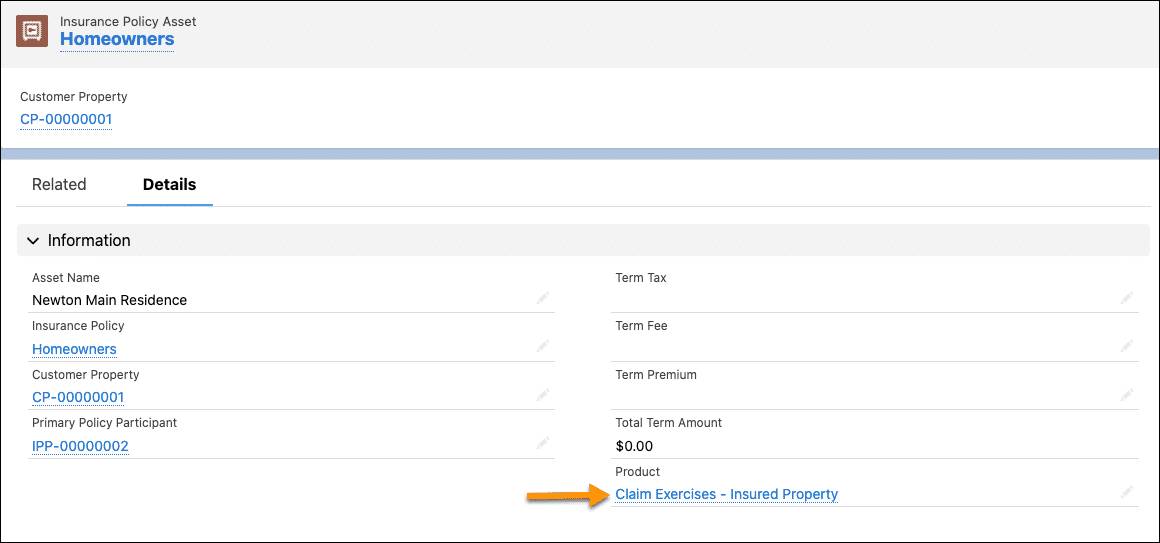
This record links to the insured item spec.
Insurance Policy Participant (3)
There’s one insurance policy participant record for Ernie Newton.
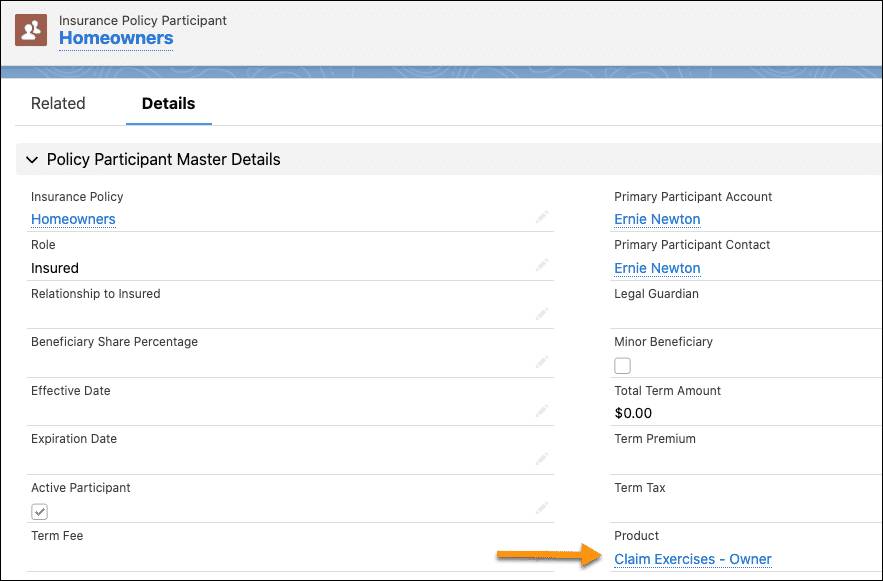
This record links to the insured party spec.
Insurance Policy Coverage (4)
There are two insurance policy coverages: Dwelling and Personal Property.
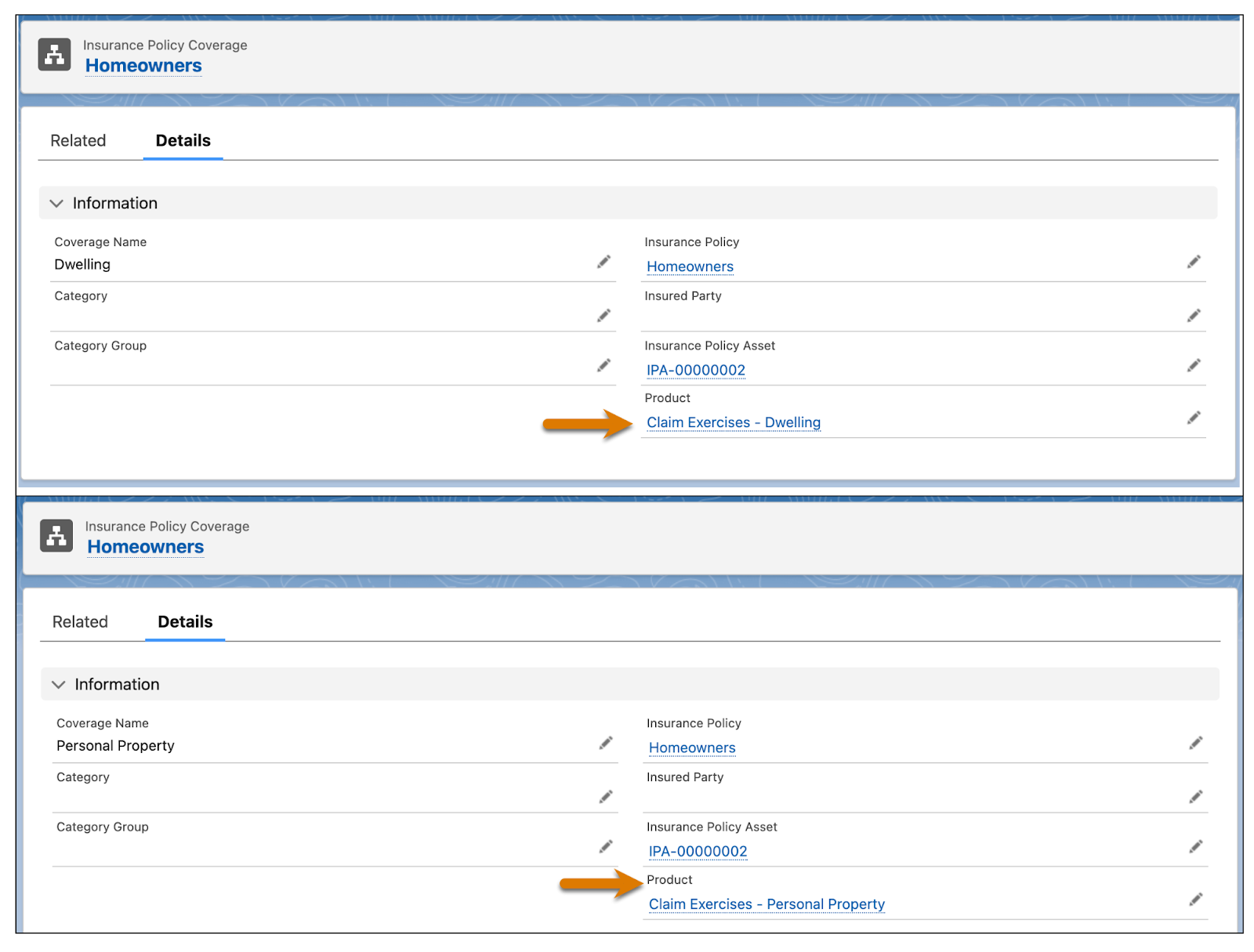
Each insurance policy coverage links to a corresponding coverage spec.
Add the Insurance Policy Term
For claims, another critical policy-related object is the Insurance Policy Term. This record stores information about each power attribute in the product model. Compared to standard attributes, power attributes contain additional metadata that determines how to track them as policy terms. Power attributes enable the claims services to correctly enforce the policy term based on its defined attribute scope, attribute type, benefit type, and other specifications.
You can add power attributes directly to root products.
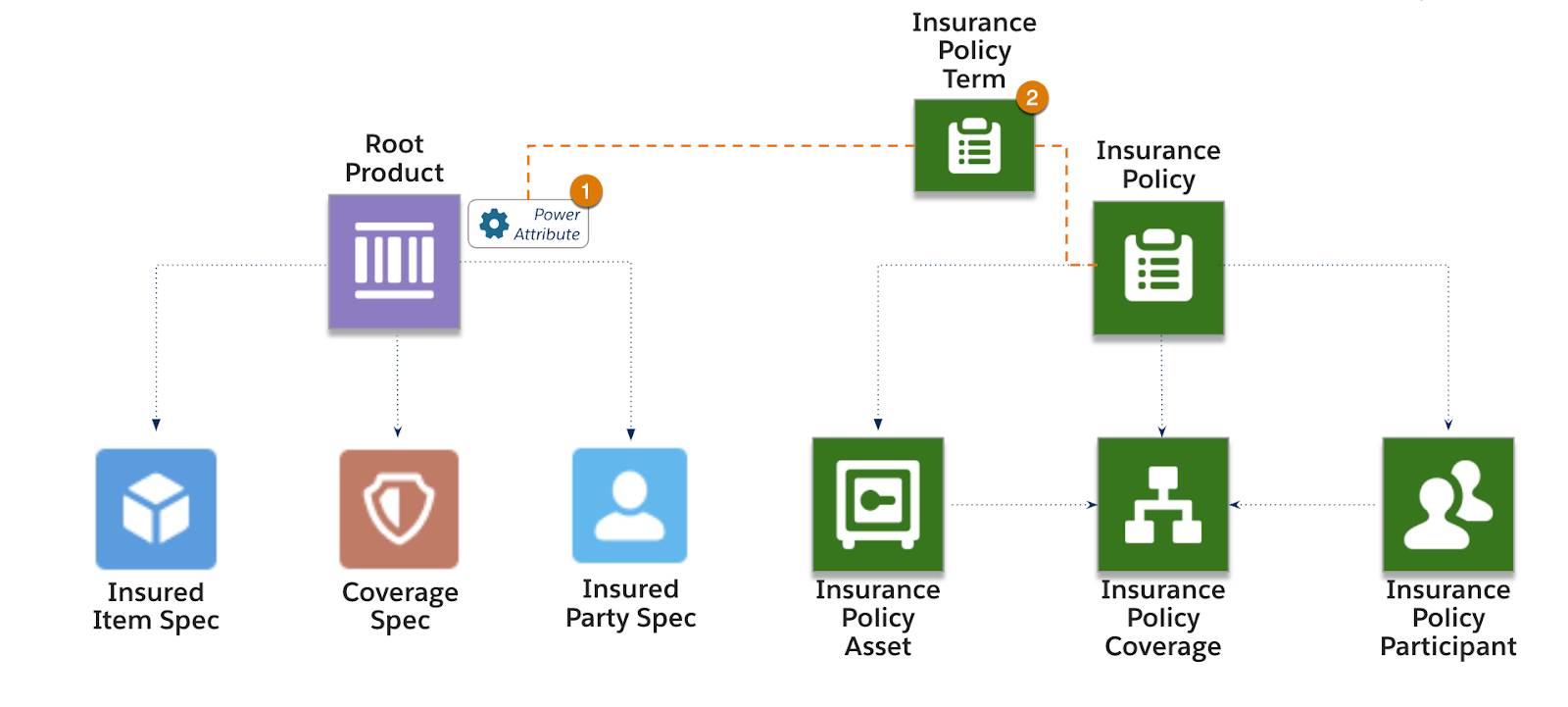
When the root product contains the power attribute (1), a corresponding insurance policy term (2) links directly to the insurance policy. An example is the deductible power attribute in the homeowner’s product model.
You can also add power attributes to coverages.
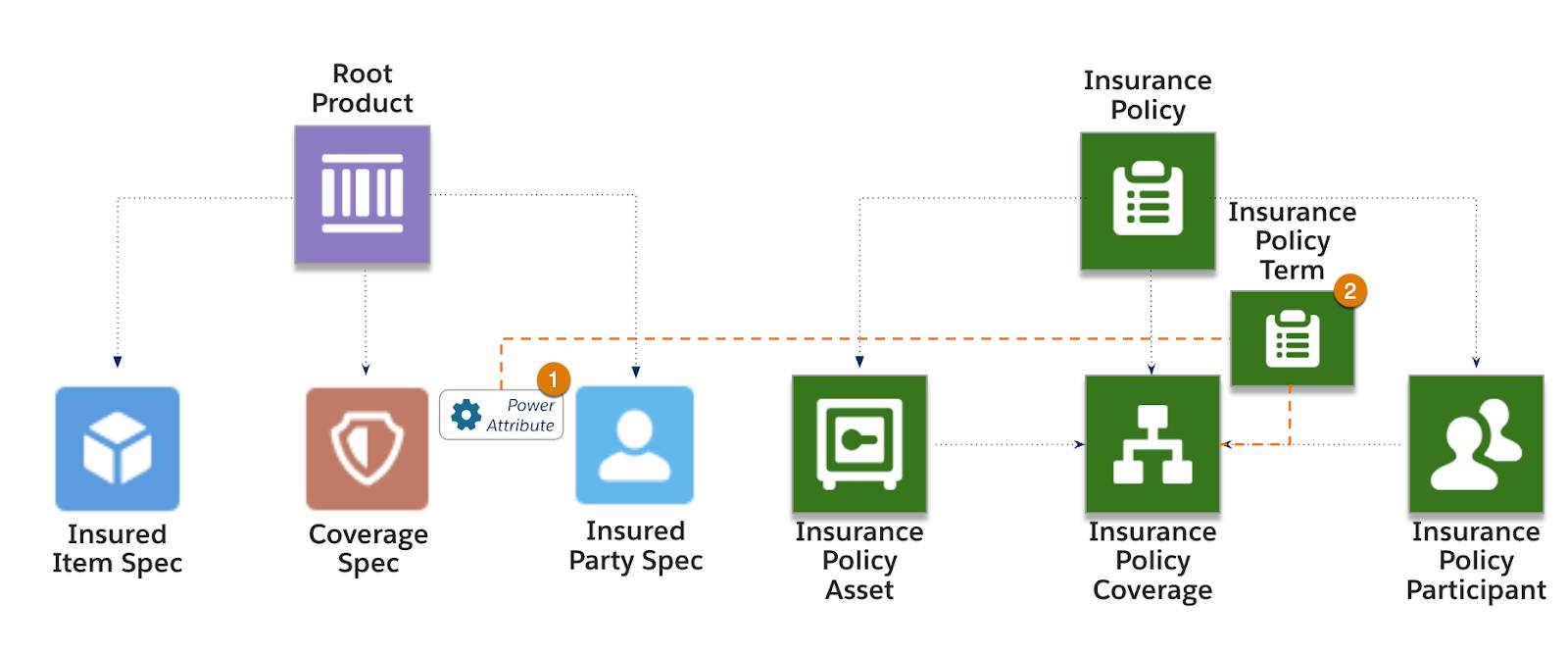
When a coverage contains the power attribute (1), an insurance policy term (2) links directly to the insurance policy coverage. This is the case with all the limit attributes in the homeowner’s example.
Before creating any policy terms, define the attribute values on the Attribute Value Selected field of the appropriate insurance policy or insurance policy coverage record.
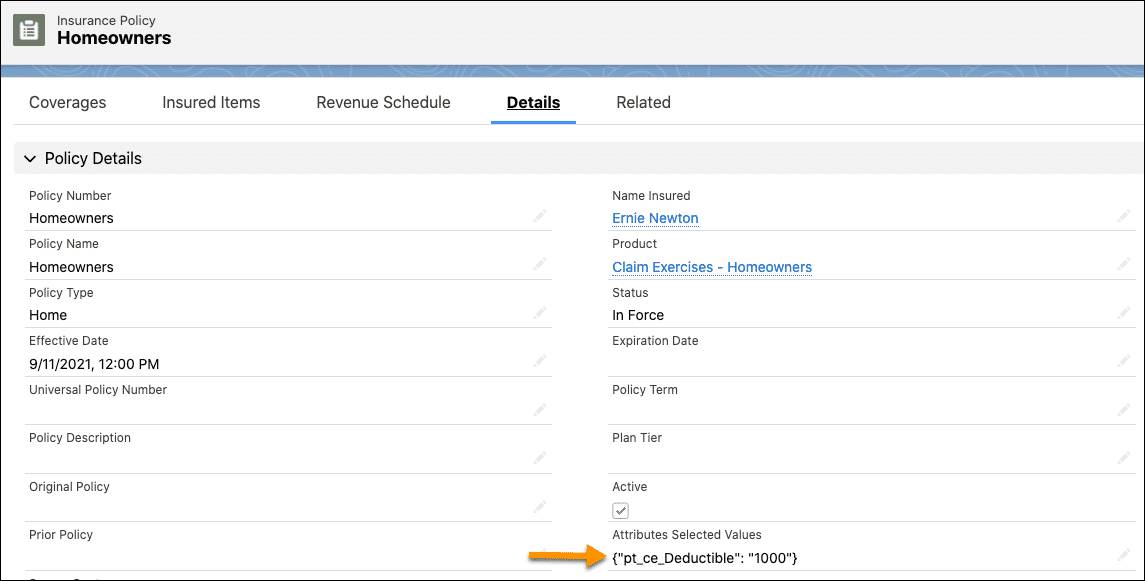
For this policy, the user defines a deductible value of 1000. This deductible is associated with the root product, so it applies across all coverages.
The limit and sublimit values belong to the personal property coverage spec for the same policy.
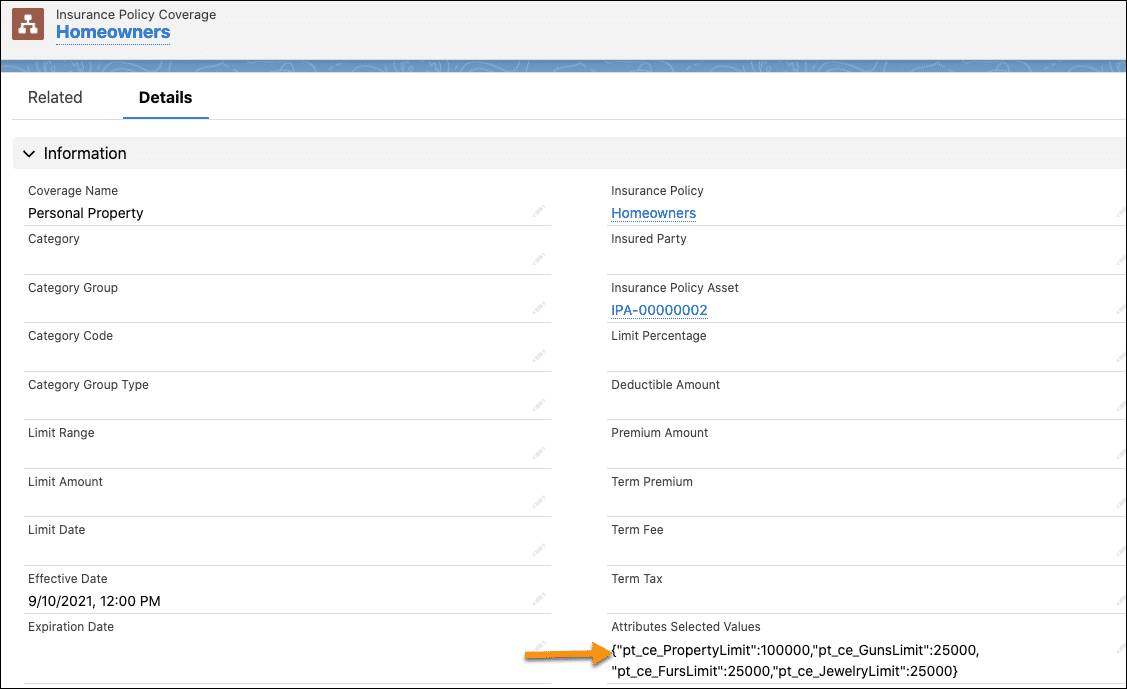
These policy terms only apply to this specific insurance policy coverage, not the overall insurance policy.
Knowledge Check
Ready to review what you’ve learned? The knowledge check below isn’t scored—it’s just a fun way to quiz yourself. To get started, drag each policy record to its matching product model component. When you finish reordering all the items, click Submit to check your work. If you want to start over, click Reset.
Great work! You should now have a basic handle on essential policy records and their relationship with product model specs. In the next unit, you’ll use this understanding to retrieve and prepare policy data for claim creation.
