Aprender sobre los bots de Einstein
Objetivos de aprendizaje
Después de completar esta unidad, podrá:
- Explicar en qué consiste un bot de chat.
- Describir los beneficios principales de los bots de chat.
- Empezar a planificar el proceso de creación de bots de Einstein.
¿Qué es un bot de chat?
Como la mayoría de las empresas, Ursa Major Solar piensa a largo plazo. Tras implementar Service Cloud, están obteniendo mejores puntuaciones en el servicio de atención al cliente y proporcionando más componentes de energía solar que nunca a particulares y negocios. Las ventas están en auge. La asistencia es más rápida y sencilla. Pero la directora general de Ursa Major Solar, Sita Nagappan-Alvarez, sabe que la competencia nunca duerme. Debe planificar el futuro y comprender las tecnologías más recientes para ayudar a su empresa a tener éxito.
Sita ha oído hablar mucho sobre los bots de chat. Tiene la impresión de que cada vez que lee un artículo de negocios en línea o recibe un correo electrónico de una empresa de marketing intentando venderle algo, siempre está presente la tecnología de los bots de chat. Pero, ¿qué es un bot de chat? ¿Por qué todo ese revuelo? Sita consulta a su administradora favorita, Maria Jimenez, en busca de respuestas.

Maria también se ha estado preguntando sobre los bots de chat. Con sus propias investigaciones en línea, ha encontrado algunas respuestas. Un bot de chat es una aplicación que simula una conversación humana, ya sea de viva voz o a través de mensajes de texto. En vez de mantener una conversación con una persona, como un representante de ventas o un agente de asistencia, un cliente puede hablar con un ordenador. Ya sea escribiendo o hablando, un bot de chat puede conectar con un cliente. Puede influenciar la relación con un cliente.
María también encontró una publicación de blog que dice que el 81 % de las personas responsables de la toma de decisiones afirman que están acelerando las iniciativas digitales, incluidos los bots de chat.
Bots de chats para la participación digital
A medida que Maria encuentra ejemplos de bots de chat en línea, ve cómo sencillamente se trata de un canal adicional para que una empresa interactúe con los clientes. Junto con los clásicos canales de teléfono, el correo electrónico, los mensajes de texto y las redes sociales, los bots de chat representan una opción para conectar con clientes y establecer relaciones.
Pero los bots de chat parecen un tipo de canal diferente. Con lo que lee Maria, parecen más inteligentes que el correo electrónico u otras opciones de comunicación. Cuando Maria piensa en su asistente personal en casa, queda impresionada por las conversaciones de voz que tiene con él. Puede preguntar sobre el tiempo en su ciudad (Phoenix) o cuánto cuesta comprar la marca de pienso favorita de su gato, y las respuestas siempre suenan muy inteligentes. Muy... humanas.
Maria también se encontró con algunos bots de chat no tan inteligentes. Cuando escribe preguntas, las respuestas que recibe no tienen nada que ver con las mismas:
"¿Cuánto vale un billete de avión a Denver?"
"Una tortilla de Denver tiene jamón, queso, pimiento y cebolla".
"¿Cuánto cuesta comprar un billete de avión a Denver?"
"El Aeropuerto Internacional de Denver se inauguró en 1995".
Maria observa que algunas respuestas de bots de chat están tan fuera del tema que se pregunta si provienen de otro planeta. Quizá los bots no sean tan inteligentes.
Bots de chat e inteligencia artificial
A medida que Maria profundiza cada vez más en su investigación, descubre que los bots de chats no son IA. Con todo el revuelo que se encontró sobre los bots de chats, pensó que todos los bots podrían pensar y procesar palabras como las personas humanas. Pero no todos los bots están enganchados a la IA.
En cambio, descubre que la mayoría de las respuestas con apariencia humana de los bots de chat están conectadas con una tecnología denominada procesamiento de lenguaje natural (NLP, por sus siglas en inglés) o comprensión del lenguaje natural (NLU, por sus siglas en inglés).
Con la tecnología de CLN, podemos entrenar chatbots para crear un modelo de aprendizaje. El modelo de aprendizaje ayuda a los bots de chat creados con Salesforce a comprender las interacciones con los clientes en una ventana de chat. Es el aprendizaje lo que lleva a uno de los beneficios principales de los bots de chat: la automatización.
Las respuestas automatizadas del NLU ahorran tiempo y dinero a las personas. Los bots pueden responder a algunas preguntas sencillas una y otra vez, dejando a los representantes de servicio de atención al cliente más tiempo para ayudar a clientes con preguntas o problemas más complejos. Maria está intrigada.
Maria ve los posibles beneficios de los bots de chat, como la respuesta a las preguntas de los clientes sobre el estado de los pedidos o las horas de apertura y ubicaciones de tiendas. Un bot no necesita las funciones de NLU para ser un canal útil para los clientes. Pero Maria comprende que algunas de las respuestas extrañas que recibió de los bots podrían proceder de implementaciones de bots mediocres y NLU con una capacitación deficiente.
Beneficios de los bots de chats
De conversaciones pasadas con Sita sobre el servicio, Maria recuerda que los clientes de la actualidad viven en un mundo instantáneo, móvil y dirigido por Internet. Esperan servicio individual y de forma inmediata. Si no obtienen una respuesta rápidamente, pensarán mal de la empresa Ursa Major Solar. Podrían llevarse su negocio a otra parte.
Afortunadamente, uno de los beneficios de los bots de chat es la velocidad. Maria comparte ese y estos beneficios adicionales de los bots de chat con Sita para darle una mejor comprensión de la tecnología.
Ventajas |
Descripción |
|---|---|
Desvío rápido de casos |
Los bots de chat pueden responder de manera inmediata preguntas específicas de clientes para que queden más satisfechos. En consecuencia, se registran menos casos para que los resuelvan los agentes de asistencia. |
Reducción del tiempo de espera |
Los clientes emplean menos tiempo esperando "en la cola". Obtienen respuestas a preguntas habituales de manera inmediata en una ventana de chat en vez de esperar un mensaje de correo electrónico, una llamada de teléfono o una respuesta de otro canal. |
Ahorro de tiempo para los agentes |
Debido a que los bots de chat pueden desviar casos sencillos, los agentes pueden dedicar más tiempo a problemas complejos que requieren creatividad o trabajo en equipo. |
Redireccionamiento eficaz de las consultas de clientes |
Los bots pueden dar la bienvenida a los clientes instantáneamente con un saludo con personalización de marca en una ventana de chat y dirigirlos a los recursos que necesitan rápidamente. |
Respuestas inteligentes gracias a la comprensión del lenguaje natural |
Cuando los bots se conectan a tecnologías NLU, pueden aprender cómo responder a los clientes de manera apropiada y dejar a los agentes hacer trabajos más complejos. |
Estos beneficios le suenan estupendamente a Sita. Como directora general, ve a los bots de chat sustentando su visión de un nuevo modelo de servicio para su empresa: los clientes pueden contactar con su equipo y recibir respuestas inmediatas que establezcan relaciones de fidelidad e impulsen las ventas futuras. Sita pide a Maria que investigue el proceso de planificación para los bots de chat.
Plan para los bots de Einstein
Maria sabe que agregar múltiples canales es la segunda etapa del proceso de configuración general para Service Cloud. (Consulte el módulo Service Cloud para Lightning Experience como recordatorio sobre ello). También recuerda que la IA y los bots entran en la última de las cuatro etapas para configurar el servicio con Salesforce.
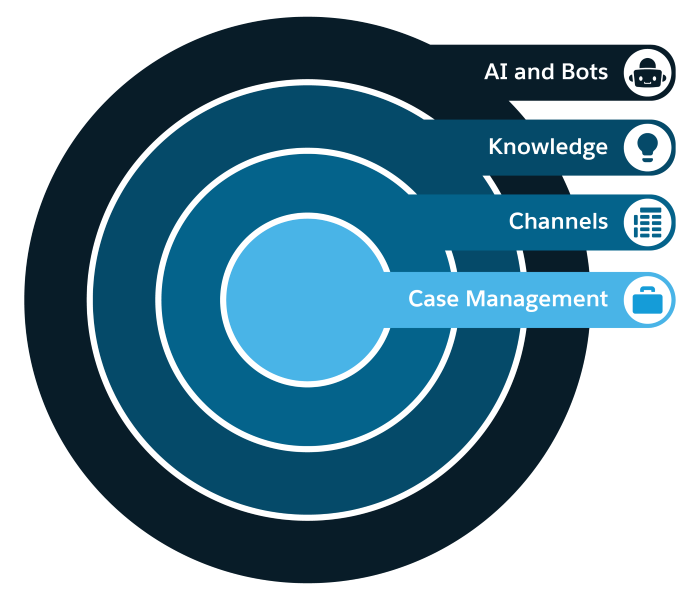
Tras configurar algunos casos de gestión para Ursa Major Solar, Maria comprende por qué lo mejor para un administrador es no configurar la IA y los bots en primer lugar: si un bot de chat no puede ayudar a un cliente, ¿a qué canal se redirigiría al cliente para obtener ayuda y quién recibiría el caso para resolverlo? Un cliente o un agente perdido en una gestión de casos o en un proceso de canales poco claros supondrá un cliente y un agente insatisfechos. Y nadie quiere eso.
Basándose en la documentación de Salesforce y de Trailblazer Community, Maria tiene la seguridad de que puede configurar bots de chat para Ursa Major Solar. No parece tan difícil. Sin embargo, se da cuenta de que hay mucha planificación que realizar para crear un bot de chat útil.
Según lo que Maria ha leído, casi cualquier persona con un poco de experiencia en la informática puede crear un bot de chat. Son solo palabras que entran y salen. Pero crear un bot de chat útil que realmente ayude a los clientes requiere algo de previsión y planificación. Es mejor no tener un bot de chat que tener uno que no ayude a nadie o que proporcione una mala experiencia para el cliente.
Antes de que Maria haga clic en cualquier elemento de configuración para bots de chat, se reúne con el equipo de servicio de Ursa Major Solar para aprender algunos detalles de su funcionamiento.
Pregunta |
Respuesta |
|---|---|
¿Cuáles son algunos problemas rutinarios que un bot de chat puede resolver? |
Solicitudes de restablecimiento de contraseñas, estados de pedidos y ubicaciones y horas de apertura de tiendas. |
¿Tiene el equipo un conjunto de artículos de base de datos de conocimientos que un bot podría utilizar para responder a preguntas comunes? |
No, no configuramos Lightning Knowledge o Classic Knowledge, pero los bots de chat funcionan con ambos. |
¿Cuántos bots de chat debería crear nuestro equipo? |
Por ahora solo uno para probarlo, pero podemos crear hasta diez bots activos. |
¿Deberíamos dar un nombre al bot para reflejar nuestra marca y personalidad? |
Sí. ¿Qué tal Solar Sammy? No queremos tomárnoslo demasiado en serio. |
Para establecer las expectativas de los clientes sobre que el bot no es humano, ¿quién debería diseñar y redactar el saludo de bienvenida? |
Usted, Maria, ya que le gusta hacer ese tipo de cosas y es buena en ello. |
¿Debería la ventana de chat del bot incluir una lista persistente de opciones de menú? |
Sí, queremos que las opciones de menú incluyan una manera rápida para que los clientes lleguen a las funciones principales del bot en cualquier punto de la experiencia de chat. El menú también debería tener una opción de transferencia a un agente humano. |
¿Quién debería recopilar una lista de maneras con las que los clientes solicitan ayuda para los problemas que entrarán en el ámbito de nuestro bot? |
Los agentes pueden ayudar porque están familiarizados con los problemas de los clientes. Y, Maria, ¿podría ayudarnos también, por favor? |
Incluso con un poco de planificación en curso, Maria sabe que hay más que hacer antes de crear un bot de chat útil. En base al número de palabras que fluyen en cualquier conversación, especialmente una conversación simulada con un ordenador, hay mucho contenido que planificar para una diminuta ventana de chat.
Recursos
- Ayuda de Salesforce: First, What’s a Bot? (Lo primero de todo: ¿qué es un bot?)
- Ruta de Trailhead: Volverse inteligente con Salesforce Einstein
- Artículo: Chatbots, AI, and Context: Top Takeaways From Intelligent Content Conference
