Plan for Agentforce Service Voice
Learning Objectives
After completing this unit, you’ll be able to:
- Prep for Service Cloud Voice implementation.
- Identify training needs for your service team.
Prepare Your Team for Service Cloud Voice
Maria knows that adding multiple channels is the second stage of the general setup process for Service Cloud. (See the Service Cloud for Lightning Experience module for a refresher.)
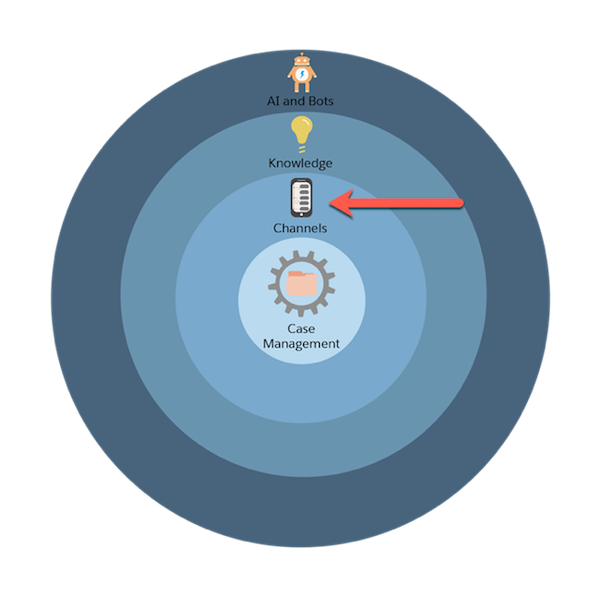
Having set up case management features for Ursa Major Solar—the first stage of the general setup process for Service Cloud—Maria understands why it’s best if an admin doesn’t set up Voice or other channels first. If the right case fields, notifications, assignment rules, and routing processes aren’t implemented, it doesn’t matter if agents engage with customers over the phone. They’ll be too busy trying to figure out how to capture the right information and determine who should work on each case.
Before Maria sets up anything, she meets with Ursa Major Solar’s service team to learn how it operates. Here's a list of questions she asks to get all the right information from her team to move forward on a customized Voice setup.
Question |
Answer |
|---|---|
Which phone system are you using today? |
We're using CTI with a phone system from Cisco and an Open CTI package to support the integration. |
How many call centers do you have? |
One in the Southwest near Phoenix, but we're hoping to grow in Latin America, and we might add a call center there, too. |
Do you have a list of all phone numbers that you want to use in the new phone system? |
No, but Ryan De Lyon, our customer service manager, can track those down. |
Do we know how many licenses we need to purchase for agents, managers, or others who will need access to our new Service Cloud Voice system? |
At this point, we know 2200 of our employees use CTI, so we can start with 2200 licenses for Service Cloud Voice and purchase more as needed. |
Who will need access to Service Cloud Voice’s supervisor console features to monitor and coach agents? |
Since Ryan is a customer service manager, he will need access to the supervisor console. We can ask him if he wants to delegate supervisor functions to others and give those employees supervisor console access too. |
How will phone calls be routed or what routing process should include calls? |
We’ve used case assignment rules to route cases to the right agents by fields, such as Status or Priority. We also use queue-based and skills-based routing with omni routing, so we should investigate our options. Since Service Cloud Voice integrates with omni routing, we’d probably lean toward using that, especially since it syncs up with the supervisor console. |
Do we need to build any special reports or dashboards to see metrics on calls? |
Because Service Cloud Voice gives us greater access to data with Analytics, we definitely want to track some new metrics. With CTI, it was easy to run simple reports on basic call and case data, but now we’ll have access to more integrated data from records beyond calls and cases. Voice also includes a contact center dashboard that automatically includes metrics, such as call volume, average handle time, average speed to answer, call resolution percentage, and more. |
Could we use a telephony partner other than Amazon Connect? |
Yes, Voice is available in different configurations so we can select the solution that’s right for us:
For now, we want Service Cloud Voice with Amazon Connect to take advantage of all the features automatically baked into the telephony partnership between Salesforce and Amazon Web Services (AWS). Plus, we don't have an existing investment in an Amazon Connect instance. |
Will we need to create new training for our agents? |
Yes, accepting phone calls with the Omni-Channel widget is different—and easier—than accepting phone calls from the Salesforce Call Center softphone in the console footer. And, we should train supervisors and agents how to use and receive coaching in Omni Supervisor. Also, we may want to sponsor an executive lunch to show leaders how they can see awesome new metrics about our contact center with Service Cloud Voice and Analytics. |
Partnerships with Service Cloud Voice
Maria can implement Service Cloud Voice with Amazon Connect or, in the future, with another telephony provider of her choice. Voice doesn’t lock Ursa Major Solar into a specific Salesforce partnership. But a purchasing decision must be made by someone authorized to do so. Here are the two options.
- Preintegrated, out-of-the-box telephony from Amazon Connect for simplified purchasing, implementation, and deployment.
- Continue working with your current telephony provider, and add it to Voice as a “bring your own telephony” experience.
Ultimately, a Salesforce rep can help you determine the path that’s best for your org and answer any add-on or license questions.
Sita is excited to make the move to Service Cloud Voice. She asks Maria to go ahead and turn it on.
Train Your Agents
Maria understands that turning on Voice doesn’t mean everyone knows how to use it correctly. She must make sure that as agents transition to using Voice, they know how to respond to customers in a way that appropriately reflects the company's brand. That means enabling them to consider their word choices and use the right voice and tone when working support lines. As someone who studied business and marketing, Sita knows they must train any employee who interacts with customers or they risk tarnishing the brand they worked so hard to create.
In preparation for rolling out Voice to agents, Sita tasks her service manager, Ryan De Lyon, to plan the following.
- Train agents how to respond appropriately to customers.
- Create and standardize responses with call scripts.
- Teach agents how to make and receive calls with the Omni-Channel widget.
- Refresh the team on the voice and tone that reflects Ursa Major Solar’s brand.
With planning for Voice finished, Ursa Major Solar is ready to deliver better, faster service over the phone, and increase agent productivity with a variety of advanced call and AI features. Sita and Maria are excited to make the move to Service Cloud Voice.
Resources
- Salesforce Help: Set Up Voice
- Salesforce Help: Voice Limitations
- Salesforce Help: Voice Prerequisites
- Salesforce Help: Service Cloud Voice Learning Map
- Salesforce Developers: Service Cloud Voice Implementation Guide
- Salesforce Help: Choose Your Service Cloud Voice Telephony Model
- Trailhead: Service Cloud Voice Setup: Quick Look
- Trailhead: Expand Service Cloud with Digital Engagement