Understand Metrics and Metric Definitions
Learning Objectives
After completing this unit, you’ll be able to:
- Define a metric and a metric definition.
- Explain the relationship between a metric and a metric definition.
About Metrics and Metric Definitions
Behind every metric in Tableau Pulse is a metric definition. Viewers interact with metrics. Metric definitions specify the core metadata for those metrics.
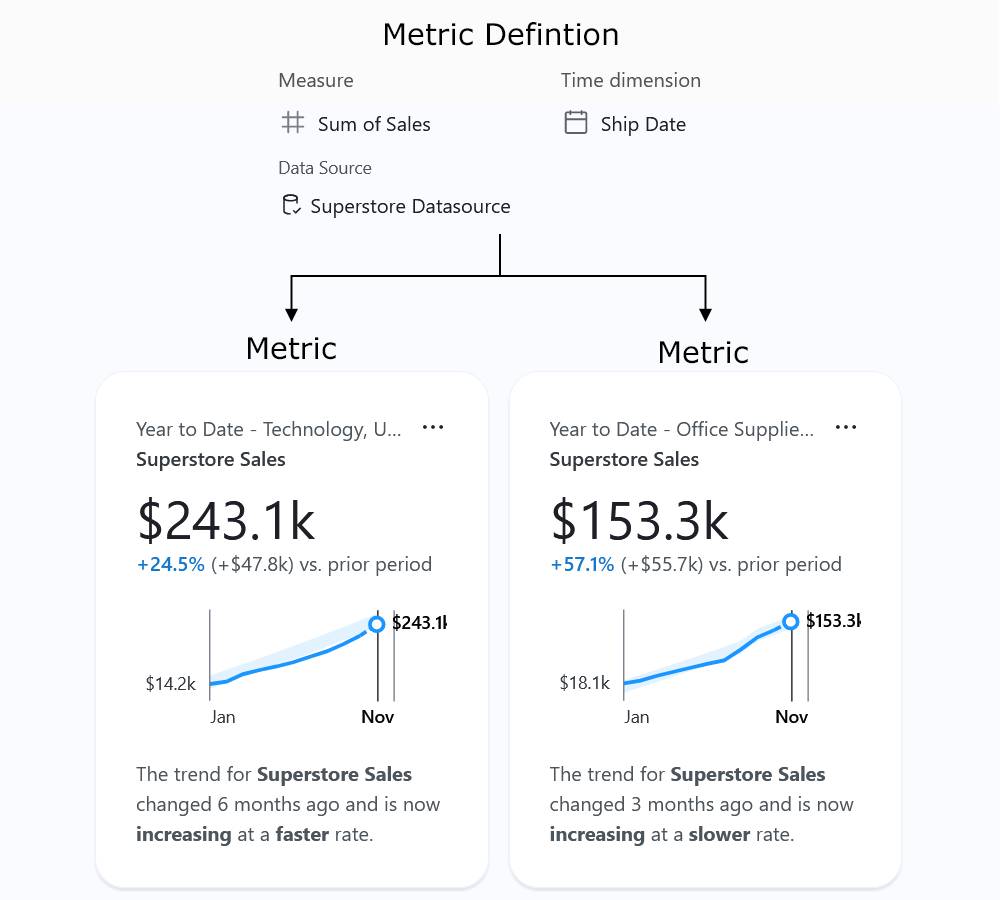
Metric definition: The set of metadata that functions as the single source of truth for all the metrics based on it. Defined by a user with a Creator, Site Administrator Explorer, or Explorer (can publish) site role.
This table provides an example of the metadata captured by a metric definition.
Definition field |
Example value |
|---|---|
Metric name |
Total sales |
Measure and aggregation |
Sum of sales |
Time dimension |
Order date |
Adjustable metric filters |
Region, Product line |
Number format |
Currency |
Value going up is |
Favorable |
Metric: The interactive objects that sit in front of a definition. Created when users adjust filters or time options, which means that there can be many metrics based on a definition. Users follow and explore metrics to get insights.
These tables provide an example of the options configured for metrics. These options are applied on top of the core value that is specified by the metric definition.
Metric for Total Sales, filtered to West:
Metric option |
Example value |
|---|---|
Time period |
Quarter to date |
Filters |
Region: West |
Related metric for Total Sales, filtered to East:
Metric options |
Example value |
|---|---|
Time period |
Quarter to date |
Filters |
Region: East |
To get started in Tableau Pulse, you create a metric definition that captures the core value that you want to track. At its most basic level, this value is an aggregate measure tracked based on a time dimension. The definition also specifies options such as the dimensions that viewers are able to filter by, the way the value is formatted, and the types of insights displayed.
When you create this definition, Tableau automatically creates an initial metric and sends you to that metric's page. The initial metric created for a definition has no filters applied, but any time you or another member of your organization adjusts the metric filters or time options in a new way, Tableau Pulse creates an additional metric.
People in your organization follow metrics, not metric definitions. By following individual metrics, they get insights specific to the dimensions that matter to them. The metric definition exists to let you manage the data for metrics from a single parent definition. If a field in your data source changes, you can update the metric definition to reflect this change, and all metrics based on that definition will also reflect the change.