Complete Trailhead Badges to Build Skills
Learning Objectives
After completing this unit, you’ll be able to:
- Choose Trailhead badges that give you Salesforce experience.
- Explain how superbadges relate to real-world scenarios.
- Adapt one or more Trailhead badges to solve a business problem.
Welcome Trailblazer! If you're new to Salesforce, Trailhead is a great place to start learning about all things Salesforce. But to get a job in the Salesforce ecosystem, you need on-the-job experience. How can you gain that hands-on experience and build your skills? With a little creativity and good planning, you can present yourself to potential employers as someone who thinks outside the box and takes initiative, all while showing off your Salesforce skills.
In this module you learn to identify projects and modules that give you hands-on experience. You learn how to get creative with Trailhead badges that help you solve real-world problems. You also learn how to document user stories, build a demo, write the perfect cover letter to showcase your experience, and demonstrate your solution to potential employers.
Build Your Experience
Start building your understanding of Salesforce through Trailhead. There are different types of badges you can earn that can help you gain experience: modules and projects.
Modules are the bite-size topics that help you understand how business processes work. You earn this badge by completing either a hands-on challenge in your Trailhead playground or a quiz.
Projects are hands-on activities that you work through following step-by-step instructions. You earn this badge by completing the steps correctly in your Trailhead playground.
There are hundreds of badges that you can earn to gain the experience you need to tackle a complex business problem using Salesforce. Use the filters in Trailhead to show badges by type. Click Learn, and then select Projects or Modules.
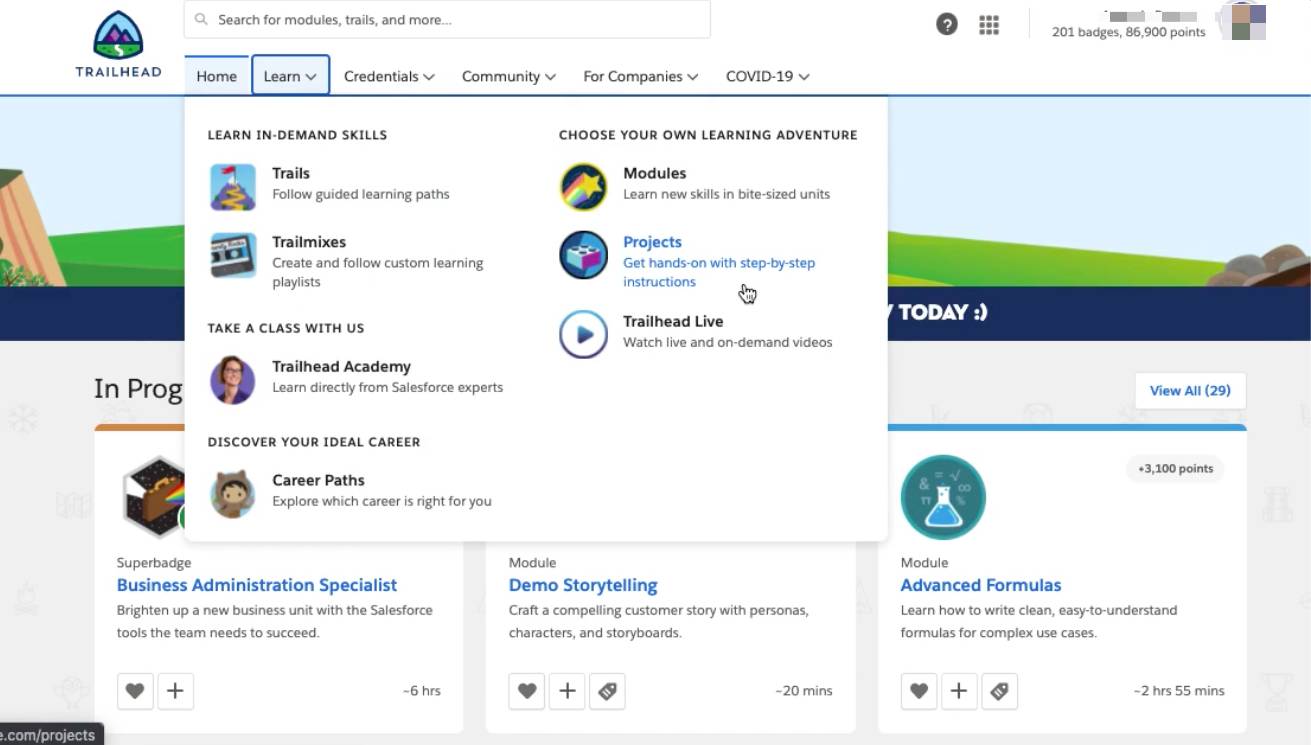
Introducing Superbadges
One of the best ways to gain experience is by earning a superbadge. What is the difference between hands-on projects and superbadges? Well, projects are quick step-by-step guides that give you hands-on experience with the Salesforce platform. A superbadge defines a set of real-world challenges, and you use your Salesforce knowledge and skills to solve business problems.
A superbadge is also a credential that employers might look for on your Trailhead profile. It shows that you can understand a complex use case and solve it using your Salesforce skills.
To access a superbadge, you must first complete its prerequisite modules. These are designed to help you learn all of the concepts and practice all of the tasks that you need to earn the credential. When you complete the prerequisites, you unlock the superbadge.

Superbadges Present Real-World Scenarios
Superbadges introduce realistic scenarios and business problems. They challenge you to solve problems in the context of business issues that your future employer may be facing. You can use a superbadge as-is to demonstrate your Salesforce knowledge. Or you can adapt what you learn by completing the superbadge to show a different scenario that might be more applicable to the companies you’re interested in.
Consider the admin role. Being a Salesforce admin doesn’t need to stop at creating reports and setting up users. Demonstrate how you can also create solutions without writing a single line of code. Here are some superbadges to guide you.
Superbadge |
Adaptation |
|---|---|
|
In this superbadge, you automate business processes using formula fields, assignment and validation rules, custom objects and relationships, a new approval process, and a flow displaying dynamic information. Imagine a company that makes and sells a product, using a mostly manual workflow. Managers approve deals through email and assign leads in spreadsheets. Adapt the model in this superbadge to build Salesforce automation that reduces the time spent manually entering data, exchanging email messages, and updating spreadsheets. Then you can proudly show how you put your skills to use and improved a team’s workflow, while increasing efficiency. |
|
|
In this superbadge, you design an agent console, use case management features, display actions, create a knowledge base, automate tasks and actions, and build a dashboard that displays analytics. Imagine a team of service reps who spend a lot of time answering very similar questions. Adapt the model in this superbadge to build automation that relieves service reps of this tedious work. In your solution, use data analytics to identify the most common questions. Then build a process that automatically replies to those cases with applicable knowledge base articles. |
Understand Salesforce Roles
There are many other roles in the Salesforce ecosystem, and they’re all supported on Trailhead.
It’s important to evaluate and understand your role. For example, are you an administrator, business user, salesperson, consultant, marketer, or something else? Which projects should you complete to get more hands-on experience that’s relevant to your role?

Introducing Trailmixes
A trailmix is a collection of trails, modules, projects, and superbadges that relate to a goal. It’s like a custom playlist, created by Trailblazers like you. You can make your own, or follow some already curated trailmixes. Many trailmixes focus on a specific role.
Check out these trailmixes for some common roles and choose one that feels right for you.
Role |
Trailmix |
Learn to... |
Superbadge |
|---|---|---|---|
Admin |
|
||
Business Analyst |
Use Salesforce and apps from AppExchange to:
|
||
Consultant |
|
Visit Career Paths here on Trailhead to explore these and many more roles that use Salesforce skills.
Use Multiple Badges to Envision a Business Case
Now that you know what Trailhead modules, projects, and superbadges are, let’s take a closer look at how you can use several projects to solve a business problem.

Because Trailhead badges introduce you to specific topics in bite-size units, it’s valuable to understand how badges can relate to one another or build on one another to create a solution. Enter the Trail! Trails are guided learning paths, through modules and projects, that help you cover the most ground in the shortest amount of time. For example, the Build Platform Apps in Lightning Experience trail pulls together five projects that walk you through building a recruiting app.
Trail: Build Platform Apps in Lightning Experience
Project |
Skills Used |
Problem Solved |
|---|---|---|
Customize an app using clicks, not code, to give your recruiters easy access to key data. |
Managing multiple spreadsheets |
|
Create tabs, quick actions, record types, and more to streamline an app user's experience. |
Tedious, time-consuming, and error-prone data entry |
|
Use validation rules and formulas to ensure data quality in an app. |
Invalid and improperly formatted data |
|
Use field-level security and permission sets to control what data users can see in an app. |
Noncompliance with corporate data privacy policies |
|
Create records, processes, and flows. |
Inefficient tracking of recruitment activities using email |
You can apply the skills you learn through these projects to any business. By completing the entire trail, you experience how these skills together contribute to building a full solution. So next time you’re evaluating where to start, check out the Trails that are already curated for you by Trailhead.
Resources
-
Trailhead: Salesforce Careers
-
Blog: Supercharge Your Career with Superbadges
-
Salesforce Podcast: How to Get Your First Salesforce Job