Create Service Contracts with Entitlements
Now that you have everything set up for entitlements and milestones to meet customers’ support needs, create a service contract and entitlement for Edge Communications, then log a case for them using entitlements.
Create a Service Contract
Start by creating a service contract for Edge Communications that lasts for a year.
- Click the App Launcher
 and select Service.
and select Service.
- Click the Service Contracts tab.
- Click New and enter the service contract information.
- Contract Name:
123-456789 - Account Name: enter
Edgeand select Edge Communications from the lookup list
- Start Date: select today’s date (Tip: Click in the field and select today’s date from the calendar popup.)
- End Date: select date one year from today
- Term (months): 12
- Click Save.
Add an Entitlement to the Service Contract
Add a Platinum Phone Support entitlement to the service contract that uses the Standard Support entitlement process.
- Click the Related tab.
- Click New in the Entitlements related list, and fill in the details.
- Entitlement Name:
Basic Phone Support - Account Name: Edge Communications
- Start Date: select today’s date (Tip: Click in the field and select today’s date from the calendar popup.)
- End Date: select date one year from today
- SLA Policy: Platinum Support
- Click Save.
Log a Case to Test the Process
Log a product support case for Edge Communications.
- Click the Account Name: Edge Communications field on the Service Contract page. This takes you to the Account record.
- Click Edit.
- In the Support Level field, add Platinum.
- Click Save.
- From the Related tab, click New in the Cases related list.
- Select Product Support as the record type and click Next.
- Enter the product support case information.
Field
Value
Type
Problem
Case Reason
Performance
Case Origin
Phone
Subject
Batteries not workingDescription
Brand new batteries are not workingProduct
Batteries
Entitlement Name
Basic Phone Support
- Click Save.
View the entitlement fields on the case record.
- Click the case number of the case you just created. (It should be the first one in the list.)
- Scroll down to view the case details and view the Entitlement Name and SLA Policy Start Time fields on the case.
Take a Look at the Milestone Tracker
The milestone tracker shows you how much time is remaining before hitting milestones within an Entitlement process. Take a look!
- Click the case number of the case you just created. (It’ll be the one with the Subject: Batteries not working.)
- From the case you just created, click the gear icon
 and select Edit Page.
and select Edit Page.
- From the Lightning Components menu, drag the Milestones component and drop it in the top-right of the canvas, above the case details and below the highlight panel at the top.
- Click Save then click Activate.
- Click Assign as Org Default.
- Leave Desktop selected, then click Next.
- Click Save, then click Save again.
- Click
 .
.
- You can now see the Milestones component on the Case record page (may require refreshing the page). Click Show More in the Milestones component.
- You will see the countdown has begun for both the First Response and Resolution Time milestones.
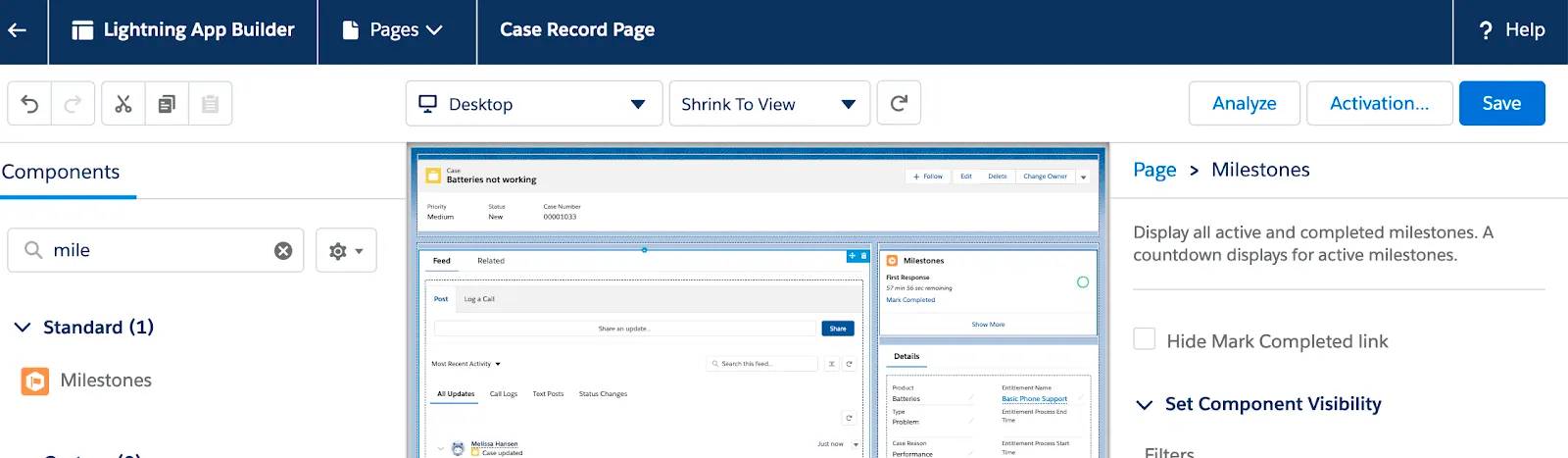
Congratulations! You created a support process from end-to-end to help your support agents help Ursa Major Solar’s customers. By customizing fields, page layouts and record types, creating case assignment rules and escalation rules, and setting up entitlements and milestones, reps can easily find all the customer information they need in one place, so they can take care of customers quickly and efficiently.
Resources
- Salesforce Help: Entitlements
- Salesforce Help: Service Contracts
- Salesforce Help: Set Up Service Contracts
- Salesforce Help: Work with Service Contracts