Learn About Salesforce Call Center
Learning Objectives
After completing this unit, you’ll be able to:
- Describe the differences between Call Center, Open CTI, and a softphone.
- Explain the process for getting started with Call Center.
- Identify why Open CTI is awesome.
Why Care About Phone Support?
The CEO of Ursa Major Solar, Sita Nagappan-Alvarez, has been impressed with her company’s Service Cloud implementation. They can now market their renewable energy products along with their service, too. Support agent productivity is up. Tracking and solving customer cases is easier. And top clients have responded to a recent email survey stating that they’re more confident in Ursa Major Solar’s ability to answer questions quickly. But one customer’s comment from the survey stood out to Sita: “Sometimes I just want to call someone on the phone to get help! Why is that so hard?”
Sita knows that phone support is expensive—up to several hundred dollars for each support agent per month—but she also knows that an effortless customer experience is good for business. From her own experience, Sita knows that it’s often easier to pick up a phone and ask someone for an answer to a question than it is to wait around for an email from a random person on a service team. And what if the email doesn’t help? Then what? A stat that she read in a Gartner report keeps coming to her mind: “We found that the majority of customers, notably 96%, who had high-effort experiences reported being disloyal, compared to only 9% of customers with low-effort experience.”
Clearly, a low-effort customer experience is better for keeping customers happy (and keeping customers). Phone support is often the lowest-effort experience for some customers to get the service they want.
What Is Salesforce Call Center
Sita asks Maria Jimenez, Ursa Major’s admin, to investigate Service Cloud’s phone support options. After skimming around Salesforce documentation, Trailhead, and the Trailblazer Community, Maria finds what she needs.
She learns that a good old-fashioned phone is one of the many channels you can use to communicate with your customers. Even though you might have set up web, email, and social channels, some people still want to hear a helpful human voice on a phone.
Enter Salesforce Call Center. Call Center is just what it sounds like: phone call capabilities integrated through Salesforce. In tech speak, computer-phone integration is referred to as Computer-Telephony Integration, or CTI. CTI might sound complicated, but it simply means that you can use your computer as a phone.
Why not just use a phone and ditch the computer? Because Maria learns that when you use CTI with Salesforce, any customer data that’s associated with an incoming phone number automatically pops up on screen. Whenever a customer calls, their information appears front and center for support agents so that the agents have everything they need to help the customer. No more time spent searching, scrolling, or clicking for information about a customer. No more, “Can you please hold while I look that up?” Useful data automatically pops up on-screen with each call.
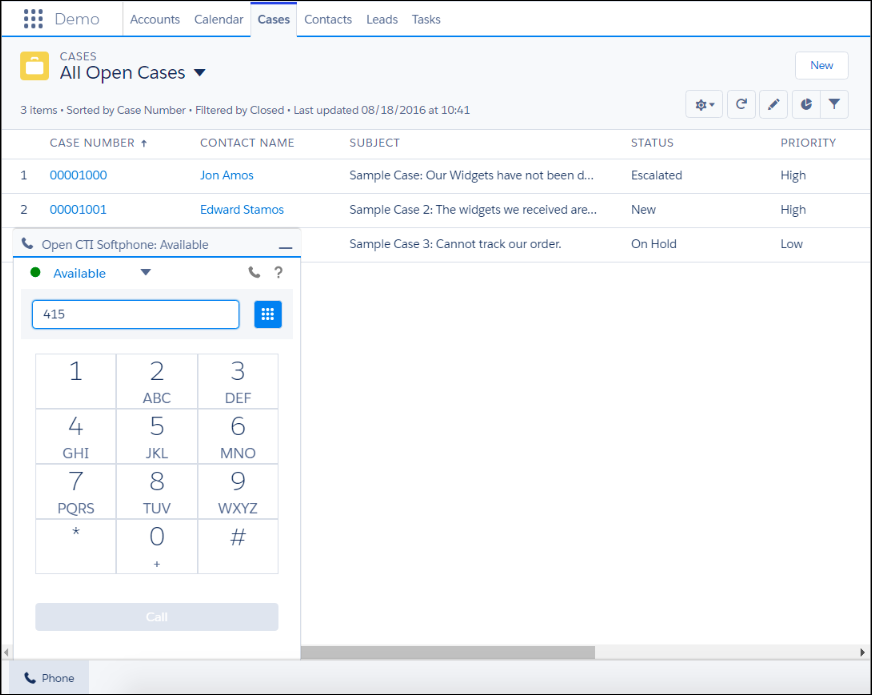
Before we begin, let’s define a few words that might sound strange. These are the building blocks of Salesforce Call Center, and understanding them will get you on track for dialing as many digits as you want.
Salesforce Call Center Terminology
Maria finds a few words that sound strange, but they’re critical building blocks to understanding Salesforce Call Center.
Softphone |
An on-screen phone from which you can make and receive calls. |
|---|---|
Call Center |
A Salesforce feature that integrates Salesforce with call systems built by developers or partners. |
Open CTI |
A JavaScript API that lets developers or partners build cloud-based call systems for use with Salesforce’s Call Center. Since Open CTI is browser and platform agnostic, support agents can make calls on any browser and platform of their choice. Support agents can place a call with Microsoft® Internet Explorer®, Mozilla® Firefox®, Apple® Safari®, or Google Chrome™ on Mac, Linux, or Windows. They can use the technologies they like. Awesome! |
Follow Along with Trail Together
Want to follow along with an expert as you work through this step? Take a look at this video, part of the Trail Together series.
General Setup Process for Call Center
Now that Maria knows about Salesforce Call Center’s building blocks, she’s surprised to learn how simple it is to get a call center up and running. She’s excited to share these three easy setup steps with Sita.
- Maria installs a CTI package created by a developer or partner from AppExchange—Salesforce’s online marketplace for apps.
- When she installs the package, it creates a call center for your organization—an Open CTI system that integrates with Salesforce.
- She adds users to the call center so that they can make and receive calls with a softphone in Salesforce.

That’s pretty much it. Simple, huh? In the next couple of units, we’re going to join Maria as she walks through the three steps. But first, there’s a little planning to do.
Plan for Salesforce Call Center
Maria knows that adding multiple channels is the second stage of the general setup process for Service Cloud. (See the Service Cloud for Lightning Experience module for a refresher.) She also recalls that channels, including a phone channel, fall under the second of the four high-level stages for setting up service with Salesforce.

Having set up some case management features for Ursa Major Solar, Maria understands why it’s best if an admin doesn’t set up channels first: If a customer reaches out for help, but there’s no consistent way to track, route, or respond to their question, who would receive the case to resolve? A customer or agent lost in an unclear case management process makes for an unhappy customer and agent. Who wants that?
Before Maria clicks anything in Setup for Call Center, she meets with Ursa Major Solar’s service team to learn some details about how they work.
Which phone system are you using today? |
Something from Cisco, we think. We’ll look into it. The Open CTI package we use may need to communicate with Cisco systems. |
|---|---|
How many call centers do you have? |
Right now, one in the Southwest near Phoenix. But since we’re trying to grow in Latin America, we might add one there with its own support agents. |
Do you have international agents that experience network reliability issues? |
Yes, we have one person in Brazil. With network reliability issues, it sounds like we should budget additional time for testing our call center for that agent. |
Do support managers shadow calls? |
No, but if they did, it would have implications for the phone system rather than Salesforce. |
With a little bit of planning, Maria is ready to set up Call Center.
Note: This module focuses on Salesforce Call Center for service, but you can use the same functionality for sales. After a Call Center is set up for your org, a softphone appears in the footer of the service console or in the footer of any Lightning console app.
Tip: Have you heard of Sales Dialer? Do you wonder what the difference is between Sales Dialer and the CTI stuff covered here? It all comes down to the telephony. Sales Dialer provides a way to provision numbers and make calls directly from Salesforce, connecting the user and customer. If you already have a telephony system in place, Open CTI is the way to go since it integrates to that existing system.
Resources
- Salesforce Help: Salesforce Call Center
- Salesforce Help: Salesforce Open CTI
- Developer Guide: Open CTI
- Developer Guide: Open CTI for Lightning Experience
- Gartner® Article: Effortless Experience Explained