Add Engagement Scores and Automation
Learning Objectives
After completing this unit, you’ll be able to:
- Define engagement scores.
- Create and apply engagement scores to contacts.
- Describe how automation can improve stakeholder engagement.
A Holistic View of Engagement
An engagement score is a numerical value given to a stakeholder that shows their overall level of involvement with your organization. Scores are determined from different numeric or currency fields in NPSP, so you decide what the scores are, what they mean, and how they’re calculated.
To create engagement scores, first decide which fields to use as proxies for a person’s involvement. The admin then writes a formula to calculate those variables and determine the scores, and adds a custom field to show the calculated value.
By using different data types in the calculation, the score offers a more holistic view of a stakeholder’s engagement than a single department or person can see or track. Because the input must be from more than one field—which, again, can only be number or currency fields—and the output is a number, some organizations use engagement scores as the levels in NPSP.
At NMH, for example, Communications Specialist Michael wants to use engagement scores so everyone at NMH can quickly see how active any given advocate is. He’s having a hard time understanding an individual's total contributions to NMH.
He noticed that some volunteers seem to still be struggling with scheduling events. Others are having a hard time consistently attracting people. Then there’s Charlie Gibbons. Charlie hasn’t held any events at all, despite attending several organizing meetings. At first, Michael thinks Charlie isn’t a serious supporter of the organization.
Director of Development Aniyah has a different view. Charlie donates substantially to NMH every year, solicits donations from other community members, and volunteers regularly at fundraising events.
Each team seems to have a different understanding of how engaged Charlie is with NMH because they only consider the interactions he’s had with their department. Engagement scores can fix that with a simple score everyone can see.
In this unit, you learn how to set up and use engagement scores.
How to Score Engagement
Michael asks NMH’s admin to calculate the engagement scores using three variables: total giving this year, volunteer hours, and advocate level. To keep it manageable, Michael defines four ranges within each of the three variables and assigns points to each range.
Total gifts this year
- 0-$100 = 1 point
- $101-$500 = 2 points
- $501-$1,000 = 3 points
- $1,000+ = 4 points
Total volunteer hours this year
- 0-10 hours = 1 point
- 11-25 hours = 2 points
- 26-40 hours = 3 points
- 41+ hours = 4 points
Advocate levels
- Awesome Advocate (0-3 total events) = 1 point
- Amazing Advocate (4-6 events) = 2 points
- Ace Advocate (7-9 events) = 3 points
- A1 Advocate (10+ events) = 4 points
NMH’s admin creates a custom formula field on contact records that calculates the points a stakeholder has in each of the three categories and assigns the overall engagement score.
For example, NMH’s supporter Charlie scores a 1 if advocacy was the only variable considered, but his engagement score tells a different story: Charlie gets a 9! One point for his advocacy level, four for his giving history, and another four for his volunteer hours.
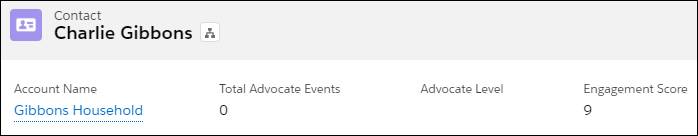
With engagement scores, the NMH team can act more strategically. This isn’t, after all, only about Charlie. The team can see the engagement score for all stakeholders. To help increase overall stakeholder engagement—appropriately, based on personal scores—Michael suggests a goal for all departments to raise 50% of engagement levels by 2 points before the end of their fiscal year.
Automatic Gratitude
Looking at advocates through the lens of engagement scores, Michael is so impressed with the overall commitment from volunteers like Charlie that he wants to show them with extra love. He asks his admin if there’s a way to use engagement scores to thank stakeholders.
Of course there is. They can build a flow with Flow Builder.
Flow Builder can automate many tasks, such as sending emails, adding contacts to campaigns, assigning tasks, and applying engagement plans. But before NMH’s admin can set anything up for Michael, they first work together to define the thresholds for action. They decide on three gratitude categories for all stakeholders, based on engagement scores:
- 6 points: You rock!
- 9 points: Incredible work!
- 12 points: What would we do without you?
Whenever a stakeholder reaches one of these engagement scores, Michael wants to automatically send a congratulatory email from NMH’s executive director. Additionally, when someone reaches the highest level (12 points), Michael wants a task assigned for the whole team to send a handwritten thank-you card, NMH t-shirt, and travel mug.
Automatic Everything
Michael is impressed with this automation and wants to try it for everything. He thinks it would be a great way to encourage some friendly competition among volunteer advocates. But, slow down, Michael!
Automation is great, but before you do anything with it, first establish a clear goal and reason for the automation. After you know the what and why, choose the data points that inform the automation—such as an engagement score—and define the criteria for when the automation will trigger.
Michael has good instincts, so the idea of using an engagement score to encourage healthy competition is a good one. NMH’s admin begins to explore what further automation it might take to send email to advocates congratulating a new top-level advocate publicly.
With engagement plans, levels, and engagement scores, Michael can see holistically the level of NMH’s stakeholders involvement. And even better than that, he and the staff at NMH are acting on this information. Thanks to some basic Salesforce functionality—and one fantastic admin—the staff has increased stakeholder engagement and furthered the NMH mission.
Resources