Meet the Records That Track Your Programs
Learning Objectives
After completing this unit, you’ll be able to:
- Describe how the Program and Benefit objects track your work.
- Recall the objects that track and measure benefit delivery.
Get Started with Nonprofit Cloud for Programs
Nonprofit Cloud for Programs is an integrated Salesforce Platform solution to give your organization insights, collaboration, and efficiency to increase impact.
In this badge you’ll learn about the key objects and records in Nonprofit Cloud for Programs. You’ll also learn how to map your program to the data structure, and how to set up these records in the system. Who does the setup is up to you—program managers with the proper Salesforce permissions can do it, and so can your Salesforce admin.
But before you can plan, deliver, and track your programs and the benefits they provide in Salesforce, you must define them and map them to the data structure. Defining your programs and benefits in Nonprofit Cloud for Programs is a group activity. After you work through this module, gather your program leaders, your Salesforce admin, and other key stakeholders. Together, plan how you want to track program data in Nonprofit Cloud for Programs. Your plan gives you a solid foundation for everything that comes next.
It Starts with Who—or What—You Serve
The first thing to consider is how you track your participants, whoever or whatever they may be.
If you serve individuals, use Person Accounts to store information about your participants. These account records combine fields and information from both account and contact records into a single record. You can group person accounts into households, families, neighborhoods, and organizations. Check out the Stakeholder Management in Nonprofit Cloud module on Trailhead for details.
If your organization doesn’t have contact information for a benefit recipient, or if they must remain anonymous, Nonprofit Cloud for Programs supports anonymous benefit disbursement records.
If you serve other organizations, use Business Accounts—another type of account record—to track those types of participants. Business account records track information about other nonprofits, businesses, government agencies, schools, or other organizations you work with.
Your Mission in Programs and Benefits
You track your programs with the Program object, which stores information about the high-level thematic areas of your mission. Examples of programs are Disaster Relief, Patient Support, Food Distribution, and Youth Soccer.
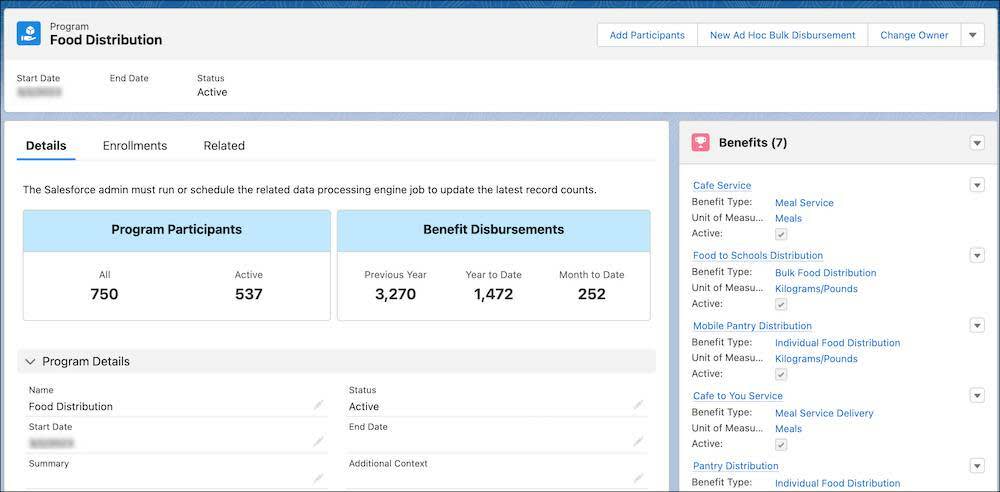
A participant is then connected to a program with the Program Enrollment object. You can set up guided flows to consistently enroll participants in your programs.
Each service you deliver to a participant is tracked with the Benefit object. Each program can have several benefits. For example, the benefits for a disaster relief program could be Emergency Short-Term Housing, Meal Delivery, and Financial Stipends for Recovery Expenses.

Each benefit is related to a Unit of Measure object record. For example, units of measure can include the number of meals served or the dollars disbursed through stipends.
Each benefit record must also be assigned a Benefit Type, which classifies benefits across programs. For example, if a disaster relief program has a food distribution benefit and an anti-hunger program has similar benefits, they can be grouped with a Food Services benefit type.
Records to Track Benefit Deliveries
In this badge, we focus on programs and benefits, but it helps to see the whole picture of how these records are used when a participant receives a benefit from your organization.
You use the Benefit Assignment object to connect a participant with a benefit and track how much of a benefit they should receive, such as 12 classes or a certain amount of money in stipends. These records also relate to program enrollment records.
Then, when a participant receives a benefit, you track when and how much of a benefit they received with the Benefit Disbursement object.
You can track benefit disbursements as one-off, ad-hoc events—such as participants for walk-in services—but for many benefits it’s more efficient to plan ahead using the Benefit Schedule object.
A benefit schedule record helps you create one or more Benefit Session object records. Each benefit session has a set start and end date and time. After the session is complete, you use the benefit session record to take attendance and efficiently create benefit disbursement records.
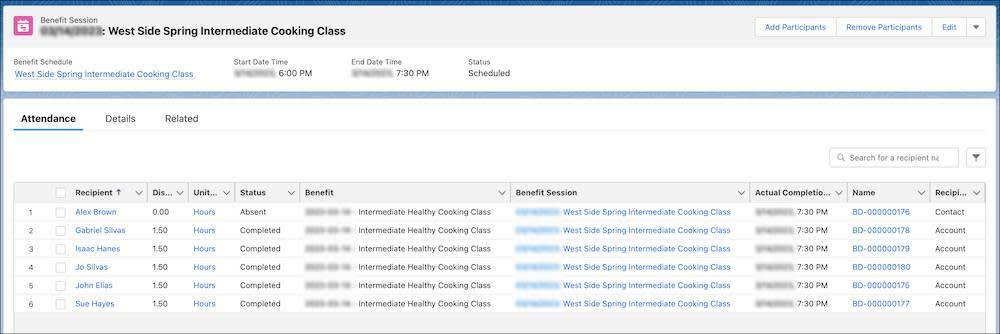
For example, if you run a weekly math tutoring class, you can set up a recurring benefit schedule that includes every registered participant, then take attendance for all of the participants at each class. Everyone in attendance gets a benefit disbursement record tracking their participation.
But a benefit schedule doesn’t have to include many participants or even have many benefit sessions. For example, imagine a service provider on your team provides one-on-one counseling. That case worker can set up a schedule and add a single session for their next counseling appointment. After that session, they can create another session at a time that works best for the participant.
Now that you understand the key objects and records in Nonprofit Cloud for Programs, it’s time to put them into action. In the next unit, follow the example of a (fictional) nonprofit as it maps its work to program and benefit records.
