Streamline Commission Management
Learning Objectives
After completing this unit you’ll be able to:
- Understand how the Salesforce Spiff platform helps commission admins and finance teams.
- Explain the core functionality of the Salesforce Spiff.
Increase Efficiency with Salesforce Spiff
Ease of Plan Building
For a long time, commission management has largely been a manual, spreadsheet-centric process. The problem is, spreadsheets don’t scale as your business grows. That’s where Salesforce Spiff Designer—the backend of Salesforce Spiff—comes in. With the familiarity of spreadsheets and the scale, power, and speed of automation, your finance and sales ops teams can build and manage commission programs efficiently, at scale.
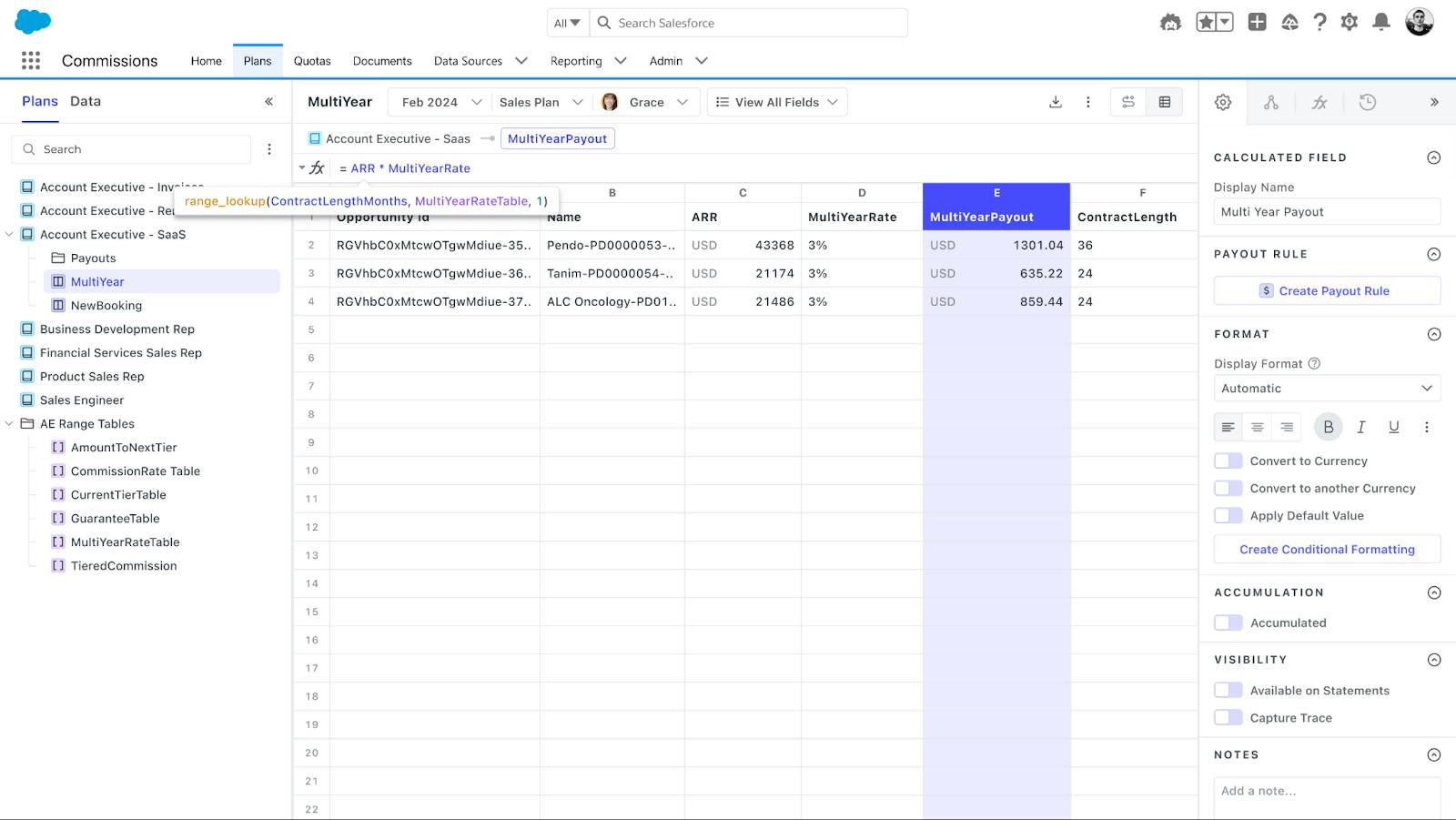
Salesforce Spiff Designer makes building financial models easier and faster than ever with hundreds of pre-built commission models to choose from. Even better, automated connections pull data directly from multiple source systems, giving your users the benefit of models, commission calculations, and rep statements that update in realtime as changes are made and deals are closed. Salesforce Spiff Designer gives you confidence in rapid change management with features like type ahead, error handling, testing, and version control. Designer facilitates reliable pre-deployment model testing and ongoing accuracy checks.
Rollups and Team Management
Businesses grow. That’s why Salesforce Spiff created a low-touch process for uploading and managing your user and team data.
Rollups are a common feature of many manager commission plans. Rollups typically refer to revenue (or some other important business metric like gross profit, number of deals closed, and so forth) brought in by a team of reps. The manager receives commission on the sum of the revenue closed by the team. In this sense, the revenue that the team closes “rolls up” to the manager.
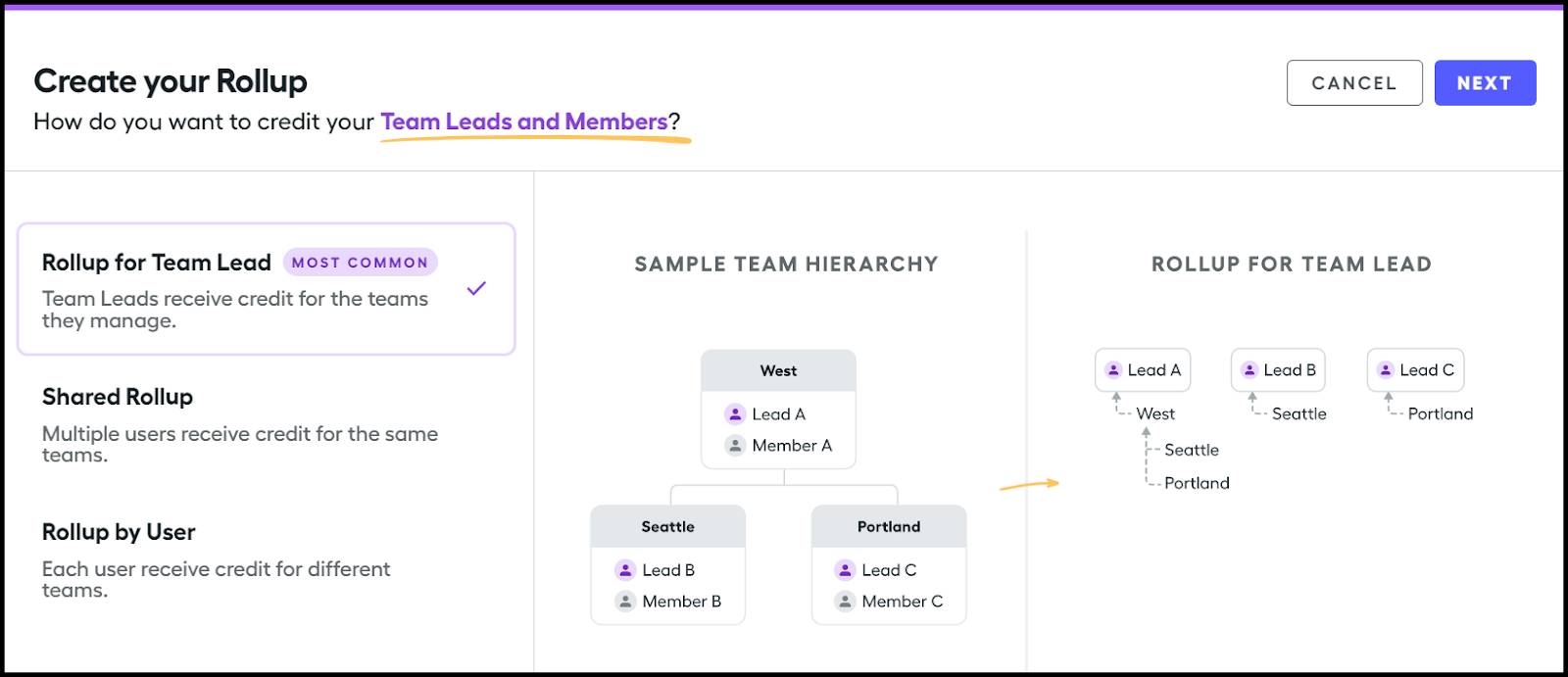
The Salesforce Spiff Mass User Management capabilities make it easy to upload and manage your users, plans, and teams, all from a single table view. Whether you have a handful of reps or a hundred, data management in Salesforce Spiff was designed to be as painless as possible.
Integrations
Salesforce Spiff is the single source of truth for all things related to commissions. You can connect Salesforce Spiff to systems such as CRM, ERP, HCM, payroll platform, or any other system you currently rely on for commission management. Easily add, remove, or change data sources within Salesforce Spiff. Specifically for Salesforce, automate the import of data tied to commission plans into Salesforce Spiff’s commission engine. You can access real-time commission views in the Salesforce Spiff platform or directly in a Visualforce page in Salesforce.

Improve Accuracy with Salesforce Spiff
Audit-Ready Reporting
If your organization is tracking commissions manually or using legacy systems for reporting purposes, it could lead to some major compliance challenges when it comes time for auditing. And taking calculated commissions from one system and putting it into another is time-consuming and prone to human error.
The Salesforce Spiff Commission Expensing tool is the single source of truth for all things commission-related. The tool automatically pulls data from your current systems and applies commission rules within Salesforce Spiff. Then, with just a few clicks, Salesforce Spiff creates a report that is ASC 606 compliant. This fully automated process significantly reduces human error and enhances the accuracy and efficiency of your finance team.

Strengthen Trust and Alignment with Salesforce Spiff
Dispute Management
You can streamline the commissions triage process with tickets, real-time commenting, and email notifications for better alignment and cross-org collaboration. All team members can open tickets on statements or deals and see the status of their tickets. Admins can manage all open tickets and assign out to team members for faster response.

Robust Reporting
In order to make data-driven decisions, your team must have access to critical business insights. When it comes to your team’s performance and overall commission plan performance, it’s no different. Reporting is essential. The Salesforce Spiff Reports & Dashboards eliminate the need for manual data collection, saving a significant amount of time and reducing the risk of human error, inaccuracies, and misalignment. Salesforce Spiff reporting capabilities include:
- Standard reports (pre-built, out of the box)
- Custom reports (more visual, more granular)
- Dashboards (combination of multiple reports in one view)
- Commission Expensing (see Audit Ready Reporting section)

Commissions are complex, but managing them doesn’t need to be. Salesforce Spiff makes it easier for your finance and commission admins to build, manage, and report on commissions, all while improving alignment with their sales counterparts. Now that you understand how Salesforce Spiff benefits commission admins and finance teams, head to the next unit to learn about what Salesforce Spiff can do for your sellers.