Dive Into Multiplay Subscription Management Capabilities
Learning Objectives
After completing this unit, you’ll be able to:
- Describe the capabilities of Multiplay Subscription Management (MSM).
- Identify the components of MSM.
MSM Solution Components
In the previous unit, you learned about the potential of Multiplay Subscription Management (MSM). Now, it’s time to explore its components and capabilities. We start with the solution map. In this diagram, the MSM solution is highlighted as part of the Communications Cloud.
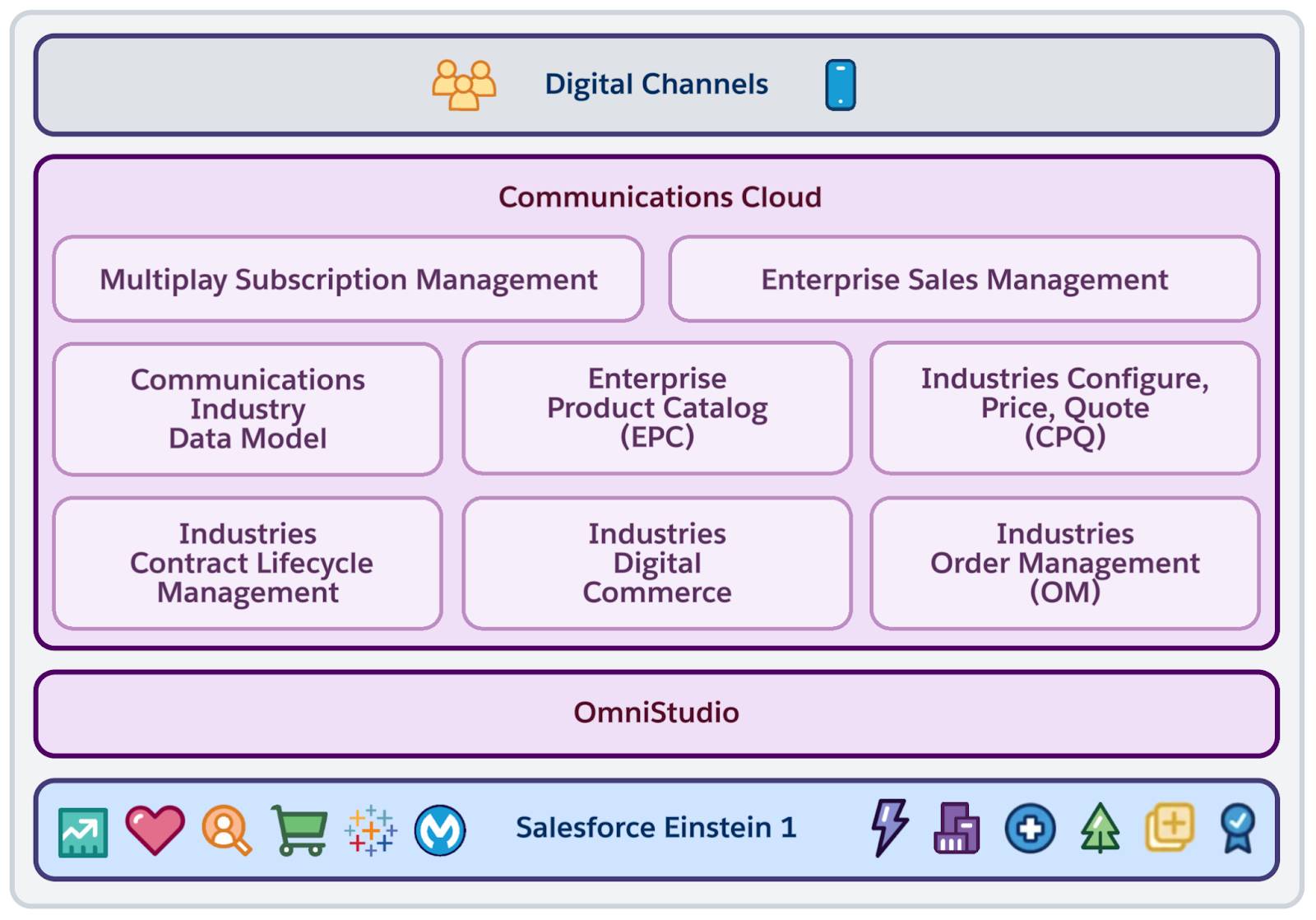
The MSM solution uses the applications you already know, including Industries Contract Lifecycle Management (CLM), Industries Configure, Price, Quote (CPQ), and Order Management (OM). With Sales Cloud, Service Cloud, and Lightning CRM, Communications Cloud forms part of Salesforce.
MSM Functional Capabilities
Multiplay Subscription Management consists of a portfolio of application components built specifically to serve business-to-consumer (B2C) communications subscribers. MSM helps communications service providers to offer improved customer support by providing a coordinated set of interfaces, data models, business processes, and application logic. These components supplement the Salesforce Industries Communications Cloud suite of applications with segment-specific capabilities. This makes it quicker and easier for service providers to implement engaging, effective, and consistent customer management processes.
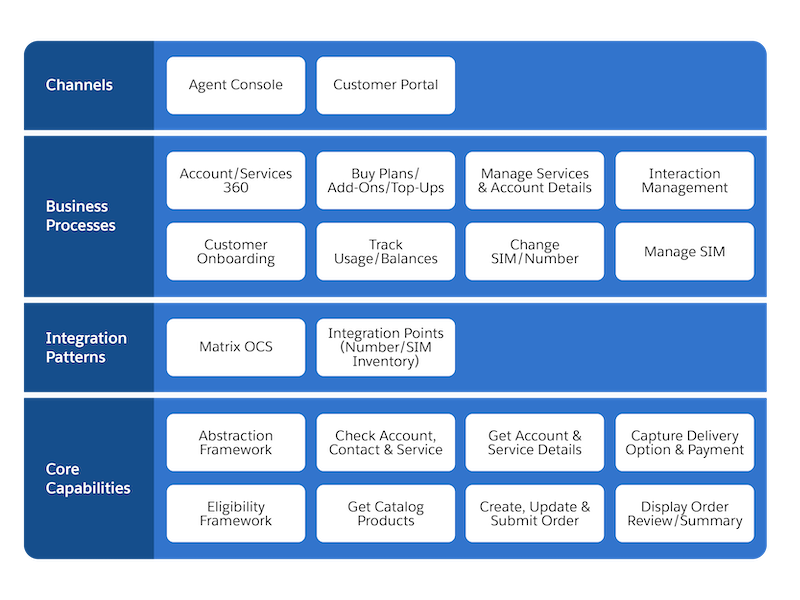
Channels
The customer portal and the agent console are supplied out of the box and can be customized to suit business needs.
Infiwave customer service representative (CSR) Brooks uses the agent console to efficiently handle customer accounts and services, monitor recent interactions, track purchase history, and generate quotes and orders. The console offers a 360-degree view of the customer account and subscription details, customer-verification processes, and guided process flows to streamline customer interactions.
Furthermore, the console provides quick launch actions to expedite tasks, and a customer sentiment dashboard to gauge customer satisfaction effectively.
Here are the key takeaways for Brooks after exploring the agent console. The console:
- Provides descriptive and predictive customer insights, empowering CSRs to offer personalized solutions.
- Ensures easy access to key information, so CSRs can address customer queries swiftly and efficiently.
- Supports multiservice subscriptions, offering contextual and configurable data and actions to handle customer needs.
- Provides a customizable and scalable interface that can be tailored for nuanced and varied business use cases.
With the Experience Cloud-based customer self-service portal, Infiwave customers can log in and effortlessly access their account and subscription details. They can use guided process flows to perform various self-service actions, including managing the account and services, requesting voucher top-ups, getting quotes, and placing orders. With a responsive user interface, the portal delivers a consistent experience on any device.
Consumer Mobile Business Processes
MSM offers a range of guided flows to optimize Infiwave’s consumer mobile business processes, ensuring efficient support throughout the customer lifecycle. The processes:
- Enhance key CRM processes, such as the ability to explore and buy services, view and configure offers from the Shared Catalog, and purchase add-ons for data, voice, or text.
- Provide subscribers the flexibility to view usage, account balances, and complete wallet top-ups using various payment methods.
- Provide support for customers when they face issues such as lost or stolen SIM cards.
- Effectively handle renewals or change requests, including feature activation or account updates.
- Offer terminating services when needed.
Integration Patterns
MSM offers a variety of integration patterns to facilitate seamless connections and accelerate the adoption of standard base components. Key components include prebuilt integrations with Matrixx Online Charging System (OCS), and mock integrations with third-party systems.
- OCS enables efficient communication and data exchange.
- Voucher management allows the validation of the voucher code for mobile top-ups.
- SIM inventory enables the communication with an external SIM-inventory system to request and reserve SIM numbers.
- Mobile number inventory connects with an external phone number inventory and reserves a new mobile number.
Core Components Library
The MSM implementation solution utilizes a library of reusable core components, such as Data Mappers, Integration Procedures, Apex classes, and OmniScripts. These components help companies efficiently manage specific functions within the solution. They also serve as foundational elements and can be utilized across different flows.
In this unit, Brooks learned in detail about MSM’s functional capabilities. In the next unit, follow her as she learns about the key teams and personas who use MSM. She also takes a look at how MSM has paved the way for the digital transformation at Infiwave.
Resources
- Salesforce Help: Multiplay Subscription Management Overview
- Salesforce Help: Agent Console in Multiplay Subscription Management
- Salesforce Help: Customer Self Service Portal for Multiplay Subscription Management
- Salesforce Help: Guided Process Flows in Multiplay Subscription Management