Access VA Health Benefits
Learning Objectives
After completing this unit, you’ll be able to:
- Begin accessing VA care.
- Schedule your VA health appointments and view them online.
- Describe the My HealtheVet online portal and how you can benefit from it.
- Find a same-day urgent care location.
Each Veteran’s Health Package Is Unique
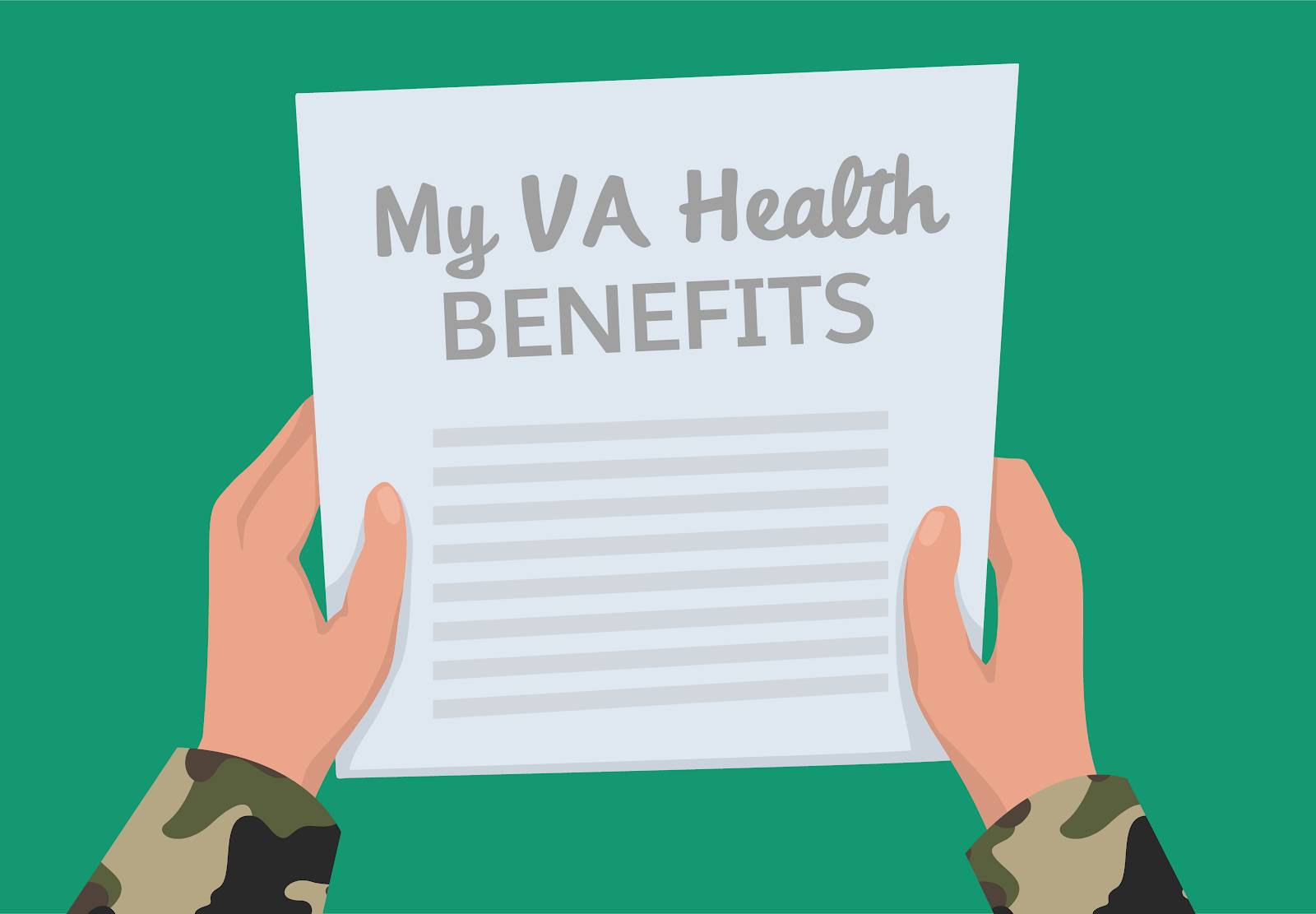
Every Veteran who qualifies for health benefits from VA receives a package that is unique to them. You may be eligible for a customized benefits package that includes care and services to help treat illnesses and injuries, prevent future health problems, improve your ability to function, and enhance your quality of life.
All eligible Veterans receive coverage for most care and services, but only some qualify for added benefits like dental and vision care. If you qualify for VA dental or vision care benefits, you may be able to get some or all of your dental or vision care through VA. The full list of your covered benefits depends on a few things, such as:
- Your priority group
- The advice of your VA primary care provider
- Any medical standards for treating any health conditions you may have
If you have other forms of healthcare coverage (like a private insurance plan, Medicare, Medicaid, or TRICARE), you can use your VA healthcare benefits along with these plans.
What Happens After I Apply for Benefits?
In the last unit we covered how you can start your application for VA benefits by creating a VA.gov account and find your nearest VA health facility by using the VA locator. To find an urgent care provider for same-day care for minor illnesses or injuries, use the VA locator tool. Be sure and select Urgent Care in the dropdown menu for facility type.
After you apply for VA benefits, it takes the VA less than 1 week to determine if you’re eligible for benefits. If you’re approved, VA assigns you to a healthcare team called a Patient Aligned Care Team (or PACT). Your team will be made up of you, those who support you (like your family members and caregivers), and your healthcare providers.
You’ll receive regular care at one VA location of your choice. If you need specialized medical treatments and services, VA may refer you to other locations as well. Your healthcare team will use VA’s electronic medical record system to coordinate your care no matter where you are.
Once you’re approved for benefits, you should get started by scheduling your first VA appointment. Let’s learn how to do that.
Using the VA Appointments Tool
You can use the VA appointments tool to schedule some VA healthcare appointments and request approved community care (non-VA) appointments online. The VA appointments tool also offers an easy online way for you to check details about your upcoming appointments and organize your health calendar.
You’re eligible to use the VA appointments tool if you’re enrolled in VA healthcare, scheduling an appointment with a VA facility that uses the online tool and have already registered, or had an appointment with that VA facility. The appointments you can schedule online depend on your facility, the type of health service, and other factors.
You also need a Premium My HealtheVet account (we cover that in a minute), a Premium DS logon, and a verified ID.me account.
Manage Your Healthcare with My HealtheVet
My HealtheVet is the VA’s personal health portal. It’s designed for Veterans, Servicemembers, their caregivers, and others. My HealtheVet offers tips and tools to help Veterans like you partner with your healthcare team so that together you can manage your health.
You can use My HealtheVet to easily access your personal health information anytime and anywhere. This online portal can help you gain a better understanding of your health status. It lets you explore different ways to monitor and improve your health.
My HealtheVet allows you to perform these helpful tasks.
- Refill your VA prescriptions.
- Keep track of your upcoming appointments.
- Message with your care team.
- Access your VA health records.
- Connect with resources about mental health, healthy living, and enjoying your VA benefits.
Get started today and register here for your My HealtheVet account. When registering, be sure to enter your full name, gender, Social Security number, date of birth, and check “VA patient” as your relationship to VA.
After you self-identify as a VA patient, My HealtheVet matches your personal information against the VA’s Master Veteran Index database to verify your identity. After your information is matched, you’ll have access to VA Prescription refills and other services that can be completed online.
PACT Act and Your VA Benefits
The PACT Act is a new law that expands VA health care and benefits for Veterans exposed to burn pits, Agent Orange, and other toxic substances. Under the PACT Act, more Veterans—and their survivors—can access the care and benefits they’ve earned and deserve.
Some of the changes under the PACT Act include:
- Expanded eligibility for VA health care for Veterans with toxic exposures and Veterans of the Vietnam, Gulf War, and post-9/11 eras
- Adds 20+ more presumptive conditions for burn pits, Agent Orange, and other toxic exposures
- Adds more presumptive-exposure locations for Agent Orange and radiation
If you’re a Veteran or survivor, you can file claims now to apply for PACT Act-related benefits. Enrollment is free. VA encourages you to apply, no matter your separation date. Your eligibility depends on your service history and other factors.
Depending on your eligibility, you can get free VA health care for any condition related to your service for up to 10 years from the date of your most recent discharge or separation. You can also enroll at any time during this period and get any care you need, but you may owe a copay for some care.
Visit VA’s resource on the PACT Act for more details on the benefits and eligibility criteria. You can also call 800-698-2411 (TTY: 711) for more information.