Get an Overview of the Configurations
Learning Objectives
After completing this unit, you’ll be able to:
- Summarize the concepts of eligible and applied rebates.
- Explore the two key Lightning components required for the integration.
- List the three primary configuration steps.
Recap: Eligible and Applied Rebates
Before you catch up with Cindy and immerse yourself into the configurations, let’s summarize all that you saw so far.
Vance and Jesse took some actions on two primary components.
- The card on the Contract and Order records, where you can see Eligible and Applied rebate types.
- The Related tab on the Contract record, where you can modify the rebate type details such as benefits and eligibility criteria.
Vance worked on a contract for Meridian Partners based out of APAC. From the Contract page, he checked the Applied tab to see if Meridian had any existing rebates. Then he popped over to the Eligible tab to see which rebate types were available for this APAC partner. From the Eligible tab, he tied the three rebate types into the Meridian contract and created a new rebate program for the member. The new rebate program for Meridian shows all the rebate types associated with it.
When orders started flowing in for Meridian Partners, Jesse got to work on placing the orders. She saw the applicable rebate types for Meridian right on the Order record.
Then, back on the Contract page, Vance added product eligibility to the rebate types using the Rebate Types tab. The applicable rebate types showed up on the Order record based on the products Jesse added.
Jesse was able to negotiate the product sales price and the discount within the order after considering the rebate payout that Meridian Partners is already promised on this transaction. Her conversations with the partner became more effective because orders can be changed in real-time. Such negotiations are mutually beneficial for Rayler Parts and Meridian Partners!
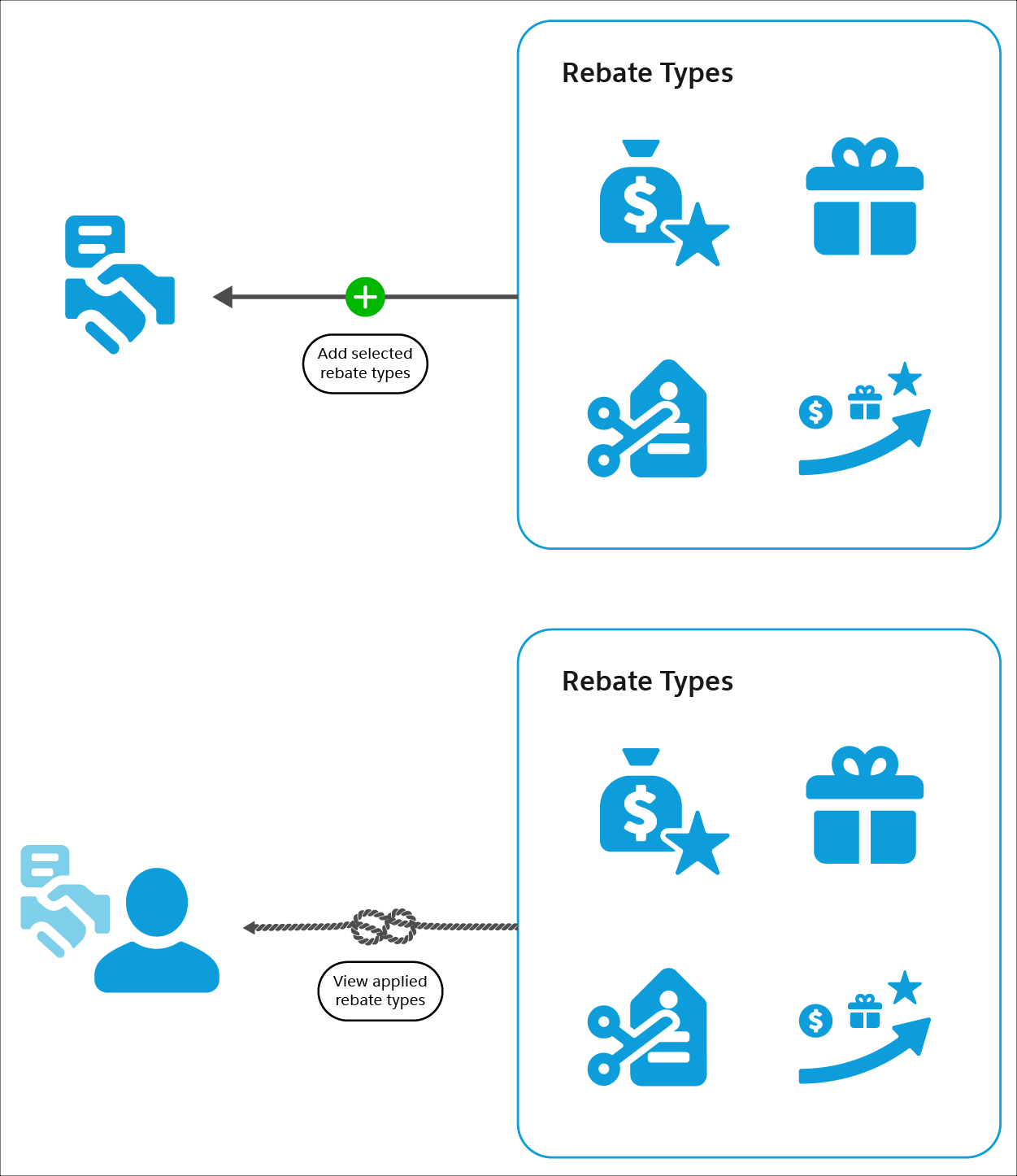
A Panel Here, and a Tab There
Cindy started her configuration journey by exploring the Lightning components that come with Rebate Management.
She learned that she can add the following Lightning App Builder components to a record page for any sales object such as quote, contract, order, entitlement, opportunity, or a custom object.
-
Program Rebate Types Panel: This component shows a list of all eligible and applied rebate types for a specific record. If the eligibility criteria of a rebate type matches the data on the order, opportunity, or contract, this component on the record page shows the eligible rebate types for that record on the Eligible tab. If the member is already enrolled for a rebate type and is getting payouts from those incentives, the information is visible on the Applied tab. Also, if the account manager selects one or more rebate types from the Eligible tab and adds it to the record, those start appearing on the Applied tab. Details such as measure type and benefit tiers are also displayed for the applied rebate types.
-
Program Rebate Types Tab: This related tab on the object record page shows the details of the applied rebate types for that specific record. Users can add and edit the benefit tiers, remove the rebate type, and add eligibility criteria for the applied rebate types.
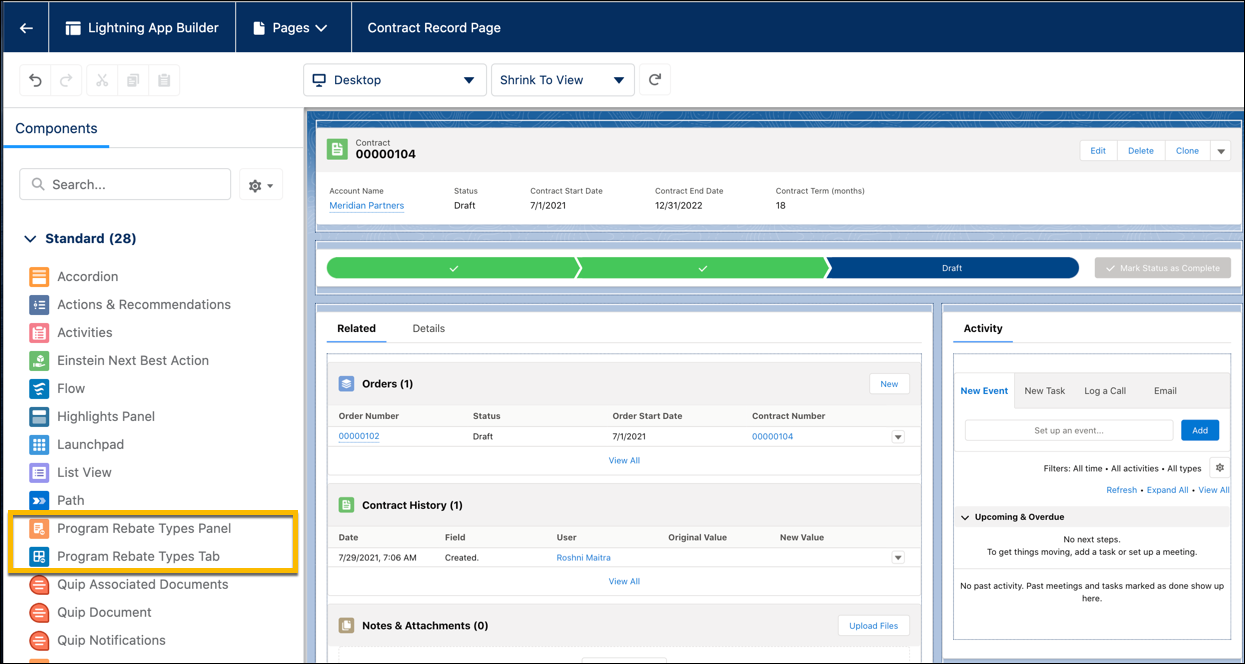
Cindy added these predefined rebate components to the Contract and Order object page layouts. But she did that in the last step of the configuration—we get to that in unit 6.
For now, let’s look at an overview of the configuration process.
What Did Cindy Configure?
Cindy worked with three key configurations to seamlessly unify the sales processes and incentive management. Here are the key steps.
-
Mappings: Cindy told the application how to map data between Contract, Order, and Transaction Journal. This helps the system run the eligibility conditions and determine which rebate types qualify if Account Territory on Contract is APAC, or Product on Order Line Item is Radius CPro.
-
Flow: She designed a screen flow to allow users to add selected rebate types to a contract. The screen flow automates the business process of how you’d like to design the task flow when a user selects the rebate types and adds it to the target object, Contract in this case.
-
Lightning App Builder: She added the two Lightning components to the relevant page layouts of Contract and Order. The two components are Program Rebate Types Panel and Program Rebate Types Tab.
We walk through each one, in the next units.