Get Started with Unified Knowledge
Learning Objectives
After completing this unit, you’ll be able to:
- Describe Unified Knowledge.
- Explain how Unified Knowledge works.
What’s Unified Knowledge?
Great customer service and agent productivity often revolve around a knowledge base. Ideally, organizational knowledge is stored in one place so people can find the information they need to solve problems quickly. But realistically, knowledge is rarely in one place. Some knowledge articles are stored in Salesforce Knowledge while others are saved in Google Docs, Microsoft SharePoint, Atlassian Confluence, or who knows where.
Due to this fragmentation, agents spend too much time searching for the right article and context-switching between multiple systems. Meanwhile, customers wait for a response and wonder when they’ll receive help. If customers wait too long, they might take their business elsewhere.
Unified Knowledge solves these problems. It integrates all your third-party knowledge in Salesforce so agents and customers can find the information they need from one platform. Additionally, it uses your various knowledge sources to ground Einstein for Service and its generative AI capabilities. Unified Knowledge helps provide the right answers at the right time to agents, AI assistants, company websites, and self-service experiences.
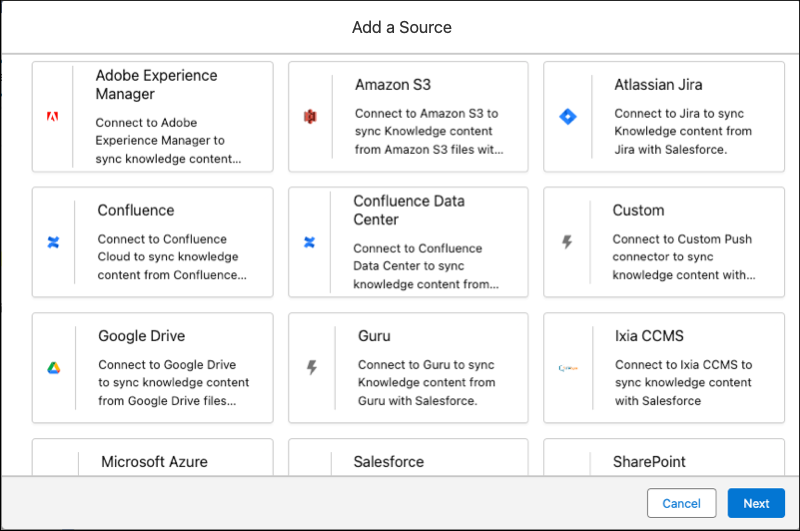
Who Is Unified Knowledge For?
Unified Knowledge is for any service team investing in AI to support their agents. Disconnected systems and siloed data prevent service organizations from scaling AI effectively. With Unified Knowledge, you can connect your systems and data together to create a comprehensive foundation for Einstein for Service and its key features.
-
Knowledge in bots: Generate answers to customer inquiries within a bot using all your internal and external knowledge bases.
-
Automatic answers: Provide responses to agent and customer questions by utilizing all available knowledge, delivered directly in customer portals or agent consoles.
-
Copilots for mobile workers: Get instant answers to questions out in the field from all your trusted knowledge.
Unified Knowledge is for any service team using AI to improve productivity and response times. Let’s look at how it works.
How Unified Knowledge Works
Zoomin from Salesforce provides connectors to third-party knowledge systems, and the architecture to extract data from such systems. After you choose your connectors in Setup, Salesforce imports and syncs third-party articles in a read-only HTML or PDF format so that you can have a fully integrated knowledge base and search experience in Salesforce.
After you add a connector to a third-party knowledge source, an article import job begins in Salesforce. The job enters a queue and can take several hours or overnight to complete. Timing depends on the number of articles to import and the number of jobs in the queue.
Salesforce syncs or imports knowledge content from third-party sources every 1 to 2 hours and every 12 hours for sitemaps. Timing varies based on the source and volume of imported content. You can view the article import queue and statuses from the Unified Knowledge page in Setup.
Let’s explore setting up Unified Knowledge.
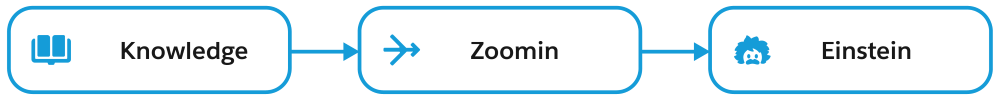
Unified Knowledge Setup
Before you set up Unified Knowledge, know that it’s available as a free trial for 90 days. After the trial, you can choose to extend your free trial through your Salesforce account executive. You don’t set up or configure anything in Zoomin. The only times Zoomin appears is in Salesforce Setup when you review the Terms & Conditions for Unified Knowledge, and when you choose to extend the free trial.
To get Unified Knowledge ready, make sure your Salesforce org has the Knowledge add-on license, that you and your team are assigned Knowledge User licenses, and that Lightning Knowledge and any required data categories are set up. Also, review Unified Knowledge requirements, considerations, and limitations in Salesforce help; and review Zoomin Documentation for information about each connector you plan to use.
Setting up Unified Knowledge includes these high-level steps:
- Review and prepare articles in your third-party knowledge bases.
- Gather login credentials and attributes for your third-party knowledge bases.
- Set up and configure Unified Knowledge in Salesforce Setup.
- Review third-party articles imported into Lightning Knowledge.
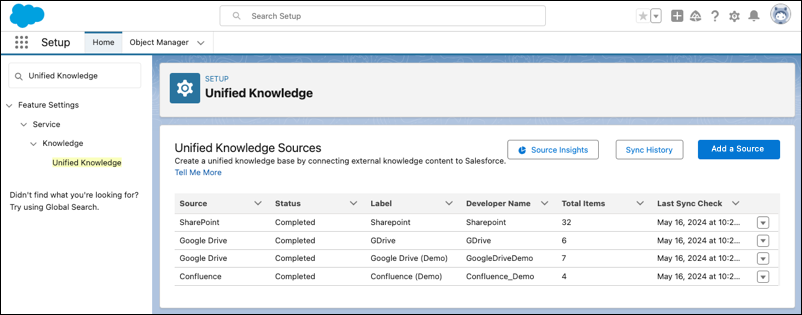
Once Unified Knowledge is set up, your multiple knowledge systems are integrated so that Einstein can improve your customer service.