Localize Your Storefront
Learning Objectives
After completing this unit, you will be able to:
- Identify opportunities to expand your business internationally.
- Choose whether to localize a single storefront or set up multiple storefronts for different locales.
- Describe how you can localize your storefront with Salesforce B2B Commerce.
Building an International Business
Do you already have buyers in international markets that you want to sell to? Are you trying to expand your domestic customer base to include overseas markets? Reaching these buyers with your online channel can be an effective, low-cost way to gauge new markets before you invest in sales reps or infrastructure on the ground.
Meet Ursa Major Solar, Inc.—a supplier of solar components and systems, based in the southwest United States. It’s gone from a local business to an international enterprise. After successfully launching distribution centers across the United States, Ursa Major Solar is now selling to dealerships and has a team of sales reps across Europe. It recently launched B2B Commerce to support its growing international sales. This means, before the team invests in growing Ursa Major Solar’s physical presence in a market, they can deploy storefronts for a handful of specific locales. And using digital marketing to drive awareness, they are able to find resellers that want to sell Ursa Major Solar products.
The team decides to launch storefronts in France, Germany, Spain, and Italy. After a few months, they notice that sales in France and Germany are much higher than in Spain and Italy. They decide to invest in a small office in Paris, and employ sales reps throughout France and Germany. The Ursa Major Solar team paved the way for an international growth strategy and made the finance director less nervous about investing in those new markets.
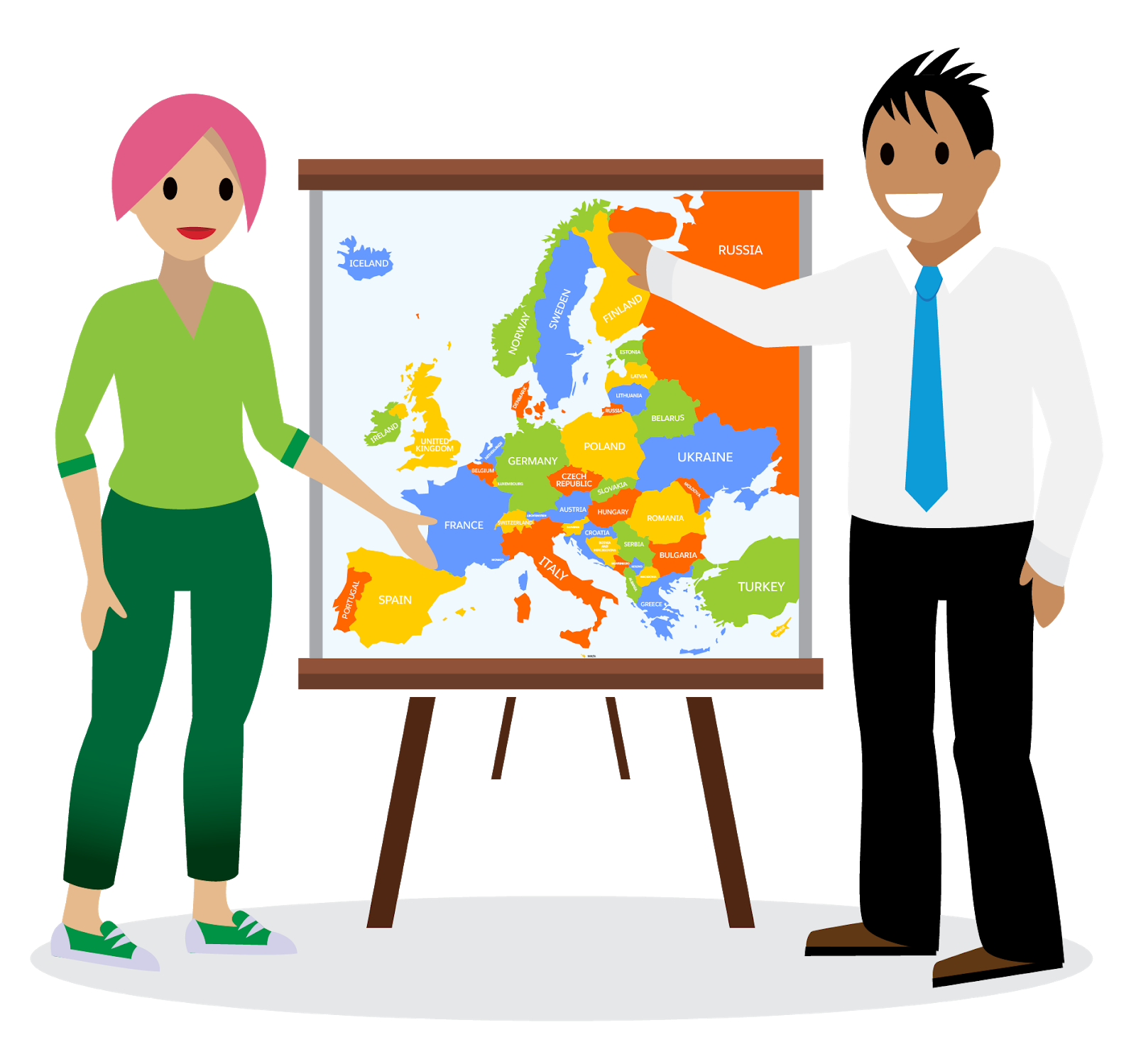
Bienvenue. Welcome. Willkommen.
Imagine that you’re a buyer from another region of the world who’s visiting your storefront, which may be in an unfamiliar language with prices in an unfamiliar currency. You might think that the storefront has products that seem like a good fit for your organization’s needs, but you’re not certain how the storefront’s currency converts to your local currency.
Language and cultural barriers can make it difficult for international buyers to build trust with your brand. The good news is that you can easily make the experience more welcoming to those buyers by localizing your storefront. When your content is in a buyer’s language and your prices are listed in their currency, buyers feel more confident that they’re purchasing the right products at fair prices. This leads to brand loyalty and sustained sales. As your business considers international expansion, plan for a detailed and earnest investment in localizing your storefront experience to support your goals.
Languages
B2B transactions often involve large quantities of products with complex but specific line items, which means that you want to make sure that your buyers understand clearly which products they’re purchasing. This task becomes more difficult when your storefront and your buyer don’t use the same language. Fortunately, Salesforce B2B Commerce supports up to 40 locales for localizing content. A locale is a combination of a language and a region—and you can easily specify which locales your storefront supports. For example, the French language varies from region to region. Your storefront can support both French used in France (locale fr_FR) and Canadian French (locale fr_CA).
Of course, there’s more to translating your entire storefront than just selecting a locale. It requires ongoing maintenance as your storefront changes and expands. And since there’s likely no shortage of items on your to-do list, let’s check out a few time-saving tips to manage your storefront translations.
Use Object Record Translations
After you've decided which locales your storefront will support, you have to localize your product records for each of your supported languages. Many Salesforce B2B Commerce custom objects have associated localization records. Meaning that the localized records inherit many of the details of the parent record (in your storefront’s default locale). For example, each product record has a related list of localized product records. Those localized product records are exactly the same as the parent record except for the translated product descriptions and search metadata.
Salesforce B2B Commerce supports localizing the following types of records.
- Categories
- Page labels
- Products
- Featured products
- Category specs
- Product specs
- Terms and conditions
- Menus and menu items
- Promotions
- Featured and spotlight products
- Country data and unit of measure
- Product media, category media, product tabs, and specs
Upload Your Translations in Bulk
Although you can add the translated versions of object records manually, it can be very time-consuming when you have a large product catalog. Instead, save time by uploading your translated records in bulk using Data Loader. You will need some extra permissions to use Data Loader, so talk to your admin before you upload.
Localize What’s Important
Is it catalog or catalogue? One language can have many differences depending on the region where it is being used. The correct regional version of a word in a product description can make a difference to a customer’s understanding of a product. And the better a buyer can understand your product, the more likely they are to order from your storefront.
Fortunately, you can easily add translation records for a base locale, and add more translations for specific locales, if necessary. Salesforce B2B Commerce looks for the most specific locale first, and then falls back to a more generic locale next—ultimately, falling back to your storefront’s default locale. And you don’t have to localize all objects for every locale that your storefront supports. For example, you can apply translation to all objects in the generic French locale (fr), but also provide specific translations for the Canadian French locale (fr_CA)—only for the records that require that level of detail.
We recommend that you always select the simplest locale possible. Using region codes that aren't needed only adds complexity to your product index records and the way Salesforce B2B Commerce loads your translated content. Bottom line: If your storefront doesn’t need the extra specificity, skip the region code.
The Ursa Major Solar team is starting to sell in the UK. They know that English is the primary language for both the US and UK markets, but the units of measurement are different. The company’s default locale (en_US) isn’t going to work. So, to support business in the UK, they add en_GB as a supported locale. While this locale still shows content in English, the units of measurement have been localized to display as metric units.
Currencies
If your storefront supports multiple locales, you likely need to support multiple currencies, too. Although locales and currencies are related, they’re managed separately in Salesforce B2B Commerce to give you flexibility. Your storefront doesn’t have to support the same number of currencies as it does languages. For example, when Ursa Major Solar first launched in Europe, it didn’t have the resources within the team to translate its storefront into different languages. To grow sales in its supported regions, the team first enabled the key currencies in Europe—Euros and UK pounds. Later, as the enterprise became more sophisticated, Ursa Major Solar added language localization.
Price Lists
After you enable a particular currency for your storefront, you can assign products a price in that currency with a price list. A price list assigns specific prices to specific products for particular account groups, which entitles all buyers who belong to that account group to view those products and those prices on your storefront. By tightly managing your price lists and account groups, you can control which buyers are entitled to a specific currency.
For example, one of Ursa Major Solar’s biggest solar parts resellers in France has been acquired by an American company. This reseller now reports all sales to the head office in the US. The finance team wants to report global sales in US dollars. Ursa Major Solar decides to change the price list assigned to the reseller’s account group to use US dollars instead of Euros.

User-Specific Localization
In addition to specifying which locales and currencies your storefront supports, you can grant authenticated buyers permission to individually select which language or currency they prefer to experience on your storefront. Buyers can use the Contact Information section of the My Account page to self-manage their language and currency settings.
For a guest user that hasn’t registered for an account on your storefront, Salesforce B2B Commerce evaluates the following settings to determine which language and currency to show:
- A locale defined by the user's web browser.
- A locale defined on the site guest user record for the storefront's community.
- The default locale specified for the storefront.
You can also enable a widget for your storefront that allows authenticated and guest users to change locales while browsing your storefront.
Let’s Put It All Together
Salesforce B2B Commerce provides all the tools you need to localize your product data and other business-critical storefront content for unique audiences around the world. Build trust with your international buyers and help your organization thrive as you expand into new markets.
