Collaborate on Accounts with Quip Advanced
Learning Objectives
After completing this unit, you’ll be able to:
- Collaborate with your extended team directly within Salesforce.
- Configure templates that auto-fill your Salesforce data.
- Add checklists, live Salesforce data, and team discussions.
- Update account notes in Salesforce from your phone and when you're offline.
Ahh, life with Quip… Gone are the days of switching back and forth between Salesforce and email, cobbling together notes from a million different places, and sourcing reference documents from internal servers. With Quip for Sales, everything is in one place—and it’s all updated in real time.
Where to Start?
Just like a kid who’s just gotten an awesome new building-brick set, you might be staring at the proverbial “box,” not even sure where to start. You know you have a high-powered tool that’s about to change your and your team’s lives, but where do you even begin?
In this module, we walk through a few use cases to get you started. It’s sort of like showing your kid brother a few ideas of buildings he can make with his bricks—idea starters that allow him to use his imagination to customize his own creations.
Living Account Plans
Wouldn’t it be nice if your account plan was just as dynamic as your ever-changing sales process? That’s exactly why living account plans in Quip are such a vital asset for any successful sales person. A living account plan acts as a landing page for all of your strategic Salesforce data and keeps it alongside your critical action items.
It’s a best practice to create and maintain your living account plan in a shared, collaborative document that various team members can reference and revise. Try to include dynamically updated CRM data if possible, so any changes to a prospect’s record are automatically reflected in the Quip document. This keeps everyone on your team on the same page and using accurate, updated data.
Tired of switching between Quip and Salesforce to log calls? Another benefit of living account plans within Quip Advanced is that you can log calls and tasks directly in the related document. No more switching between windows, which can be inefficient and distracting.
Introducing OnSummit Wealth Management
For our use cases, we look at OnSummit Wealth Management, a financial services firm that just adopted Quip for Sales.
First on our list: making account plans dynamic. Unlike static account plans, which can grow stale with old data (and often ultimately get ignored), a dynamic or living account plan stays up to date and relevant with live Salesforce data. That makes it an ideal central location for teams to create actionable strategies for their customers.
Let’s follow the journey of financial advisor Amir as he works to close his new clients, the Walters. Associate advisor Damien, and Josie, his administrative assistant, help Amir out. 
To help Amir prepare for the client meeting, Josie, an admin at the firm, starts by pulling an existing template from quip.com/templates. This gives her team a great starting point for customization, but saves them the time of starting from scratch. Amir customizes the template with the details of the Walters’s account.
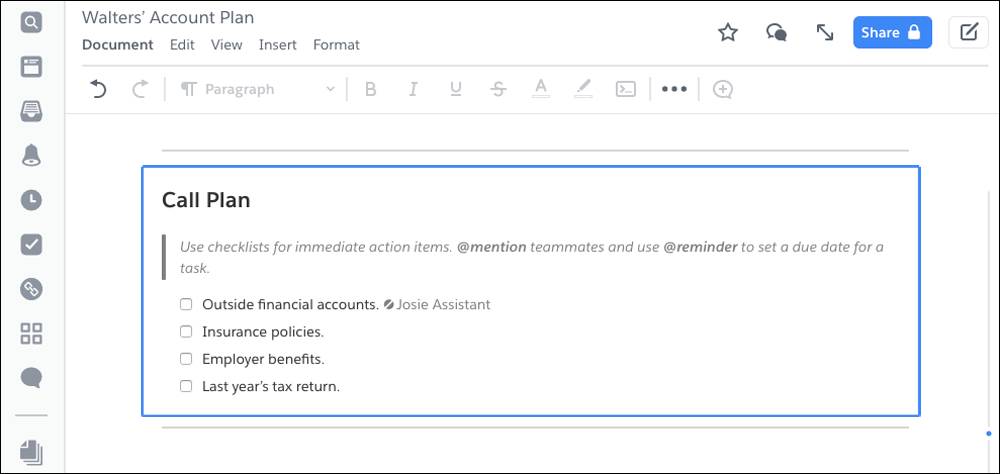
Amir notices that he hasn’t received the Walters’s outside account statements, which he needs to put together his comprehensive financial plan proposal. Within the account plan, he comments and @mentions Josie, asking her to follow up with the clients about the statements. (By @mentioning her, he ensures she gets a notification.)
Having these types of exchanges saved within the document is one of the reasons that living account plans are so valuable. At any time, Josie, Amir, or anyone else on the team can reference back and see that this exchange happened.
Later that afternoon, Josie calls the Walters, who say they’re happy to send over the information. 
Within the account plan, Josie @mentions Amir and logs in her call notes (more on that later) that the Walters will send over the missing information by the end of the week. Then, she updates the Walters’s contact record.
At this point, Amir is at the airport, but that’s not slowing down the closing of this deal. He receives a Quip notification on his cell phone, showing that Josie has left him a comment on the living account plan. “Good news, @Amir,” it says. “I was able to update the record with the Walters’s updated information.”

In just a few taps of his smartphone, Amir thanks Josie for the follow-up, sets a reminder for himself to follow up with Josie at the end of the week to confirm the paperwork came through, and makes a note to build out the next phase of his proposal once he gets the rest of the paperwork. Now, he can relax on the flight to his conference, rather than worry about whether or not the Walters were getting any closer to closing.