Align on Priorities and Exchange Feedback
Learning Objectives
After completing this unit you’ll be able to:
- Identify questions that ensure alignment with your team.
- Deliver timely, helpful feedback to your direct reports—and receive feedback.
- Provide support for your direct report during and after your meeting.
To continue our top tips for 1:1s, the tips in this unit are geared toward helping you align, prioritize, and exchange feedback with your direct reports.
You’re well on your way to being a pro at 1:1s!
Align and Prioritize
There’s no better time than during 1:1s to make sure that you and your direct reports are in sync and moving in the same direction toward your team’s goals. This includes aligning on and mapping out priorities.
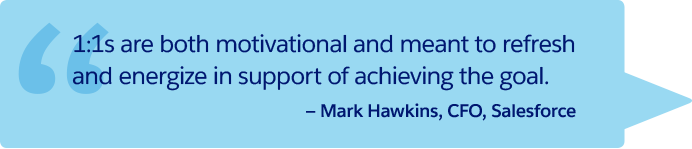
"1:1s are both motivational and meant to refresh and energize in support of achieving the goal." —Mark Hawkins, CFO, Salesforce
Here are some questions you might ask during a 1:1:
- How are your projects going?
- What are you working on this week?
- Are you OK with managing your priorities or are you having trouble with anything?
- What roadblocks are getting in the way, and what are you doing to address them?
- What help do you need from me?
If your direct report also manages a team, you might want to ask a question or two about how that team is doing. For example:
- How’s your team doing?
- Which of your direct reports went above and beyond this week?
- Are you having challenges with anyone on your team?
- Do you have any fun volunteer activities or offsites planned for your team?
- When you go on vacation, which of your direct reports do you feel most confident delegating to? Why?
- What’s your strategy for motivating your team?
Also consider setting aside time to ask your direct reports to list their projects and rank them in terms of priorities. Then share your feedback on which priorities you think are most important.
Set Expectations and Prepare in Advance
Your direct reports may be in the driver’s seat leading your 1:1s, but that doesn’t mean that you can’t chime in. Sometimes you have things you want to talk about, too. If that’s the case, mention it at the start of the 1:1, or in advance of it.

“Asking direct reports to add a high level agenda for the 1:1 in the meeting invite is a good reminder to make sure the topics are covered.” —Sriram Dinavahi, Vice President of Engineering, Salesforce, Hyderabad
It’s a great idea to take a few minutes ahead of time to prepare for the meetings. One idea is to look over the agendas from your direct reports to see if they contain any questions you need the answer to, perhaps from your own manager.
You can also prepare discussion points on topics that you want to cover, for example:
- Project status updates
- Feedback you want to give or receive
- Upcoming projects or opportunities for your direct reports
Share Feedback
Sharing feedback during 1:1s is a great way for you and your direct reports to help one another learn and grow. There’s no better time to really listen and engage with each other than when you’ve set aside time to do just that.

“All employees want to know how well they're doing in order to grow and feel confident in their careers. No one has ever improved at anything without feedback from others.” —Srinivas Tallapragada, President, Technology, Salesforce
When you’re delivering feedback, remember to keep the SBI model in mind. We cover this in detail in the Culture of Feedback module, but in case you haven’t read it yet, SBI stands for Situation, Behavior, and Impact.
When you’re delivering positive and constructive feedback, you:
- Open the conversation by discussing a specific situation or context
- Describe the behavior specific to this situation
- Explain the impact that this behavior had on the employee’s work, the team, a customer, and so on
By giving context and specifics with your feedback, the recipient knows which things to keep doing and which to try. And when your direct reports witness you doing this, they learn from you how to give great feedback themselves, so get ready to receive it with ease!
Provide Support
Providing support when your direct reports are stuck helps them do their best work—which helps you all succeed as a team.
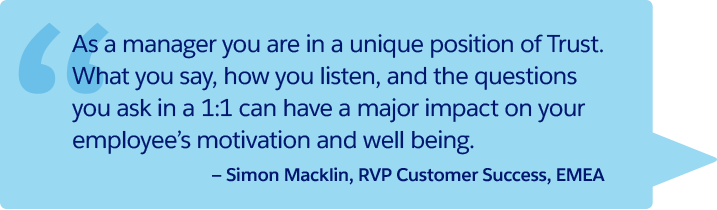
“As a manager you are in a unique position of trust. What you say, how you listen, and the questions you ask in a 1:1 can have a major impact on your employee's motivation and well being.” —Simon Macklin, RVP Customer Success, EMEA
Sometimes your direct reports need support on something small, like where to find information to complete a task. Other times they might need help on something more complicated, like what to prioritize when there’s a tight timeline. The more support you provide, the more your direct reports learn about how to solve problems on their own.
Here are some questions you can ask:
- Are you getting what you need from me? Time, feedback, response to emails, or anything else?
- What can I do to help you achieve your goals?
- Is there anyone you’d like me to introduce you to who can help you with career advice?
These straightforward questions not only show you’re invested in your employees’ careers, but also that you’re willing and open to their suggestions.
Follow Up
Once a 1:1 is in the books, your job isn’t over. Jot down important takeaways or deliverables from the meeting and share them in a document or via email—and ask your direct reports to do the same. These notes serve as a record of your meetings from week to week.
Also, if your direct reports ask a question in the 1:1 that you can’t answer, you can use your notes to follow up afterward. It’s a reminder to point them in the right direction to find the answer they need. And speaking of help, make sure you’re aware of any big deadlines between now and your next 1:1. That way, you can make sure all deliverables are shipped on time and in shipshape!
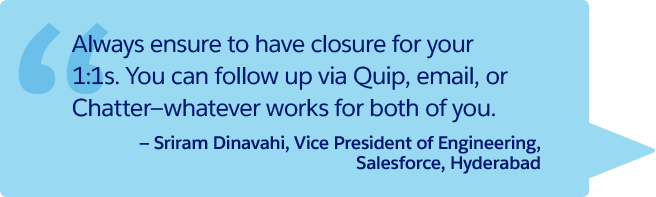
“Always ensure to have closure for your 1:1s. You can follow up via Quip, email, or Chatter—whatever works for both of you.” —Sriram Dinavahi, Vice President of Engineering, Salesforce, Hyderabad
Let’s Sum It Up
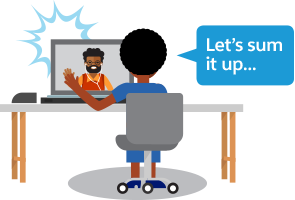
These 1:1 meetings are not just another commitment on your calendar. They’re an invaluable building block in your relationship with your direct reports. It’s remarkable what face time (in person or on camera) can do to keep projects running smoothly and your direct reports feeling cared for and supported. So make sure to keep holding 1:1s, keep showing up, and keep being present while helping your direct reports do their best and brightest work.
Resources
- What Are Some Good Tips For 1:1s With Your Employees?
- The Secret To Effective One-On-One Meetings With Direct Reports
