Organize Your Data with NPSP
Learning Objectives
After completing this unit, you’ll be able to:
- Describe how Salesforce organizes data into objects, records, and fields.
- Explain NPSP records for tracking people, organizations, donations, and your work.
Understand Salesforce Objects, Fields, and Records
In Salesforce, data is organized in objects, fields, and records.
If you aren't familiar with customer relationship management (CRM) systems like Salesforce, it could be helpful to think of these different elements as parts of a spreadsheet.
Let’s say you have a workbook file with several spreadsheets—one for contacts, one for donations, and so on. You record different types of information in different sheets, like one for donors and another for donations. In Salesforce, each of these sheets would be objects: a way to store standard information about something.
On your contact spreadsheet, there are columns that have standard headers and rows that contain information about each contact. In Salesforce, the columns would be fields that store specific information about an entity. The rows would each be a record, used to store details about one specific contact.
Here’s a spreadsheet of contacts.

And the same data organized in a Salesforce record.

Each Salesforce record can be related to the records of other objects, too. So, our contact can be automatically related to a household account (more on those records in a moment), donations, payments, other contacts, other accounts, and more.
With the basics of CRMs covered, let’s dive into the objects you use most in NPSP.
Track People and Organizations in NPSP
Let’s start with the objects you use to track individuals and organizations. After all, NPSP is designed to build relationships that drive change and connect you with the people who care about your cause.
Information about your donors, volunteers, and other individual stakeholders is stored in Contact object records, standard records included in any Salesforce instance. Each contact record represents one person and tracks details about how to contact them. Contacts can be related to other records to track their donations and other interactions and details. Plus, with NPSP, special rollup fields show you how much each donor has given over their lifetime and other time periods.
In Salesforce, the Account object is mostly used to track companies or other organizations. In NPSP, we extend the Account object so that there are two types.
-
Household account records track a group of contact records. They represent one or more people who live in the same home or are in the same family. Household accounts include address management features and fields that automatically generate formal and informal greetings for direct mail appeals and other communications. A household account record is automatically created with a new contact when they aren’t associated with an account. This feature is special to NPSP.
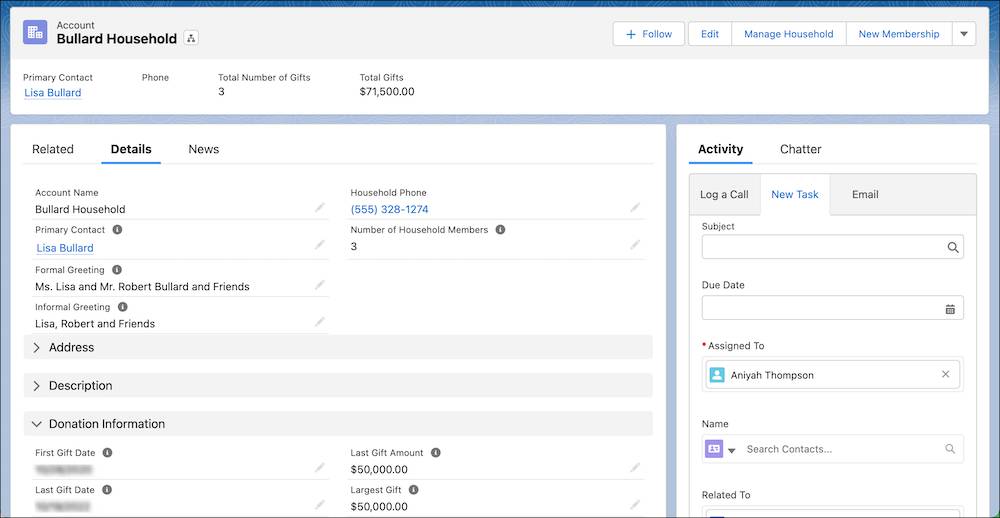
-
Organization account records work like account records across most of Salesforce, tracking companies and other groups. You can use organization accounts to manage your relationships with foundations, corporate donors, schools, governments, or other nonprofits.

NPSP also includes two additional custom objects to help you track stakeholders’ connections. Relationship records track individual contacts’ relationships to each other, like spouses, parents, children, siblings, and friends. Affiliation records connect contacts to organizations, helping you track if someone works at an organization, is on the board of another nonprofit, or is the member of a particular religious congregation.
To learn more about all of these objects and records, check out Stakeholder Data Management with Nonprofit Success Pack.
Track Gifts and Donations in NPSP
After your contacts and accounts are in Salesforce, it’s time to get to work raising money.
NPSP uses the Salesforce standard Opportunity object to track donations and revenue of all kinds. There are six opportunity record types included with NPSP—donations, grants, major gifts, in-kind gifts, matching gifts, and memberships—and you can add more if needed. Each opportunity record type can be customized with the fields, process, and guidance required for that type of gift. For example, a complicated process like a grant or major gift can be tracked differently than a simple, one-step annual fund donation.

When a donor gives or makes a pledge, you track that revenue using a Payment object record. One or more payments can be associated with an opportunity to track how a donor wants to pay, and can be used to track refunds if needed.
NPSP also includes a Recurring Donation object to track gifts that occur on a regular basis. Recurring donation records automatically create opportunity and payment records when a donor is expected to give.
You can also track how a donation must be spent using General Accounting Unit (GAU) and GAU Allocation object records. Using GAUs and allocations, you can track revenue to your annual fund, a capital campaign, and any other special fund you use.
And, finally, using objects like the Opportunity Contact Role, Partial Soft Credit, and others, you can track automatically who influenced a gift, like a volunteer fundraiser, even if they didn’t directly give money.
Complete the Fundraise with Nonprofit Success Pack trail to get experience with these tools.
Track Your Work and Processes
There’s a lot of work to do before a gift is made, and NPSP includes several tools to help you manage your day-to-day tasks and connect with stakeholders.
The Campaign object is used to create records that group contacts and leads and then track their involvement in a planned set of communications—digital or analog—that move people toward a specific goal. That goal could be donations, volunteer sign-ups, or tote bag sales.

The Level object helps you segment those campaigns. Levels are used to rate and group a contact or account’s level of engagement based on criteria you determine. For example, you can create a Major Donor level for your top supporters.
You can also use NPSP and Salesforce to track your tasks, events, and emails in the activity timeline. Then, use the Engagement Plan object to automatically assign tasks to your team when a stakeholder reaches a certain level of engagement, so you can move them to the next step.
Check out the Engage Stakeholders with Nonprofit Success Pack trail for more details about these tools.
It’s helpful to see how all of the objects work in practice to get a deeper understanding of NPSP. So in the next unit, we meet an example nonprofit and see how it uses NPSP to manage its relationships.
Resources
- Trailhead: Stakeholder Data Management with Nonprofit Success Pack
- Trailhead: Fundraise with Nonprofit Success Pack
- Trailhead: Engage Stakeholders with Nonprofit Success Pack
