Segment Your Audience
Learning Objectives
After completing this unit, you’ll be able to:
- Describe how Salesforce Data 360 helps create customer experiences.
- Identify the criteria for creating a customer segment.
- Explain how segments are assigned to a promotion.
A Round of Introductions
Cloud Kicks is an Oakland-based company that manufactures stylish and comfortable sneakers. The company believes in creating personalized customer experiences, and its customized designer shoes are proof of that belief. It recently added sports and outdoor shoes to its portfolio and has since become a popular shoe brand among celebrities, athletes, and the general public.
Cloud Kicks Inner Circle is a loyalty program that builds customer loyalty by offering members an attractive rewards structure and exclusive benefits. The program has four tiers: Silver, Gold, Diamond, and Platinum. When members actively engage with the program, they get rewards such as points, vouchers, badges, access to events, and many other experiential benefits.
The program has been up and running for a while. Mary Evans, the loyalty program manager, is responsible for the success of the program and is always on the lookout for insights to improve the program.

She manages program partners and tracks the program performance, member engagement, and effectiveness of promotions.

While reviewing the program’s performance, Mary notices a dip in revenue and engagement in the Gold tier. Members of the tier haven’t been very active in the last couple of months. She must find a way to get the Gold tier members to interact with the program again. Because promotions are a great way to engage members, Mary decides to run a double-points promotion specifically for this tier. In this module, follow along as different Cloud Kicks teams collaborate to create this promotion for a targeted audience, and design a campaign to improve engagement.
Note that there aren’t any step-based instructions in this module. Instead, explore how Salesforce products help create targeted promotions.
Transform Customer Experiences with Data 360
Besides Loyalty Management, Cloud Kicks has been using Salesforce CRM solutions such as Service Cloud, Marketing Cloud Engagement, and Sales Cloud. To connect all the customer data and create customized experiences, Cloud Kicks decides to use Data 360. Mary’s excited to learn that Loyalty Management is integrated with Data 360 and Marketing Cloud Engagement. While there’s a lot that she can do with Data 360, in this module, she uses it to identify members for promotions.
To understand what Data 360 does, here’s an example of Rashida Martin, a loyal Cloud Kicks customer.
Cloud Kicks sends Rashida an email introducing a subscription to the new company newsletter. The newsletter will send her regular updates on the company, events, promotions, and more. She signs up for the newsletter, and for the sign-up, she gets rewarded with a voucher. She visits the Cloud Kicks online shopping website to redeem the voucher but isn’t sure how to do so. She calls customer service for help and successfully purchases a product using the voucher.
At each of these touch points where Rashida interacts with the brand, various Salesforce solutions gather information about her activity. Marketing Cloud Engagement collects data from the email sign-up form, Service Cloud tracks her support history, and Sales Cloud tracks details about the sale.
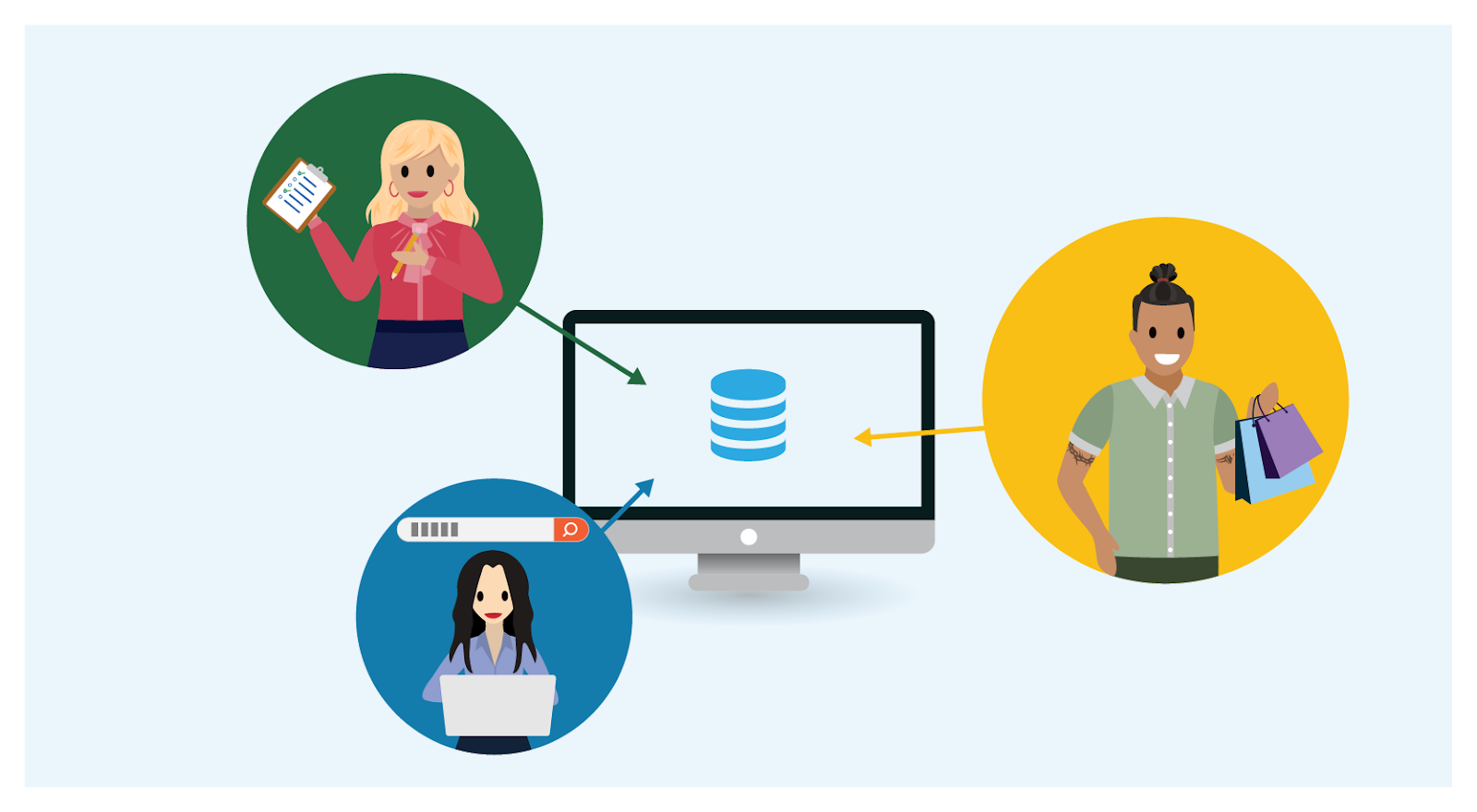
Although there’s data about Rashida, it’s fragmented across different clouds. Disparate data is an obstacle in delivering connected customer experiences.
This is where Data 360 comes in. It merges Cloud Kicks customer data from different clouds and creates a single record for that customer. It reconciles all the acquired data about the customer and creates a unified customer profile so Cloud Kicks can deliver personalized and connected experiences. Data 360 also creates customer segments that are used across different communication channels.
Mary works with Linda Rosenberg, the loyalty program admin, to create customer segments and then plan targeted promotions for these segments. Here’s how they create segments.
Segment Gold Tier Members
Mary wants to engage Gold tier members who haven’t been active recently by giving them double points for any outdoor category item that they purchase. So Mary and Linda plan a specific customer segment that includes the following members.
- Members who are interested in outdoor activities.
- Members who have a high customer lifetime value but weren’t satisfied with their last customer service interaction.
- Members who haven’t visited the Cloud Kicks website in the past 30 days.
To find such members and create the segment, Linda uses both Loyalty Management data and data from other sources connected to Data 360. Here are the steps involved in creating the segment.
Connect Loyalty Management and Data 360: First, Linda enables the required permission sets and provisions the Data 360 instance. Next, she must import data from Loyalty Management into Data 360. Data resides in standard and custom objects, so she must enable View All and Read permissions on the objects, and Read Access for the fields in the objects. To learn more about enabling object and field permissions, check out Salesforce CRM Permissions.
Use Loyalty Management bundles: Loyalty Management stores loyalty program data, such as the tiers, currencies, and members in Salesforce platform objects. Mary uses this data to track and manage reward and recognition programs. To import this data to Data 360, Linda uses a Loyalty Management bundle. The data-to-object mappings related to the bundle are available in Data 360, and Linda can add or customize these mappings as needed.
Linda installs the loyalty data bundles and then creates a data stream to begin the data flow. The data bundles use data streams to automatically map data source objects to data model objects (DMO).
Select segment attributes: Using the loyalty program data, Linda creates a standard segment called Gold Segment Revival in Data 360. She chooses the segment target as individuals, which indicates the entity that the segment consists of. The segment target also determines the attributes that are available to set as filter criteria for the segment. Linda selects direct and related attributes to create the filter criteria or segmentation rules.
Direct attributes have a one-to-one relationship with the segment target, such as postal code or first name. Related attributes can have multiple data points, such as purchases and product characteristics.

Linda filters the target audience by Gold tier, and adds more attributes to narrow down the results. Data related to each of these attributes come from different apps. For example, member data comes from Loyalty Management. The Calculated Insights feature lets you define customer lifetime value (CLV) and customer satisfaction (CSAT) scores based on data stored in Data 360. Details about interests come from surveys that members fill out.
Create an activation target: Linda must send data about this segment to an activation target. An activation target is a location where the segment is used by connecting Data 360 to a Marketing Cloud Engagement account. First, she creates a Marketing Cloud Engagement activation target. Then, she publishes the segment to the target.
To learn more about creating an activation target, check out Create a Marketing Cloud Engagement Activation for a Segment.
Next, she assigns the segment to the promotion.
Assign the Segment to the Promotion
Linda opens the Loyalty Management app to create the promotion. Members get double points for any outdoor category item that they purchase, so she adds all the eligible products. The promotion will run during the slower months after the holidays, from January to March. She creates the promotion and assigns the Gold Segment Revival segment to it.
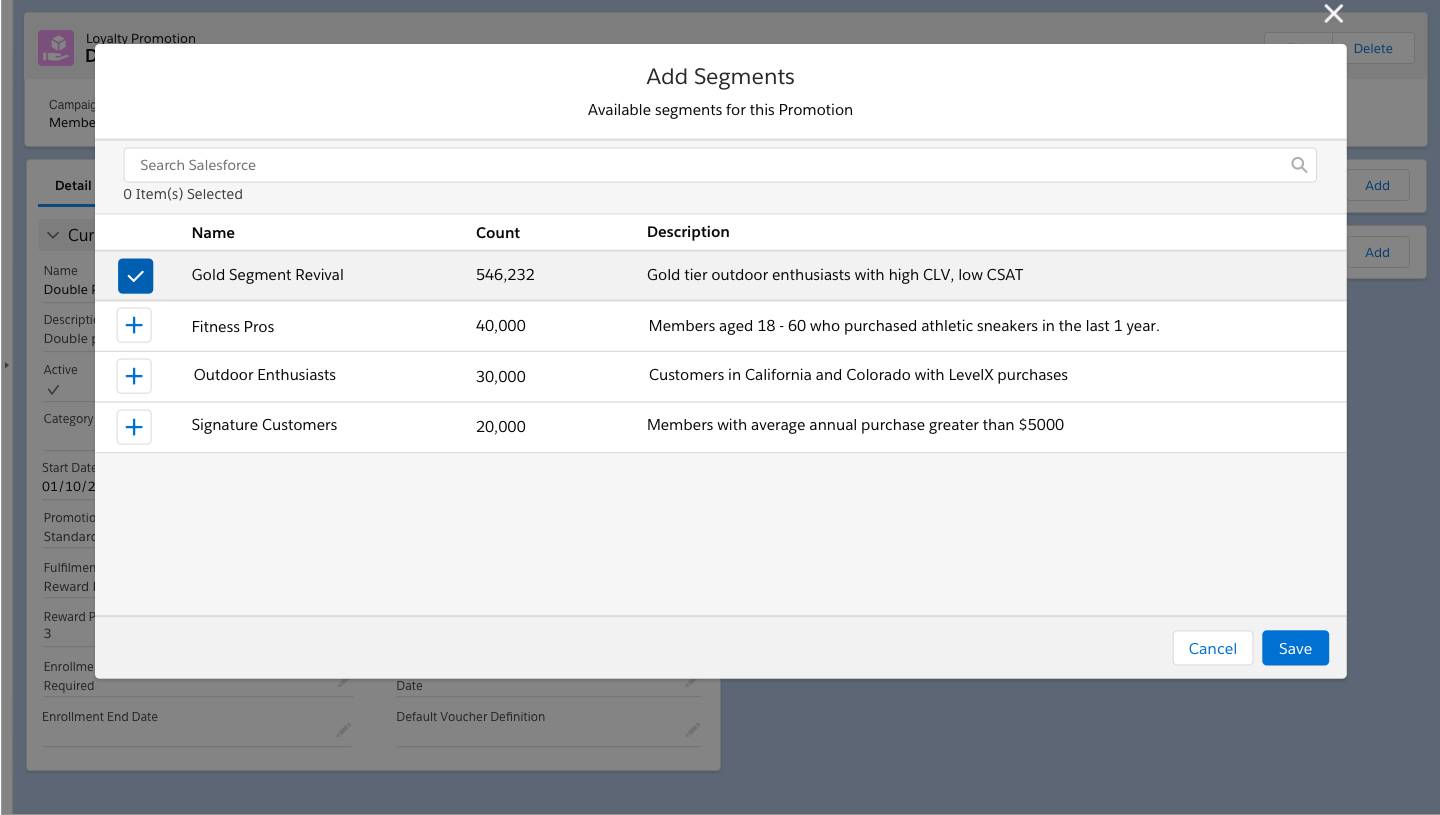
Here’s a review of what’s been done so far. Linda created a segment, selected attributes to create the segmentation rules, and created an activation target to make the segment available in Marketing Cloud Engagement. She then created a promotion in Loyalty Management and assigned the segment to it. In the next unit, follow along as Mary sets up communication about the promotion.