Set Up a Loyalty Program
Learning Objectives
After completing this unit, you’ll be able to:
- Outline how to set up a loyalty program.
- Describe program currencies.
- Explain how to create benefits and associate them with tiers.
- Describe accrual and redemption activities.
Create a Loyalty Program
Now that Mary Levy, the loyalty program manager at Cloud Kicks, has access to Loyalty Management, she’s keen to use the app to understand it better. The app is a hub for all things loyalty management.
Mary heads to the Loyalty Management app and creates a loyalty program named Cloud Kicks Inner Circle. She activates it and behold, the first and most important piece of the puzzle is ready!
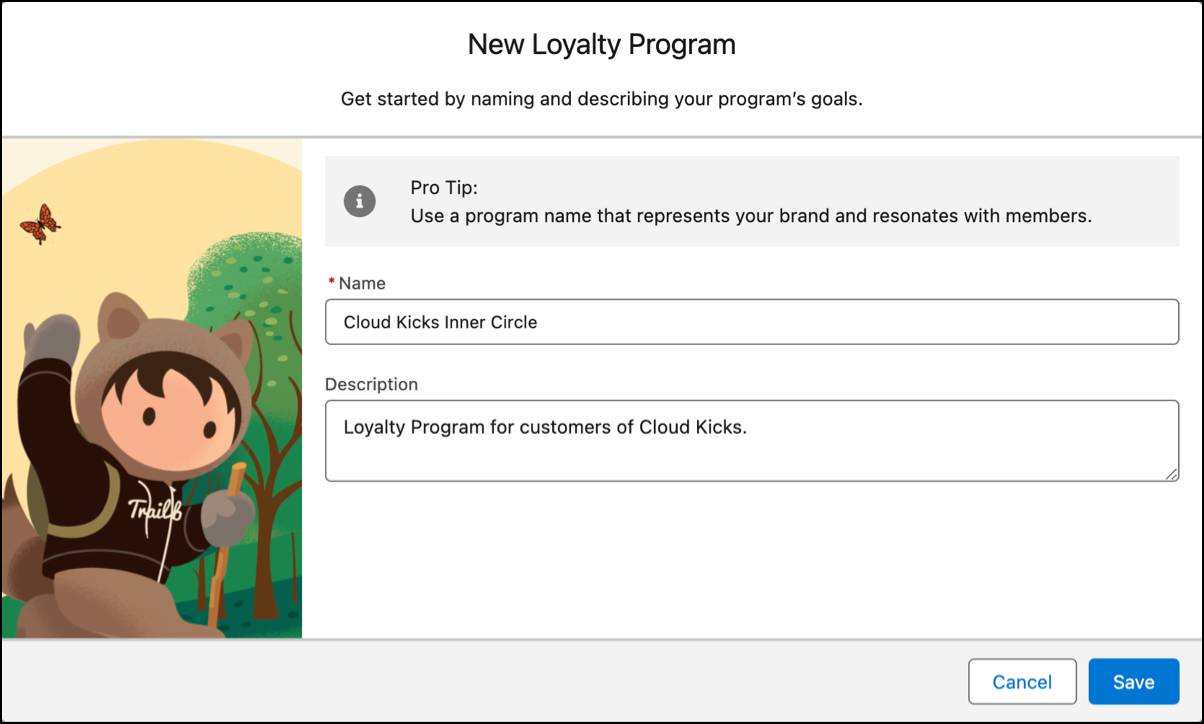
Next up, Mary customizes the program by adding currencies, tiers, and benefits to create a personalized experience for Cloud Kicks loyalty program members.
Define Program Currencies
Points are also known as currencies in Loyalty Management. Each loyalty program requires one or more currencies that you use to measure and reward member engagement and purchases. Although points are the most prevalent form of reward, businesses are going beyond traditional incentives and providing alternative rewards, such as free shipping, access to exclusive events, and more.
Loyalty Management offers two types of currencies that you can incorporate in your program structure.
-
Non-qualifying points are based on the traditional currency system. Members can redeem non-qualifying points directly to purchase products or services.
-
Qualifying points count toward a member’s tier status. Even though this type of currency doesn’t translate into immediate financial value, it’s the rail that supports a member’s climb up the tier ladder.
A loyalty program can have multiple currencies of each type to recognize and reward various member behaviors. Mary decides to use two currencies: one non-qualifying and another qualifying. She begins the setup with a non-qualifying currency, which she names Regular Points.
To finish the setup of Regular Points, Mary decides on its expiration model. Setting non-qualifying points to expire is an effective way to create urgency in members and get them to return for a purchase. The two expiration models that she can apply to non-qualifying points are fixed and activity models.
- In the fixed model, each non-qualifying point in a member’s balance expires after a fixed period as specified for this point type. The date of accrual determines the start date of the expiration period.
- In the activity model, a member’s entire non-qualifying points balance expires if there’s no member activity for the duration specified for this point type. The member’s Last Activity Date determines the number of days the member is inactive.
After some deliberation, Mary adopts the 3-year Activity model for the non-qualifying Regular Points. This model specifies that if a member doesn’t have any purchases or activity for three years, the entire Regular Points balance expires.
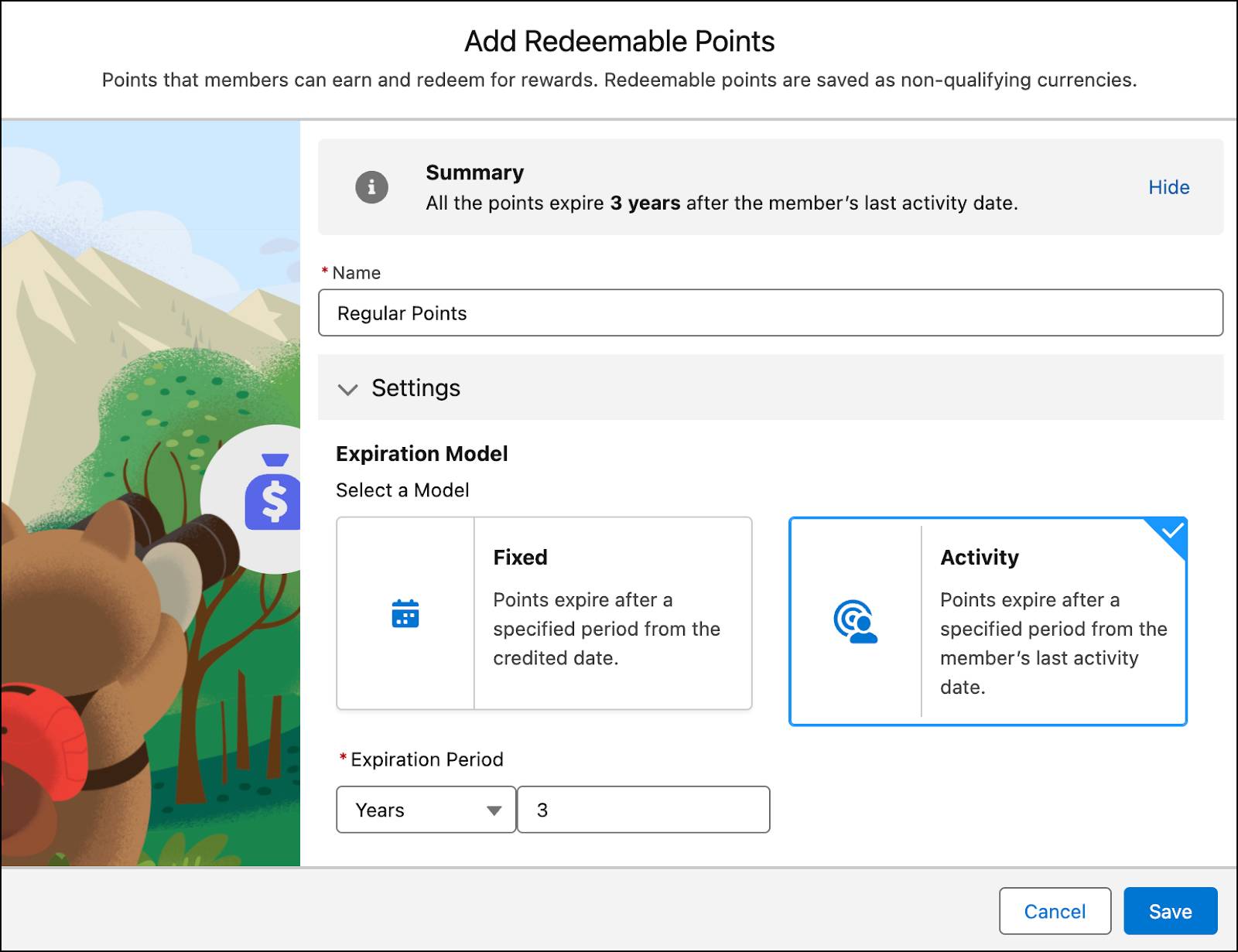
Loyalty Management also offers advanced currency features that provide greater flexibility and control over managing and distributing rewards.
Explore how these features can enhance your loyalty program's effectiveness.
Explore Advanced Currency Features
Escrow Points
Use escrow points to wait for a defined period before you credit points to members after they complete a transaction. You can specify the number of days that you want to hold members' points in escrow and automatically release the points after the escrow period ends.
Escrow points prevent potential losses for your brand by ensuring that members can’t use points earned from items they later return. Points are deducted from the source when members make a purchase, but not credited to the point account until the transaction, including the return period, is complete. You can hold both qualifying and non-qualifying points in escrow.
Mary decides against having an escrow period as she prefers to credit the members with their currencies immediately to enhance member satisfaction and trust.
Negative Points
With negative points, members can redeem more points than they have in their balance. You can set up a negative points balance for specific non-qualifying currencies and define the limit for each tier. To learn more about setting up and using negative points, check out Negative Points in Salesforce Help.
Traceability
Traceability helps you create currency subtypes, which you can then use for specific activities such as promotions. Define rules for how members accrue and redeem currency subtypes, thus controlling liability. Additionally, track the origin of points during redemption. Enabling tracing associates all debit transactions with credit transactions based on predefined rules. The Traceability Loyalty Ledger object maintains a record of these debit associations, enhancing the transparency and accountability of your loyalty program.
Now that you know about currencies, move on to creating tiers.
Set Up Loyalty Tier Groups and Tiers
Ever played a video game? The flow is fairly simple. You cross hurdles and collect rewards to unlock a higher level. When you level up, you unlock better rewards. In a loyalty program, tiers and rewards work in a similar way. The program measures member engagement and moves them to higher tiers for better benefits.
Mary decides to create a tier group and associate it with the Cloud Kicks loyalty program. When initializing a tier group she defines three integral attributes: tier model, qualifying period, and tier duration and expiration.
With the new guided setup, Mary can simultaneously set up the qualifying currency. She creates a fixed model tier group named Inner Circle Tier Group. The tier period is one year and qualifying points are reset once a year on December 31. She also sets up the qualifying currency as Tier Points.
To explore tier group attributes, check out this interactivity. Click each attribute to learn more about its key objectives.
Mary now sets up the tiers and tier criteria. She sets four tiers: Silver, Gold, Diamond, and Platinum, each with a specific minimum point balance required for eligibility known as the point threshold. She also enables rule-based tier assessment, which automatically creates rules based on point thresholds to manage member tier assignments.
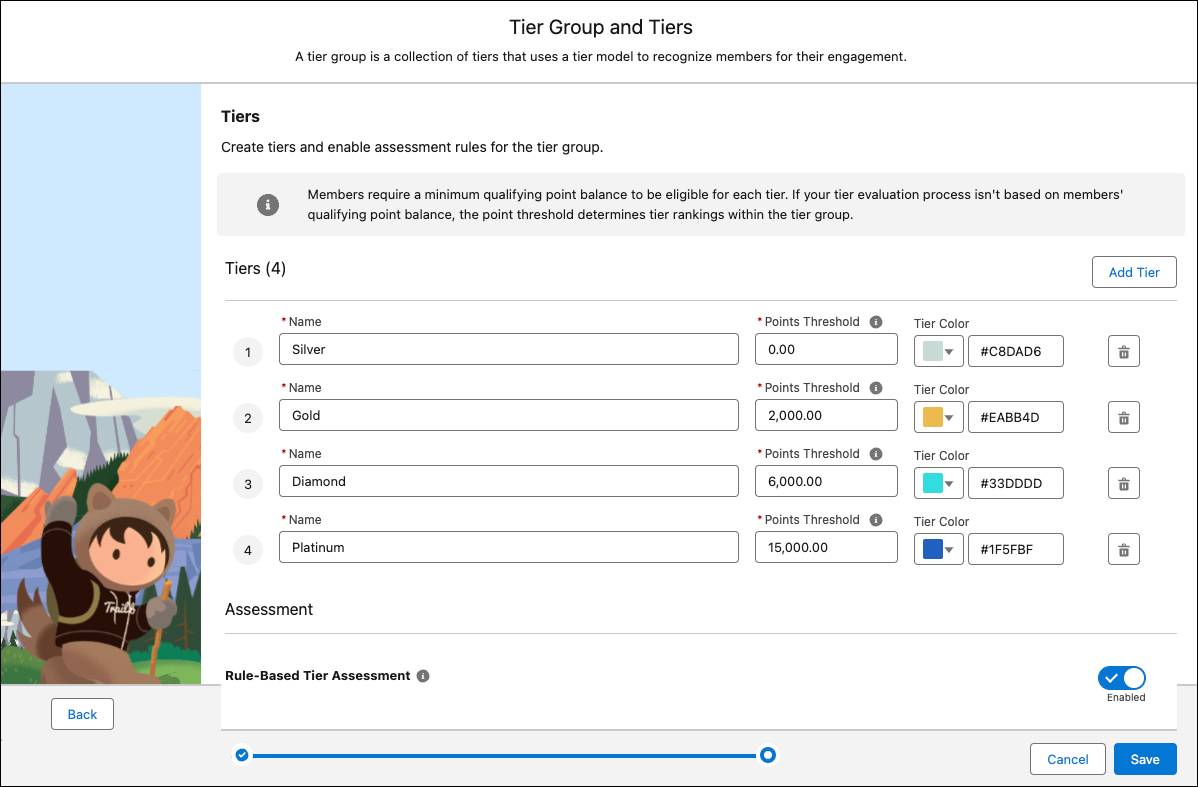
Now, it's time to assign benefits to the tiers.
Assign Benefits to Tiers
Loyalty benefits are the perks and privileges that businesses offer to their loyalty program members. When members receive exclusive benefits, they spend more at your business.
In Loyalty Management, benefits are tied to a benefit type and benefit types help categorize benefits. Mary brainstorms some alluring benefits reserved only for loyalty program members. She charts out the benefit types and the benefits to assign to each tier of the program.
From the Cloud Kicks Inner Circle program summary, Mary creates benefit types, and then adds benefits to the types. She adds a priority to each benefit within a benefit type. So, if there’s a conflict, the benefit with the higher ranking is allotted to the member. Finally, she assigns the benefits to the tiers. Members receive benefits based on the tier that they’re assigned.
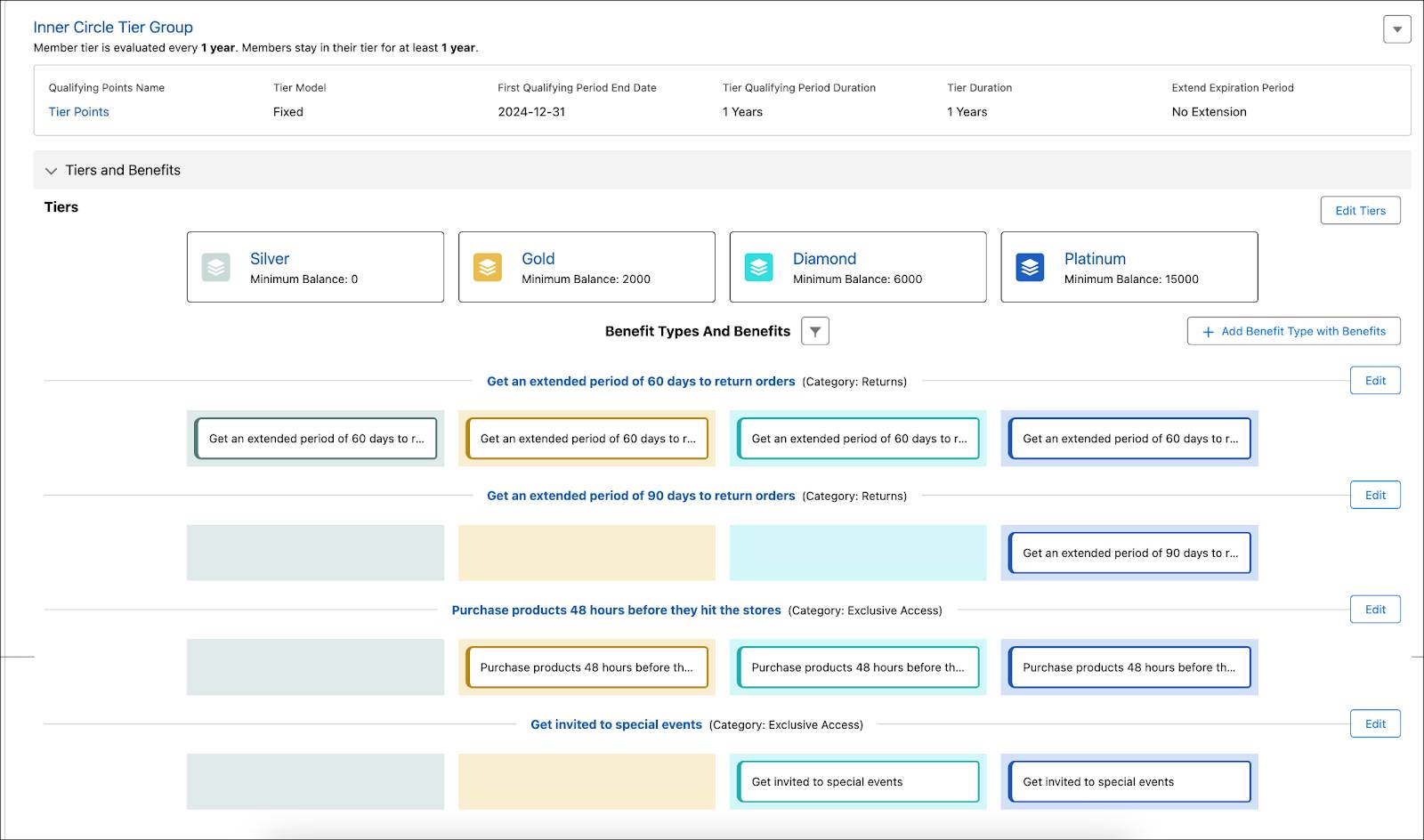
Mary now moves on to add accrual and redemption activities that members can earn and spend points for.
Add Accrual and Redemption Activities
An accrual activity is when a member earns rewards by performing activities such as enrolling in the program, responding to surveys, attending training sessions, or completing compliance certifications.
A redemption activity is when a member redeems non-qualifying points to get a product, service, or voucher. This activity is a real-time process where points are deducted from the member’s balance.
Mary decides to add two accrual activities using the guided setup. First, when a member purchases a pair of shoes, they immediately earn points. Then, after receiving the product, the member posts a review on the website and earns additional points the following day. Points can be credited in real time or in batches. She also sets up a redemption process where members get a $10 discount on court shoes by redeeming 100 points. Mary's setup is shown in the guided setup, showing the accrual and redemption activities she configured for the loyalty program.
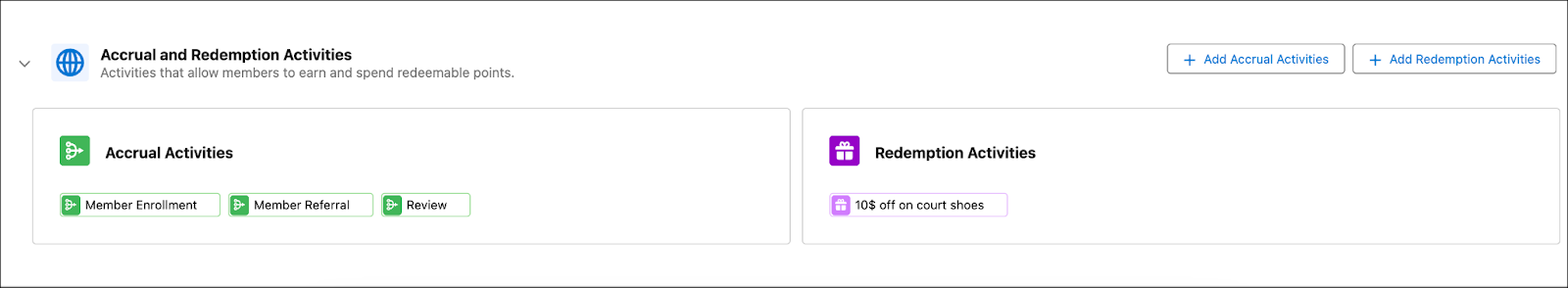
Finally, she establishes rules for these activities. To learn how to set them up, check out Configure an Accrual Process Using Promotion Setup and Create a Redemption Process Using Promotion Setup.
Now that you know how to set up the loyalty program, including currencies, tier groups, and benefits, move on to the next unit where you learn how to add member rewards.
Resources
