Dive into Industries Order Management
Learning Objectives
After completing this unit, you’ll be able to:
- Describe the characteristics of the order decomposition process.
- Identify the characteristics of the order orchestration process.
- Explain how decomposition and orchestration work together.
Order Decomposition
In previous units, we touched upon the two elements that make Industries Order Management (OM) work. Now we explore them further, starting with decomposition.
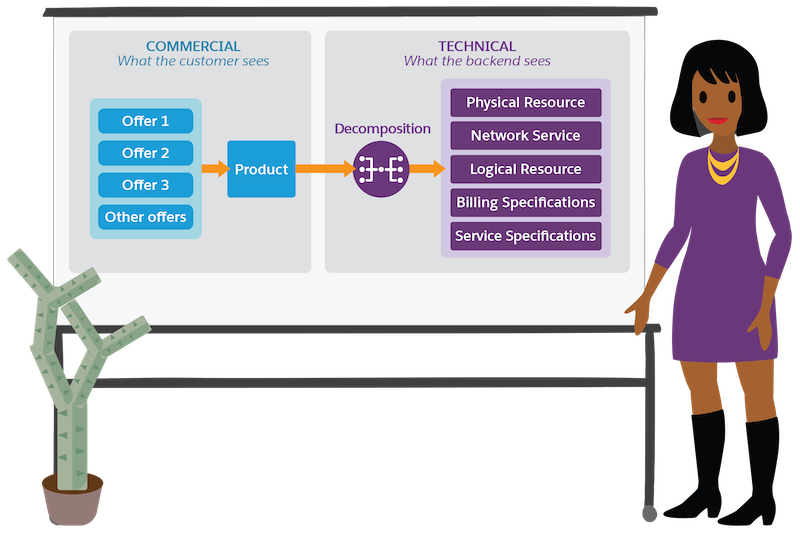
Decomposition takes a commercial order, such as internet service or phone, and segregates it into technical tasks, such as creating an account or performing quality checks.
All of this decomposition is done behind the scenes. The customer doesn’t even have to think about it. They place the orders, and then they relax.
In Salesforce, you can view how products are decomposed in the Decomposition View. Makes sense, right? The decomposition results show you the source items and how they segregate in an easy-to-follow format. There are all sorts of info in the decomposition results, but we won’t go into those details here. Just know that the source item is on the left, and one of the items it decomposes to is on the right.
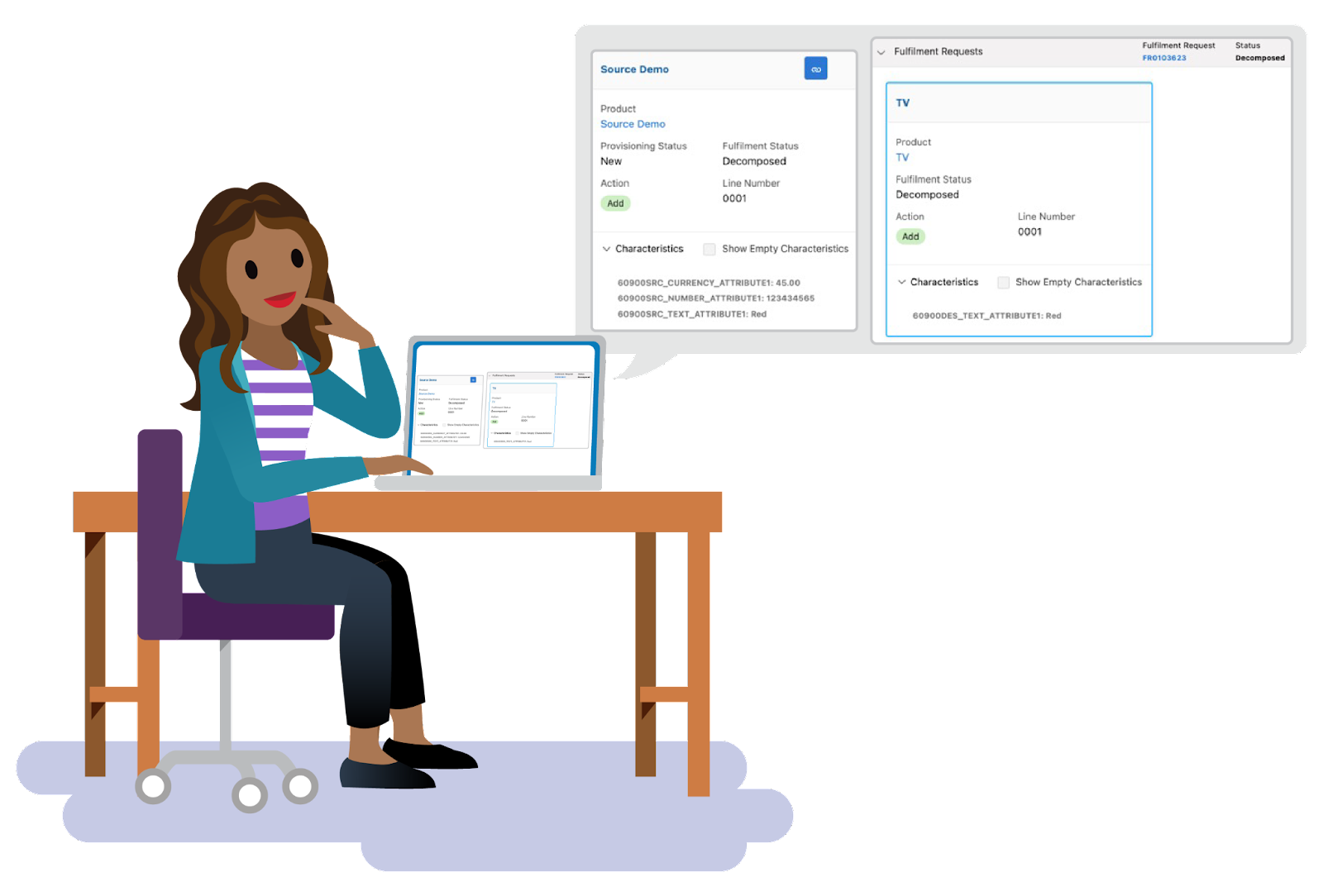
Remember that technical products are tasks that are completed before the order is fulfilled. So, at the end of decomposition, Industries OM sends them as fulfillment requests to the next stage: orchestration.
Here’s a quick look at a general decomposition process.

Order decomposition enriches the commercial orders with corresponding technical inputs needed for order fulfillment. Then, based on customer needs, order decomposition generates a series of fulfillment requests or sub-orders, which are communicated to downstream fulfillment systems.
OK, so now that all the tasks are identified and decomposed, it’s time to complete them. But how? That's where orchestration comes in.
Order Orchestration
Orchestration directs each of the decomposed tasks to the appropriate user or system so that they can be completed. For example, when a third-party fulfillment system provisions a port in a DSLAM, orchestration sends out a call to that system and waits for a response. Another example is when a user runs a credit check, orchestration sends the task to the appropriate user in-house to follow up on that.
The tasks that Industries OM orchestrates are called orchestration items. There are several kinds of orchestration items, but here are a few to give you an idea.
- Callout: During order fulfillment, callouts communicate with third-party systems.
- Milestone: A milestone automatically completes when all its prerequisite items are completed. This gives fulfillment operators a good idea of how the order is progressing.
- Manual task: A manual task requires a fulfillment operator to take an action at a particular stage in the fulfillment flow. For example, approving an order.
In Salesforce, the Orchestration Plan View shows the tasks to be orchestrated. You can also see the prerequisites and whether they're complete, pending, on hold, or in another status.

Manual Queues
We mentioned that orchestration sends a task to a user, and that’s where manual queues come in. These queues contain any tasks that a user has to perform manually. So an actual user, such as a fallout operator, checks their queue for tasks that they must complete. For example, they check the customer's credit or type in the customer's phone number. Then, after they've completed the task, they mark it done, and orchestration continues to the next stage.
What’s Next?
We've only scratched the surface of Industries OM. In the next unit, we look at the transformative properties of Industries OM, so keep reading.