Choose the Right Pricing Adjustment
Learning Objectives
After completing this unit, you’ll be able to:
- Detail the differences between the pricing strategies for promotions and discounts.
- Compare the five ways of adjusting pricing in Industries CPQ.
- Identify the right pricing adjustment for example use cases.
Promotions and Discounts 2.0
Promotions. Check. Discounts. Check. Ada feels confident in her knowledge of both. But before she builds the Back to School Student Offer, she wants to review the differences between the two and determine which pricing strategies work best for the various elements of the promotion.
Throughout this module, you’ve discussed the differences between promotions and discounts. Use the interactivity below to match the pricing adjustment to the scenario.
Adjust Pricing in Industries CPQ
With Promotions and Discounts, you have powerful ways to adjust product pricing in Industries CPQ.
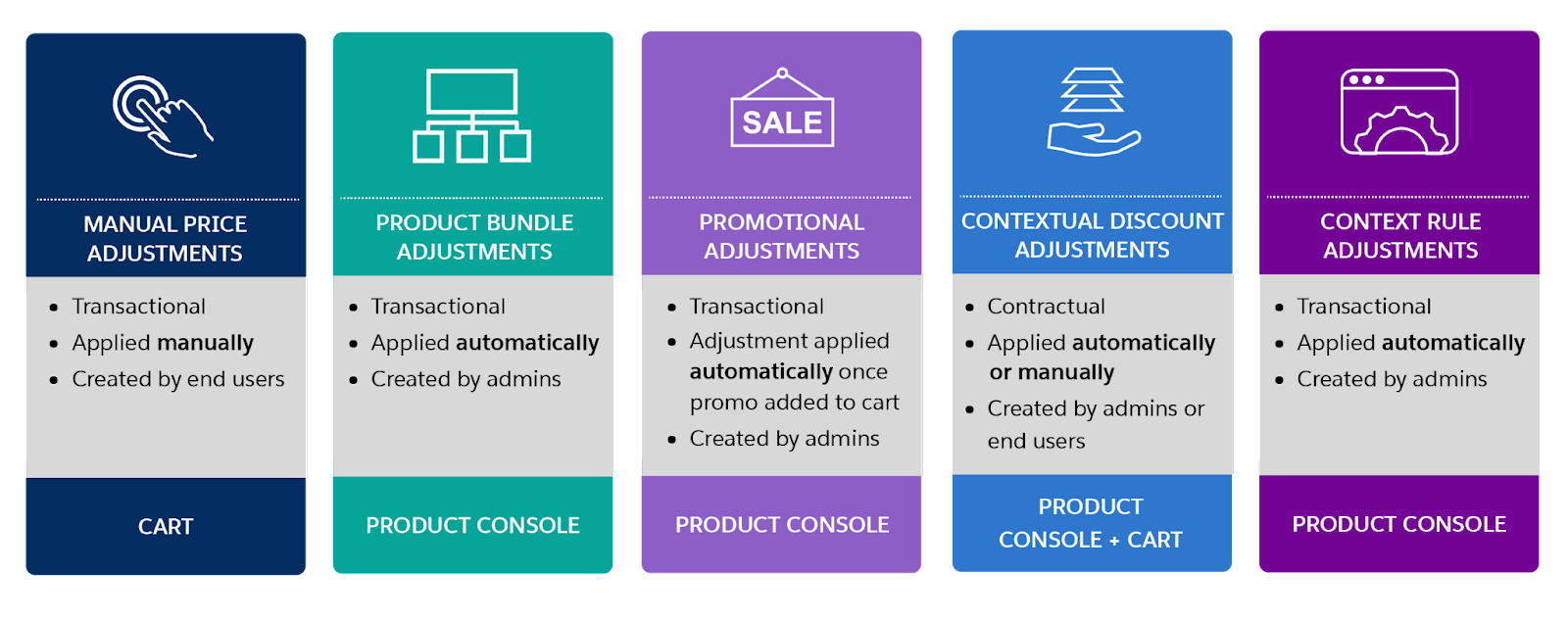
You can adjust prices manually, or an admin can set up automatic pricing adjustments. These can include product bundle and promotional adjustments as well as contextual discount adjustments and context rule adjustments.
Take a look at each method to determine the best pricing adjustment for your needs.
Manual Price Adjustments
You can manually change any price in the cart that displays in the recurring or one-time column. This includes any price that has already been adjusted as a result of:
- Bundling (child products)
- A promotion
- A discount
- A context rule
You can edit the price by a percentage, for example, 10%, or an absolute amount, like $10, or override the price entirely.
If you want to adjust a recurring charge, use a time plan to limit the duration of the adjusted price. To define how and when the adjusted price starts and ends, use a time policy.
Product Bundle Adjustments
As you’ve seen, a product bundle contains one or more child products, and the pricing of those products can roll up into the total price of the bundle.
To incentivize a customer into buying a bundled product instead of each product individually, you can adjust or override the price of all or specific child products. Then, when a CSR adds the bundle to the cart, the child products display the adjusted price. If the customer buys the child product separately, they have to pay the full price for it.
Promotional Adjustments
Promotions are usually product bundles with a price adjustment on one or more products in the bundle, though promotions can also be made up of individual products.
As you’ve seen, promotions limit the time the adjusted price is offered to a customer. Using context rules, they can also be limited to a specific customer group or a subset of products. Once a CSR creates an order, they can apply one or more promotions to adjust the price of products in the cart.
Discount Adjustments
Like promotions, you can apply discounts to a single product, bundled products, or all products in the cart. Discounts also can be negotiated and applied to current and future orders and support product sales catalogs. You can create discount on an ad-hoc basis using the custom discount feature
Plus, you can apply discounts to an order, to an account as part of a loyalty-and-retention (L&R) program, or to a contract as part of a frame agreement. Finally, a CSR can create custom discounts if the available discounts don’t have what they need.
Context Rule Adjustments
Industries CPQ product administrators create context rules. You can use rules to determine which products, promotions, and discounts qualify in the cart, the eligibility of price lists, and price list entries and what price displays on the product in the cart. When a CSR creates an order, a triggering event kicks off the rules engine, displaying the adjusted price of products in the cart.
Put Pricing Adjustments into Practice
Ada has some great ideas for pricing strategies included in the Back to School Student Offer. In the interactivity below, drag the pricing adjustment to its matching scenario.
Congratulations! Throughout this module, you (and Ada) have learned the basic differences between promotions and discounts and how to choose the best pricing adjustment for your business needs. Your company—and your customers—will be grateful!