Meet Contract Types and Lifecycle States
Learning Objectives
After completing this unit, you’ll be able to:
- Discover various contract types.
- Explain the contract state model.
- Describe contract lifecycle configurations.
Contract Lifecycle Management at Infiwave
In the Contract Lifecycle Management Foundations module, you saw how Sophia Perez, a sales manager at Infiwave, explored the benefits and capabilities of Industries Contract Lifecycle Management (CLM).

With the implementation of CLM, Infiwave transformed this crucial aspect of their sales process. Now, the sales team spends more time closing deals and less time juggling contract documents. Other departments, including legal, operations, and finance, are loving the efficient, collaborative platform.
Now let’s take a step back. How did the Infiwave digital transformation happen? Who got everything working under the hood to automate and streamline contract lifecycle management?
Enter Felix Davis Rosenberg, the trusty Salesforce administrator at Infiwave.

Felix led the charge to set up the solution from a technical standpoint, partnering with Sophia for guidance on the business side.
In this module, you follow along as they work together to prepare the CLM solution for Infiwave. Let’s learn how they set up contract types, contract versioning, workflows like contract customization and negotiation, and more.
Contract Types
By definition, a contract is a written or spoken agreement, especially one concerning employment, sales, or tenancy, that is intended to be enforceable by law. Businesses may work with several types of contract. With Industries CLM, you can manage many contracts under one organization, thanks to contract types. The contract type specifies the kind of document, for example, a sales contract, a non-disclosure agreement, or a partnership agreement.
The contract type provides access to the appropriate users, defines the contract stages and approval processes, and can include specific clauses and templates. You can set up a different contract type and associated lifecycle for each line of business
A contract record can belong to only one contract type. When you create a contract, CLM derives the contract type from the Contract Record Type field. A default contract type is automatically associated if the contract record type doesn't exist. You can clone the default contract type to create a new contract type.
Contract State Model
A contract state model defines the valid states and transitions between states that a contract can progress through during its lifecycle. State transitions automate the progress of a contract from one state to the next. The state model also specifies the actions and operations available to certain users at each stage.
With Industries CLM, all contracts use the default Contract State Model, which you can customize for different contract types. Vlocity Actions move the contract through each different state. After defining a contract type, a line of business can customize the Contract State Model according to the desired workflow.
This diagram shows the relationship between various contracts, contract types, state models, and actions.
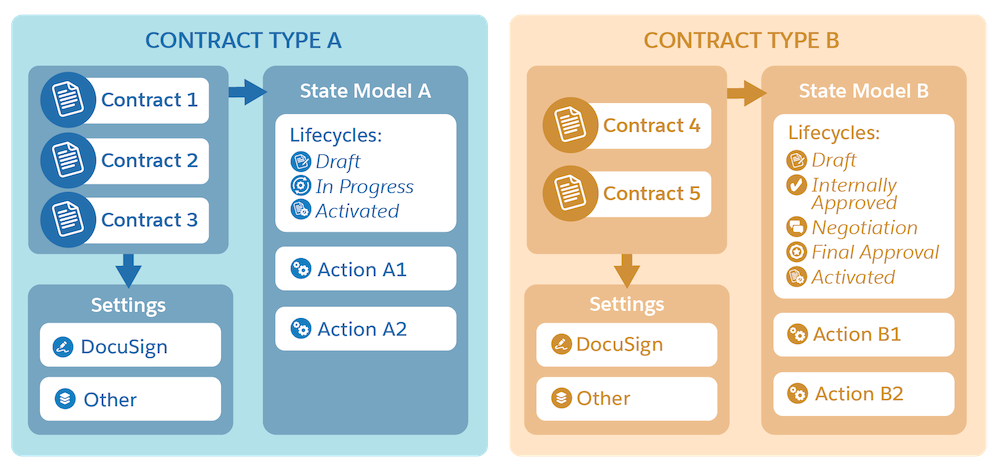
For example, Felix creates two contract types. In the diagram, Contract Type A uses State Model A. The lifecycle of this state model is Draft, In Progress, and Activated. Actions A1 and A2 move the contracts from one state of the lifecycle to the next.
Similarly, Contract Type B is associated with State Model B. The state model defines the states in the lifecycle, with different actions to move a contract from one state to the next.
Vlocity Actions
Vlocity Actions control the valid actions and operations for each contract state based on the state model.
Click each Vlocity Action to learn more.
Contract Lifecycle Configuration
Each contract type has a lifecycle based on the state model. 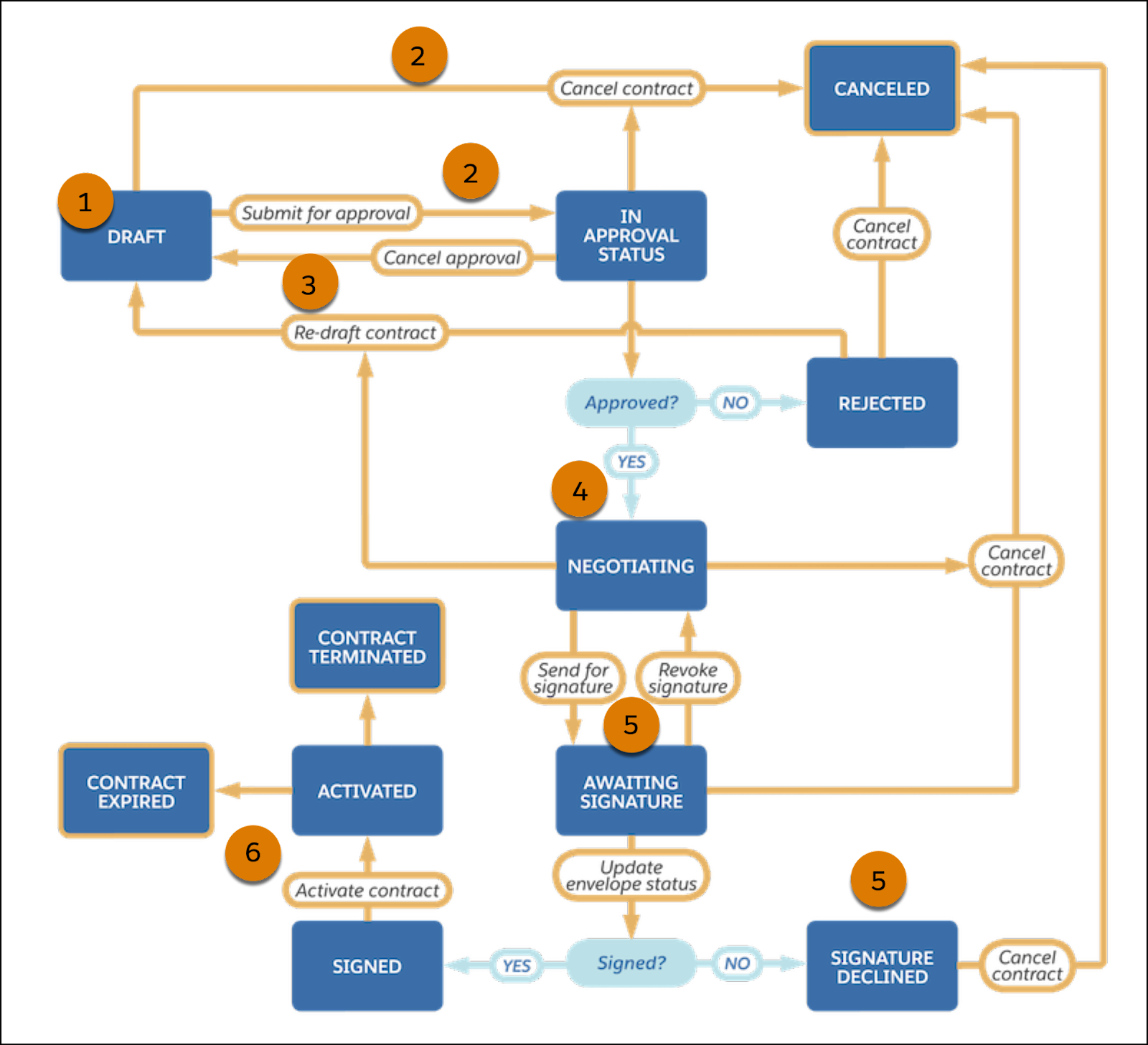
Now, let’s follow the steps in the diagram, which show an example contract lifecycle.
- The contract is in the Draft stage during authoring.
- The contract is submitted for internal approval or cancellation. If the contract is canceled, the lifecycle ends.
- Once the contract is submitted for approval, the status changes to In Approval Status. If the contract approval is rejected, two things can happen. Either the team re-drafts it or the contract lifecycle ends.
- If approved, the contract status changes to Negotiating. The team can also re-draft the contract at this stage, such as in response to approver feedback, or they can progress the contract for eSignature.
- After the contract is sent for eSignature, the status updates to Awaiting Signature. If the contract is not signed, the status changes to Signature Declined and the contract lifecycle ends. If eSignature is revoked, negotiation may resume.
- Activate the contract once the contract is signed. The status updates to Activated. The contract can expire or be terminated, ending the lifecycle.
Felix defines the contract types and state models based on Sophia’s requirements. In the next unit, you look at how Sophia creates contracts and explores the various operations using the Contract Documents Manager.
