Learn the Basics of Quip Advanced
Learning Objectives
After completing this unit, you’ll be able to:
- Explain the features that make Quip for Service Cloud a powerful tool.
Admins: The Key to Making the Most of Quip for Service Cloud
The more you know about what Quip can help you do, the more you can take advantage of everything Quip makes possible in Service Cloud. Lucky you, the learning curve for this trusty, irreplaceable Service Cloud workhorse is the polar opposite of steep. Think of admins as your unofficial Quip guides.
Four Quip Formats
Quip for Service Cloud offers four different Quip doc formats to make light work of even your most demanding service cases. In short, Quip provides everything you need to do what you do best.
- Documents that make it easy for service teams to collaborate, create, and discuss content
- Spreadsheets that make data and calculations social, contextual, and shareable
- Slides that simplify how you create collaborative, interactive presentations
- Chat rooms to capture entire group conversations in real time
Perfectly Precise Permissions
To help keep your team focused on the right work at the right time, your admin decides how much editing control users will have over a given Quip doc. And that’s critical, because in the service game, timing is everything—especially for service agents. That’s why admins see to it that you and your team stay on top of cases in a timely fashion.
- Read-only. These are documents for reference and eyes only. They include standard FAQ documents and service-level agreements.
- Templates. These are editable documents that are premade in a specific format for a specific purpose. Disclosure documents and incident reports are two examples.
- Free-form. These documents can be edited as much as you like. They include documents such as service call notes or customer contact records.
See how easy that was? We’ve just demonstrated how your admin holds the key to unlocking the full potential that exists with Quip for Service Cloud.
To sum up: Your wish is their command.
Next, we show you how to put what we’ve just covered to good use in your everyday work.
Content Creation
If you’re like most people working in this industry, you have more than a passing acquaintance with word processing software.
It helps you work more efficiently, more collaboratively and more focused, to deliver an exponentially improved customer service experience to your clients. Not to mention empowering you to provide service faster, with greater accuracy and with greater attention to detail—all while working in unison with your service team members.
If that weren’t enough, Quip for Service also gives you the power to do things that make other word processing apps pale by comparison.
You can insert rich content inside documents, spreadsheets, and slides with Live Apps and mentions. Amazingly, it also allows you to collaborate in real time, directly in the document you’re working in via comments and chat. Just try doing that with average, run-of-the-mill word processing applications.
Want to embed rich content within your documents? Quip for Service Cloud has you covered. You simply type @ and then choose from a wide variety of content types. It’s that simple.
Here are some of the most popular.
Live Apps
- Project Tracker (@Project Tracker). As the name implies, this agile project management tool makes it easy for your service team to track their work. You can divvy up tasks, set deadlines, track case statuses and updates, link to relevant documents, and more.
- Calendar (@Calendar). Easy on the eyes and even easier to use, this app makes it simple to view project timelines. Set service appointments with your customer, keep records of the work you’ve done, and follow up to make sure they’re happy with your work.
- Spreadsheet (@Spreadsheet). This enables you to integrate spreadsheets directly into your docs to keep your information all in one place. Create dynamic reports, add context to complex equations, or organize information into a table.
- Checklist (@Checklist). This feature makes it possible to mention someone in a checklist to remind them of a due date, or drag and sort items alphabetically, by date, by people mentioned, or by checked/unchecked status.
- Salesforce Record (@Salesforce Record). This app embeds key Salesforce information right in your Quip doc. It lets you embed contact info for service techs or service teammates and lets you keep tabs on cases from open to close.
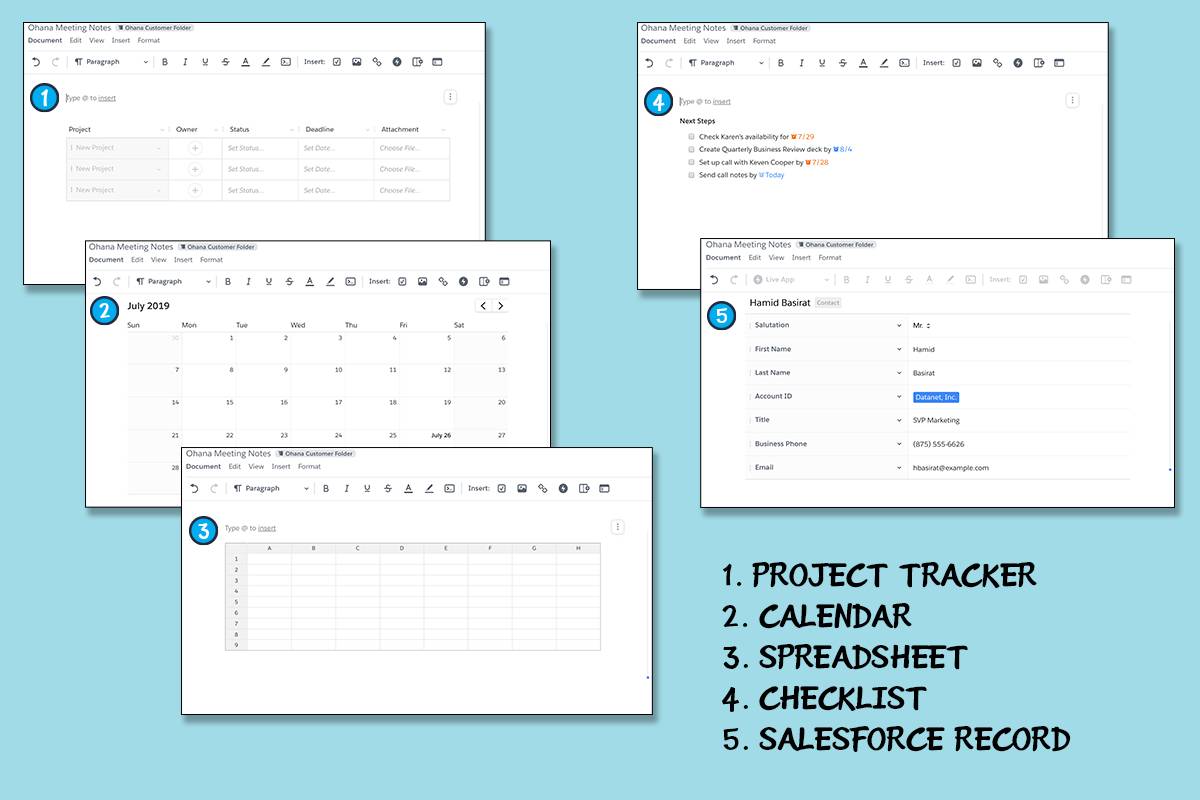 Mentions
Mentions
- Person (@Name). This helps you get someone’s attention. Mention a teammate to ask a question, request clarification, or share an important insight. They get a notification about the comment, enabling structured, real-time discussion.
- Documents and Folders (@FileName). This lets you link out to a supplementary document or folder directly within the doc you’re working on. Mention a file name in call notes or checklists, giving your team easy access.
- Date (@Date). This is perfect for managing a team to-do list in a checklist. Assign tasks and set deadlines. Mention a teammate with the date, and they get a notification when their task is due.
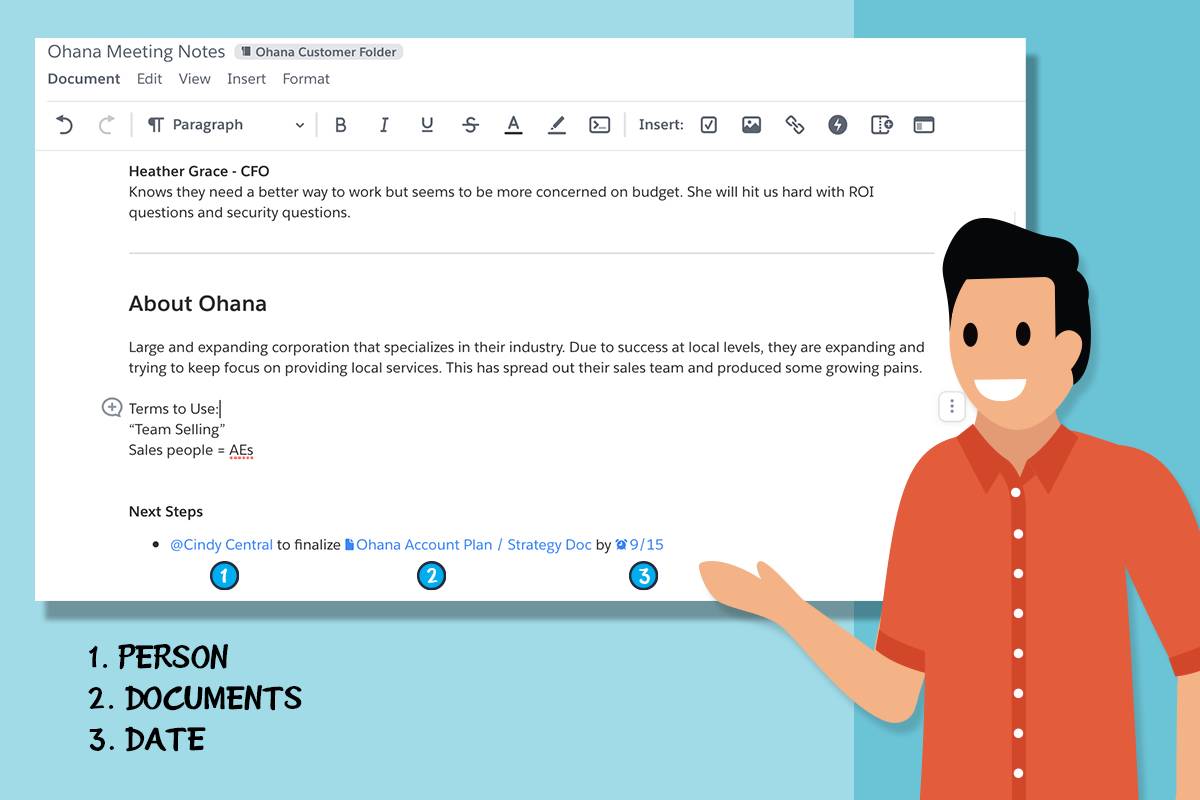
Now that you have the basics of working with Quip for Service Cloud down pat, next we cover how it can help you and your team work together better than ever.
Resources
- Article: The Almighty @ Key
- Article: Live Apps