Create and Manage Engagement Plans
Learning Objectives
After completing this unit, you’ll be able to:
- Define the difference between an engagement plan and an engagement plan template.
- Work with your admin to create engagement plan templates.
- Manage engagement plan tasks.
Assign Tasks Automatically with Engagement Plans
In nonprofit fundraising, moves management refers to the actions that an organization takes to move someone to deeper levels of engagement. While this process looks different for every nonprofit, it's generally organized into the stages of identification, qualification, cultivation, solicitation, and stewardship. Moves are all the activities that move a prospect through those stages to more meaningful engagement with an organization’s mission.
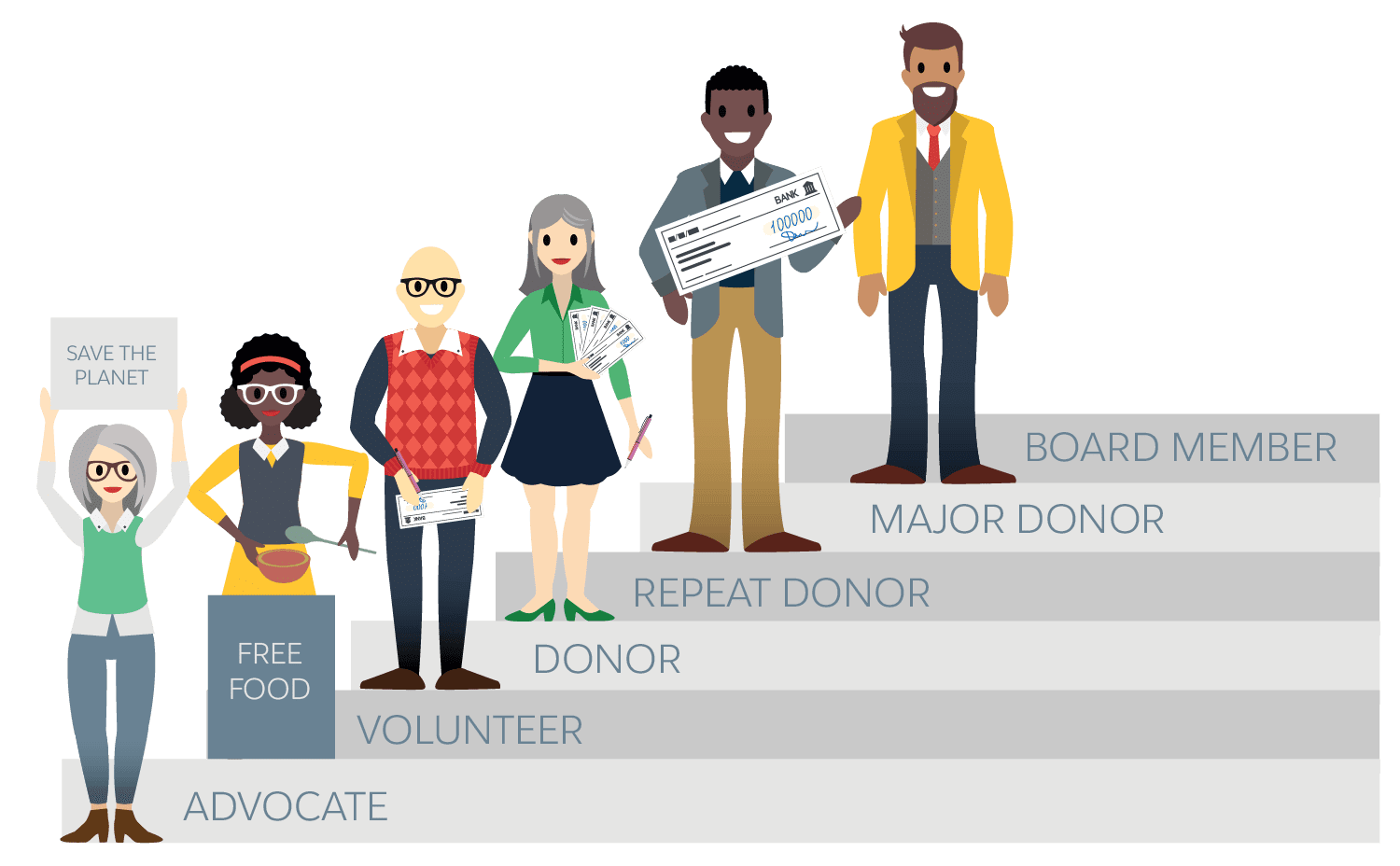
How can you make the most of moves management in NPSP? The answer is engagement plans.
Engagement plans are an NPSP feature that automates creating and assigning Salesforce tasks, so your staff has a clear list of what to do and when. You can create engagement plans with independent or dependent tasks, so they can be completed in any order or following a specific sequence.
Engagement plans standardize repetitive tasks and well-defined moves management processes, like sending welcome messages and scheduling introductory meetings. Combine the right messages, meetings, and events together in an engagement plan, and you’ve got a great way to cultivate major donors. They’re also great for ushering someone through the stages of a training program.
For example, No More Homelessness (NMH), a nonprofit that helps people who are unhoused, has been holding training classes to help volunteers working to end homelessness in the community. Their events have been going well. Attendance has been higher than the team expected, and most participants have committed to hosting at least one outreach event.
To keep this momentum going, Michael Aviran, NMH’s Communications Specialist, and Aniyah Thompson, NMH's Director of Development, want to turn this excitement into ongoing engagement, encourage volunteers, and use this initiative to nurture and grow their fundraising efforts.
Aniyah has learned that many of NMH's hard-working volunteers also become hard-working donors. The problem is, many volunteers seem to lose momentum after hosting a few events, affecting NMH’s volunteer engagement and fundraising.
This is a great opportunity to practice moves management and use engagement plans. In this module, you follow along as Aniyah and Michael develop a plan to improve stakeholder engagement using engagement plans.
Consistency and Personalization
Like most things in Salesforce and in life, an engagement plan is only as good as the preparation you put into it. Before setting up an engagement plan, clearly identify what it’s for and then define the set of tasks to assign, to whom, and when.
Ask yourself questions such as:
- What’s the list of tasks to complete?
- Are these tasks completed in a specific order? If yes, what’s the correct sequence?
- Who’s responsible for each task?
- How much time passes between each task?
Setting up engagement plans requires teamwork between you and your Salesforce admin. You know the details of the tasks, and your admin manages the set up and customization. By default in NPSP, your admin can create engagement plans that work with contacts, accounts, opportunities, and campaign records. With a little customization, they can also set up engagement plans for other objects, too.
Michael and Aniyah already have two task lists: one for volunteers and one for potential donors. Michael’s lists include all of the steps NMH staff members take after a volunteer completes the community advocacy workshop. Stakeholders can complete the first task at any time, but the other tasks are completed in order.
Let’s take a look at Michael’s list.
Goal: Share welcome packets and other helpful resources that entice volunteers to attend the next volunteer mixer.
- Day 1 after attending the workshop: Email participants the feedback request and survey.
- Day 7: Mail community event hosting resources.
- Day 14: Email encouragement and an inspirational message.
- Day 30: Follow-up phone call or check in.
Aniyah’s list looks similar, enticing prospective donors to give by sharing NMH success stories, significant impact figures, and more. These lists are perfect for an engagement plan because they require sending out the same mailings and setting up the same meeting over and over again. The people and times vary, but the content of these messages and invitations are otherwise identical.
Set Up an Engagement Plan Template
Before Michael and Aniyah can assign any tasks, their awesome admin needs to create their engagement plan templates.
An engagement plan template is key to quickly creating an individual engagement plan. The tasks of the engagement plans are all the same, but the individuals that tasks are directed to and all other flourishes are personalized,
See Create and Manage Engagement Plans in Salesforce Help for details about creating an engagement plan template.
Assign an Engagement Plan
Michael is now ready to find the list of people who attended the last training workshop. He'll use his engagement plan template on all the contact records, so everyone gets the right follow-up resources.
In this module, we assume you’re an NPSP user with the proper permissions to follow along. If you’re not an NPSP user, that’s OK. Read along to learn how to take these steps in a production org.
- Find and select a contact record.
- Find the Engagement Plan related list and click New.

- In the Engagement Plan Template field, find and select your template.
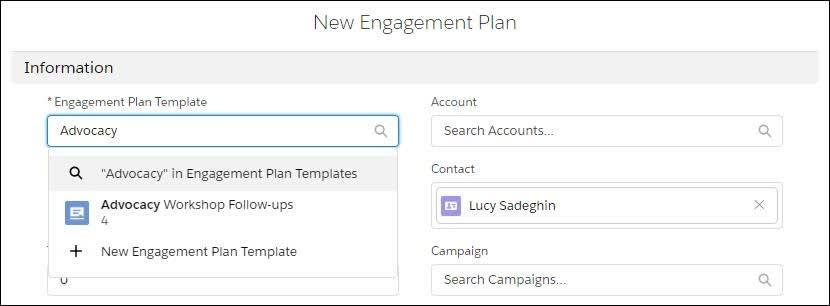
- Save your work.
All the tasks from the engagement plan template are created for this contact record and in a new engagement plan.
Manage Assigned Tasks
Michael stays on this contact record after assigning the template, so he can see all the tasks associated with this engagement plan. They’re all assigned to him.
If he’s overloaded, Michael can manually reassign tasks to other staff members. He can also ask NMH’s admin to change how an engagement plan template assigns tasks. They can be assigned either to the person who owns the target record or the person using the template on the record.
Let’s take a closer look at how Michael manages his assigned tasks.
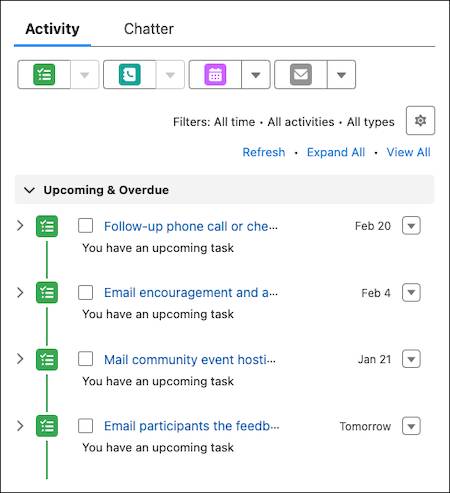
Thanks to his good planning, the tasks are discrete, concrete, and on a well-defined timeline. Although he’s currently viewing only the tasks related to one contact record, Michael can see all of the tasks assigned to him from the Tasks list on his Homepage. Your Homepage may not include a Tasks tab, so ask your organization’s admin if you would like one.
After Michael sends the survey email to his contact, the first dependent task on his list, he clicks the box next to the task to mark it done. He can also use the dropdown to change the due date, update the status, add comments, create a follow-up task, and a whole lot more.
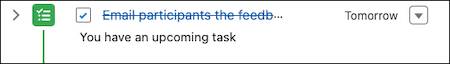
Engagement plans are helpful for Michael and NMH so far, but there’s another feature that can make them even better: Levels.
You learn about levels in the next unit.
Resources