Adjudicate Warranty Claims
Learning Objectives
After completing this unit, you’ll be able to:
- Outline the different ways of adjudicating claims in Warranty Lifecycle Management.
- Illustrate how warranty claims adjudicators can manually adjudicate claims using Warranty Lifecycle Management.
- Discuss how admins can use process-automation tools to build claims adjudication processes.
Plan Your Claims-Adjudication Process
The warranty claims adjudicator comes into the picture after a partner submits a claim to a manufacturer. The claims adjudicator verifies the claim details and determines the expenses to be reimbursed.
In some warranty teams, the claims adjudicator manually adjudicates all claims, while other teams use an automated process. Some companies build a sophisticated system of triaging and allocating certain claims to adjudicators while letting automated processes handle the rest.
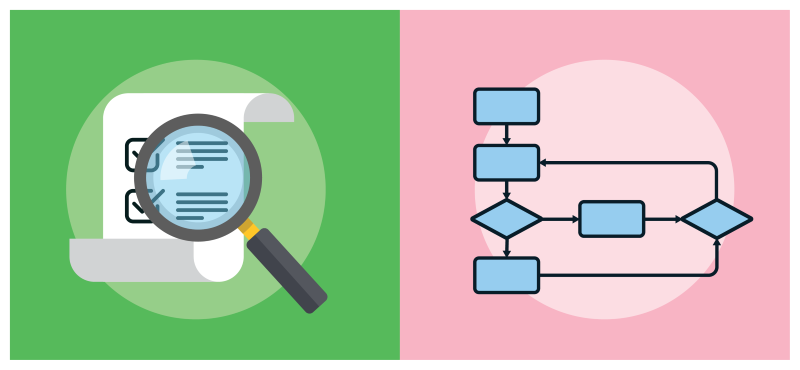
Here’s how Warranty Lifecycle Management gives teams the flexibility to adjudicate claims in a way that best suits their requirements.
- With manual adjudication of warranty claims, adjudicators can scrutinize and adjudicate claims from a single view. They can drill into different aspects of the claim and approve the expenses as appropriate.
- With automated adjudication of warranty claims, admins can use process-automation tools like Flow Builder and Business Rules Engine to create an end-to-end claims adjudication process. Admins can set up business rules tailored to their warranty guidelines and direct some claims to adjudicators for manual adjudication.
Take a Look Yourself
Warranty Lifecycle Management comes with a holistic interface that pulls all relevant claims details together. From this interface, claims adjudicators can review defective assets and their causal parts. They can audit part replacements, labor services, and expenses incurred, and determine the adjusted amount to reimburse the claimant. Adjudicators can also use the Asset Service Console for Manufacturing to view critical details about defective assets, including key milestones, asset warranties, cases, and work orders.
Cindy asks Kendrick, the claims adjudicator at Rayler, to try out the manual adjudication interface. He’s eager to use it to adjudicate Danubelle’s claim.
First, he opens Danubelle’s claim record in the Warranty Lifecycle Management app and views key claim details.
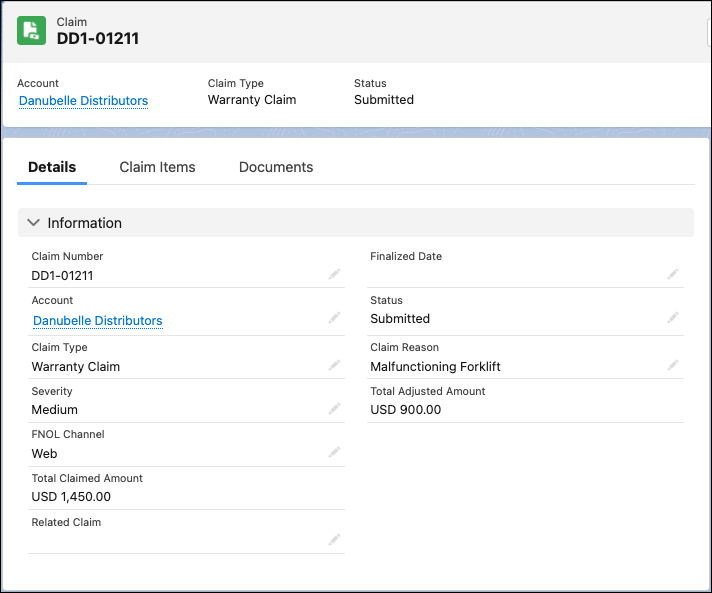
Then, Kendrick navigates the Claim Items tab to use the manual adjudication interface.
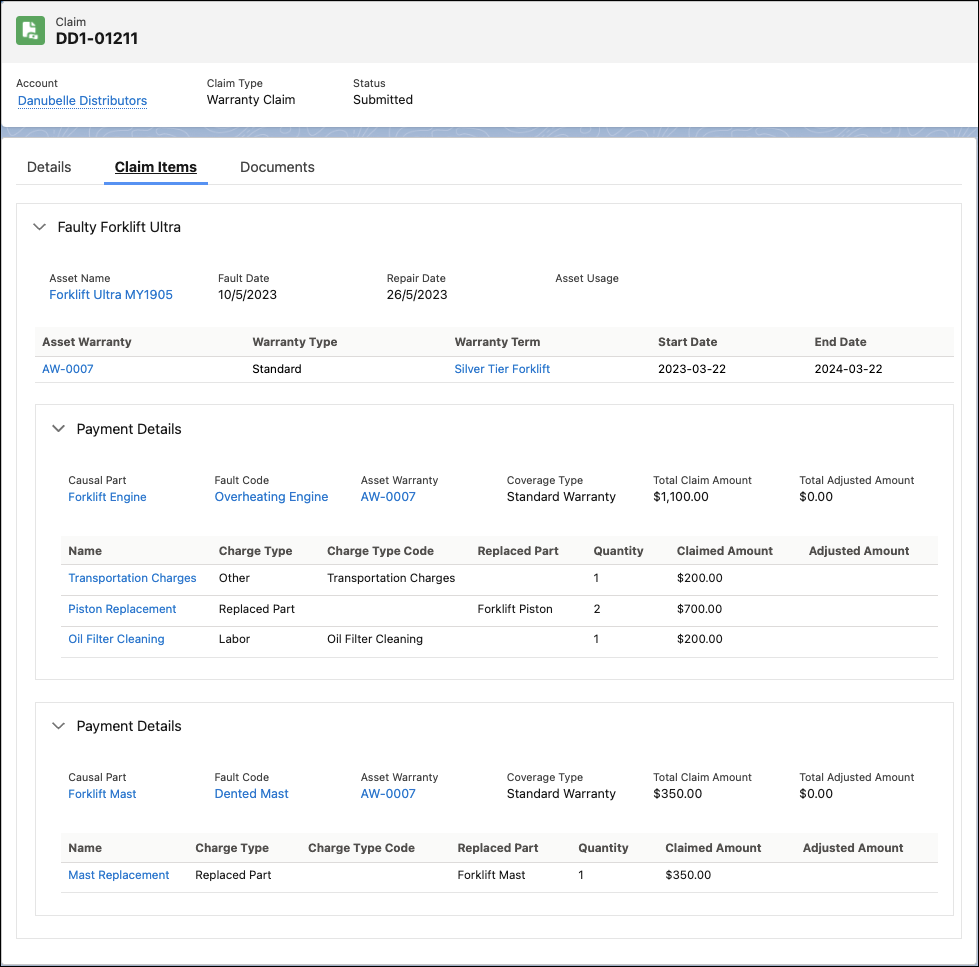
Here, he reviews claim items, claim coverages, asset warranties, and claim coverage payment details. To dive into specific details like warranty terms, assets, products, and code sets, he can open records as subtabs.
To see payment information, Kendrick opens the Oil Filter Cleaning claim coverage payment detail record as a subtab.
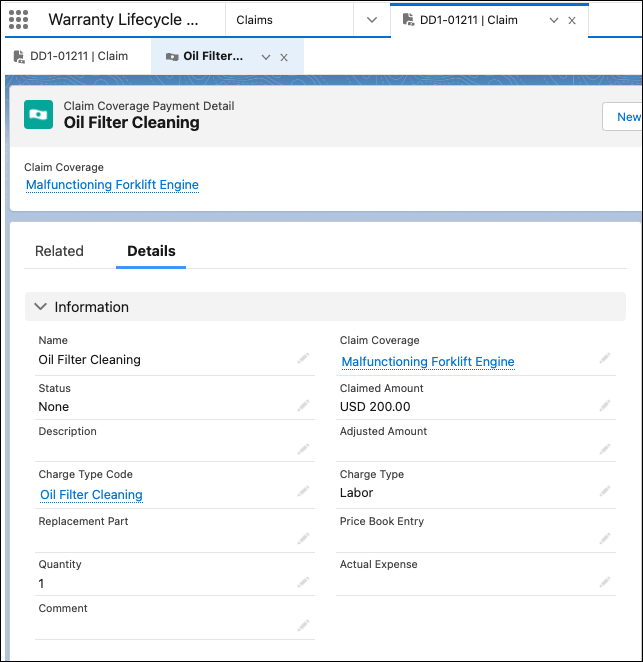
After reviewing the claim coverage payment detail record, Kendrick navigates back to the Claims Items tab on the Claim record to continue reviewing the claim using the manual adjudication interface.
Kendrick is curious to learn more about the defective asset. To view its details in the Asset Service Console for Manufacturing, he clicks the link to its record.
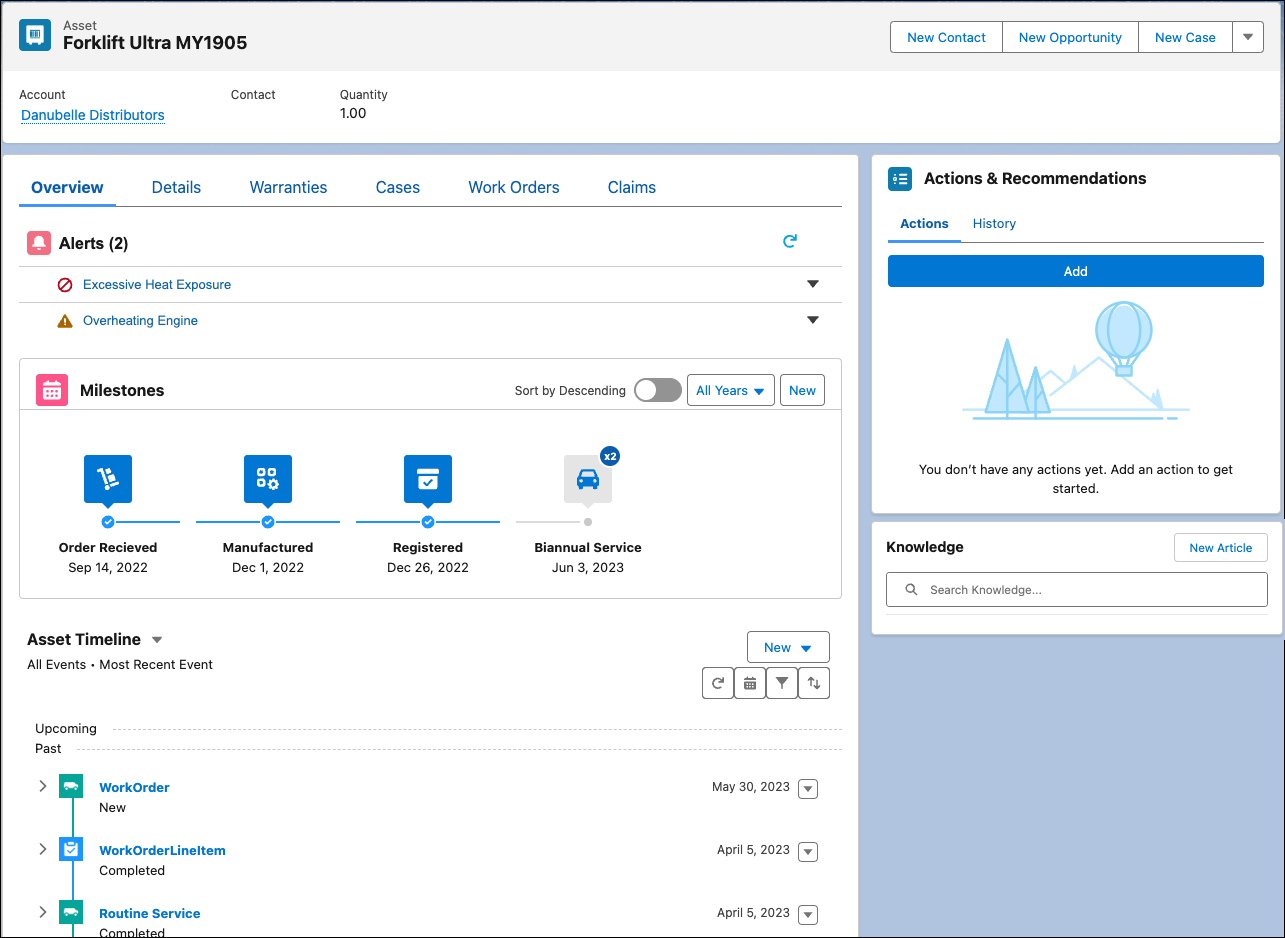
With the Asset Service Console for Manufacturing, Kendrick can probe into critical events in an asset’s lifecycle, track key alerts, take contextual actions, and more.
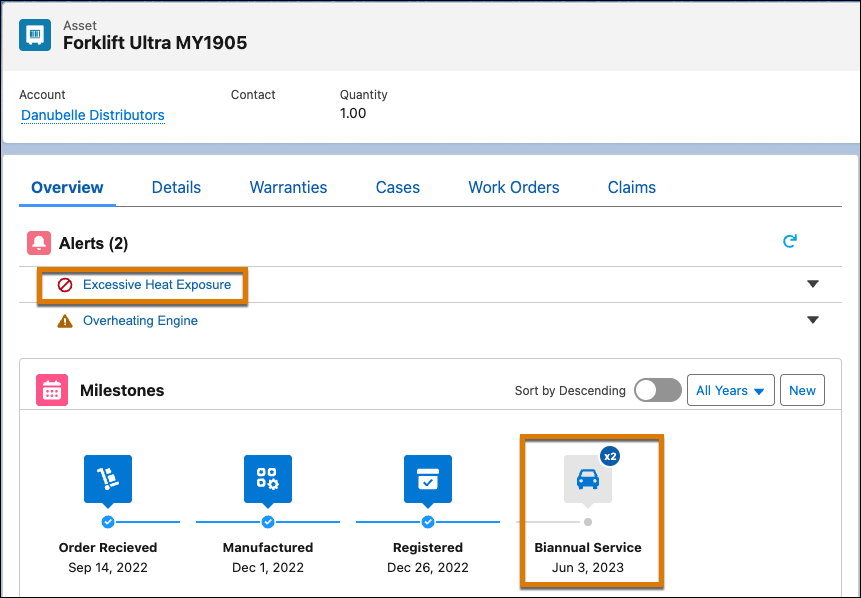
Two details on the page catch his eye.
- The Alerts pane shows the asset was recently exposed to excessive heat.
- The Milestones pane indicates the biannual service for the asset is due soon.
Kendrick keeps these observations in mind as he navigates back to the Claim record page to adjudicate the claim expenses. After that, he specifies the adjusted expense for each claim coverage payment detail.
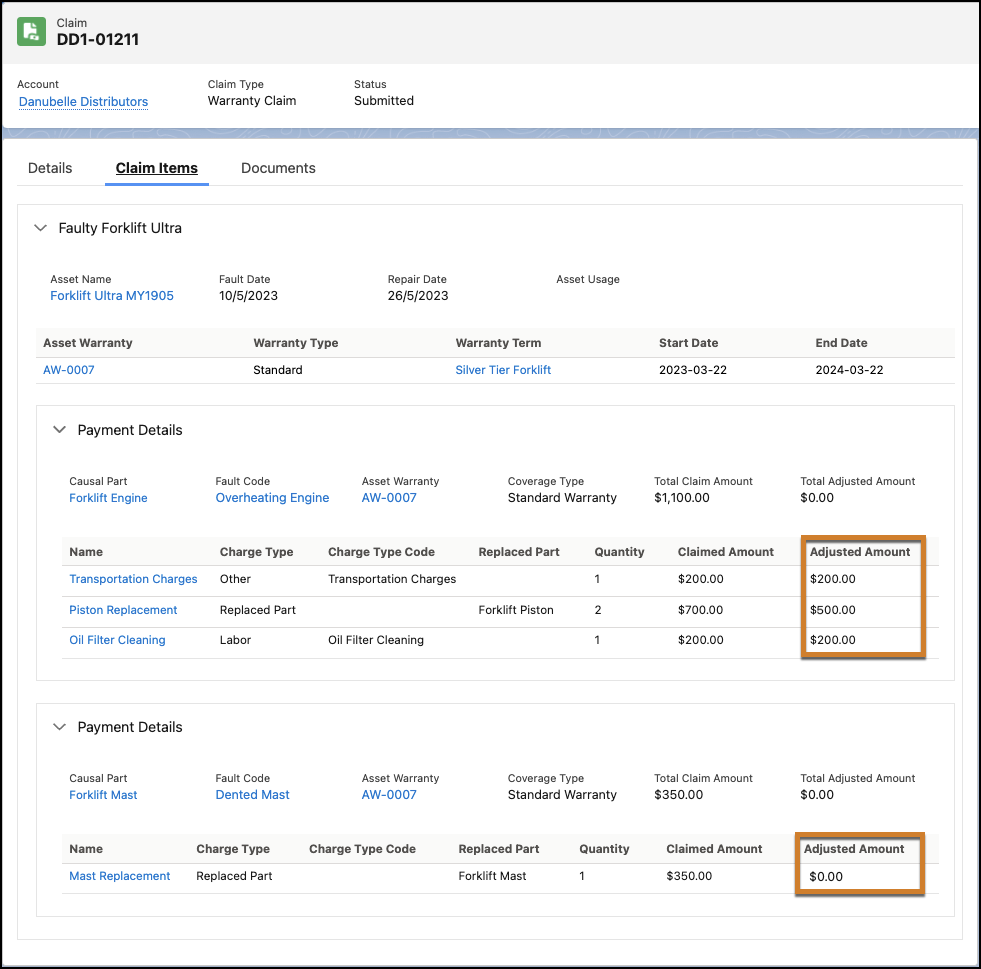
He updates the claim status to Approved and notifies Ore. Being the diligent warranty clerk that she is, Ore checks the details of the approved claim in the partner portal.
Here’s another look at the Claim record in Experience Cloud.
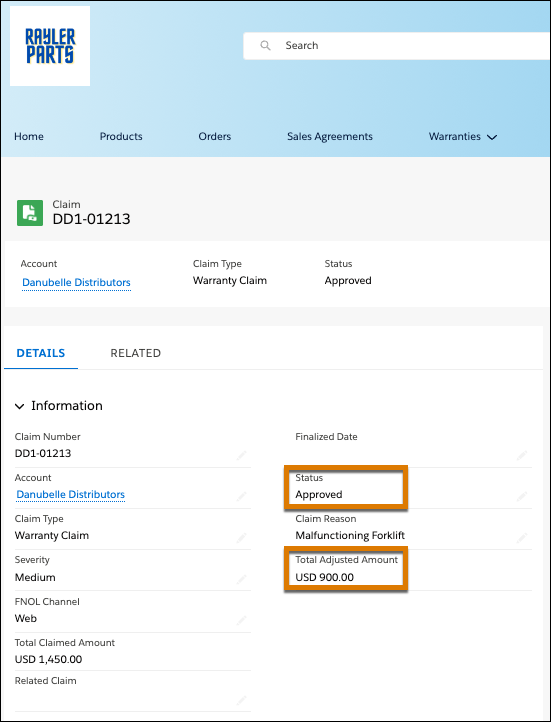
Kendrick loves how easy it is to investigate claims and determine approved expenses. Likewise, Ore is amazed at the seamless way of submitting and tracking claims.
Next, Cindy's back in the spotlight as she builds an automated claims-adjudication process.
Build an Autopilot Adjudicator
While collecting feedback on Rayler’s new warranty process, Cindy asks Kendrick if he’s noticed any room for improvement in how to adjudicate claims. Kendrick brings up an interesting issue.
To ensure high-severity claims are resolved accurately, claim adjudicators need to meticulously verify claim details and assess the financial implications of the reimbursements. He wants a way to triage such claims so adjudicators can ensure they are sorted.
To Cindy, the opportunity is ripe for building an automated process. After gathering more details from Kendrick, she gets to work. Cindy uses Flow Builder and the Business Rules Engine to set up an automated claims-triaging process.
Let’s review the high-level process.
She starts by creating a record-triggered flow that is invoked when the status of the claim is Submitted and the claim type is Warranty Claim. She creates an expression set that is invoked by the flow.
The expression set identifies a claim as high-severity if it meets any of these criteria.
- The total adjusted amount of the claim exceeds $2,000, and the defective asset belongs to the Forklift product family.
- The total adjusted amount of the claim exceeds $1,000, and the defective asset belongs to the Conveyor Belt product family.
- The fault date of the defective asset is within three months of its installation date.
If any of these criteria is true, the expression set changes the claim status to Manual Review Needed and the severity to High. She configures the flow to update the values in the claim records and email the appropriate stakeholders.
For Cindy, it's all in a day's work. With the automated claims-adjudication process running smoothly, warranty teams can focus on high-severity claims and ensure their accurate adjudication.
Elevate Your Warranty Management Experience
Warranty Lifecycle Management empowers warranty teams to work with greater efficiency, alignment, and accuracy. Warranty administrators can build a scalable framework of warranty rules, entitlements, and service operation standards. Businesses can cultivate greater trust between partners using a seamless, transparent claims-submission and tracking experience.
Supercharge the productivity of claims adjudicators by shaping automated processes that do the repetitive, predictable work. And, let claims adjudicators do what they do best: Dig deep and adjudicate critical, atypical, or financially significant claims with all the information at their fingertips.
Like Rayler Parts, you too can breathe life into your warranty processes using Warranty Lifecycle Management in Manufacturing Cloud.
Resources
- Salesforce Help: Adjudicate Warranty Claims
- Trailhead: Build Flows with Flow Builder
- Trailhead: Business Rules Engine