Use Evolve Loop to Improve Your Process
Learning Objectives
After completing this unit, you’ll be able to:
- Define how the Evolve Loop is used in KCS methodology.
- Evaluate the effectiveness of articles and search.
- Understand the value of using reports and dashboards to track metrics.
Evolve Loop for KCS
Part of KCS methodology is continuous improvement using a mechanism called the Evolve Loop. The Evolve Loop analyzes existing articles and tasks to search for patterns, then uses that information to improve content health, processes, performance, and leadership.
Before employing this mechanism, Ursa Major must implement KCS processes and audit its progress. Those are the tasks Zhang and Ada’s agents have been working on. For several weeks, they’ve checked to see how agents are adhering to guidelines for process use and article quality. Now they have enough data to see patterns.
Ada and Zhang evaluate the health of the content. They want to make sure that articles are valuable and useful. It’s also important to validate that articles are being found and attached to cases. They check that agents are following KCS processes when solving cases and using articles. And they make sure that response times are meeting their standards.
These assessments help agents keep doing the right things and work to improve areas where they’re falling short. If patterns in problem areas are identified, the team can do a root cause analysis to solve those problems.
For example, Ada took a call from a customer with a leaky roof after a solar hot water heater installation. She created an article that detailed how to solve the problem. When she and Zhang look at a report showing how many cases are attached to that article, they notice a disturbing trend. Even one customer with a damaged roof is too many, but now there are several more.
They discover that all the customers with that problem have the same type of hot water heater. When they show this information to the person in charge of installations, she does a root cause analysis. It turns out that these hot water heaters are installed using a long screw. Usually, this is OK, but for certain types of roofs, it can cause a leak. She works with her team of installers to determine when to use a shorter screw instead. After the installers start using the shorter screw when necessary, calls about leaky roofs disappear.
It’s great that agents used the knowledge base to more quickly help customers with leaky roofs. But Ada and Zhang helped Ursa Major solve the problem at its source so there won’t be any more leaky roofs. That’s the power of the Evolve Loop.
Evaluate Search
Ada asks Maria for her help examining how agents are using search to solve cases. It’s important that agents find the articles they need. But sometimes they don’t. Ada plans to look at these search gaps to see how to make those articles more visible.
Ada also wants to see which articles are getting the most use. When an article is frequently searched for and read, that indicates the article is doing its job. But it also indicates that Ursa Major’s customers are running into the problem addressed in the article. Just like with the leaky roof cases, it’s best for customers if Ursa Major is proactive about providing information or product solutions. For example, the team can create a training program or email campaign to educate users on key areas so problems don’t occur.
Finally, Ada and her team have been publishing more articles to the customer community. She’d like to see what customers are searching for. Again, if Ursa Major can find out the root cause for the problems these articles were written to address, perhaps it can reduce the number of problems occurring for its solar water heater customers.
Maria decides the best way to help Ada is to create dashboards that show information about searches. Here are her new dashboards.
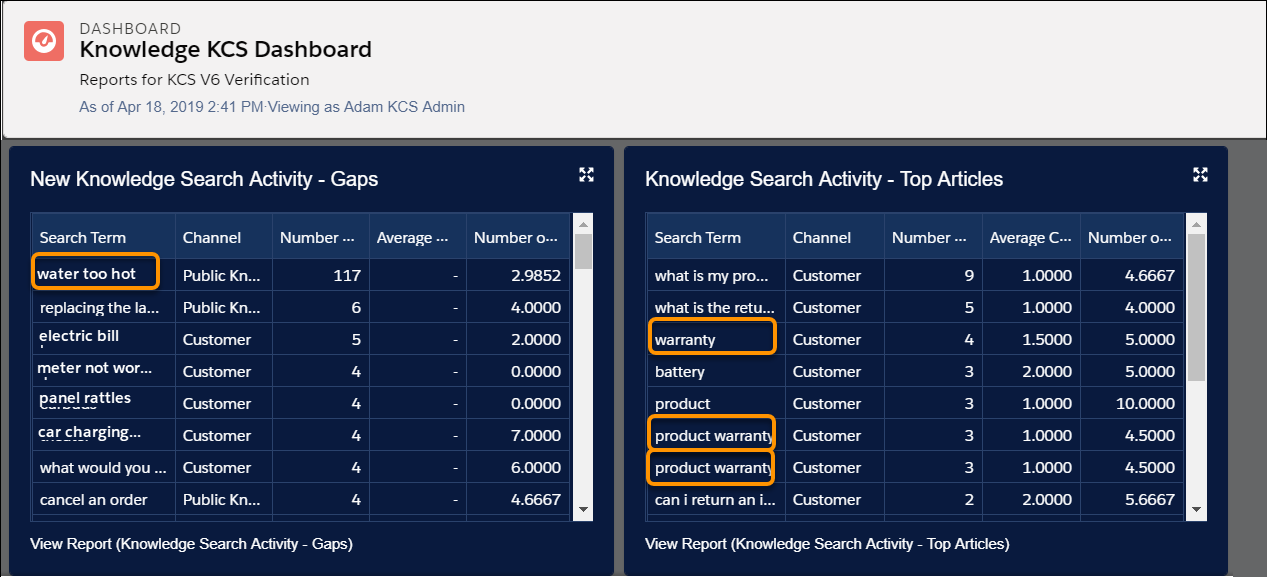
Ada is thrilled. In the Search Activity - Gaps dashboard, she can see that “water too hot” was searched for 117 times, but no one found what they needed and clicked. If there’s an existing article, she updates it so it can be found. If there isn’t, she creates one and then everyone can have an answer to that question.
Top Articles has valuable information too. Many of the top articles are about warranties. Maybe she can move warranty information to the public knowledge base so that customers can find this information without calling.
Check Other Key Metrics
Now that Ada’s seen the power of dashboards, she wants to use them to track things that the team can take action on. She doesn’t want dashboards that encourage the wrong behavior. For example, a dashboard that tracks the number of articles created encourages agents to create the most articles possible. But quality is more important than quantity—it’s better for them to create the most useful articles possible.
Here are some questions Ada wants to answer.
- What is the state of our articles? How many are in draft stage? How many are published? How many are rolled out to the customer community? If a lot of articles are getting stuck at draft, she can work on getting them published. If articles aren’t making it out to the customer community, she can work on that, too.
- How can we use the PAR data that Zhang is accumulating? If a case was a good candidate for an article, how often was one created? If a lot of those opportunities are being missed, maybe those agents need more training.
- How often are articles being linked to in cases? Some cases don’t need articles to solve, but, if they do, she wants to encourage agents to use them.
That’s enough for Maria to go on. She can create more dashboards for Ada so that she can keep improving the customer experience at Ursa Major.

Maria has given Ada’s team the tools to implement KCS methodology at Ursa Major. She’s helped them display and control the state of articles, set up access, and optimize search and quality audits. Her team has started their KCS journey and are already improving the customers’ experience. If you’d like to delve even further into Knowledge-Centered Service methodology, be sure to explore the materials in the Resources sections throughout this module.
Resources
- KCS Article: The Evolve Loop
- Trailhead module: Reports and Dashboards for Lightning Experience
- Trailhead module: AppExchange Basics