Craft Your Journey Map
Learning Objectives
After completing this unit, you’ll be able to:
- Tell a story with your journey map.
- Add appropriate visuals to your journey map.
- Run a consequence scan.
Tell a Story
In the end, your journey map tells a story. You have all the pieces—from your customer research, your draft of the phases and activities, and the keen insights of your colleagues. Putting them all together may feel daunting, but you got this!
What Does It Sound Like?
Walk through your draft from beginning to end as if you’re telling a story. A simple way to get started is to answer the following three questions.
- What’s your one-sentence introduction?
- What’s your summary?
- What’s your point of view on the best steps to take first, as a result of what you’re presenting?
Even though journey maps all aim to tell a customer’s story, how they’re visualized can look different. Every journey map is unique to the experience, organization, and point of view.
How Does It Look?
You may or may not have professional design skills. And it can be tempting to skip over this part, but we strongly encourage you to stick with it. This is much more about readability and effectiveness than it is about aesthetics.
Consider how the information is communicated visually, and think through how people will interact with the map.
- What do you need people to take away from it?
- What if they see it when you’re not there to explain it?
- What if they only have a few minutes to spend with it?
Consider the following journey map excerpt.
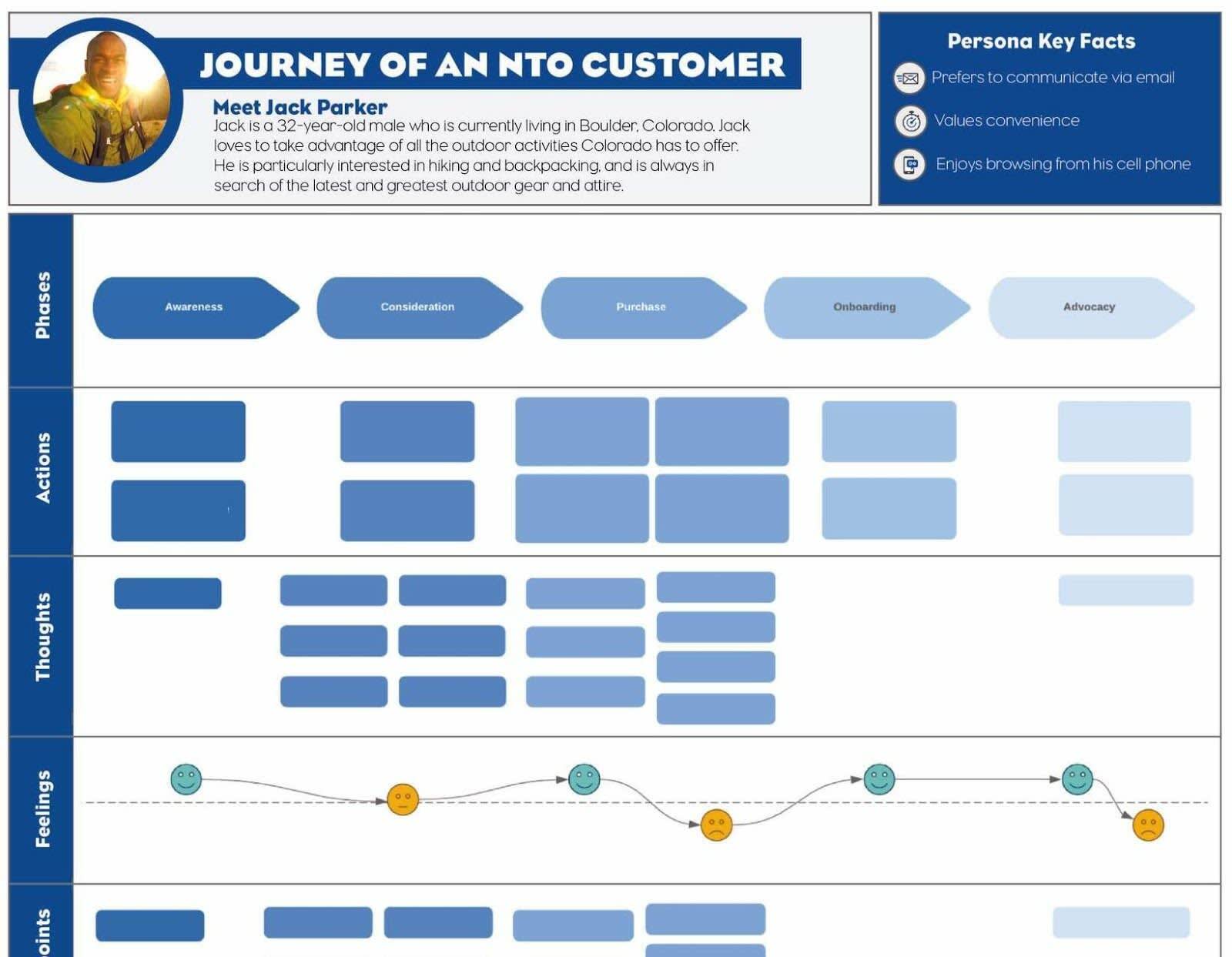
This is similar to the journey map we broke down earlier in this module. But notice the customer’s picture and story added to the top (“Meet Jack Parker; Jack is a 32-year-old male who is currently living in …”), along with Persona Key Facts that he prefers to communicate via email, values convenience, and enjoys browsing from his cell phone. Another noticeable section is Feelings, which features emojis. They highlight the highs and lows of the journey.
With the addition of these story elements, whoever is reading this journey map is now grounded in a personal story right from the beginning. This map has become more than just a business graph. It’s the foundation for your solution.
Run a Consequence Scan
With all the pieces in place, it may feel like it’s time to wrap things up and move on to the next phase of your project. But take one more moment to ensure you’re really putting the customer first by running a consequence scan.
We talk more about consequence scanning in Ethics by Design, but the gist is that you pause, think about any unintended consequences that your solution may bring, and uncover ways to mitigate them.
Rely on your participants from the journey mapping workshop. You can share the refined version of your journey map, and ask:
- What could this idea mean to the customer? Consider security, reliability, support and monitoring, and accessibility implications.
- What could this idea mean for wellbeing or relationships? Who else does the customer’s experience impact?
- What would it mean if everyone in the world were using it? Could there be broad community or societal impact?
- Could this idea lead to a shift or deepening of power structures or privilege?
Be prepared to revise or replace your ideas based on the outcome of this examination. Remember that responsible innovation builds strong relationships with your customers and community—both of which are foundations of business success.
Sum It Up
In this module, you learned about what a journey map is and why it’s important. You walked through its structure, and how to run a journey mapping workshop to gain insights from across key teams who have an impact on the customer experience. Then, you gained best practices on how to craft a story to ground the journey map and how to scan for consequences to ensure you’re looking at your solution from all angles. Great job!
Resources