Swarming for Customer Success
Learning Objectives
After completing this unit, you’ll be able to:
- Compare the tiered customer service model with the swarming model.
- List the benefits of swarming.
Welcome to Service at Ursa Major Solar
Ursa Major Solar is a solar energy company in the American Southwest and West. It sells everything from solar hot water heaters to sophisticated commercial solar installations. Its business is growing fast, and its customers keep its service agents busy.
Ursa Major already uses these Salesforce Service Cloud features to solve customer problems.
- A popular self-service portal. Experience Cloud provides customers with the information they need to solve problems themselves. The portal increases customer satisfaction and deflects the most common customer problems before they turn into cases.
- An ever-growing set of Knowledge articles. When an agent gets a case, they check for an article describing how to solve the problem. Usually the article is already there, but if it isn’t the agent creates one. Then the article is available for the next agent or customer on the self-service portal. Knowledge articles help agents solve common problems quickly and consistently.
- Ongoing training. Enablement keeps agents up to date on Ursa Major’s products and services. They’re trained on new products before they’re released and are also aware of changes to existing products.
- Automatically scheduled Field Service maintenance calls. Regular service calls keep everything in working order, so technicians can fix small issues before they become serious problems.
All these tools help Ursa Major make sure that simple and common problems are fixed quickly. But some problems are new and haven’t been investigated before so there aren’t any resources or past experiences to reference. Other problems are critical, affect a large number of people, or are time-sensitive, such as a major incident or outage. Ursa Major wants to address these too.
Tiered Customer Service Model
Currently, Ursa Major uses a tiered customer service model to close cases. When a customer calls in, they reach a Tier 1 agent who usually solves their problem. If that agent can’t solve the problem, they escalate the case to Tier 2 where a new agent tries to solve the problem. If they can’t solve it, they escalate to Tier 3 and so on.
While this process works, it takes time for complex cases to move through each tier. Also, customers often have to re-explain their problem at each tier. Losing time and repeating themselves increases customer frustration.
According to the Salesforce State of the Connected Customer report, 82% of customers expect to solve even complex problems by talking to just one person. That’s not happening right now at Ursa Major using the tiered system. So, its Salesforce admin, Maria Jimenez, searches for a better solution.
Solve Cases with Swarming
Maria hears that swarming is the answer. Swarming, she learns, isn’t just something that bees do. It’s a way to bring the expertise of the entire company to the customer faster by including people in different parts of the company. This interaction also trains agents on new ways to solve problems. She investigates further at the Consortium for Service Innovation.
Using swarming, when a customer calls an agent or a case owner, that agent stays with them and their case all the way to resolution. No more handoffs to another tier and starting over. A single point of contact makes sure that the customer is at the center of the interaction, which reduces customer effort while increasing customer satisfaction.
With swarming, agents also learn faster and reduce their time to productivity because they’re involved throughout the lifecycle of the issue. When they hand off cases in a tiered model, they don’t learn how to better resolve a similar issue in the future.
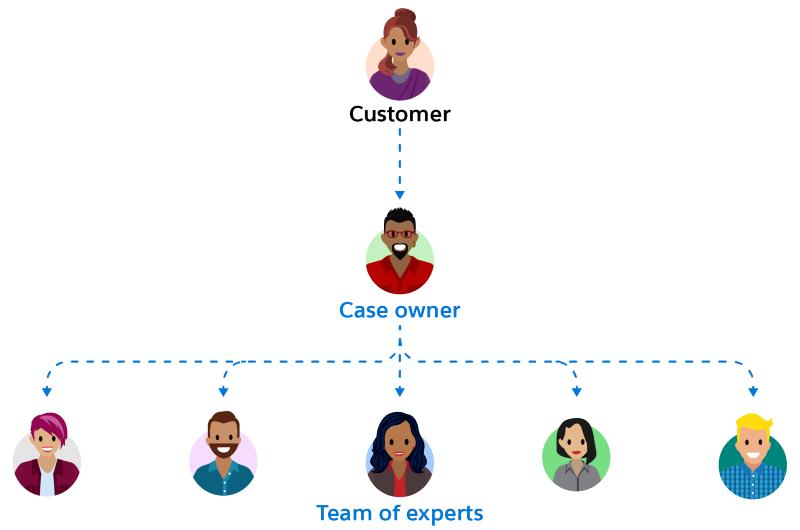
If the agent can’t solve the problem alone, they invite people in the company with the right knowledge and ability to “swarm” around the case. Then they work together to solve it. Bringing experts to the case expedites the troubleshooting process. Both the case owner and also, if necessary, the customers are there to communicate with the experts.
Having the right experts on a case helps close it faster. For example, when Salesforce started using Slack for swarming, their case resolution times decreased by 26%. Ursa Major and its customers would love to see results like that.
With swarming, Ursa Major agents quickly communicate with the team and the customer using Service Cloud for Slack. Service Cloud has the case records and incident records and makes them visible on Slack. Slack connects expert teams to the agent and the customer to help them make decisions quickly, no matter where they’re located. Everyone in the swarm communicates on the same Slack channel, and they all have access to the case details right there too.
The new Swarms and Swarm Members objects in Salesforce track information about who is swarming on cases or incidents and who the Swarm Members are. This creates new metrics in Salesforce that focus on collaboration instead of individual case closure rates. These metrics include the number of cases that require or don’t require swarming, a swarm’s duration, top swarm requesters, and top swarm responders. Prioritizing collaborative metrics makes it easy to reward agents and employees who work for the good of the team.
Intrigued, Maria watches a video to see Slack swarming in action.
After investigating Swarming and the Service Cloud for Slack app, Maria decides it’s a good fit for Ursa Major Solar. The company can use it to solve complex customer cases quickly using cross-company expertise. She’s ready to set it up and get her agents started.