Create an Effective Business Strategy with Agentforce Service
Learning Objectives
After completing this unit, you’ll be able to:
- Plan how your team will engage with Service Cloud.
- Determine your goals for Service Cloud and how they influence your success metrics.
This module helps you create a strategy for using Service Cloud features to help you achieve your goals. Download this worksheet to chart your own path to success with Service Cloud.
Gather Your Team
Whether you wear many hats or you’re a dedicated admin, now’s the time to assemble a Service Cloud implementation team.
Your implementation team is important because they help you drive success as you plan, implement, and roll out Service Cloud. They ensure that work gets prioritized correctly, is meaningful to the business, and offers positive change for your service team.
Key Player |
Role |
|---|---|
Executive sponsor |
The person who prioritizes and approves how your team spends their time in Service Cloud |
Service Operations Manager (or equivalent) |
The expert on your day-to-day service and support processes |
End user |
A team member who has time to test Service Cloud and give feedback |
Admin |
The person who makes changes in Service Cloud and manages the implementation (this might be you!) |
Depending on the size and structure of your service team, one person can cover two or more of these roles.
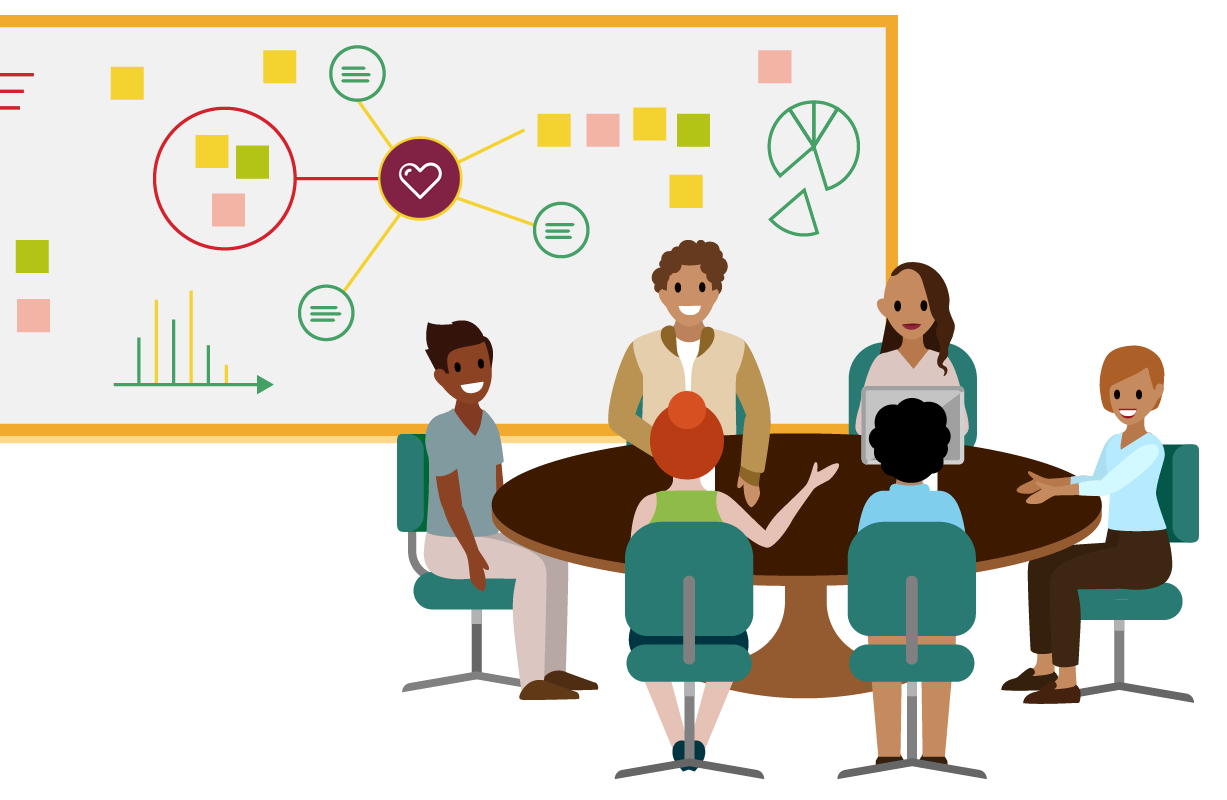
Establish Your Goals
Before you start implementing Service Cloud, take time to define how it should work for your business.
The first step is to identify your goals. Then identify how Service Cloud can help you achieve them. Even if your team already determined what it wants out of Service Cloud, now’s the time to revisit and formalize those goals.
Let’s look at how Ursa Major Solar defined its goals for Service Cloud.
Maria Jimenez, their admin, recently implemented Service Cloud to better track the company’s customer service response times. Her team wants to achieve the following.
Goals |
|---|
Gain insights into the success of service team efforts. |
Give customers a faster response time for every case. |
Give customers a connected customer experience. |
Give agents tools that help them solve more challenges for more customers. |
With these goals, the Ursa Major Solar team can easily determine how they’ll use Service Cloud features.
Use your planning period to start working with your team to define clear and specific goals. Consider the full picture of what your business wants to achieve.
When defining your business goals, consider these questions.
- What will my business look like in 3 to 5 years?
- What future customer support needs do I want to satisfy?
- What are the current pain points we hope to fix in our service experiences?
Involve your executive sponsor in the planning stages. This ensures that you get the most value out of Service Cloud. Keep lines of communication and feedback open, so that the goals you set for Service Cloud always follow your company’s priorities.

Now get to it! Outline your goals where and how you work best—a whiteboard, a doc, a spreadsheet.
Define Your Key Metrics
Once you outline your business goals, the next step is to match these goals with how you’ll measure success.
Work with your service team and executive sponsors to determine the key success metrics you’ll track. You want your business goals and metrics to steer your Service Cloud implementation, not the other way around.
As you finalize your success metrics, make sure they’re SMART.
- Specific
- Measurable
- Achievable
- Relevant
- Time-bound
Here’s how Ursa Major Solar used its business goals to establish success metrics.
Goal |
Metric |
|---|---|
Gain insights into the success of service team efforts. |
Total cases, including backlogged cases. |
Give customers a faster response time for every case. |
Average handle time (AHT), number of activities, and activity type. |
Give customers a connected customer experience. |
Customer satisfaction (CSAT) and net promoter score (NPS). |
Plan for Your Users
We know that change brings up challenges for any team. Plan for how your service team will engage with Service Cloud. This helps them feel comfortable from the start.
You want your users to be as excited about Service Cloud as you are. Include them in the planning process. This is a great way to generate interest and ensure you set up Service Cloud in a way that truly helps them.
Beyond the planning stage, continue to ask for feedback from your team. That way, they have plenty of opportunities to tell you whether your Service Cloud configurations are relevant to their day-to-day work, and you can make adjustments as needed. The first time you train your users on the platform should not be the first time they hear about it.
Here’s how Ursa Major Solar communicated their Service Cloud plan to their teams.
Goals |
Metrics |
Service Team Benefit |
|---|---|---|
Gain insights into the success of service team efforts. |
Total cases, including backlogged cases |
Agents know where they stand and where their team stands in relation to service team key performance indicators (KPIs). |
Give customers a faster response time for every case. |
Average handle time (AHT) |
Agents know how their response times measure up to the service team. As they improve their response times, they will positively impact team KPIs. |
Give customers a connected customer experience. |
Customer satisfaction (CSAT) and net promoter score (NPS) |
Agents know how customers are experiencing the support they offer. They can use this info to see exactly where and how to improve customer satisfaction. |
Define Your Service Process
Before you start setting up Service Cloud, take full account of your existing service processes.
- Gather any existing Service process documentation.
- Identify where your processes need more definition.
- Articulate how your business works best and fill the gaps.
Ursa Major Solar has two distinct service processes. One for retail customers and one for wholesale customers. For retail customers, the support agent can close a case as soon as the issue is resolved. For wholesale customers, the agent must verify the customer’s account and purchase details. Wholesale cases then require manager approval before closing.
To account for these possibilities in Service Cloud, the Ursa Major support team outlined the steps required in both processes.
Their admin, Maria, then used the outline to configure those processes in Service Cloud. As she set up Service Cloud with clicks, not code, she also made sure Ursa Major’s reporting could track and measure their two service processes separately.
With clearly defined processes and accurate data tracking, Ursa Major’s service team can now see how to deliver excellent service to their retail and wholesale customers.
Once you have your goals, metrics, and support process defined, you’re ready to take a look at which features and functions Service Cloud offers to help you reach your goals.
Resources
- Trailhead: Service Metrics
- Trailblazer Community: Service Cloud (login required)
- Salesforce Help: Service
- PDF: Plan Your Service Cloud Rollout Worksheet