Enhance a Basic Messaging Implementation
Learning Objectives
After completing this unit, you’ll be able to:
- Describe different capabilities that can supercharge your Messaging channels.
- Explain which capabilities are available for which channels.
Messaging Capabilities
Grab your rappel ropes. Let’s descend from the third level of our pyramid (messaging channels) back down to the second level to explore the advanced capabilities that can super-charge your messaging experience. You can enable these messaging capabilities on each individual messaging channel that you create.
Create Messaging Components
Reusable, interactive components help your service reps gather and share information in messaging sessions. Users with the right permission can create a library of enhanced links, questions with options, time selectors, and more so that reps can quickly insert them into messaging sessions with customers. These user-friendly components, which are created in Setup, enhance your messaging by:
- Creating a consistent experience for your customers.
- Using modern, eye-catching formats that your customers are familiar with.
- Speeding up information gathering for agents.
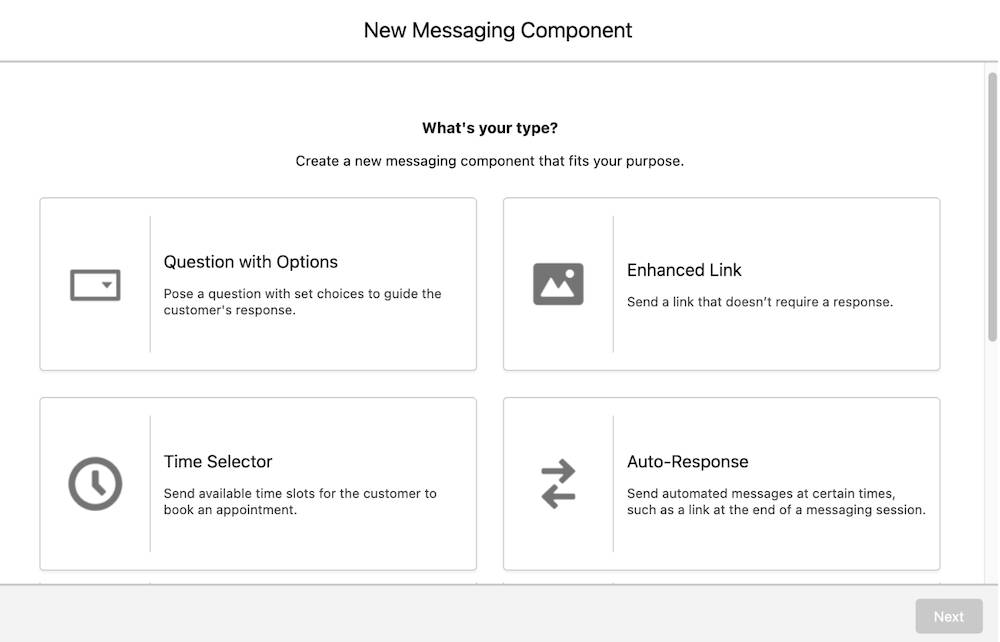
Here are the components you can use to enhance your messaging.
Component Type |
Description |
Ideal for... |
Setup |
|---|---|---|---|
Enhanced link |
Web page link that includes an image and custom link text |
Sharing frequently visited web pages, such as your company’s home page or a product profile. |
Basic (under 5 minutes). |
Question with static options |
Question with a list of static choices |
Standardizing the structure of chats. For example, ask customers to select the reason for their inquiry. |
Intermediate (about 10 minutes). |
Question with dynamic options |
Question with a list of session-specific choices |
Identifying the record that the customer is asking about. For example, ask customers to choose from a list of their recent orders or cases. |
Advanced (30 or more minutes). Requires flows. |
Time selector |
Prompt with a list of dynamic time slots |
Scheduling appointments. For example, ask customers to select a time for a service visit or delivery. |
Advanced (30 or more minutes). Requires flows and Apex. |
Auto-response |
Text or web page link that’s sent automatically in specific scenarios |
Sending standard greetings, goodbyes, and links to surveys or messaging terms and conditions |
Intermediate (about 10 minutes). |
Form |
List of secure fields for customers to complete. |
Generating records from customer responses, such as contacts or work orders. |
Intermediate (about 10 minutes). |
Notification |
Informational message, such as a delivery update. |
Notifying customers about case or order updates. |
Advanced (30 or more minutes). Requires flows. |
Authentication |
Prompt to log in to an authentication service such as Google. |
Verifying a customer’s identity. |
Advanced (30 or more minutes). Requires Apex. |
Payment |
Request to complete a payment using Apple Pay. |
Gathering payments during Apple Messages for Business messaging sessions. |
Advanced (30 or more minutes). Requires flows and Apex. |
Custom |
External app embedded in a messaging session. |
Sharing an app with customers, such as your own mobile app. |
Intermediate (about 10 minutes). |
Support Your Team with AI Agents and Bots
You can think of AI agents and bots as the busy worker bees in your hive (the Service Console) that help with the heavy lifting for your queen (the service rep). If your company policy permits them, we're partial to AI agents, such as Agentforce Service Agent. While bots rely on scripted conversations and require extensive training data sets and human assistance, AI agents are fully autonomous members of your support team. With the help of the Salesforce AI reasoning engine, they can carry on realistic conversations with customers, complete a variety of actions in Salesforce, and proactively advance your customer service goals. Best of all, setting them up takes just a few minutes, and you can try it yourself in Trailhead.
Both AI agents and bots benefit you and your support team in several key ways.
- Resolve support cases faster.
- Shorten messaging sessions by helping customers self-direct, and resolve common issues without waiting to get in the queue.
- Save your service reps time and your company money.
- Understand human language–and respond intelligently–through Natural Language Processing (NLP) training.
AI agents and bots certainly aren’t required, and it's important to remember that they can’t replace a good old-fashioned human. But they can help you scale your business's customer service strategy, boosting your efficiency without increasing the number of reps.
Route Customer Messages with Omni-Channel
Have you ever been stuck at a busy four-way intersection wondering who’s next in line? Or at other times breezed through with the help of a traffic guard directing people through the intersection? Those static stop signs get your customers to the right lane, but the traffic guard finds the most optimal route for everyone. That’s the difference between the two routing options provided by Omni-Channel.
Omni-Channel routes customer service requests sent over messaging channels to a queue, routing flow, or qualified service rep. These routes can be customized for each channel you're using to message with customers. Let’s take a closer look at the two types of routing you can use.
Queue-Based Routing
Queue-based routing is intended for simple routing scenarios when you want your customers to be sent to the lane defined in your Omni-Channel routing configuration. You can create queues and configure routing during your channel setup. However, queue-based routing doesn’t support routing to enhanced bots or AI agents.
Omni-Channel Flows
A flow is a preconfigured route that dynamically guides customers to the right queue, routing flow, or service rep. You can build a flow in Flow Builder, and then assign it to one or more messaging channels. To make your setup easier, Salesforce provides several Omni-Channel flow templates. You can also configure your flow to route messages to an Agentforce agent, or—if your reps have assigned phone numbers—route their messages directly to them.
Track Messaging with Custom Reports
All of these advanced messaging capabilities are great, but what about tracking messaging history? Salesforce sweats the small stuff so you don’t have to. You can create custom reports on messaging channels, messaging sessions, and other objects to help track messaging activity.
With a suite of capabilities that includes customizable components, AI solutions, Omni-Channel routing, and reports, you can design your messaging strategy to delight your customers and your support team.
Resources
- Salesforce Help: Interactive Messaging Components
- Salesforce Help: Chat with Customers with Einstein Bots
- Trailhead Trail: Get Ready for Agentforce
- Salesforce Help: Set Up Routing for Messaging Channels in Service Cloud
- Salesforce Help: Report on Messaging Activity in Service Cloud
