Improve Data Quality in Salesforce
Learning Objectives
After completing this unit, you’ll be able to:
- Explain how duplicate data is wasteful.
- Explain how your company wins when you prevent duplicate data.
- Identify solutions for resolving and preventing duplicate data.
Why Duplicate Data Is a Problem
If you follow the Optimize Sales Features for Lightning Experience trail, you know the Salesforce admin, Maria Jimenez, at Ursa Major. She works hard to help her sales teams work efficiently and sell effectively. But the company’s sales manager, Lincoln, shared with Maria an ongoing problem related to the quality of data that his sales reps work with.
Sometimes, his reps inadvertently call leads and contacts that other reps own. Duplicate records cause trouble for his teams, because his reps often don’t know that the duplicates are floating out there. That’s not good, because through social media, Lincoln learned that a few of Ursa Major’s prospects and customers gave his company negative feedback. Some of the comments say that Ursa Major:
- Wastes prospects’ and customers’ time.
- Has multiple reps calling the same prospects and customers, which seems overly aggressive.
- Appears disorganized.
The bit about Ursa Major appearing disorganized is important. Because when customers feel that the company isn’t tracking its business, they can also worry that their own interests can suffer. The sales reps at Ursa Major have no intention of upsetting prospects and customers. But it’s easy to see how the company’s reputation is at stake.
Duplicate data also affects admins, including you. That’s because duplicate records cause sales teams to lose trust in their CRM system. The last thing you want is for your teams to question the validity of the data they rely on.
Fortunately, Maria has ideas about how she can help improve Ursa Major’s reputation and restore sales reps’ trust in Salesforce. She explains to Lincoln that flagging records that are potential duplicates can save his reps time and prevent them from missing important sales opportunities. Reps still have access to all their prospects’ and customers’ relevant details. But because they know of a potential duplicate record, they can be confident that they’re capturing data in the correct record.
Advantages of Duplicate-Free Data
When your sales reps work with duplicate-free data, there’s no guessing about whether a colleague is already qualifying the same prospect. Also, your reps can count on having all information in one contact record, instead of hunting for more details in a duplicate record.
It’s important that your sales teams feel confident that you’re managing Salesforce and delivering features with your teams’ trust and success in mind. When your CRM system is free of duplicate data, your reps trust that the data is clean and worthwhile.
Duplicate Management Tools for Salesforce
We’ve covered some of the problems that duplicate data creates for your company. Salesforce helps your reps handle the duplicate records—from any device. And we give you options to prevent or discourage your sales reps from creating more duplicate records with Duplicate Management. It’s available to and free of charge for Professional, Enterprise, and Unlimited editions.
Duplicate Management helps you and your sales teams quickly and easily manage duplicates for:
- Business accounts
- Contacts
- Leads
- Person accounts
- Records created from custom objects
It’s highly configurable, and offers you far more than just exact detection and matching logic. Our standard matching detects potential duplicate records based on exact matches, such as two contacts with the same name, Margaret Chan.
But you can set up a rule to include fuzzy matching, which identifies potential duplicate records based on variances of certain fields. For example, you create a rule to include fuzzy matching for first names. Duplicate Management identifies the two contacts Margaret Chan and Maggie Chan as potential duplicate records.
Identifying Duplicate Records and How to Handle Them
Maria plans to work closely with Lincoln to decide how they want Salesforce to identify duplicate records and whether to allow or prevent duplicates. First, she gets familiar with two things that are important for controlling duplicate records in Salesforce.
What It Is |
What It Defines |
|---|---|
Matching rule |
The matching criteria to identify duplicate records. Salesforce comes with three standard matching rules: one for business accounts; one for contacts, and another for leads. Creating other matching rules is a cinch. We show you how Maria does it in the next unit. Note: If you enable Person Accounts, you get a fourth matching rule for person accounts, and if you purchase Pardot Account Engagement (Advanced or Premium), you get a fifth matching rule for leads on accounts. |
Duplicate rule |
When Salesforce encounters duplicates, it engages matching rules and determines actions to take. Depending on how you configure Duplicate Management, sales reps see an alert that they’re about to create a duplicate. Or your reps are blocked from creating the duplicate altogether. If your company started using Salesforce in Spring ’15 or later, we give you standard duplicate rules for business accounts, contacts, leads, and person accounts. If your company started using Salesforce in Winter ’15 or earlier, like Maria, you create the rules on your own, which is easy. |
You manage matching rules and duplicate rules from Setup.

How Duplicate Management Works
Let’s see what happens when one of our Ursa Major sales reps, Erin, creates a contact in Salesforce.
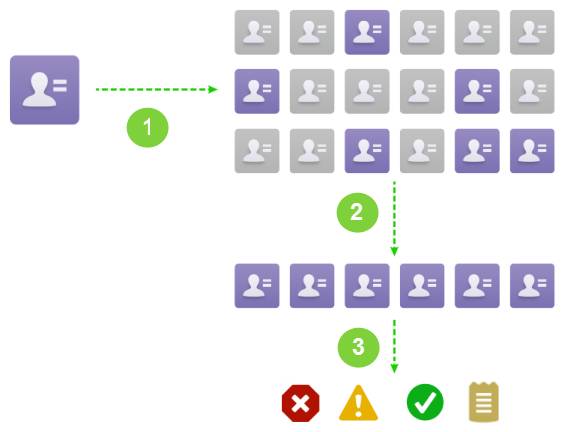
Erin creates the contact, and Salesforce looks for possible duplicates (1). Based on the criteria in a matching rule that Maria set up earlier, Salesforce provides a list of possible duplicates (2).
The duplicate rule determines Erin’s options. The rule can block Erin from creating the record or let her create it and show an alert (3). If she does create the contact, the rule can even add the potential duplicate to a report for her manager, Lincoln, to see.
In this case, the standard duplicate rule alerts Erin of the potential duplicate. She has the choice to go to the contact that’s already in Salesforce, or continue creating the record, even though it’s a potential duplicate.

Resources
Use these resources to learn more about managing duplicate records.
-
Salesforce Help: Manage Duplicate Records