Deliver Sales Operations Excellence
Learning Objectives
After completing this unit, you’ll be able to:
- Explain what process improvement is.
- Differentiate between an efficient process and a poor one.
- Connect process improvement to sales productivity.
Sales operations teams strive to be masters of efficiency in both the way they identify and drive process changes, and how they partner with different teams to gain acceptance and adoption. In this module we explore how this is done.
What Is Process Improvement?
Process improvement is a set of best practices and steps to identify and simplify existing processes in a business. The goal is to increase productivity. This can mean revenue gains, efficiency gains, happier teams, or some combination of the three.
Process Improvement is made up of five steps.
- Diagnose the problem or challenge.
- Identify whether a tool is needed to address it.
- Come up with a new process.
- Test with a subset of users.
- Roll out to the larger team.
These can be simple, straightforward steps. But within each, sales ops professionals use a set of specific skills and best practices to do this effectively.
Case Study: Get Cloudy Consulting on the Rise
Here’s an example of how these steps can unfold in the real world.

Get Cloudy Consulting is a consulting firm focused on delivering digital transformation for companies across all industries. They’re going through a digital transformation themselves, as their firm is expanding globally. They have an existing deal booking process, which sales operations identifies as inefficient.
Remember, sales operations is not there to develop the deal booking process, but rather to identify the inefficiencies that exist. In the diagnostic phase (1), sales operations learns what their sales team members are complaining about and what related tasks they’re performing manually.
With some job-shadowing and interviews with a number of team members, sales ops come up with three problem areas.
- The sales and finance teams are going back and forth between their CRM, Salesforce, and spreadsheets where they track their consulting deliveries (swivel-chairing). With deals getting bigger and more complex, this is taking more time than before.
- As a result, it’s also getting harder and harder to keep data clean between systems. This is affecting how fast they can respond to customer inquiries and contract questions.
- There’s no confidence that their current processes are going to work (possible low morale).
The next step is to determine a strategy to improve the process, which may include adoption of one of the tools we learn about in Sales Ops Processes and Technology (2). Here, they determine that a formal enterprise resource planning system (ERP) is essential to track and automate their consultations. They work with IT to see if building a new app on Salesforce is the way to go, or if buying an out-of-the-box ERP makes more sense. Things are moving fast, so they go with a ready-made ERP that they can customize and easily integrate using published APIs through MuleSoft.
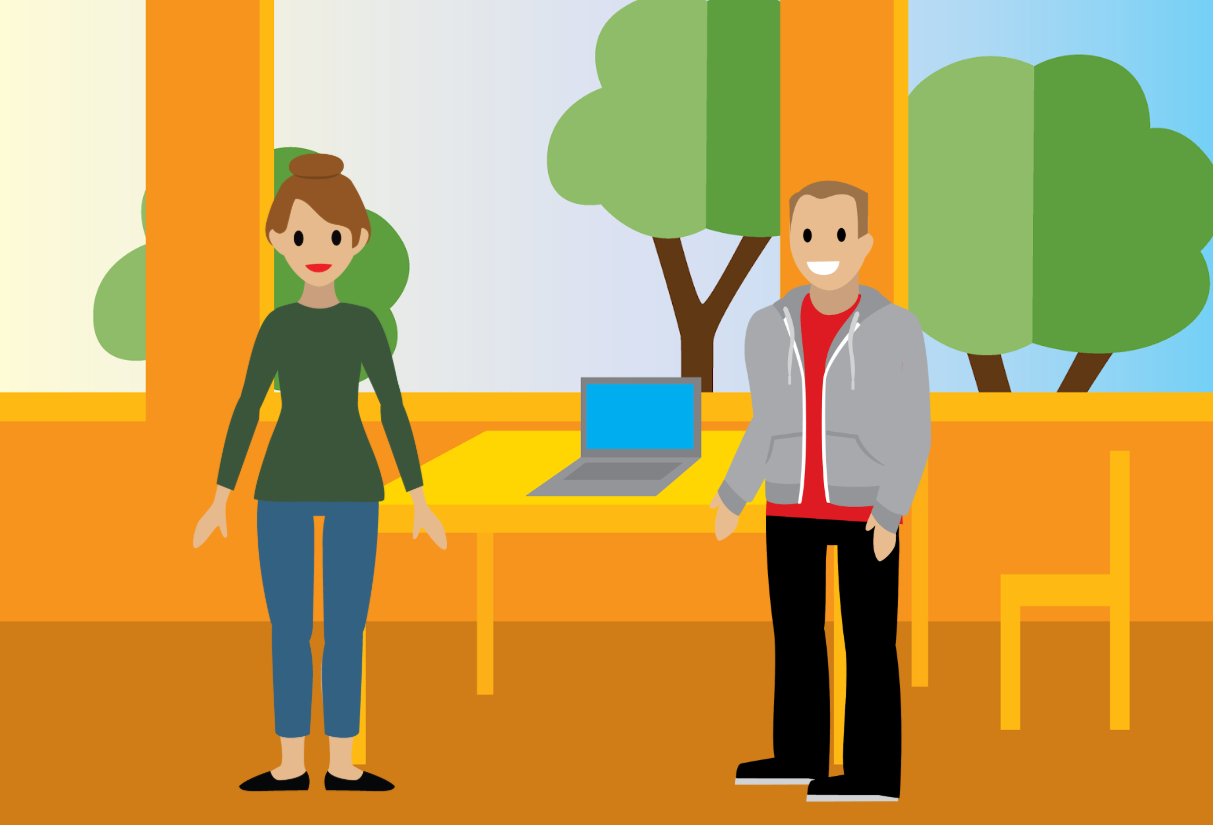
Once the strategy is determined, sales ops tests the new system and processes among a small number of sales and finance team members who preview and provide feedback (4). Finally, sales operations establishes a new process and presents it to the teams for final buy-in.
We explore how best to perform this step in our next unit.
Keep in mind that while a process improvement can be requested by a team, it’s more likely that sales operation professionals identify these areas on their own.
Red Flags
What’s the difference between a good process and a poor one? There are several red flags to look for when assessing whether a process needs an update.
- Manual effort—Human input or entry, which often introduces the greatest chance for error.
- Avoidance—Users skip, avoid, subvert, or ignore steps in the process.
- Lack of trust—Users question the legitimacy of the data, and can feel compelled to fix it.
While some activities can require complete overhauls, more often a process can be improved by small tweaks or focusing on inefficiencies resulting from a single step.
Translate Process and Tools into Sales Strategy
So how does all this enable a sales team to generate more revenue?
Process improvement benefits sales—and therefore revenue output—in three ways.
- When less time is spent on manual, administrative tasks, the amount of time spent selling goes up.
- When sales has access to the right resources at the right time, buyer experiences are more personalized and conversion rates go up.
- When sales tasks are automated, the sales operations team spends more time optimizing the sales process and supporting the benefits mentioned above.
Coming Up
Among the key benefits of having a functional sales operations team is the creation, adoption, and execution of an efficient sales process. In the next unit, we take a look at how the needs of marketing, finance, and sales influence the way sales operations presents process changes—what’s in it for them?
