Make the Move from Analog to Digital
Learning Objectives
After completing this module, you’ll be able to:
- Explain the benefits that come with Command Center for Service.
- Describe the best practices for each digital communication channel.
The Challenge of Digital Transformation
Life gets complicated sometimes. Especially when it comes to technology. Major technological changes—and there are so many happening right now—tend to generate major changes in people’s attitudes and expectations. For example, when everyone went from watching movies on VHS to watching movies on DVD, that shift from analog to digital created a whole new set of expectations for home entertainment.
The move from analog to digital communication is similar. People now expect to communicate across multiple digital channels, period. Managing a team that’s accepting service calls from every digital channel on the information superhighway requires an accurate master view. Success with digital communication also requires contact center managers to give reps a higher level of freedom—and responsibility. In this unit, we show you how to keep all these moving parts working together smoothly.
Manage Your Contact Center Environment with Command Center for Service
Service Cloud and the Omni-Channel contact center solution help you navigate the new digital communication landscape. The Command Center tool allows you to monitor activity for reps, queues, and work, with tab views that give you an overview of how your reps are doing. You can use filtering and sorting to find what you need, and then drill down to get details for specific reps, queues, or work items—all from the same console.
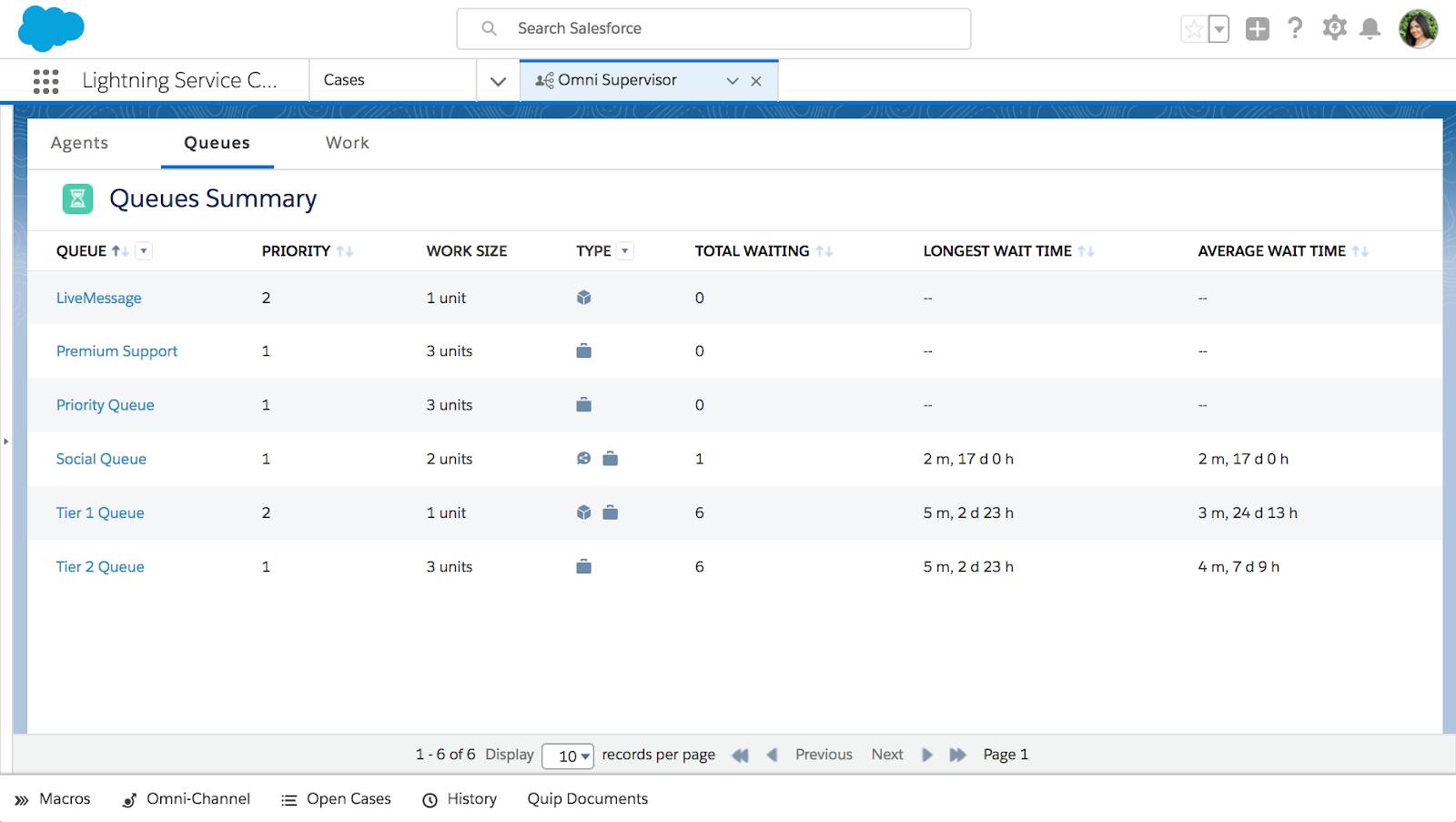
With Command Center for Service, you can see real-time information streamed live into your panel, so you always know waiting times, open work, and more. Since Command Center updates continuously to reflect the most up-to-date data, you always know how your reps are doing. Managers can spot trouble instantly and know where to put coaching resources to help reps stay on track and productive.
Best Practices for Digital Communication Channels
Most people nowadays use digital communication channels in their personal lives, but not always in a professional setting. So it’s important to give your reps some pointers on the right way to use digital communication in a customer service context. Here are some best practices for using text, chat, social media, and video.
Messaging
Messaging is probably the most common and immediate way to communicate digitally, so it’s particularly useful for customers who want a quick answer to a relatively simple question. Remember Denise at Penny Farthings? She gave her reps the following tips to help them become SMS superstars when the company adopted Service Cloud Messaging.
- Text messages are a representation of the brand. Use complete sentences, and keep the messages brief. Use texting acronyms sparingly, and only use ones that are globally recognized, like BRB (be right back), for example.
- Send a quick initial response letting the customer know you got their message; this is crucial. After that, if the conversation has some time gaps, don't fret. Response time is important in any support channel, but people expect a small delay with texting. Remember, text messaging offers customers the convenience of getting support on their preferred channel and allows them to keep that conversation open.
- Follow texting voice and tone guidelines for your audience. Your manager should provide these. Texts can be a little fun, but know how much fun is appropriate. (For example, Denise lets her team add some emojis to their messages because she knows her customers will enjoy them, but a bank’s contact center might not allow them.)
- Quickly proofread texts before sending. We all know that autocorrect can be as disastrous as it is helpful, so make sure there are no glaring errors.
Chat
Fielding cases using a chat application like Service Cloud Chat—whether from web or in company apps—is similar to handling cases via Messaging (especially with Service Cloud).
- Make sure you respond quickly in chat. Remember, a customer could be considering a purchase on your website, and a quick response will help move the deal along.
- Recognize when an issue becomes too complicated or time-consuming to resolve through chat and it’s time to change channels. If you have to switch to email, draft and send the email immediately.
Social
Customer service in social media channels serves two purposes. It helps customers quickly resolve issues from the convenience of a social channel. And it shows the public what your brand stands for. The public is watching how you handle customer service in your social channels, so it’s especially important to get the message right there.
- You are creating a permanent public record with every social post. Make sure that all language reflects the brand voice.
- Never use social channels to merely say, "Call or email us so we can help you." Redirecting people to call customer service defeats the purpose of being active in the social channel. Do not launch social channels until the business can staff it properly.
- Recognize when a conversation should stay public and when it should be taken to direct message. If the customer service interaction can inform and benefit all customers without compromising your brand, keep it public. Take the conversation to direct message for customer privacy or when you encounter difficult issues that shouldn’t be publicized.
- When you move an interaction to direct message, be sure to post that you’ve done so in the social feed. Otherwise, people will assume your company is ignoring customers.
- If a customer posts something negative, do not reply with a negative or combative response. However, there are times when a humorous retort—that has been approved by a manager—can be extremely effective. Understand the company policy and get approval for anything outside the norm.
Video
While video isn’t as popular for customer service as some of the other channels we’ve talked about, it’s still important. Many customers prefer it, either out of necessity or convenience.
- Use video to solve complicated issues where you need a visual assessment of the problem. For example, reps might use video to troubleshoot mechanical problems with a manufacturer. Or small business owners might use video to go over complicated forms with a tax advisor.
- Use video to add security. For example, banks can use video and facial recognition software to verify a customer’s identity.
- Add accessibility with video. If you or other reps know sign language, video lets you offer hearing impaired customers another, often preferable way to communicate. Managers should ensure their team has this capability.
- Personal appearance matters in face-to-face interactions. Follow company guidelines on clothing and personal appearance for video chat with customers.
- Tidy up your work space too. It’s not just you on screen. What’s behind you shows up as well. If your work space or call center doesn’t look good on video, ask for a backdrop for your video calls.
Managers, be sure to share these digital communication best practices with your team, so everyone can meet today’s customer expectations and successfully resolve customer issues using text, chat, social, and video.
Resources
- Webinar— Define Your Brand with Mobile Customer Service
- Blog— How to Reduce Support Costs AND Increase Customer Satisfaction with Conversational Messaging