Define Outcomes and Activities
Learning Objectives
After completing this unit, you’ll be able to:
- Explain how outcome records work with other records.
- Create an outcome.
- Create an outcome activity.
Before You Start
Before you start this module, consider completing the following recommended content.
Explore Outcome Management
In this module, you learn the basic steps of using Outcome Management from creating outcome records to sharing results. You explore a simple configuration of the solution and demonstrate how it works.
For a quick review of what Outcome Management can do, check out this video.
Hunger No More International (HNMI) is a nonprofit organization dedicated to ending hunger and providing access to nutritious food and resources to communities in need. Allie Campbell, HNMI’s impact director, is ready to put Outcome Management to work for the organization.
Allie and HNMI have already created a strategic evidence plan outside of Salesforce. Their plan includes a theory of change, learning agenda, and data collection plan. So Allie has all of the information required to map the organization’s strategy to Outcome Management.

Allie must set up outcomes and activities—sign up for a Salesforce org so you can follow along.
Want to Get Hands-on with Outcome Management?
In this module, we show you the steps to track your work in Outcome Management. We don’t have any hands-on challenges in this module, but if you want to practice and try out the steps, you can register for a free Nonprofit Cloud trial with sample data. A Trailhead Playground doesn’t have Nonprofit Cloud with sample data. Here’s how to get the free trial edition now.
- Sign up for a free 30-day Nonprofit Cloud and Grantmaking trial.
- Fill out the form completely.
- After you fill out the form, click Submit. A confirmation message appears.
- When you receive the activation email (this might take a few minutes), open it and click Verify Account.
- Complete your registration by setting your password and challenge question. Tip: Save your username, password, and login URL in a secure place—such as a password manager—for easy access later.
You’re logged in to your trial org.
Create an Outcome
The Outcome object tracks information about expected changes produced by an organization’s activities. Outcomes are the primary records in Outcome Management—you create them first—and all other records work together to measure or monitor outcomes.
HNMI has many different programs and activities to reduce hunger and increase access to nutritious food, and the organization measures many different outcomes. For now, Allie is focused on one of HNMI’s main outcomes: increasing food security for its participants.
Follow along as Allie creates that outcome.
- From the App Launcher (
 ), find and select Outcome Management.
), find and select Outcome Management.
- Select Outcomes from the navigation menu.
- Click New.
- Specify these details:
- Name:
Increase High Food Security
- Status: Active
- Intended Direction: Increase
- Term: Medium-Term
- Source Name:
U.S. Department of Agriculture
- Description:
Households had no problems, or anxiety about, consistently accessing adequate food.
- Name:
- Save your work.
You can now review your outcome record.
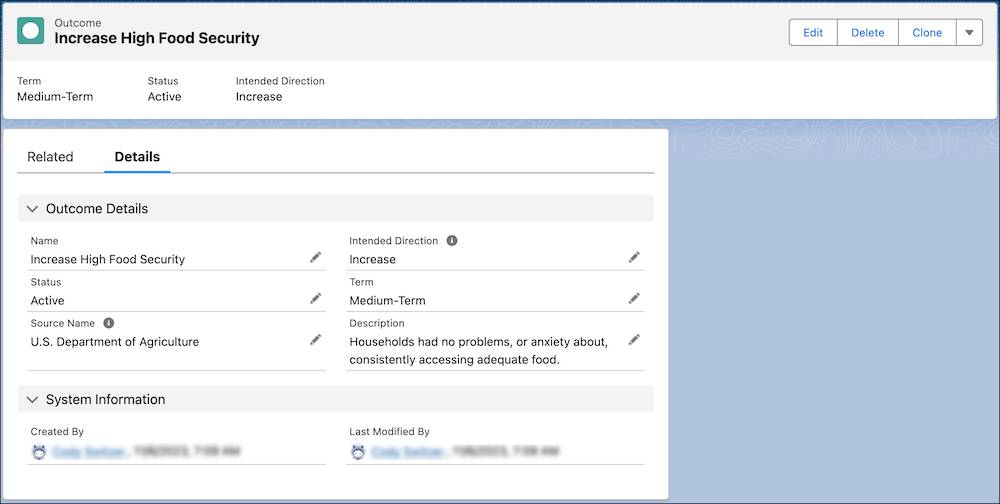
Allie has created an active outcome to increase the number of HNMI’s participants who classify as having high food security in the medium term. Notice that she defined the source name and a description. These fields are optional, but important to communicate what each outcome represents to anyone working in Outcome Management.
Create an Outcome Activity
With an outcome set up, Allie must connect it to the activity that she hopes creates that outcome.
Remember that outcomes are the result of activities in the practice of impact management. In Outcome Management, those activities are tracked with the Outcome Activity object, which connects an outcome with a program, benefit, or goal definition. See the Manage Programs with Nonprofit Cloud trail for details about creating program and benefit records as part of managing your organization's program delivery. Goal definitions are available if you also use Case Management in your Salesforce org.
Allie now connects HNMI’s Food Distribution program with the Increase High Food Security outcome.
- Click Related on the Increase High Food Security outcome record.
- In the Outcome Activities related list, click New.
- Specify these details:
- Name:
Food Distribution Program - Increase High Food Security
- Type: Program
- Program: Food Distribution
- Benefit: Leave this field blank
- Goal Definition: Leave this field blank
- Name:
- Save your work.
Allie left the Benefit and Goal Definition fields empty because she selected a Type value of Program. If she had selected the Type value of Benefit, she would have related a benefit using the Benefit field.
Allie can connect several other activities to this outcome. For now, create only this one.
Now that you know how to define and set up outcome and outcome activity records, we’re ready to move on to how you measure outcomes. In the next unit, you create indicator definition records.
