Get Started with My Service Journey
Learning Objectives
After completing this unit, you’ll be able to:
- Describe My Service Journey.
- Explain how My Service Journey works.
What Is My Service Journey?
If you use Service Cloud for customer service, you might not know all of its capabilities. Because there are so many features to help your customers and service agents, it’s possible you missed some during your implementation. Perhaps you’re unaware of a few capabilities that can take your implementation from good to great. A helping hand can help you discover the latest innovations for improving your customer service operations and reaching your business goals.
That helping hand is My Service Journey. My Service Journey is an app in Service Cloud that shows you how to take your customer service implementation to the next level. Think of the app as an assistant or planner that introduces you to features you don’t use, including features you already pay for. My Service Journey offers you recommendations on what to set up next and what’s included in your licensing edition.
To see how My Service Journey can help you get the most out of Salesforce, watch this video.
Key Benefits of My Service Journey
My Service Journey is designed to help you achieve your customer service goals more quickly.
-
Discovery: Learn about Service Cloud features that are most relevant to your business needs.
-
Recommendations: Get a personalized list of next steps and quick wins to help you optimize your service operations.
-
Comprehensive resources: Access a curated hub of setup documentation, best practices, help articles, and demo videos.
-
Monitor implementations: Track phases of feature implementations to understand your journey toward service excellence.
-
Overcome roadblocks: Find solutions to business goals that have eluded your team in the past and identify new possibilities.
-
Continuous innovation: Check out new capabilities as they become available each release to continually enhance your Salesforce org and improve your service delivery.
Who Is My Service Journey For?
My Service Journey is accessible to all users. Anyone on your team can use the app to discover, learn, and share information about service capabilities with others. This encourages service teams to make the most of their Service Cloud experience and quickly find solutions to problems in their workflows.
My Service Journey is especially useful for admins or anyone planning a Service Cloud implementation. Its comprehensive list of setup documentation, help articles, video demos, and knowledge make it a perfect resource.
By default, My Service Journey is turned on in Tab Settings on user profiles, but you can easily turn it off.
How My Service Journey Works
To get started, launch My Service Journey from the App Launcher. Filter capabilities based on your business goals, edition, and more. Click a capability to learn more about it on a one-pager. Track the capability’s status with your Service Cloud implementation by marking it as Planned, In Progress, or Completed. Share the capability with others on your team .
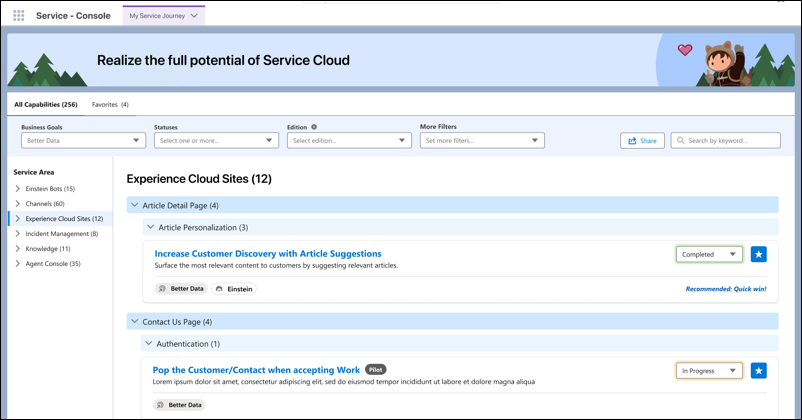
My Service Journey is more than just an app: It’s your strategic partner for service excellence. Use this tool to discover new features that help your business exceed customer service expectations and achieve better business results. Start using My Service Journey today to improve your service operations.