Explore Integrated Care Management
Learning Objectives
After completing this unit, you’ll be able to:
- Explain how Integrated Care Management provides solutions at each stage of the care management lifecycle.
Optimize Patient Care
Meet Cara Candle, a high-performing care manager at Cumulus Health Plans, who manages a large caseload of high-risk members. In this unit, follow Cara as she uses Integrated Care Management (ICM) tools to optimize care.

Caseload Management
Cara’s day starts with her homepage, which provides a centralized view of her workload and tasks.

Predictive analytics help her prioritize cases based on progress, priority, and other factors.
Cara notices Charles Green, a new high-risk patient with diabetes, referred to her care management program.

Member Overview
From Charles’s member page, Cara gathers his coverage information, medical history, recent engagement, and risk score rationale, all from a single screen.

Conversations, assessment findings, and care plans are all easily accessible, promoting ongoing compliance monitoring.
Assessments
From Charles’s member page, Cara can also view all of his completed assessments, and find and launch new assessments.
Health Cloud offers a powerful and flexible assessment framework for both internal and external assessments. Internal assessments are created internally using Omnistudio tools to build workflows and the Discovery Framework to power the recommendations. With external assessments, Health Cloud offers easy integration with external vendors to provide industry-leading evidence-based care guidelines.
On the Assessments tab, Cara searches for the available Milliman Care Guidelines (MCG) assessments related to diabetes. 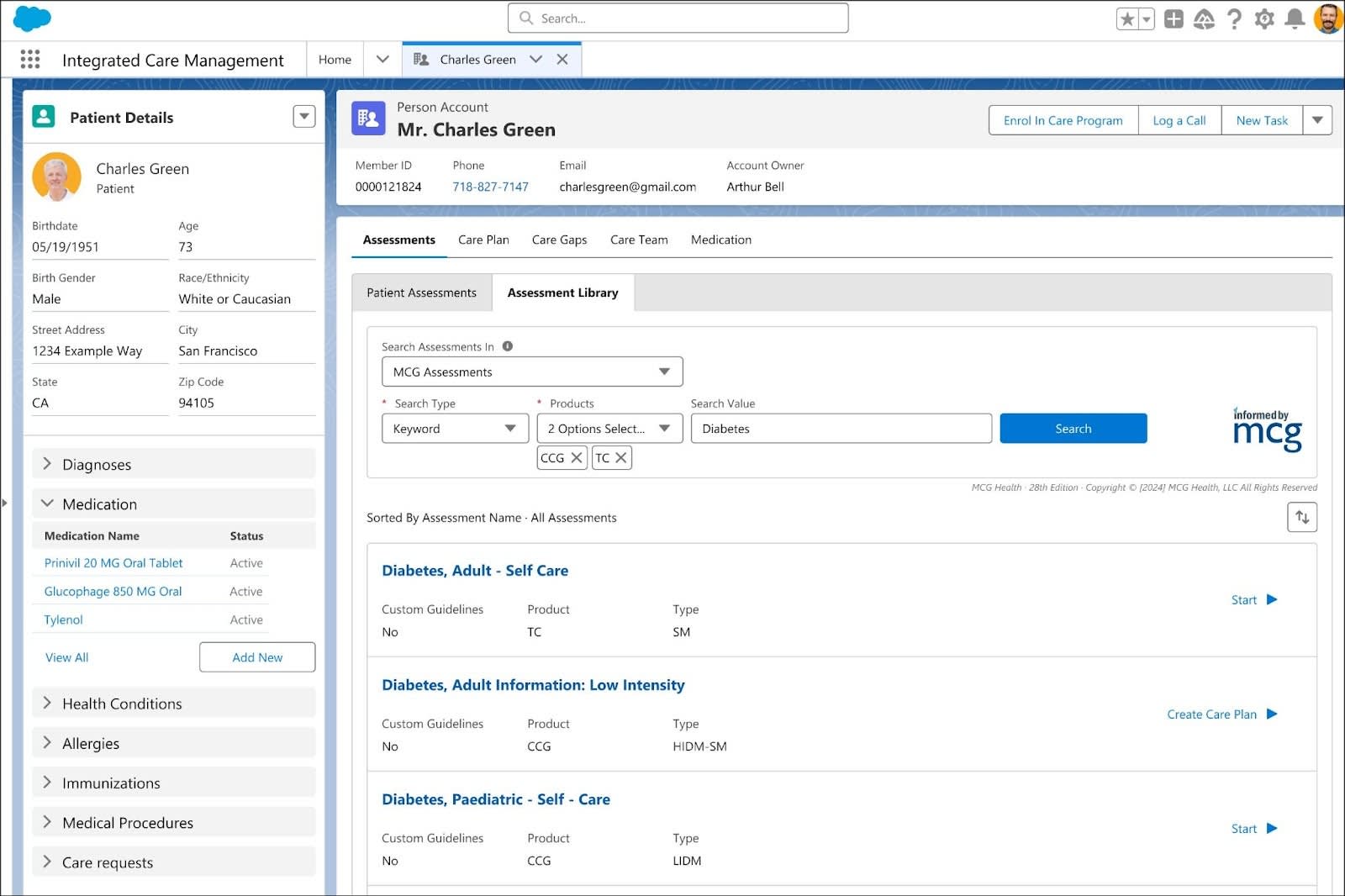
She locates the appropriate MCG assessment for Charles’ condition, which is a self-care assessment, and launches it straight from his record.
Next, Cara opens the self-care assessment workflow for Charles and conducts his assessment over the phone with him.

The workflow is divided into a series of logically ordered questions. When needed, Cara can click on embedded links within questions and answers to gain more context about quality measures and access further references.
Care Plans
Charles’s assessment responses trigger automatic suggestions for problems, goals, and interventions (PGI) within his new care plan on the Care Plan tab.

This framework streamlines care plan development, saving Cara valuable time while also ensuring that the care plan is comprehensive.
Cara shares the plan with Charles, his doctor, and the care team. Through the member portal, Charles can actively manage his goals, fostering engagement in his care journey.
Ongoing Care Management
After establishing Charles's care plan, Cara's role shifts to supporting him in meeting his health goals through ongoing care management and care team collaboration.
In Health Cloud, care plans are dynamic and can adapt to the evolving needs and conditions of the patient. Cara can update care plans with new assessments, care gaps, care plan templates, and PGI library selections.
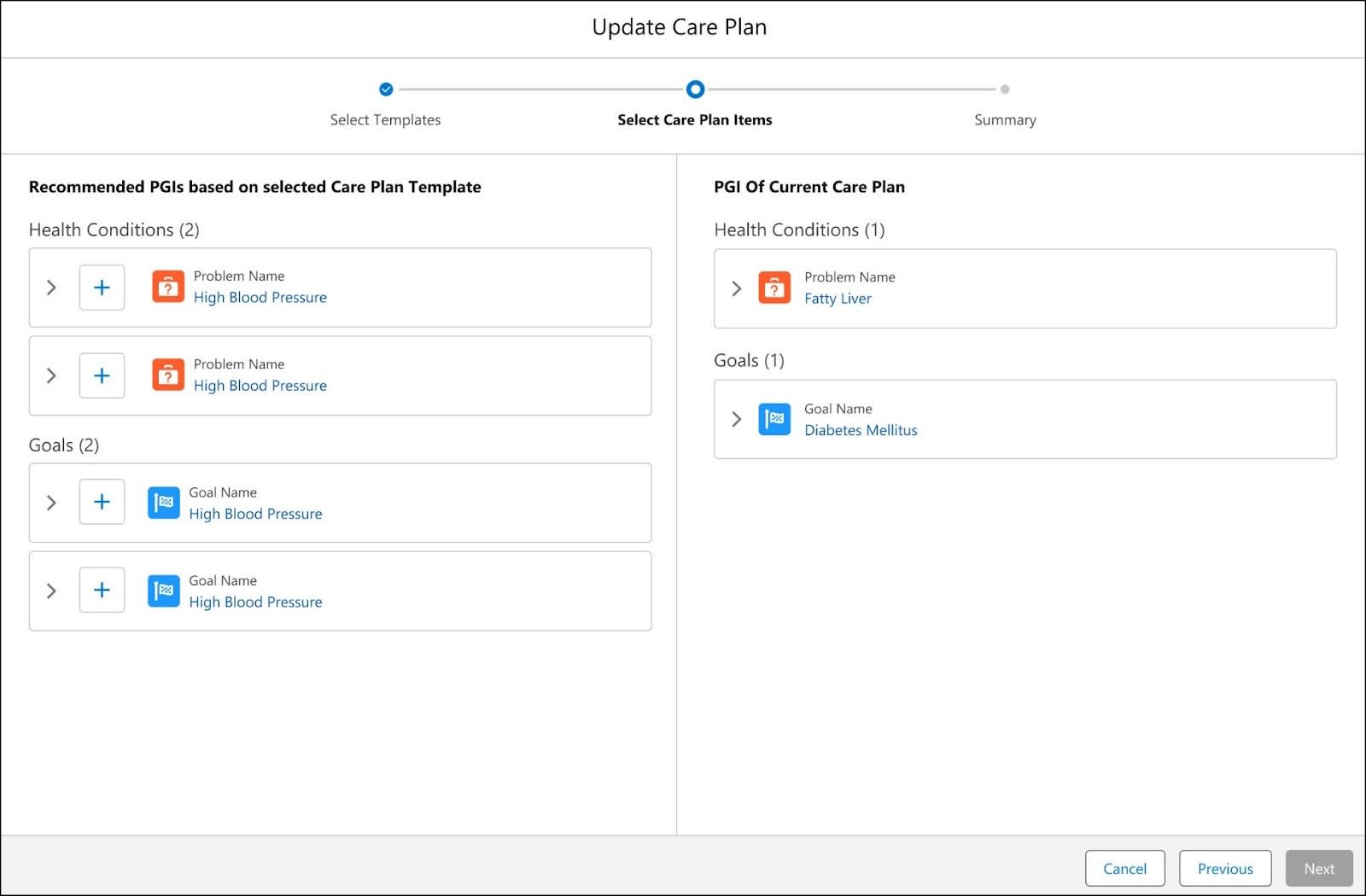
Cara applies a diabetes care plan template to Charles’s plan, adding recommended PGIs.
Unified Health Scoring (UHS) provides Cara with comprehensive views of Charles’s risk trends, enabling proactive intervention.
The UHS graph shows Charles’s score gradually improving over time and the readmission risk panel shows risk factors and tips for improving the score further.
Care gaps help Cara access real-time insights into gaps in Charles’s care and take immediate action to close them. When an organization enables the care gap feature, care managers can access dedicated FlexCards for identifying and updating care gaps. They can also use OmniScript flows for evaluating and creating care gaps, and create care plans directly from those care gaps.
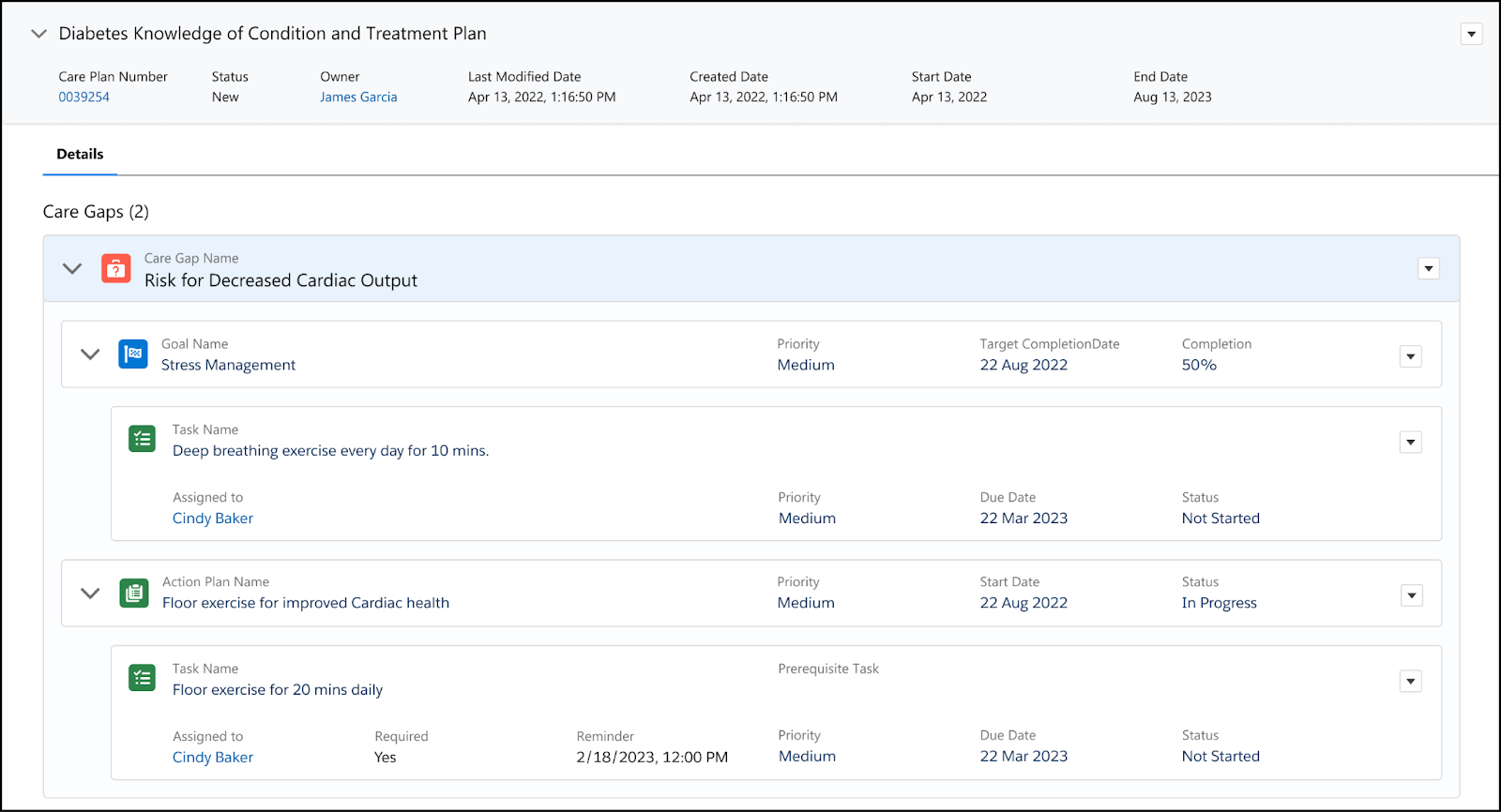
Cara creates a care gap for Charles related to a risk for decreased cardiac function and then associates specific goals, tasks, and action plans to the gap.
Health Cloud also facilitates tracking and direct collaboration with care team members, including dieticians and social workers. Cara can easily create a dedicated care plan team and assign roles and permissions for each participant.

For his part, Charles actively uses his member portal to learn about his care, benefits, and diabetes resources.
Over time, Charles shows significant progress and completes the program. But the support doesn’t end there. He continues to receive personalized reminders and check-ins, which promote sustained health and reduce the likelihood of reenrollment.
Take Your Next Step
In this module, you got an overview of Integrated Care Management and how you can use it to coordinate and enhance patient care delivery. Read the related documentation in Resources to learn more about how Integrated Care Management can bridge critical gaps in patient care at your organization.