Explore the Industries CPQ Solution
Learning Objectives
After completing this unit, you’ll be able to:
- Identify the core components of the Industries CPQ application.
- Summarize the functionality of each component.
- Explain how Industries CPQ fits into the business ecosystem.
Industries CPQ and the Industries Clouds
Sophia is pretty clear now on how Industries CPQ is going to make her working life a lot easier, but she wants to know more about the inner workings of the solution.
Let’s start with what makes Industries CPQ industry-specific. Industries CPQ is part of your Industries Cloud solution. Communications Cloud, Energy & Utilities Cloud, and Media Cloud each use Industries CPQ.
All applications in your industry cloud are designed with best-practice business processes, structures, and functions specific to your industry. These support your customer lifecycle from customer acquisition right through to contract closure. Examples of industry-specific design include:
- Customer account structures, such as data model extensions to fit the needs of your industry
- Product data models, with a reference product catalog model to guide best practices
- Best practice guidance in the documentation and customer support groups
- Application logic
- Integrations with external applications or stubs
- Industry-specific UI applications, such as an agent console, a customer portal, or an eCommerce experience
Like a well-oiled machine, several components work together to provide your cloud solution, and Industries CPQ is a vital cog in the machine. You can tweak the engine so that your sales reps see a consistent, intuitive UI that guides them through your business process for quoting and ordering, and managing orders once they’re placed.
Infiwave is going to use the Communications Industry Cloud. This solution map shows its components.
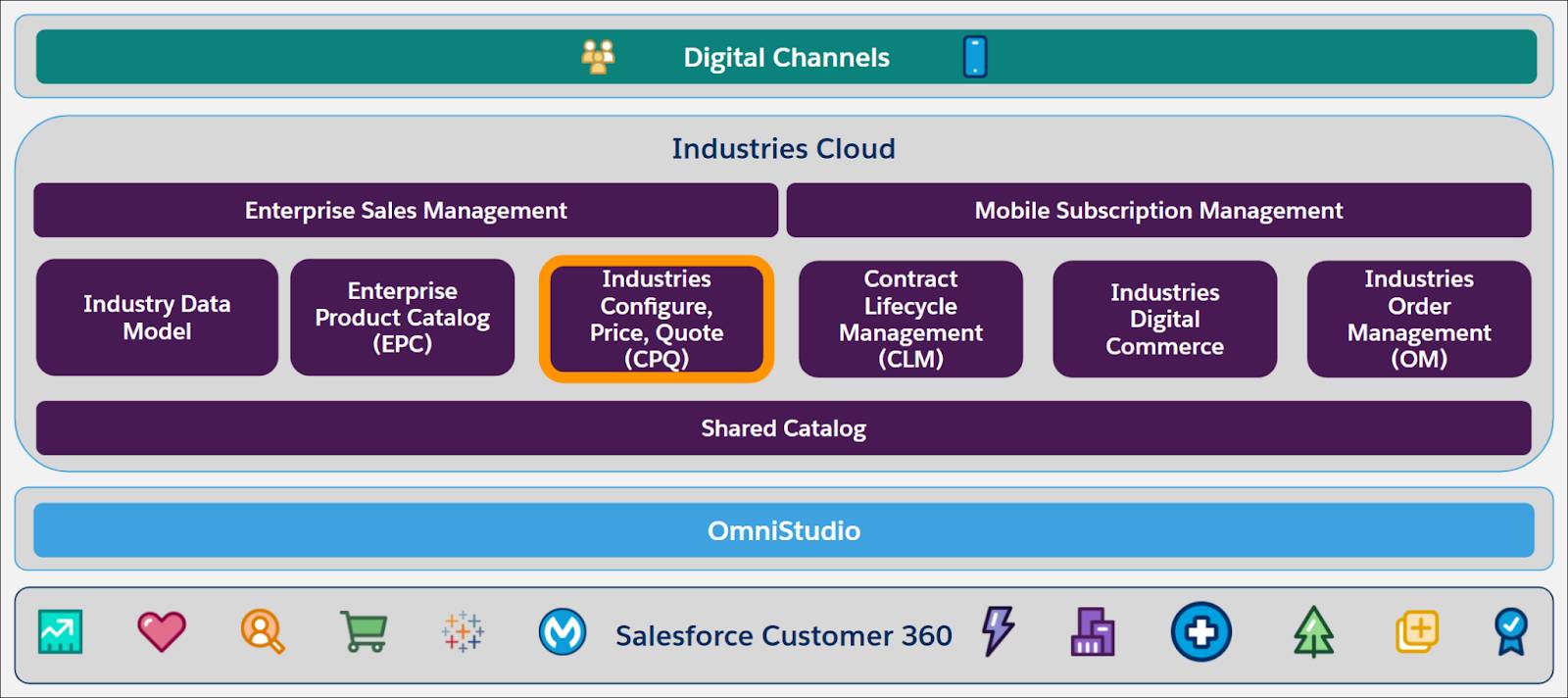
Let’s take a closer look.
Digital Channels
End users like customers and sales reps use digital channels to access Industries Cloud functions and services. Industries CPQ is omnichannel, which means it works across different channels, including web shops, apps, and agent consoles. The information entered in one channel is available to users through other channels, depending on their role and access requirements. For example, a customer can start a purchase in a webstore and then decide to speak to an agent about the same purchase. Omnichannel capabilities mean the agent can see the details entered by the customer from their console, making the call efficient.
Industry Applications
Many Industry Clouds include Industry CPQ-based business applications that support sales in specific market segments. These applications extend Industries CPQ functionality to suit the products and processes of their target users. Let’s take a look at some examples of Industries CPQ business applications.
Application |
Purpose |
|---|---|
Enterprise Sales Management (ESM) |
Provides product models, prebuilt processes, and integrations to support telecommunications companies that sell products and services to large, multisite customers. |
Mobile Subscription Management (MSM) |
Contains portals, product models, prebuilt processes, and integrations to support consumer mobile service providers. |
Advertising Sales Management |
Supports advertising sales teams in acquiring new customers, generating quotes and insertion orders, and configuring orders. |
Subscriber Lifecycle Management |
Provides a web shop, customer self-care portal, and agent console to support subscriber acquisition, service and retention in Media Cloud. |
Energy & Utilities Contact Center Console |
A portal for service agents that provides a 360-degree view of customers and includes guided processes for common contact center tasks. |
Customer Acquisition Management |
An out-of-the-box sales application customers can use to compare utility service rates and make informed decisions about their purchases. Energy suppliers and utility companies can integrate this application into a customer portal and automate the process of acquiring new customers. |
Shared Catalog
Your Industries CPQ license includes a shared catalog, which provides a single point of truth for commercial product and service information. The shared catalog empowers product managers to quickly create, test, launch, and update new product and service offerings from reusable product, service, and asset components.
Product managers use the shared catalog to support automation of catalog-driven workflows, including order capture, complex order breakdown (decomposition), orchestration, and fulfillment. Product rules built in the catalog ensure that customers see only the products, offers, and configurations for which they’re eligible, reducing quoting errors and order fallout.
What can you do in your shared catalog? Click each flashcard to find out.
Industry Data Model
The industry-specific data model provides a best-practices structure to support the development of your data model and accompanying processes. This includes structures for offer specifications, bundles, promotions, products, services, resources, rules, pricing, and decomposition maps.
Review and download best practice communications process models from the Salesforce Industries Success Community, and use OmniStudio tools to configure and extend your processes to suit your organization.
Enterprise Product Catalog
You can extend the standard shared catalog to include the Enterprise Product Catalog (EPC). EPC gives the shared catalog additional product-lifecycle-management capabilities, including entity versioning.
Contract Lifecycle Management
Contract Lifecycle Management (CLM) integrates with Industries CPQ to automatically generate and manage proposals and contracts based on completed quotes. Anytime a sales rep changes a quote, they can regenerate the contract and send it to the customer for review and signature. A copy of each contract document is stored on the customer’s account record.
You already get DocGen, which generates the documents, with your Industries CPQ license. However, you may also want to add CLM to manage the full document lifecycle, including:
- Fulfilling contract requests
- Negotiating contracts, including the use of contract redlining tools
- Signing contracts using DocuSign
- Contract audits
- Contract renewals
Frame agreements, which set overarching terms and conditions, such as contract-based discounts and pricing, are also available through CLM integration with Industries CPQ. Learn more about CLM from the link in the Resources section.
Digital Commerce
Industries Digital Commerce enables high-volume browsing and configuration of product offers on self-service channels, advanced order-capture, guided selling, and the ability to manage peak traffic using elastic scaling.* For example, you can use Industries Digital Commerce to integrate Industries CPQ functionality with your existing web store.
Industries Order Management
Industries Order Management (OM) integrates with Industries CPQ out of the box. Industries OM takes the order created by Industries CPQ, which is like a commercial bill of materials, decomposes the order, hydrates it with the relevant technical information, and then orchestrates and fulfills the order.
At each key stage in the process, Industries OM communicates the order status to Industries CPQ, so it shows the real-time order. This means that if a customer decides to change an order, Industries CPQ can use the right process.
- If the order is past the point of no return (PONR), for example, if the product is already in the mail, then a change order is required.
- If the order has not reached the PONR, an in-flight amendment changes the order.
If you already have your own order-management application, you can use the integration tools that come with Industries CPQ to integrate your order-management application.
OmniStudio
OmniStudio tools support customization, integration, and automation of Industries CPQ. For example, use OmniStudio tools to create guided selling flows and call scripts, and deploy them to Industries CPQ for your sales agents. Find samples of commonly used OmniScripts in the documentation, and learn how to write your own using the OmniStudio Trails in Trailhead.
Industries CPQ and Salesforce
As part of your Industries Cloud, Industries CPQ integrates with Salesforce Marketing Cloud Engagement, Sales Cloud, and Service Cloud to give you industry-specific capabilities. Industries CPQ uses analytics and AI to give personalized service to your customers. To learn more, access your industry cloud foundations course in Trailhead.
Resources
- Salesforce Help: Industries Configure, Price, Quote (CPQ)
- Salesforce Help: Vlocity Contract Lifecycle Management
