Learn How Salesforce Builds a Contact Center
Learning Objectives
After completing this unit, you’ll be able to:
- Explain how Salesforce created its own contact center for Dreamforce.
- Explain how Service Cloud applications work together to create a better customer experience.
- Meet customer expectations for a modern contact center.
Build a Contact Center—Fast
Setting up a robust contact center often takes a long time—but it doesn’t have to. It sounds unbelievable, but last year at Dreamforce—our 4-day tech conference that draws thousands of people—we built a temporary contact center in as little as 6 weeks. It was a fully functioning contact center that successfully helped over 170,000 Dreamforce attendees navigate the conference. Using Salesforce, we built an app, set up a physical contact center location, and trained our agents. We know you’re probably wondering how we pulled it all together so quickly. In this unit, we show you how to use Service Cloud to make it possible.
How We Did It
We wanted our customers to have a stellar experience at Dreamforce. With that in mind, we offered a robust multichannel contact center where attendees could get answers to all things Dreamforce 2018. For example, if someone was having trouble finding the small business keynote, they texted the contact center number and were connected to an agent. If another attendee needed to find the perfect cup of coffee, that person accessed the Dreamforce app and searched our knowledge articles for recommendations. Our attendees could connect to our agents using Apple Business Chat, Spotlight search on Apple Maps, live chat, and more.
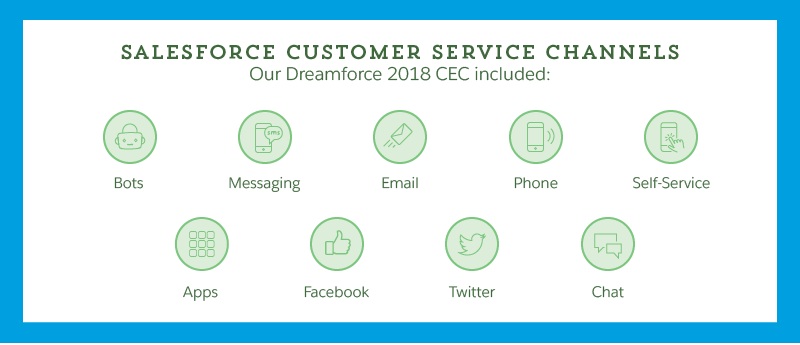
Our no. 1 goal was to make sure we could meet our Dreamforce attendees on the channel of their choice—and we did this using our own technology. We dive deeper into how later in this unit.
Build Your Stellar Service Lightning Fast
It’s not enough to respond to attendees at every touch point. Their experience needs to be as frictionless as possible once they contact you. Setting up predefined workflows can help. Let’s look at how we did this at Dreamforce 2018. Let’s say an attendee called into our contact center because they were having trouble getting onto the network at the event. Instead of guessing, our agent would troubleshoot the attendee’s issues using our predefined questions, following the steps that we set up in workflow.
We used Lightning Flow to guide our customer service agents through these predefined workflows so agents could resolve customer issues with speed and consistency—and the whole thing was easy to set up. That’s because the Lightning Platform comes with full code, prebuilt features, and drag-and-drop tools making it simple to get your service console up and running.
Help Your Customers Help Themselves
You know what customers love even more than well-informed and helpful agents? Feeling empowered to help themselves. We definitely didn’t want to miss the opportunity to include a self-service community as part of our contact center at Dreamforce. But again, we didn't have much time, so we used our out-of-the-box Help Center Template to quickly create a public-facing portal so attendees could search a knowledge base to get the answers to their questions. This also freed up agents to help attendees who needed more in-depth assistance. By the end of the event, attendees accessed 146,000 Knowledge sessions, referencing 452 articles (we show you how we sourced the articles later).
Smarter Service with Einstein Bots
At Dreamforce 2018, we integrated Service Cloud and Einstein Bots for Service directly into the Customer Experience Center (CEC). The bot handled and resolved routine requests that might otherwise come into an agent via SMS or voice calls. That freed up our onsite agents to deal with more complex issues. In some cases, the bot gathered information from customers before handing it off to an agent in the CEC, enabling faster case resolution. During the event, Einstein Bots handled the lion’s share of service questions. Nearly 22,000 cases were resolved using bots alone, with 157 cases escalated from bots to agents.
Make Customer Service Convenient with SMS
Texting with friends and family is often easier than trying to track someone down by phone. The same is true when it comes to customer service: People are more inclined to reach out to a contact center via SMS. At Dreamforce 2018, attendees used SMS (enabled by Messaging) more than any other channel. In fact, agents handled more than 900 direct SMS messages from attendees at the event.
In 2018, we enhanced the interaction by including Apple Business Chat for the first time. This allowed for a more convenient messaging experience for iPhone users. By using Apple Business Chat, anyone using an iPhone at the event enjoyed real-time features like the “read receipt” which appeared when an agent had read their message, or “delivered” notifications to indicate their text reached an agent’s inbox. It also included the three dots that appear on the phone screen which indicated an agent was in the process of responding.
Conclusion
Using Service Cloud, we created our contact center in 6 weeks, trained our agents on the product in half a day, and then served thousands of attendees during the 4-day event—including more than 1,100 one-to-one agent sessions. We’ve done this every year for Dreamforce for the last 5 years, so we’ve had plenty of time to refine our process. All the above steps are repeatable, and that’s why we’re sharing them with you. We want you to build a contact center successfully. In the next unit we get into more specifics so you understand the preparation that goes into a project like this.