Launch Your Trailhead Playground
Introduction
In this project, you learn how to build a site using Experience Cloud from start to finish, without writing any code. The goal is to introduce you to Experience Cloud and Service Cloud, and show you how they work together to provide exceptional customer support experience.
In this project, you’ll build a site for Category 1 Biking!
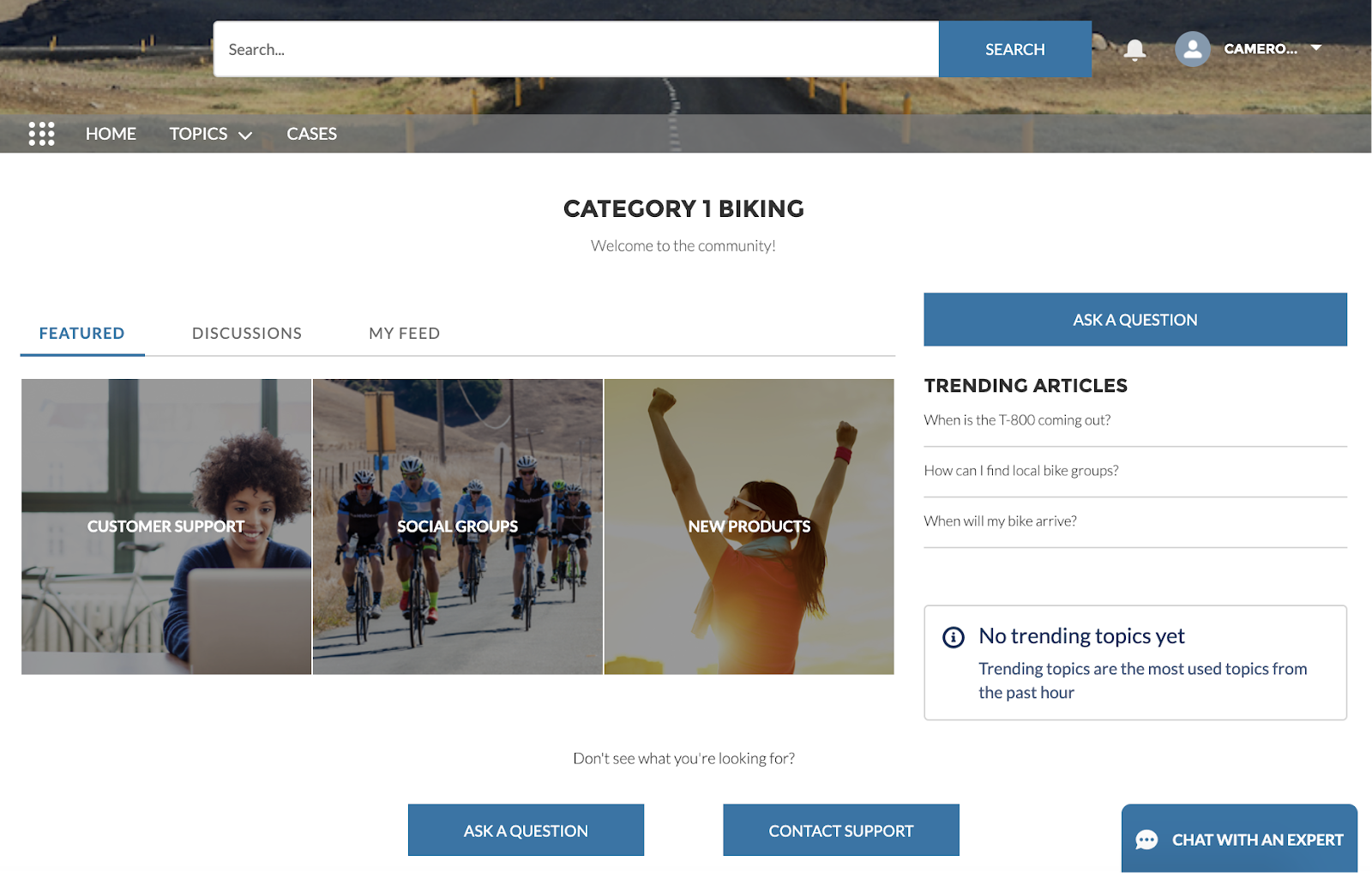
This is a customer support site that includes:
- Knowledge articles organized by topic.
- An online chat button, powered by Chat.
- A button to create a support case.
- A button to ask a question in the site.
- Your personalized profile page for the site.
- Customizable branding, including text, images, logos, and colors.
Let’s get started!
Meet Category 1 Biking
Category 1 Biking is a bicycle shop located in the U.K. They sell bicycles and riding apparel. They have a small chain of stores and a passionate, loyal following. And they’ve had great success hosting small events and Meetups in the region, and have recently branched out to sponsor road races.
Although their community of bike-riding enthusiasts is active, they haven’t had a way for them to engage beyond Category 1 Biking’s pages on a handful of social media platforms. Everyone at the company agrees—it’s time to start a site using Experience Cloud.
That’s where you come in! In this project, you create their first site. And you build the entire project using Salesforce.
Launch Your Trailhead Playground
To complete this project, you need a free Trailhead Playground. You can find it at the bottom of this page. Click Launch to open the Trailhead Playground in a new browser tab (login required).
It typically takes 3–4 minutes from the time you first sign up for Trailhead to create your Trailhead Playground.