Manage Organizations
Learning Objectives
After completing this unit, you’ll be able to:
- Describe how business accounts are used to track organizations.
- Create a business account.
- Relate a person account to a business account.
Track Organizations
Nonprofits have many complex relationships, not just with individuals. You probably partner with other organizations for programs, fundraising, and other purposes.
You track organizations using business account records in Nonprofit Cloud. For example, key grantmakers, government agencies, and other nonprofits are tracked with business account records.
In this unit, you learn about business accounts and how to use them in Nonprofit Cloud.
Understand How Business Accounts Work
If you’ve used Salesforce before, you’re familiar with the business account model: An employee at one organization works with a contact or contacts at a second organization to secure a deal. The model is essentially the same for nonprofit partnerships and grants.
Business accounts are created from the Account object, while Person Account is a separate object. Your Salesforce admin can create different record types and page layouts for different types of business accounts. For example, set up different page layouts for grantmakers and partnering nonprofits to help your team focus on key information for each type of organization.
Unlike person accounts, business accounts can have an account hierarchy to structure business relationships within a parent organization. For example, if you work with a government agency and several of its departments, create a business account for the agency and then different business accounts for the departments. Relate them by selecting the agency in the Parent Account field on the business account record of each department. You can also use the account-account relationships we mentioned earlier if needed, but those relationships don’t have to be hierarchical.
To track the people you work with at each business account, create person account records and connect them to business accounts using account-contact relationships.
Create a Business Account
Imagine you learn of a new pro-bono gift opportunity from the company Ursa Major Solar, a company that supplies solar energy components and systems. You must first create a business account for the company.
- From the App Launcher (
 ), find and select Accounts.
), find and select Accounts.
- Click New.
- Select Organization Business Account and click Next.
- Enter
Ursa Major Solar, Inc.as the account name.
- Save your work.
An account name is required for every account. Every other account field is optional, so you skipped those fields for now—even if they’re helpful in real-world situations.
You can now use this account record to manage interactions with the organization.
Relate a Person Account to a Business Account
You learn that your donor, John Elias, works at Ursa Major Solar. So you create an account-contact relationship to connect this existing person account to the Ursa Major Solar business account using the Related Contacts related list. You added this related list to your trial org in the first unit.
- Find and select Ursa Major Solar, Inc. from the global search if you aren’t already on the record.
- On the Related Contacts related list, click Add Relationship.
- Your business account is already in the Account field. To create a relationship to this account, make these additional selections:
- In Roles, select Influencer and move it to the Chosen list by clicking
 .
.
- Find and select John Elias in the Contact field.
- Save your work.
On the business account for Ursa Major Solar, find the new relationship on the Related Contacts related list.
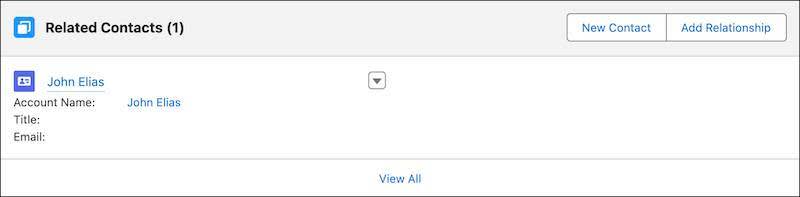
To view John Elias’s person account, click the name. You selected John’s record in the contact field and not a person account field, but person accounts are a mash-up of an account and contact record. You can choose person accounts in either field, and both link to the person account record.
Now that you better understand business accounts and account-contact relationships, you’re ready to learn more about two other relationship objects: Contact Contact Relationship and Account Account Relationship.
Resources
-
Salesforce Help: Accounts
-
Salesforce Help: Create and Edit Relationships Between Contacts and Accounts
-
Salesforce Help: Add and Manage Contact Roles