Get to Know SMS
Learning Objectives
After completing this unit, you’ll be able to:
- Define common SMS terms.
- Determine your SMS code requirements.
- Identify code opt-in types.
Before You Start
Every Corporate and Enterprise Marketing Cloud Engagement license includes one free SMS code that needs to be provisioned. Implementation and regulations vary by country, so be sure to consult your account executive to clarify all requirements and charges. Professional services are required to obtain United States (US) and Canadian private short codes.
SMS Messages
According to the State of Marketing report, 42% of millennials prefer SMS IRL. SMS is 🔥. Not a millennial? Let’s translate. Almost half of millennials prefer to receive texts from brands in real life. As a marketer, adding SMS (short message service) to your digital marketing strategy should be a priority. However, many marketing teams aren’t using SMS and are SITD (still in the dark).
Let’s change that and shine a light on what it takes to get up and running with SMS.💡
SMS messages are text-only messages with a maximum character length of 160. Whereas, MMS (multimedia messaging service) messages include images, video, and text.
Both types of messages require a number or SMS code to send messages to a mobile subscriber. Let’s review the types of codes available. (Keep in mind, certain codes may be restricted based on the countries you send to.)
SMS Codes
Code Type |
Description |
Considerations |
|---|---|---|
Short Code |
A short code (typically 5 to 6 digits long) is used in one country or market. |
|
Long Code |
A long code (typically 11 to 13 digits long) is used in multiple countries and includes a country code prefix. |
|
Private or Dedicated Code |
A code assigned to your company for a specific purpose. |
|
Shared Code |
A code that is shared across multiple clients from different verticals. |
|
Terms to Know
Here are some additional SMS-related terms to be familiar with.
Alpha Sender ID
An Alpha ID or From Name allows your messages to display your company’s name on a customer’s mobile device (such as, a text from “Scott’s Restaurant” instead of “12345”). This functionality is not supported in the United States.
Aggregators
Salesforce partners that connect our messaging platform with carrier networks around the world.
Application-to-Person (A2P)
This is how MobileConnect works—you create the message in our app and send it to a customer.
Carrier
Mobile providers across the globe.
Cellular Telephone Industries Association (CTIA)
A US trade group who represents communication sectors including cellular services. They maintain a handbook of short code regulations and best practices.
Federal Communications Commission (FCC)
A US government organization that regulates the SMS laws.
Keywords
A unique word or string of characters that SMS subscribers can use to interact with your short code and opt-in to certain types of campaigns.
Inbound Message
Mobile-originated (MO) messages are sent by customers from their phone. Inbound messages require two-way communication availability.
Outbound Message
This refers to a mobile-terminated (MT) message, or the messages you send to customers.
How SMS Works
Now that you know the terminology, let’s review the lifecycle of an SMS message. 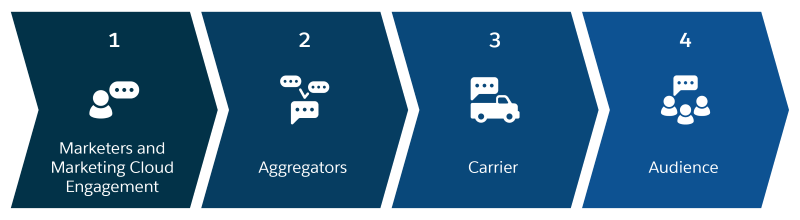
Step 1: Marketers and Marketing Cloud Engagement |
Step 2: Aggregators |
Step 3: Carrier |
Step 4: Audience |
|---|---|---|---|
Marketer creates a personalized text message in Marketing Cloud Engagement. |
Aggregator preps message for delivery to appropriate carrier. |
Carrier receives messages and delivers it to the final audience. |
Happy customer receives personalized text message. |
Prepping for Your Code
Now for the fun stuff, let’s get prepped for implementation. Start by answering the following questions.
-
Know Your Audience
- Who is your audience? Internal or external?
- What are your plans to grow your subscriber list?
- Do your subscribers overlap with other Marketing Cloud Engagement channels?
-
Identify Needed SMS Codes
- Which countries do you support? Do you have plans for future expansion?
- Do you have multiple brands that a customer subscribes to?
-
Define Your Campaigns
- Are your messages transactional or commercial (also known as marketing)?
- What types of campaigns are you sending? Contests, promotions, or regular marketing alerts for sales?
- What keywords are needed for these campaigns?
-
Determine Frequency
- Are you sending one-time messages or subscriptions?
- How often are they sent? Weekly? Monthly?
-
Identify Opt-In Type
- Will you have a double-opt in campaign or single opt-in?
- Does your program require age validation?
More on Opt-Ins
Most of these questions are self-explanatory, but opt-in type is an important consideration. Let’s imagine what these different opt-in types would look like for the burger joint Scott’s Restaurant and Bar.
Type |
Description |
Example Use Case |
Considerations |
|---|---|---|---|
Single Opt-in |
Users text a keyword to a specific short code in order to opt in to a campaign. Requires a person to respond only once to opt-in for future sends. |
Internal Campaign: Scott’s employee notification campaign uses the keyword ALERTS for its short code. User is automatically opted-in to an SMS subscription and receives an automatic text reply from MobileConnect. |
Quick add for user. |
Double Opt-in |
Double opt-in requires a subscriber to text a keyword to a code and then confirm that response. Once confirmed they are opted in for future sends. |
Customer Campaign: Scott’s customer campaign uses the keyword BURGER for its short code. User receives an automatic text reply from MobileConnect asking that they confirm their subscription by responding with a Y or Yes. Once they respond, the user is opted in to an SMS subscription. |
This type of campaign is required in some countries and is highly recommended for use with customers. CTIA best practices state that SMS subscriptions originating from a web form or mobile app must use the double opt-in. |
Age Validation |
Age validation requires a subscriber to text a keyword to a code and then respond with a number (their age). If the number is above a certain age, they’re subscribed. |
Customer Campaign: Scott’s uses the keyword HAPPY for a specific campaign for happy hour specials on alcoholic drinks. User receives an automatic text reply from MobileConnect asking that they confirm their age. If they respond with the number 21 or higher, the user is opted in to the SMS subscription. |
This type of campaign may be required based on local regulations. |
For employees, Scott’s posts a sign in their break room and shares the info at a team meeting. For their customers, they decide to use a double opt-in campaign with signage in-store to promote their coupon program. They also promote their happy hour campaign in the bar area of their restaurant.
Why the extra opt-in for customers? Scott’s wants to make sure that their SMS customers really want their messages and that they fully understand their SMS program.
All this burger talk making you hungry? Go grab a bite and BRB (be right back). In the next unit, we move on to understanding regulations, super messages, and SMS implementation. B4N (bye for now).
Resources
- Salesforce: State of the Connected Customer 2019 (PDF)
- Salesforce Help: Keywords and Codes
- External: How to Run a Successful SMS Marketing Campaign: 8 Tips You Need to Know
- External: Short Code Monitoring Handbook v1.9 (PDF)
- External: U.S. Consumer Best Practices for Messaging (PDF)
