Enable End Users
Learning Objectives
After completing this unit, you’ll be able to:
- List the three primary users of Slack Sales Elevate.
- Use Workflow Builder to support sales teams.
- List the recommended enablement activities for before and after launch.
- Follow best practices for enabling users in Slack.
Get Ready to Launch
This is the moment your sales team has been waiting for! As with any new tool or process, change management is crucial to ensure a smooth rollout, align stakeholders, and make the most of adoption and productivity. Let’s start by identifying the people who needs training and enablement for Slack Sales Elevate.
Three Primary Users
As you prepare to launch Slack Sales Elevate, consider the people who are going to use it. Part of a good rollout plan includes understanding your users and providing them with the information they need to be successful. Put some of the pieces together so your team doesn’t have to.
These are the three primary users of Slack Sales Elevate. Explore each user, what they care about, and what notifications best support them. You use this information to manage change for each user type.
Sales Rep |
Sales Manager |
Sales Leader |
|---|---|---|
|
Spends too much time on admin tasks. Juggles too many desktop and mobile apps. Cares about: Average deal size, conversion rate, progress to quota Example notifications:
|
Struggles with inconsistent data for forecasting. Lacks visibility on team activity. Cares about: Conversion rates, sales team performance Example notifications:
|
Oversees all revenue-producing and related teams. Seeks to maximize revenue. Cares about: Revenue growth, average deal size Example notifications:
|
Boost Productivity Immediately
From the minute you launch Slack Sales Elevate for sales users, they can see immediate boosts in productivity that require zero enablement on your part. These are quick wins you can count on to access immediate value for your team and to get sellers into the Sales tab in Slack.
Productivity boosters from the start:
- Seamless edits to opportunities from desktop and mobile
- At-a-glance analytics for key performance indicators
Workflows for Slack Sales Elevate
Once Elevate is set up, you can start thinking about more advanced automations, including Workflow Builder. Slack Sales Elevate uses Workflow Builder to power real-time notifications based on Salesforce data. Slack Sales Elevate uses standard workflows to deliver notifications. For this reason, you need to enable Workflow Builder for all users in Slack before configuring Slack Sales Elevate. Use notifications to create reminders to update opportunities, stay informed on important deals, and more.
Workflow Builder helps automate routine processes into workflows you can use in Slack. Workflows can be as simple or as complex as you'd like, and can even be connected to other apps and services you use to get work done. Use Workflow Builder to create workflows that are launched by Salesforce Event Triggers that fire on a schedule or when Salesforce data changes.
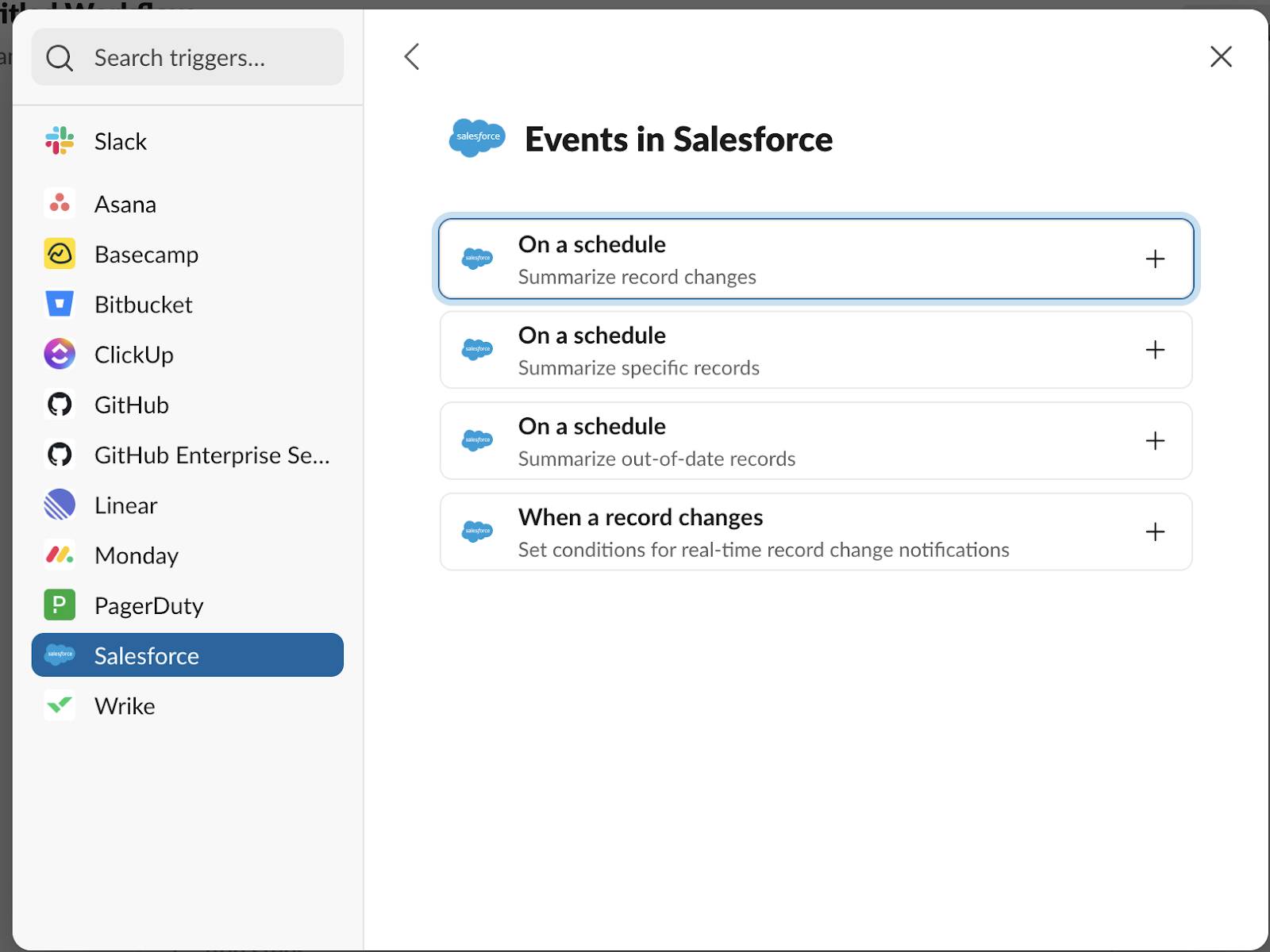
The Sales Elevate workflow steps appear under Sales Elevate.
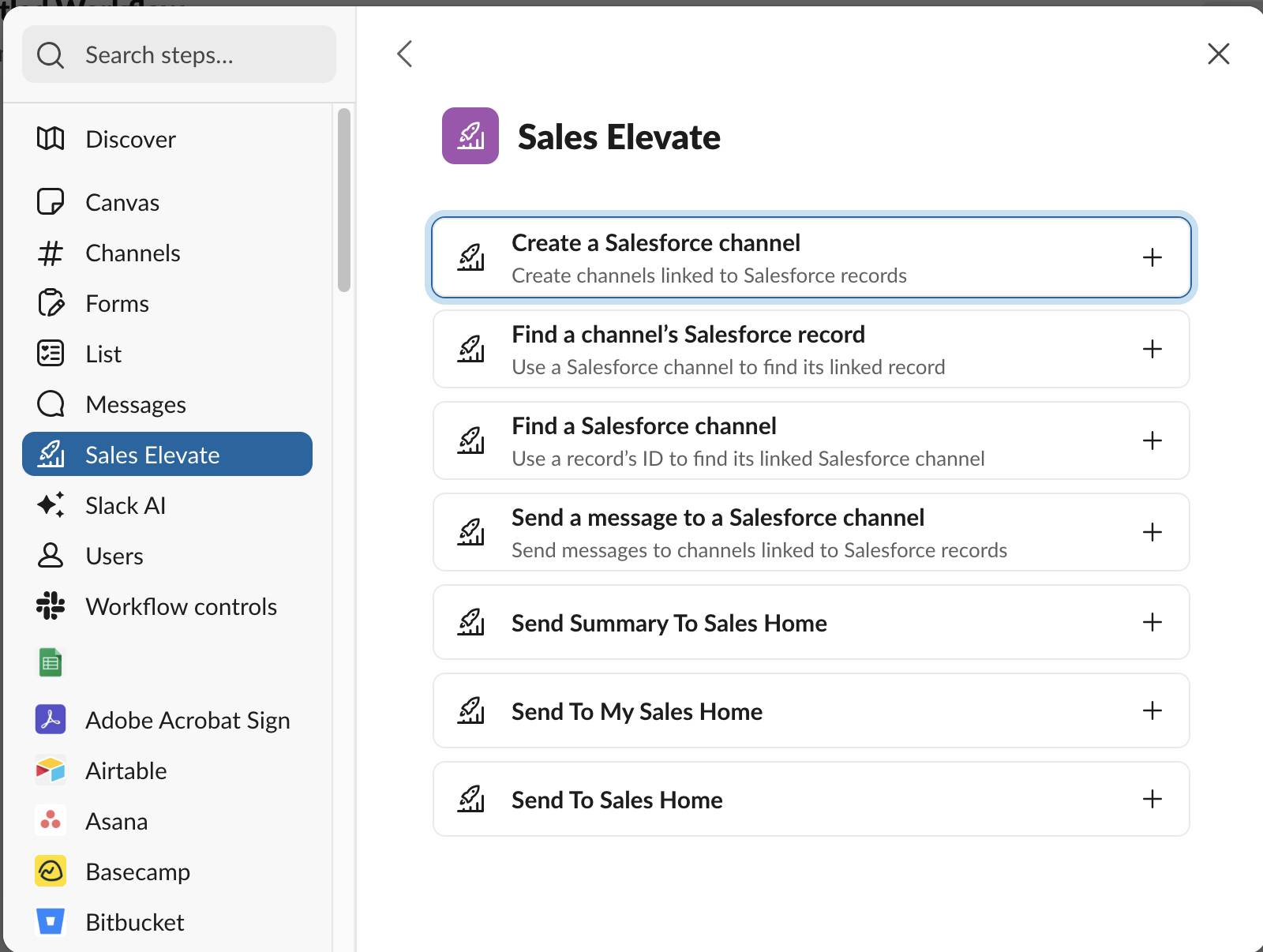
Enablement Activities
As with any major change, it’s important to provide a smooth transition for everyone on your team. Let’s talk about enablement activities.
We highly recommend setting up communications and training sessions within your organization before and after launching Slack Sales Elevate. These activities set the proper expectations and enhance the overall enablement of your team.
The following example can serve as a starting point, but feel free to customize and adjust it according to your teams’ specific needs and requirements.
Enablement activity |
Recommended delivery |
Purpose |
Sales rep |
Sales manager |
Sales leader |
|---|---|---|---|---|---|
Configuration announcement |
Async |
Establish the kickoff of technical implementation. Confirm configurations with stakeholders. Request support for end user testing. |
✅ |
||
Launch announcement |
Async |
Communicate the new tool (and processes, if applicable) and its availability to users. Set expectations for next steps, such as upcoming training sessions. |
✅ |
✅ |
✅ |
Leadership training |
Live or async |
Share steps to set up key notifications relevant to leaders.
|
✅ |
✅ |
Additional Ideas
Here are a few other ways you can enable your sales team to get the most out of Slack Sales Elevate. These activities can also support an effective change management strategy for your organization.
- Pilot (beta test)
- Provide early access to a select group of users to gather feedback and identify issues before the official launch.
- Provide early access to a select group of users to gather feedback and identify issues before the official launch.
- Sales champions
- Recruit a group of engaged and influential sales users who actively support and promote change among their peers.
- Recruit a group of engaged and influential sales users who actively support and promote change among their peers.
- Automated training tips
- Share a series of educational tips for the sales team over a period of time by creating Slack messages ahead of time and scheduling them to send days or weeks apart.
- Share a series of educational tips for the sales team over a period of time by creating Slack messages ahead of time and scheduling them to send days or weeks apart.
- Create a support model
- Your team needs ongoing support as new sales reps get hired or current users run into technical issues. Consider how to funnel those requests and questions before launch.
- Your team needs ongoing support as new sales reps get hired or current users run into technical issues. Consider how to funnel those requests and questions before launch.
Best Practices
As you work with stakeholders to plan your enablement and change management strategies, there are some best practices that make these efforts easier for you and more effective for your sales users.
Create a Slack Project Channel
Provide a centralized location for project team members to collaborate, communicate, and share project-related updates, files, and discussions in real-time. Include sales stakeholders and implementation partners (such as Slack admins or Security team members).
Create a Channel Canvas for Enablement Materials
A canvas is an easily accessible and reliable space within a Slack channel where users can reference various types of content, such as text, images, files, and more. This is a great place to post training materials, best practices, and other details for users to learn about Slack Sales Elevate.
Provide an Outlet for Questions and Feedback
Feedback is critical to change. Your method for collecting feedback could be live or asynchronous, such as a Slack channel, live office hours, or a feedback survey. Just make sure to share this frequently with your team so they know where to send their feedback.
Congrats! You’re Ready to Launch Slack Sales Elevate
Slack and Salesforce admins learned how to set up and manage Slack Sales Elevate for a Slack workspace or Enterprise Grid organization. You completed the steps to effectively set up and launch Slack Sales Elevate, including best practices and examples for enabling end users. Now it’s time to implement Slack Sales Elevate in your own organization!