Get to Know Shifts
Learning Objectives
After completing this unit, you’ll be able to:
- Describe and define a shift.
- Explain how a shift differs from regular operating hours.
Prerequisites
Before following this module, you should be familiar with the basics of Field Service and Field Service scheduling. In particular, you should be familiar with the following objects: Resource, Operating Hours, Appointment, and Territory, and have some familiarity with the Field Service Dispatcher Console. It’s a good idea to complete these modules first.

Shifts vs. Operating Hours
Although we often think of working hours as something like, Monday through Friday, 9 to 5, many people work jobs with very different schedules. A breakfast cook, for example, might work only in the morning. A rideshare driver might work three nights a week. A doctor might be on call two weekends a month. Celebrity gift-giver Santa Claus works one night a year, while worldwide dental entrepreneur the Tooth Fairy is on call every evening.
When people work regular operating hours, scheduling is fairly straightforward: since people are available at preset, predictable hours, it’s just a matter of matching the right person to an appointment. With people who work non-operating hours, however, matching them to jobs can be more complicated.
For this reason, we created the Shift object. Shifts include all of the examples listed above and more—basically, any set of working hours that are not normal operating hours. Shifts may exist in additionto operating hours, as with overtime, and they may also overlap with operating hours.
Shift is a core Salesforce object, but you need the Field Service managed package to take advantage of all the amazing things you can do with it. See Resources to learn how to install the package.
In this module, you learn how to create, modify, and update shifts, and to assign shifts to workers and workers to shifts. You also see how to do these operations in bulk or even automatically, letting Salesforce do the heavy lifting for you.
Who Works Where, When: Resources, Territories, Hours
Before you can work with shifts, you need to have several basic Field Service objects configured. These include Service Resources, Territories, and Operating Hours.
Service Resources
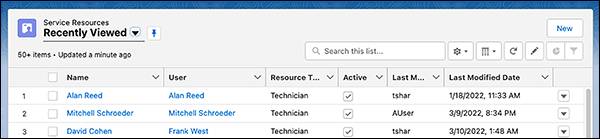
“Service resources” usually refers to the people who make up your workforce–your employees and contractors. The term can also refer to equipment like microscopes or trucks, but in this module we use “resources” and “service resources” to refer to workers.
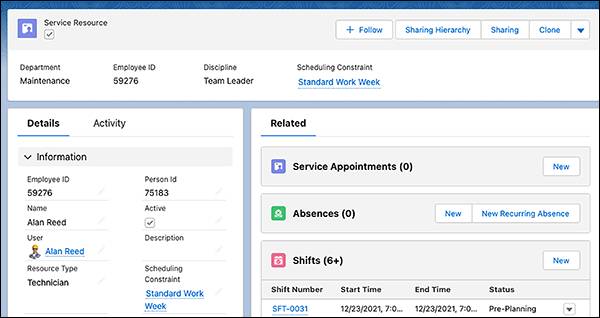
Each Service Resource object has several related objects, such as associated skills and preferred working hours.
Territories
In Salesforce, a territory usually is a geographical area, such as California or the San Francisco Bay Area, although it can also be a logical or virtual territory, such as “above Market Street.”
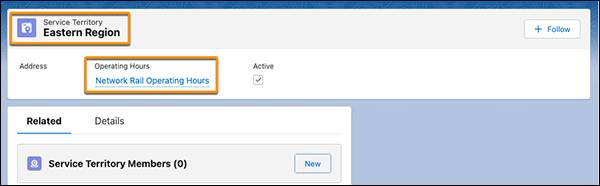
Each territory includes standard operating hours that have also been previously defined (see below).
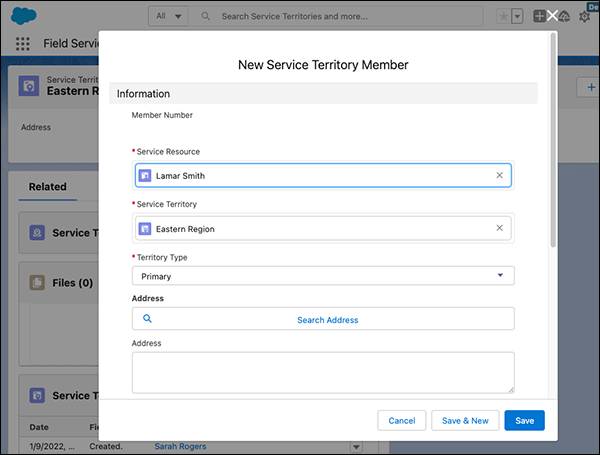
You tie territories and people together through the Service Territory Member object. When you select a Territory and go to its Related tab, you see all the service people who work in that territory.
One territory can have multiple people working in it, and one person can work in multiple territories.
Operating Hours
Finally, you need Operating Hours objects, which contain time slots.
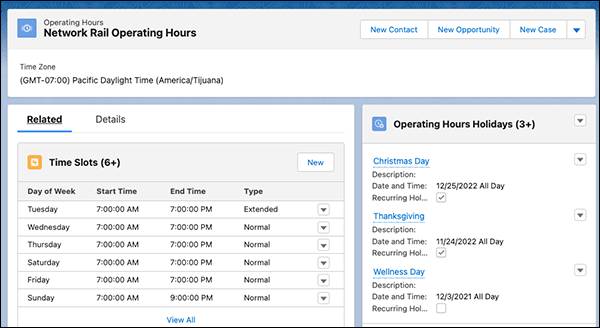
Each day of the week has one or more time slots. Together, these time slots represent the hours available for a person to work. By associating these hours with a territory, the hours are also associated with the people that work in that territory.
Once you have resources, territories, and hours set up, you can use these three ingredients to create shifts and assign people to them. Let’s see how in the next unit.
Resources
- Salesforce Help: Manage Shifts
- Salesforce Help: Field Service Objects
- Salesforce Help: Install the Field Service Managed Package
- Salesforce Help: Install the Field Service Managed Package for Shift Management
- Trailhead: Field Service Scheduling
- Trailhead: Field Service Dispatch Console for Dispatchers