Meet Order Templates
Learning Objectives
After completing this unit, you’ll be able to:
- Define order templates.
- Describe how to use order item templates.
State of Affairs
Have you ever been to a sale, only to find the outfit you’ve been eyeing is out of stock? It’s available in other colors, but not in your size. It’s far from the ideal shopping experience.
While lack of stock is frustrating for customers, it’s bad news for retailers and manufacturers because they’re the ones losing revenue and customer loyalty. To avoid this, retailers must stock the merchandise that customers want, without too little or too much on hand. But how do they do this?
Retailers need to understand what to sell and when to adjust their inventory. With proper planning, on-time reordering, and inventory synchronizing, they can ensure well-stocked stores at all times.
Alpine Group, a consumer goods company, manufactures food products and beverages for health-conscious people. Among its many customers, Northern Trail Outfitters (NTO) stands out as a major account.

Gustavo De Luca, a sales manager at Alpine Group, strategizes how best to sell products in the NTO chain of stores. He stays on top of things by using CRM Analytics to analyze the performance of stores, accounts, and products. He also gets intelligent insights on products that are likely to run out of stock.
Gustavo works with a small army of field sales representatives. Using the capabilities of Einstein for Consumer Goods Cloud, he plans and schedules store visits for field sales reps like Chantelle Jackson. She uses the Consumer Goods Cloud offline mobile app to perform retail activities, such as creating orders, handling returns, distributing samples, and more.
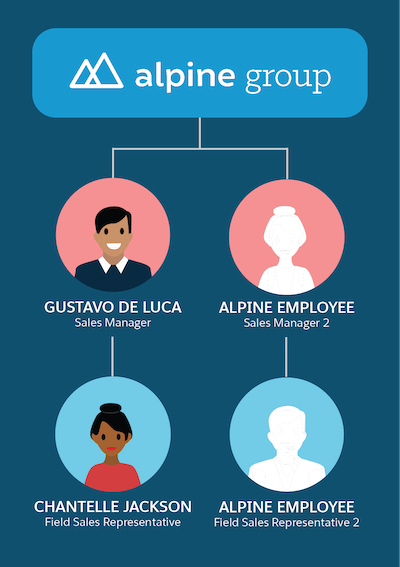
During store visits, Chantelle creates orders based on store requirements. For instance, a store may be running low on standard items, or they may want to return damaged goods. Sometimes, stores want to request advertising material. When this happens, Chantelle creates a separate order for the requirement.
To help field sales reps create orders, Fatima Daniels, the admin at Alpine Group, has set up order types. Before you join Chantelle on her store visits, let’s take a step back and examine what goes into setting up these order types.
Overview of Order Templates
The actions available to Consumer Goods Cloud offline mobile app users are all thanks to Fatima’s handiwork. For example, Chantelle selects an order type to create an order. The order type is based on an order template, which defines the basic characteristics of the order.
Fatima works with Gustavo to understand the business requirement and creates order templates accordingly.

She sets the pricing mechanisms, payment details, and a whole lot more. Let’s look at some of these settings in more detail.
Based on her discussion with Gustavo, Fatima has customized a few order templates that are specific to Alpine Group. Here are some examples of the templates she creates.
-
Standard Order Templates: These are for regular orders. Most orders use this template.
-
Return Order Templates: These are for handling product returns. They minimize manual errors during returns.
-
Advertising Order Templates: These are for creating advertising material orders that are typically provided free of cost.
Fatima creates order types out of these custom order templates. Her work doesn’t end here though because she also defines the settings for items in an order. This makes it easier for sales reps to take orders.
Order Item Template
The products, or items, that you select in an order type are called order items. A store may need to order standard products or product samples, or it may want to return some items. Each requirement is a different order type. But an order item template lets you control the behavior within one order by defining how products are handled.
Similar to order templates, Fatima defines different order item template settings. Let’s look at a few.
Inventory Control: This setting creates a posting for every inventory transaction, which means it logs a historical record of the inventory allocation. It also prevents an order from being released if the ordered quantity exceeds the allocated inventory quota.
Quantity Suggestion: This setting determines whether to suggest a quantity for the order items. The app suggests quantities based on previously ordered items.
Exclude Quantity Rounding: When you enter a quantity for an item, the app checks and updates the quantity to a specified, fixed delivery quantity. For example, if an item is available in quantities of 10, and a sales rep enters 8, the app automatically rounds the quantity to 10. The setting indicates whether the order should apply automatic rounding of order quantities to order items. If this option is selected, the quantity entered for order items isn't rounded, even if automatic quantity rounding is enabled in the order template.
These are just some settings related to order templates and order item templates. For a more extensive look at the settings, refer to the Order Management admin help guide.
In the next unit, you follow along as Chantelle creates orders and explores the app features to run the order-management process.
Resources