Get Started with Omnichannel Inventory
Learning Objectives
After completing this unit, you’ll be able to:
- Describe what Omnichannel Inventory is.
- List the benefits of using Omnichannel Inventory.
- Explain how Omnichannel Inventory locations, location groups, and reservations work.
What Is Omnichannel Inventory?
Omnichannel Inventory is a scalable inventory solution that delivers near real-time inventory availability at the location level across all your fulfillment channels.
Omnichannel Inventory combines the power of headless APIs and the flexibility of the Salesforce Platform to provide merchants and shoppers with a single source of truth for inventory availability. And it integrates seamlessly with Salesforce B2C Commerce and Salesforce Order Management, so you can deliver a true end-to-end shopping experience on your ecommerce storefront.
Omnichannel Inventory consists of these resources.
-
Omnichannel Inventory service: A multitenant system consisting of headless Commerce APIs that let you get inventory availability data and manage reservations across all your fulfillment channels.
-
Omnichannel Inventory app: A Salesforce console app that lets you view inventory availability across locations and manage your locations and location groups.
-
Prebuilt Integrations for B2C Commerce and Salesforce Order Management: Built-in tools that make it easy for you to connect Omnichannel Inventory with B2C Commerce and Salesforce Order Management.
-
Connect REST APIs: Salesforce APIs that you can use to further customize the inventory experience when integrating between Omnichannel Inventory and Salesforce Platform apps like Salesforce Order Management and B2B Commerce on Lightning Experience.
You learn more about these resources later. For now, consider the benefits that Omnichannel Inventory offers you and your shoppers.
Benefit |
Description |
|---|---|
Granular location visibility |
Use APIs to manage location-level inventory availability. |
Powerful grouping |
Segment inventory for specific storefronts using location groups. |
Flexibility |
Add and remove locations from your active inventory storefront count. |
Centralized inventory visibility |
View inventory availability across all fulfillment channels. |
Accuracy at scale |
Gain near real-time insight into availability to prevent costly underselling and overselling during flash sales or holidays. |
Omnichannel experiences |
Unlock omnichannel experiences, such as ship from store and buy online, pick up in store (BOPIS). |
Omnichannel Inventory Considerations
While Omnichannel Inventory offers many key benefits, keep in mind that it does not replace the inventory system of record, supply chain management, warehouse management, and other systems that you depend on to run your online retail operations.
Specifically, you can’t use Omnichannel Inventory to replace the applications or systems that handle these functions.
- Inventory system of record
- Master repository for items and catalogs
- Intelligent order allocation
- Estimating or determining delivery times
- Supply chain management
- Logistics management
- Warehouse management
- Enterprise resource planning
- Product information management
- Master repository for items and catalogs
Give Merchants and Shoppers an Accurate View of Inventory
Let’s learn more about what you can do with Omnichannel Inventory.
When shoppers visit your ecommerce storefront, it’s important that they know what items are actually available for purchase. It’s no fun to find the perfect sweater only to discover that the color you want isn’t available in your size.
As a merchant, you need to provide accurate, up-to-date inventory availability information to shoppers so that they have near real-time insight into what products are available for purchase on your ecommerce storefront. Inaccurate inventory information can lead to frustrated shoppers. Frustrated shoppers might decide to shop somewhere else.
In addition, knowing what inventory you have on hand, and at which locations, makes it easier for you to fulfill orders from locations with the fastest delivery times and cheapest shipping costs. It also enables you to identify store locations where shoppers can pick up their orders if they want their merchandise right away.
With Omnichannel Inventory, you can group and aggregate inventory availability across all of your fulfillment locations—brick-and-mortar stores, warehouses, distribution centers, and more. You can segment and expose specific sets of inventory across multiple selling channels, giving everyone—store associates, online shoppers, and warehouse staff—near real-time insight into inventory availability across all your locations.
This makes it possible for you to stay on top of your inventory counts and for shoppers to search for, order, and get your products when, where, and how they want. Omnichannel Inventory provides reliable and accurate insight into inventory availability at scale, which is what you need to deliver the top-notch shopping and fulfillment experiences that shoppers expect.
Now let’s see how this works.
Inventory Fulfillment Locations
With Omnichannel Inventory, you can configure your fulfillment locations and segment inventory by channel using locations, location groups, and location group assignments.
-
A location represents a physical location where you have inventory available for fulfilling orders, such as a distribution center, warehouse, or retail store. Omnichannel Inventory tracks inventory availability at each location.
-
A location group represents a set of related locations, such as those covering a defined geographic area or locations that belong to a common brand or storefront. The location group provides an aggregate view of inventory availability across all the locations in the group.
-
A location group assignment represents the relationship between a location and a location group.
You assign locations to location groups based on your business needs and fulfillment processes. You can assign each location to one or more location groups. You can associate each location group with a specific storefront. When a shopper orders through a sales channel associated with a location group, your custom routing logic can fulfill the order from any location, or set of locations, in that group.
By providing inventory availability at the aggregate level across multiple locations and at the individual location level, you can segment and activate inventory within the storefronts of your choice.
For example, if you have two storefronts, you can display/activate different sets of inventory for each storefront based on brand, region, or other criteria. Using the flexibility provided by location groups, you can display jackets from Location A on one storefront, while displaying jackets from Location A and swimwear from Location B on the second storefront.
This illustration shows an example set of location group assignments based on storefront.

Reservations and Order Fulfillment
When a shopper places an order on your ecommerce storefront, Omnichannel Inventory reserves inventory to fulfill that order. A reserved quantity of a specific product at a location or location group is called a reservation. When a reservation is assigned to a location group, you can implement business rules to transfer it to a specific location for fulfillment.
Reserved items are automatically removed from the available-to-sell quantity at the location and its location group. This information is used to update the item availability on your storefront.
You can fulfill orders by shipping items from a warehouse, a store, or another physical location. You can also configure fulfillment locations to provide buy online, pick up in store (BOPIS) service.
Inventory and the Shopper Experience
The ways that shoppers interact with your brand are not as simple as they used to be. Whether in store, or online, mobile—commerce experiences are changing rapidly and merchants need to adapt. Shoppers now expect to browse your storefront, place an order, and then have their items shipped from one of your fulfillment locations or packaged for pickup at a nearby store. Ensuring that you have inventory on hand at the locations most convenient for your shoppers is critical to your bottom line.
Omnichannel is the new normal if you want to sell where your shoppers are. But it's not easy to do—not only is order management difficult to handle across different channels, but understanding product inventory at the location level can quickly become a logistical nightmare.
As this illustration shows, inventory is at the heart of the ecommerce experience.
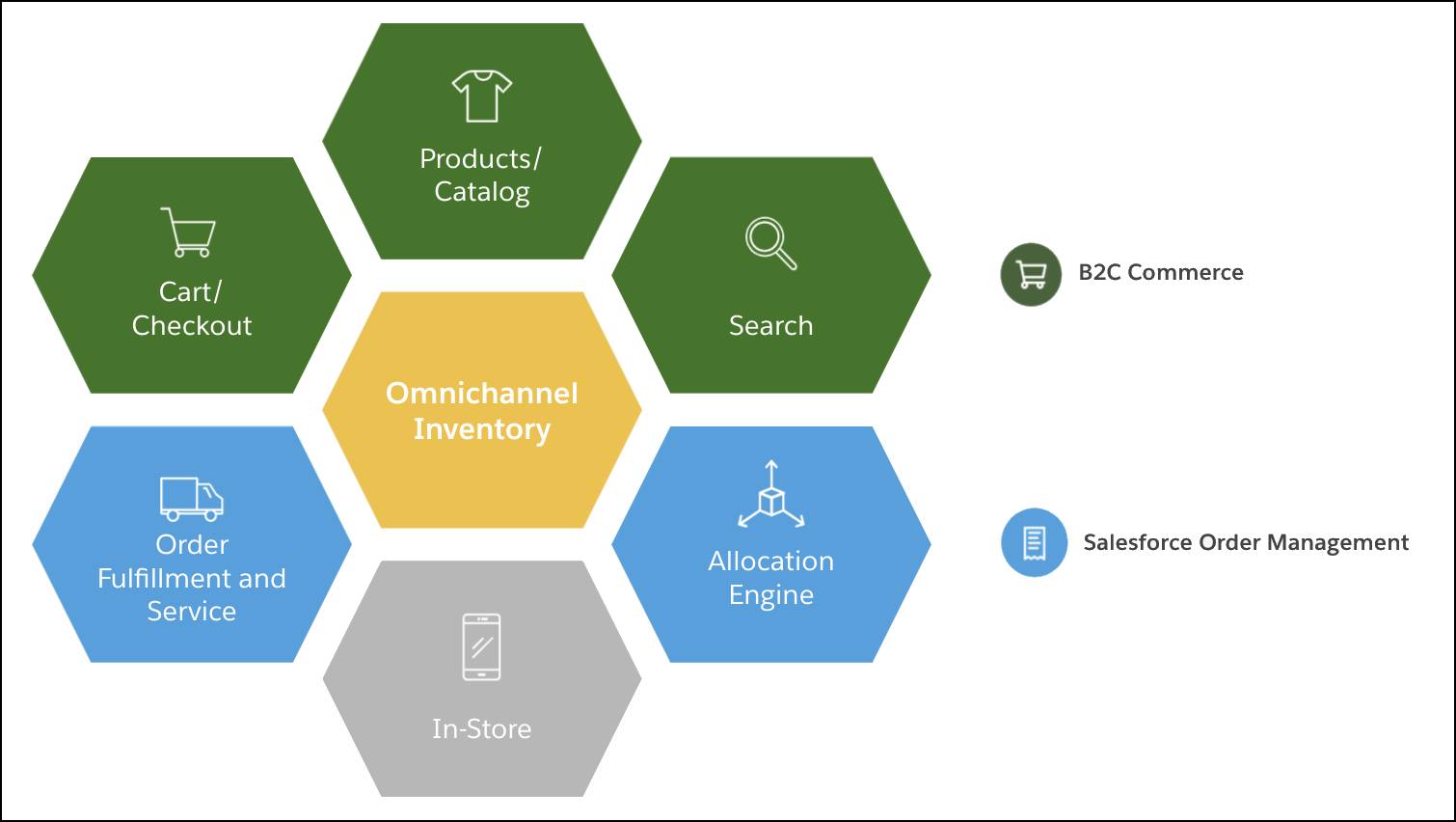
Integrate Omnichannel Inventory with B2C Commerce and Salesforce Order Management to provide seamless, end-to-end ecommerce experiences for your shoppers—from searching available inventory on your storefront and adding items to an online shopping cart, to submitting and fulfilling orders. Omnichannel Inventory ensures that you and your shoppers always have access to the most up-to-date inventory information.
Next Steps
Now that you know what Omnichannel Inventory is, let’s explore how the components of this solution work together to help you keep track of your available inventory and optimize the customer experience.
Resources
- Salesforce Help: Omnichannel Inventory
- Salesforce Help: Omnichannel Inventory Resources
- Salesforce Blog: 3 Pitfalls of Inventory Optimization and How To Avoid Them
