Experience NPSP in Action
Learning Objectives
After completing this unit, you’ll be able to:
- Describe how NPSP tools are used in a nonprofit organization.
- Explain a variety of uses for NPSP tools.
Welcome to the Team
To better understand how NPSP can help manage a mission, let’s check in with No More Homelessness (NMH). The nonprofit uses Salesforce for Nonprofits managed packages to manage its fundraising, programs, and other stakeholder relationship-building activities.
In this unit, we focus on NMH’s development team, where NPSP is a critical tool in their day-to-day work.
NMH’s development director, Aniyah Thompson, and development associate, Sofia Rivera, are NPSP pros. Let’s follow how they use NPSP today.

Manage Relationships with Major Donors
NMH’s development director Aniyah has a morning meeting scheduled with one of her favorite donors, Lisa Bullard.
Lisa and her family are long-term supporters of NMH’s work and major donors. Aniyah is in the quiet phase of a new capital campaign, and she’s hoping Lisa can provide one of the lead gifts. But, first, Aniyah must gauge Lisa’s interest.
Before the meeting, Aniyah reviewed Lisa’s contact and household account records in NPSP. Aniyah checked Lisa’s past giving, reminded herself of the important relationships in Lisa’s life, and read emails and notes about past interactions. She goes into the meeting prepared.
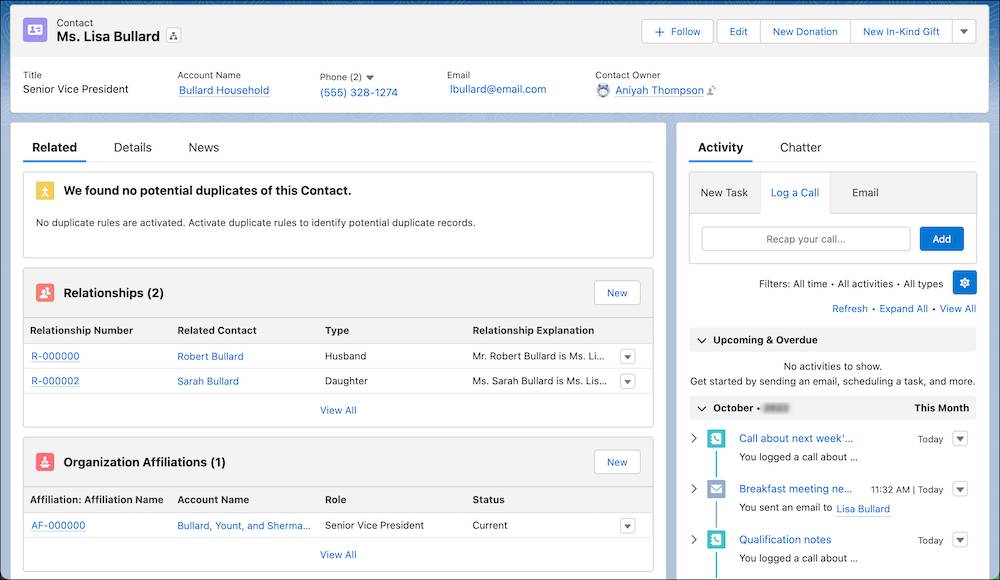
Aniyah leaves the meeting feeling much more confident about her next steps. While she’s still in her car, she’s able to record a few quick notes on a major gift opportunity record using the Salesforce mobile app. Aniyah changes its status from Qualification to Cultivation, then creates a few new tasks for herself to send a follow-up note to Lisa and to plan a major gift request.
Drive Successful Annual Fund Campaigns
Meanwhile, in the NMH offices, development associate Sofia is thinking about another group of donors: annual fund supporters.
Sofia wants to test the new messaging. Fortunately, using the past giving data and levels in NPSP, plus information stored in Salesforce by other teams, she’s able to create a representative test group. Sofia adds the best contacts to a campaign record. Then, because NMH connected Salesforce and NPSP with its marketing automation system (with help from their integration partner), Sofia is able to send the test email to her sample segment quickly.

While Sofia waits for the results of her message, she shifts gears to another task. A board member held a small event at their home last night in support of the annual fund, and Sofia has a stack of checks to enter in Salesforce. Using NPSP’s Gift Entry tool, she creates a batch to quickly enter many opportunities. Sofia can also use the batch to assign those donations to the same campaign record and general account unit (GAU) for the annual fund.
Partner with Grant Makers and Corporate Givers
Aniyah arrives back in the office and it’s time for a lunch meeting to review a grant proposal that NMH is working on for a local foundation.
The team at NMH reads feedback from the foundation on their letter of intent and plans their next moves. This application isn’t the first time that NMH has sought support from this grant maker, so the nonprofit has a trove of institutional knowledge stored in NPSP. That data includes notes, past letters of intent and applications, details on the foundation’s organization account, and a number of contact records for officials at the foundation.
They can use their history with the foundation to find answers and plan their next steps—but first, they have some questions. During the meeting, Aniyah is able to create and assign a task on the grant opportunity record for Sofia to call the foundation’s program officer. Because that program officer has a contact record in NPSP, Aniyah can associate a contact record to the task. That connection makes it easier for Sofia to call and track the interaction.
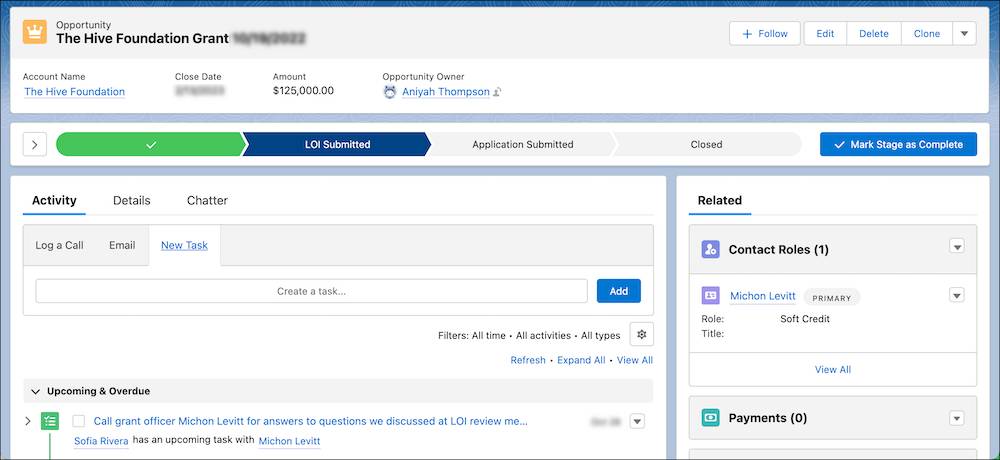
Work with Other Internal Teams
Most of NMH’s internal teams work in Salesforce, giving them a 360-degree view of all of their stakeholders: major donors, grant makers, program recipients, volunteers, and more.
Here’s how that benefits NMH’s development team.
- Because both the Program and Volunteer Management teams use Salesforce, NMH’s Fundraising team has data on which donors are also volunteers. They can segment current and potential donors based on who has worked as a mentor in NMH’s career development programs.
- Recording every donation in Salesforce helps the Fundraising team coordinate with the Finance team. Using additional Salesforce tools like Accounting Subledger, the Finance team can export NPSP data into its accounting system. That process helps streamline work and reduce the number of questions when it’s time to close the books, but it took time for NMH to work up to that point.
- Executive leadership and the board follow NMH’s progress toward its revenue goals using NPSP’s built-in reports and dashboards. Director of Development Aniyah can quickly share her team’s progress, then get back to what she does best: raising money.
In this badge, we shared a bit about NPSP—but we only scratched the surface.
Fortunately, we have many trails to help you learn NPSP. Check out the Resources section to continue your learning journey.
Resources
- Trailhead: Manage Your Mission with Salesforce for Nonprofits
- Trailhead: Fundraise with Nonprofit Success Pack
- Trailhead: Engage Stakeholders with Nonprofit Success Pack
