Get Started with Salesforce Scheduler Data Model
Learning Objectives
After completing this unit, you’ll be able to:
- Explain the purpose of a data model.
- List the data components associated with appointment, customer, and employee.
What’s a Data Model?
If you’re trying to figure out how Salesforce Scheduler can work for your specific business needs, you’d want to know the basic building blocks of data that Salesforce Scheduler uses, and how those blocks of data relate to each other. As an architect, it's important to understand how they all fit together so you can match the data blocks with the specific requirements of your business. And that’s exactly what a data model does: shows how data blocks are connected.
Let’s consider Cumulus Cloud Bank, a major provider of various investment banking and financial services in the US. The bank implemented Salesforce Scheduler to make appointment scheduling easier and faster for both clients and reps. Salesforce Scheduler needs data to set up appointments, such as information about bank employees, branch locations, and customers. Anytime an appointment is scheduled, Salesforce Scheduler creates data about the appointment. Follow along as we review the Salesforce Scheduler data model and map it with the business needs of the bank.
In this unit, we cover basic appointment data. Before we get started, let’s have a quick look at some of the terms and object names you need to know.
|
Object Name |
Description |
|
Service Appointment |
An appointment booked through Salesforce Scheduler. Can be Inbound or Outbound. |
|
Asset |
Any physical equipment that is used for the appointment, such as rooms, medical equipment, web conferencing device, and more. |
|
Service Resource |
An employee from your organization, such as a loan officer, investment advisor, doctor, nurse practitioner, or retail store specialist, who attends appointments with customers/clients. Assets are also considered service resources. |
|
Resource Absence |
A holiday or period of time when an employee attendee or an asset is unavailable. |
|
Assigned Resource |
Employee attendee or asset booked. Associates a required or optional service resource (can be employee attendee or asset) with a service appointment. |
How Cumulus Bank Uses Salesforce Scheduler
Before we look at how the bank is using the Salesforce Scheduler data model, let’s look at how the bank is using Salesforce Scheduler to streamline appointment booking.
- Cumulus Cloud Bank has plenty of customers across the US, and its branches are spread across several major cities. Customers and advisors regularly use Salesforce Scheduler to select a convenient branch location where they can meet to discuss banking needs.
- Financial advisors Ryan and Sai use Salesforce Scheduler to set up appointments with prospective and existing customers, and customers also get to schedule appointments with them.
- The advisors specialize in diverse banking areas (or appointment topics) such as investment banking, retirement planning, home loans, and commercial banking. The advisor or the customer selects an appointment topic via the appointment booking feature.
- Although each branch has designated meeting rooms for customer meetings, customers can also connect with advisors online. They can select this option while booking appointments via Salesforce Scheduler.
Appointment Data
Kiara Shah is a high-net-worth customer who has an upcoming appointment with Ryan, a financial advisor, to discuss investment banking.
Let’s look at some key appointment data that’s used to book her appointments using Salesforce Scheduler. In the bank’s Salesforce org, Kiara Shah is an account, or an Account object. In Salesforce Scheduler, an appointment is a Service Appointment object. The service appointment can be linked to a Lead or Opportunity object in the Salesforce org.
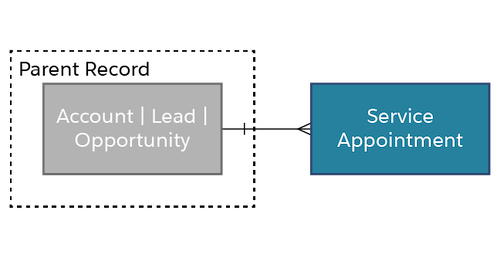
Let’s assume that Kiara Shah is meeting Ryan at the bank inside a meeting room. Ryan is an existing User object in the Salesforce org, and the room is an Asset object. Both Ryan and the meeting room are also the bank’s resources participating in appointments. In Salesforce Scheduler, they’re both referred to as service resources.
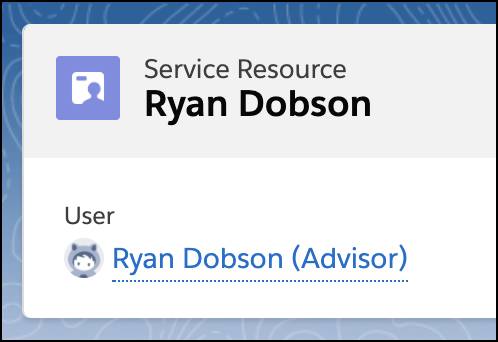
The appointment was booked based on both the service resources’ (Ryan’s and the room’s) availability and resource absence (a period when the service resource is unavailable). Note that assets (or rooms) are unavailable if they’re being used. The service resources that are part of the appointment are modeled as assigned resources.
Each assigned resource (except assets) has calendar events if Event Management is enabled. Event Management in Salesforce Scheduler ensures that the resource gets booked only if their calendar availability is confirmed and there are no conflicts. Easy peasy!
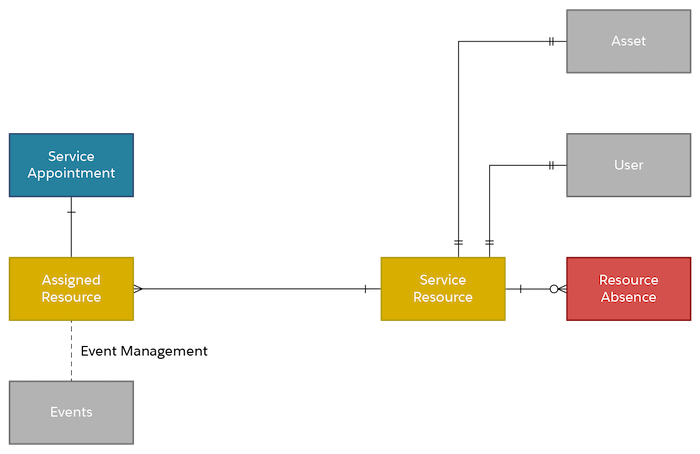
But what about the appointment locations or branch offices? Or the expertise of an advisor and the stuff they talk about? We cover those and more in the next unit.
