Plan Your Journey Campaign
Learning Objectives
After completing this unit, you’ll be able to:
- Describe the benefits of a welcome campaign.
- List instances where you use a welcome campaign.
Introduction
As you learned in Customer Journey Basics, it’s important to consider a few factors—audience, data, content, and channel—before you plan a new journey campaign. In Journey Builder Basics, you explored the tool and its features. You can use it to design and automate a campaign that guides customers through a series of interactions with your brand.
In this unit, you learn how to plan a journey campaign, starting with a simple welcome series—a set of personalized emails designed to replace the customary welcome email. Let’s follow Isabelle, a digital marketing manager with outdoor retailer Northern Trail Outfitters (NTO), as she goes through the process of creating this type of campaign.
But First, Why a Welcome Series Journey?
It’s possible that you already greet your new customers with a welcome email as long as they sign up or opt in for communications. It’s a standard best practice in marketing. But did you know that you can use Journey Builder to improve that experience by expanding from a single email to a series of messages? Think of a welcome series as a warm, friendly, guided tour of your brand. Data suggests that providing customers with multiple opportunities to interact with your brand at the start of the relationship is more effective than a single welcome email. You create a great first impression. Benefits:
- Send emails with more specific, measurable goals.
- Emphasize something different about your company or products in each message.
- Set expectations about the content, quality, and frequency of your communications.
- Customize everything based on customer actions or previous communication.
A welcome series provides multiple opportunities for engagement. Here are a few possible scenarios.
- A customer purchases a device and receives a thank-you email with a link to set up alerts and notifications. A second email encourages them to finish filling out their profile, while a third email asks them to follow the company’s social media feeds.
- A customer creates a financial account and receives a welcome email with a link to download a mobile app. A second email asks if they know how to transfer money between accounts and includes a how-to video. A third email informs the customer about the company’s free bill pay service.
- A teacher downloads a white paper about how to create a fundraising campaign and receives an email welcoming them to the website. A second email promotes getting started by inviting the teacher to fill out a user profile. A third email features an example of a fundraising campaign with a link that says, “Start your fundraising campaign today!”
Plan the Journey
Keep these recommendations in mind as you plan your campaign.
- Limit each stage to a single marketing objective. Welcome a customer or thank a volunteer for signing up.
- Start small and build on success. The beginner journey builds on expanding a single welcome email into a short series and can be used to test and set a baseline before adding complexity.
- Think about the order and timing of messages.
- Sketch your journey and plan your data and content needs before creating the journey in Journey Builder.
Write the Emails
Before setting up your welcome series in Journey Builder, you first create the messages you want to send in Content Builder. Three sample messages are outlined here to show how messages can vary in content and focus. Once these emails are created, you can select them in the send email activity in Journey Builder. Here’s an example.
-
Email 1: Acknowledge sign-up, set expectations for future content and message frequency, and introduce your brand.
-
Email 2: Provide an offer or coupon as a thank-you, or showcase a feature or
service offering—like loyalty club membership or social media programs.
-
Email 3: Follow up on the offer or coupon with a reminder, or showcase additional
features or offerings.
Case Study: Isabelle's Campaign Plan

Northern Trail Outfitters (NTO) is an outdoor brand that offers signature outerwear, men’s and women’s clothing, gear, and accessories. Isabelle, a digital marketing manager at NTO, wants to create and send a personalized welcome email series to new and potential customers who have recently opted in to NTO promotions or its newsletter. Her top goal is to get people to fill out their profile. Isabelle has decided to include three messages in the journey: Welcome to Northern Trail Outfitters, Complete Your Profile, and Join myNTO Rewards. She works with the creative department to create these messages in Content Builder.
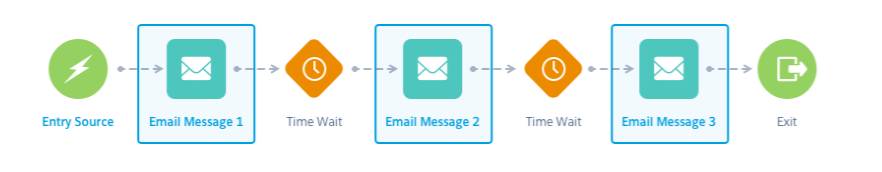
In the next unit, Isabelle evaluates data requirements, and selects and sets up her entry source.
Resources
- Trailhead: Journey Builder Basics
- Salesforce Help: Welcome Campaigns
- Trailhead: Email Creation and Sending
