Meet Intelligent Appointment Management
Learning Objectives
After completing this unit, you’ll be able to:
- Explain the benefits of Intelligent Appointment Management.
- Describe the capabilities of Intelligent Appointment Management.
Before You Start
Before you start this module, consider completing the following recommended content.
Appointment Management Challenges
Audrey Blue is a receptionist at Del Sol clinic. Part of her job is to assist patients with scheduling their appointments. Audrey struggles when it comes to appointment management. Every time a patient calls in, she needs to check appointment availability across multiple systems, which takes a long time. She doesn’t like leaving people on the line for so long.
Sometimes patients don’t show up for appointments, because they either forget they have an appointment, or they realize it’s not what they really need.
Audrey suspects that these appointment-scheduling headaches cause Del Sol to lose a lot of money. Often, appointment scheduling is the very first interaction new patients have with Del Sol. If it’s a bad experience, they may not want to come back, or they may not even show up for their appointment.
Audrey reaches out to Harryette Randall, the Salesforce admin at Del Sol. Harryette has implemented Intelligent Appointment Management (IAM) for Health Cloud at other clinics, and she knows it’s exactly what Audrey and her team need for better appointment management.
In this module, let’s explore the benefits and capabilities of Intelligent Appointment Management. Find out how you can set it up and how it helps Audrey better manage patient appointments.
Intelligent Appointment Management
Intelligent Appointment Management for Health Cloud maximizes appointment scheduling efficiency by centralizing the process in a single, flexible, intuitive, and intelligent console. The console, which is the user interface (UI), is powered by scheduling engines behind the scenes. These engines can be Salesforce Scheduler or Electronic Health Record (EHR) scheduling engines, or both. IAM aggregates multiple scheduling engines so that schedulers and patients can see all available appointments in one place. The result is an enhanced scheduler and patient experience.
IAM makes it easy for patients to connect with care providers at the time and location that suits them. Appointment schedulers—that is, care coordinators and call center representatives—can view the real-time availability of patients’ providers and thus manage scheduled and walk-in appointments.
A Solution for Scheduling Challenges
IAM helps healthcare and life science organizations solve many of the challenges that come with scheduling and managing appointments. Here are examples of how businesses benefit from having IAM.
-
Streamlines complexity and inefficiency: Because its UI is powered by multiple scheduling engines, IAM reduces the need to check appointment availability across multiple systems.
-
Improves appointment attendance: Automated appointment reminders help reduce appointment no-shows. Predictive analytics features help schedulers suggest appointment times for which the patient is most likely to show up.
-
Helps schedulers and patients identify the right care: With a guided branching logic powered by Flow, schedulers and patients find the right type of appointment for their needs.
Core Capabilities
Let’s check out the core capabilities of IAM.
Schedule appointments for patients: The centralized scheduling of IAM helps appointment schedulers improve first-call resolution and reduce no-shows. The Salesforce admin can configure the Appointment Management console to make it easily available on the patient’s account page layout.
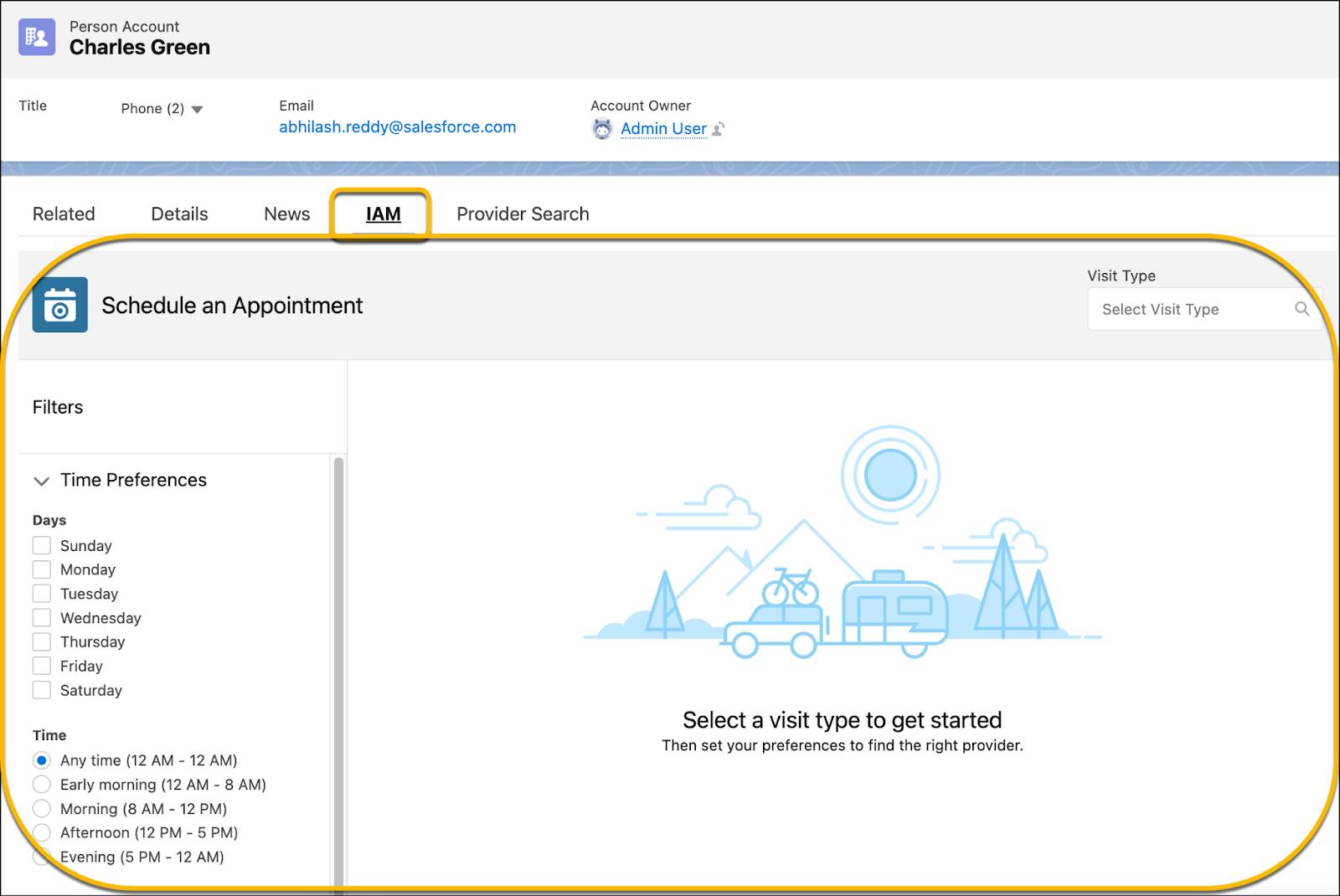
Schedule your own appointments: Many patients and health plan members prefer the control and convenience of booking their appointments online rather than using a call center. With IAM, patients can easily self-schedule their appointments as guests. They don’t need to provide any information that is not critical for scheduling the appointment, which saves them time. IAM matches their appointment with their record in Salesforce. If they are new patients, Salesforce creates a new patient record automatically. When they come to their first appointment, the patient supplies all the information that the provider needs.
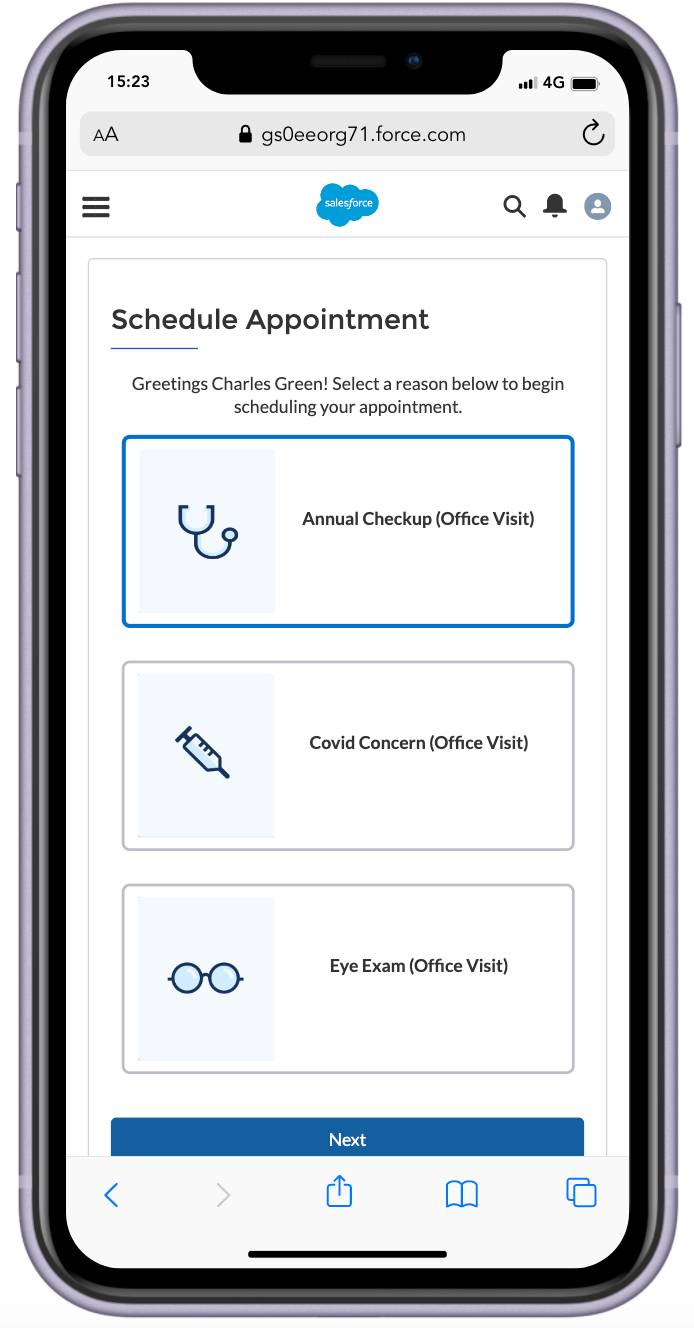
To find their ideal appointment, patients can use filters, such as engagement type (video, phone, in-person), languages spoken, and gender.
Use an electronic health record system: The data that supports patient appointment booking, such as provider availability, is often stored in an EHR system. The Salesforce admin can integrate the EHR system with Health Cloud and use the data. You can pull in available appointments from the EHR system, do the scheduling in Salesforce, and then push the data back to the EHR system. Alternatively, you can use Salesforce Scheduler as the backend scheduling engine.
Select visit types and pre-visit requirements: Based on the reason for the visit, the appointment scheduler can simply select the most suitable option from a set of visit types, such as dental, physiotherapy, or follow-up.

If a visit type has prerequisites, then the application shows them when the visit type is selected. For example, it can show ‘Get the latest blood reports’ as a prerequisite for a follow-up visit.
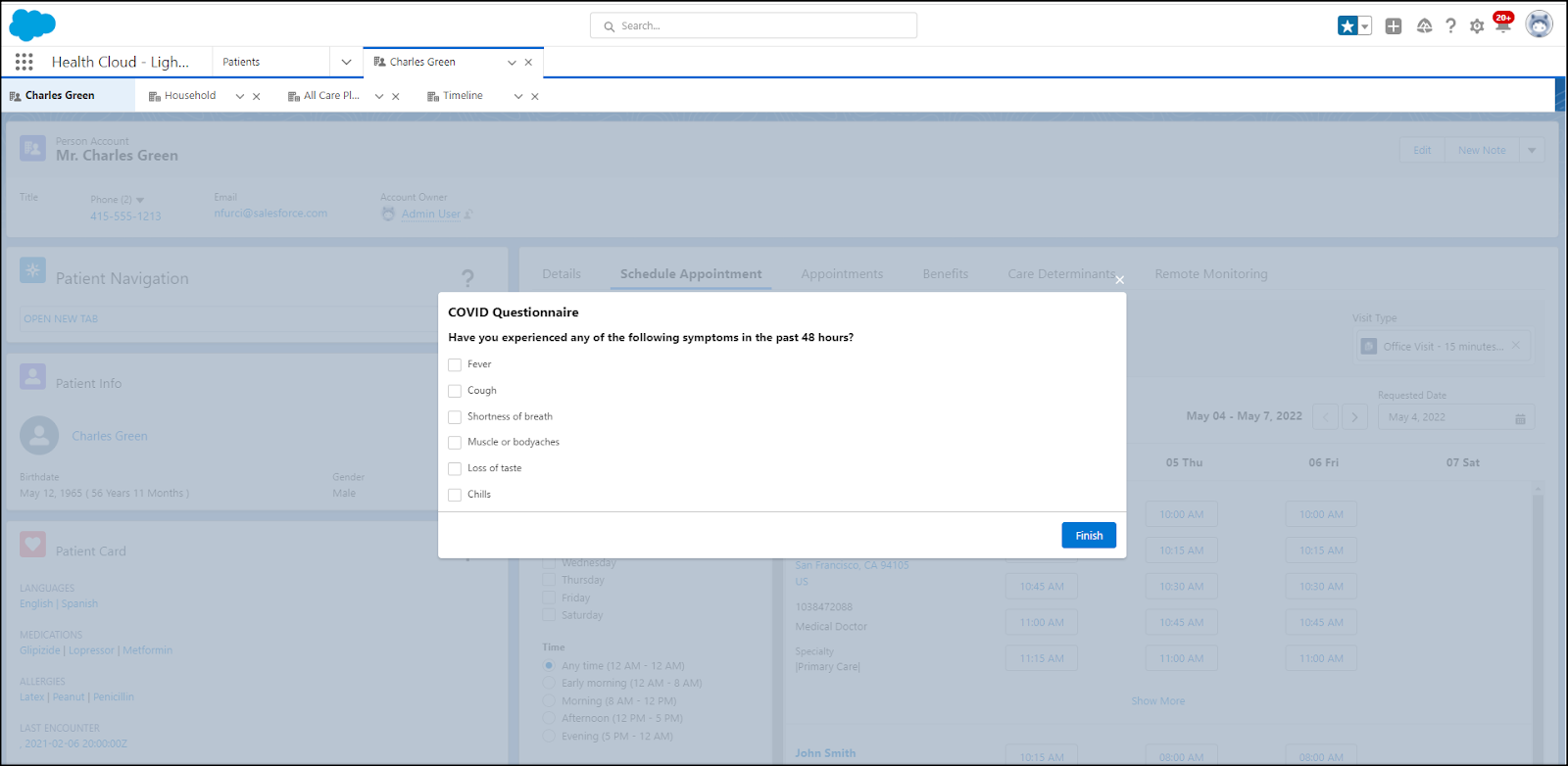
The admin can configure visit types based on the organization's requirements.
Recommend appointments: Appointment guidance takes the guesswork out of scheduling appointments. With Flow, administrators can easily integrate guided steps into the appointment scheduling console to recommend the most appropriate appointment type, practitioner, and more. This helps call center representatives quickly find the right appointment for patients.
View assigned and past providers and their availability: When an appointment scheduler selects a visit type, IAM returns relevant providers and their available appointment slots in real-time. No more toggling back and forth between multiple scheduling systems.
If a patient has an assigned or primary care provider, IAM shows a special badge on the patient’s card and the provider’s card, using data that the Salesforce admin sets up in Health Cloud. If the patient has received care from a provider in the past, then the cards also show the past provider badges. The default sort order of the providers places the assigned and past providers at the top of the results list. The Salesforce admin can also associate healthcare practitioner records with specific facilities, which show up along with the provider information on the patient’s card.
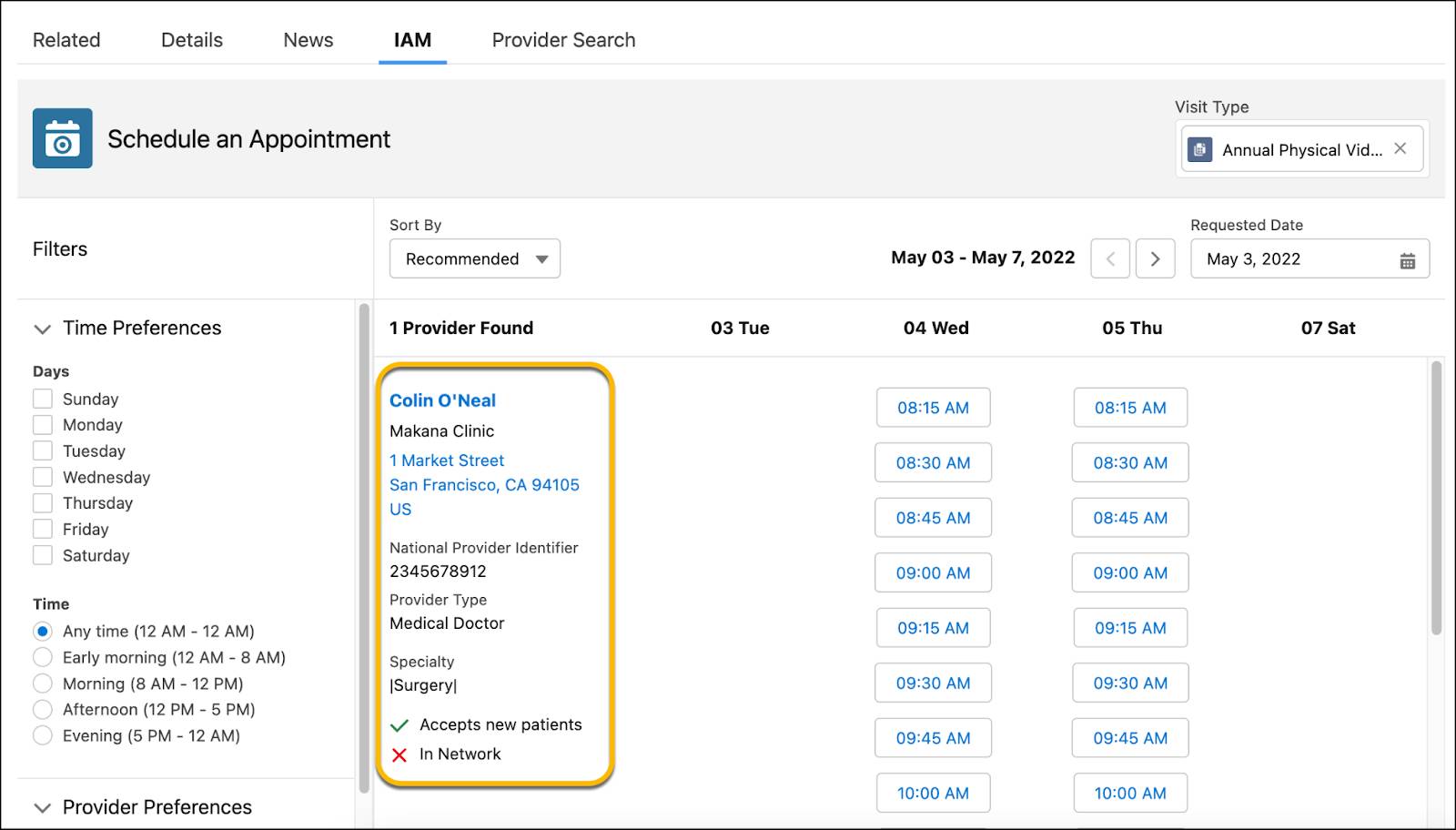
View a patient’s appointments: The application shows a list of all the appointments for a patient on a single page. The Salesforce admin can customize the page title and columns when setting up Intelligent Appointment Management.
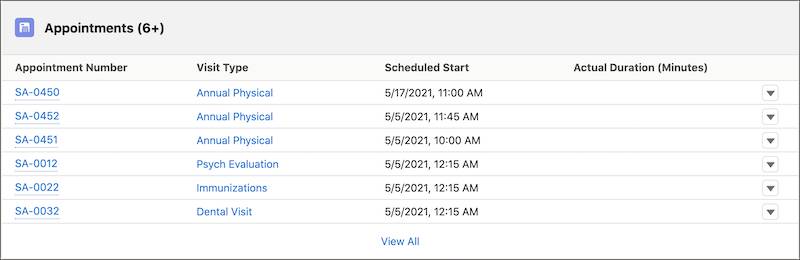
Patients and appointment schedulers can track the status of an appointment with customized statuses and status categories using data that the Salesforce admin sets up in Health Cloud. Every appointment record shows the status details.
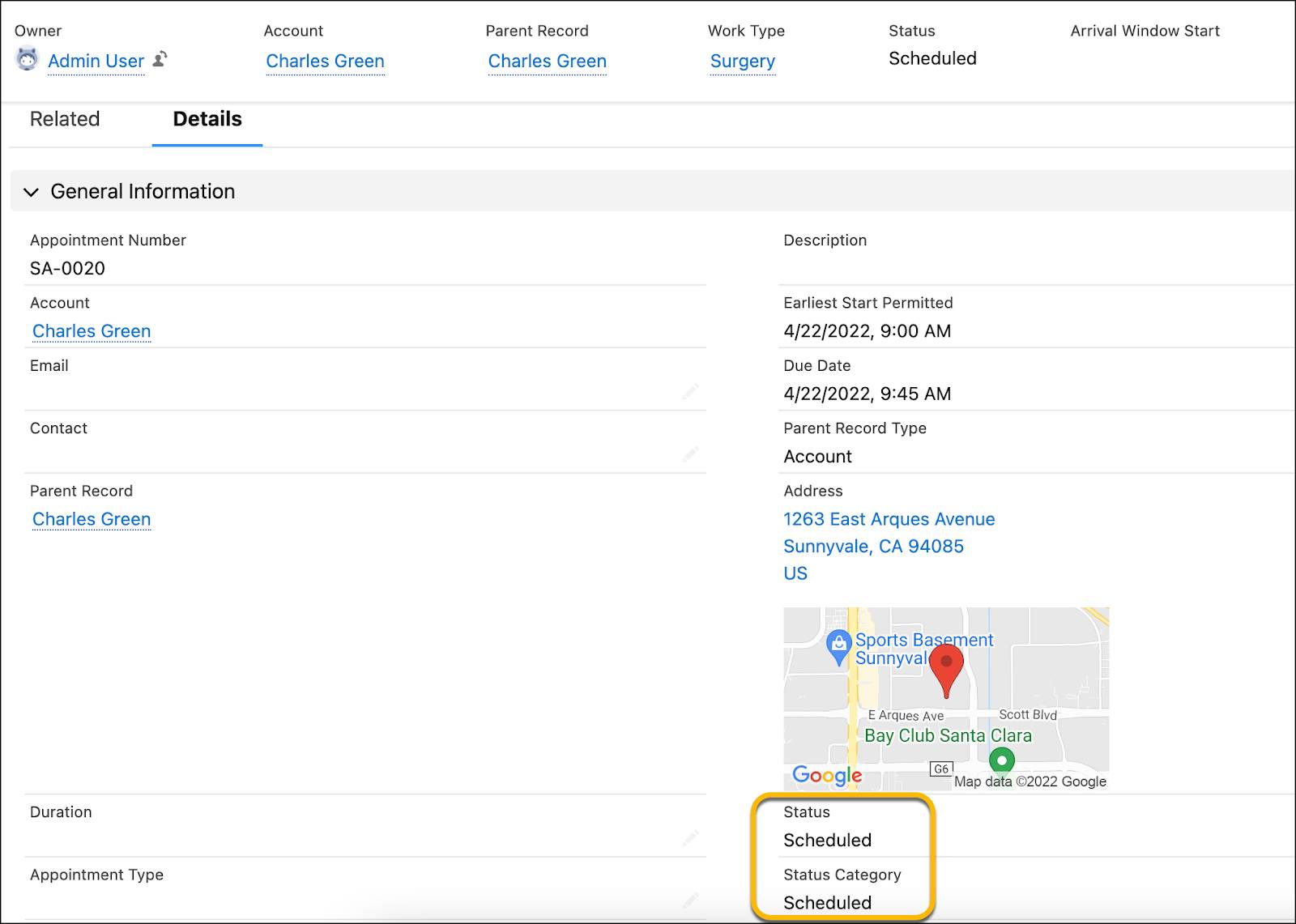
Reduce no-shows using CRM Analytics Predictions: When appointment schedulers select a visit type, they see a list of suggested days and times that a patient is most likely to attend an appointment. This helps the schedulers select the recommended slot, reduce the probability of patient no-shows, and prevent costly leakage. The Salesforce admin must set up CRM Analytics Predictions to enable this capability. CRM Analytics Predictions is not preconfigured with Intelligent Appointment Management.
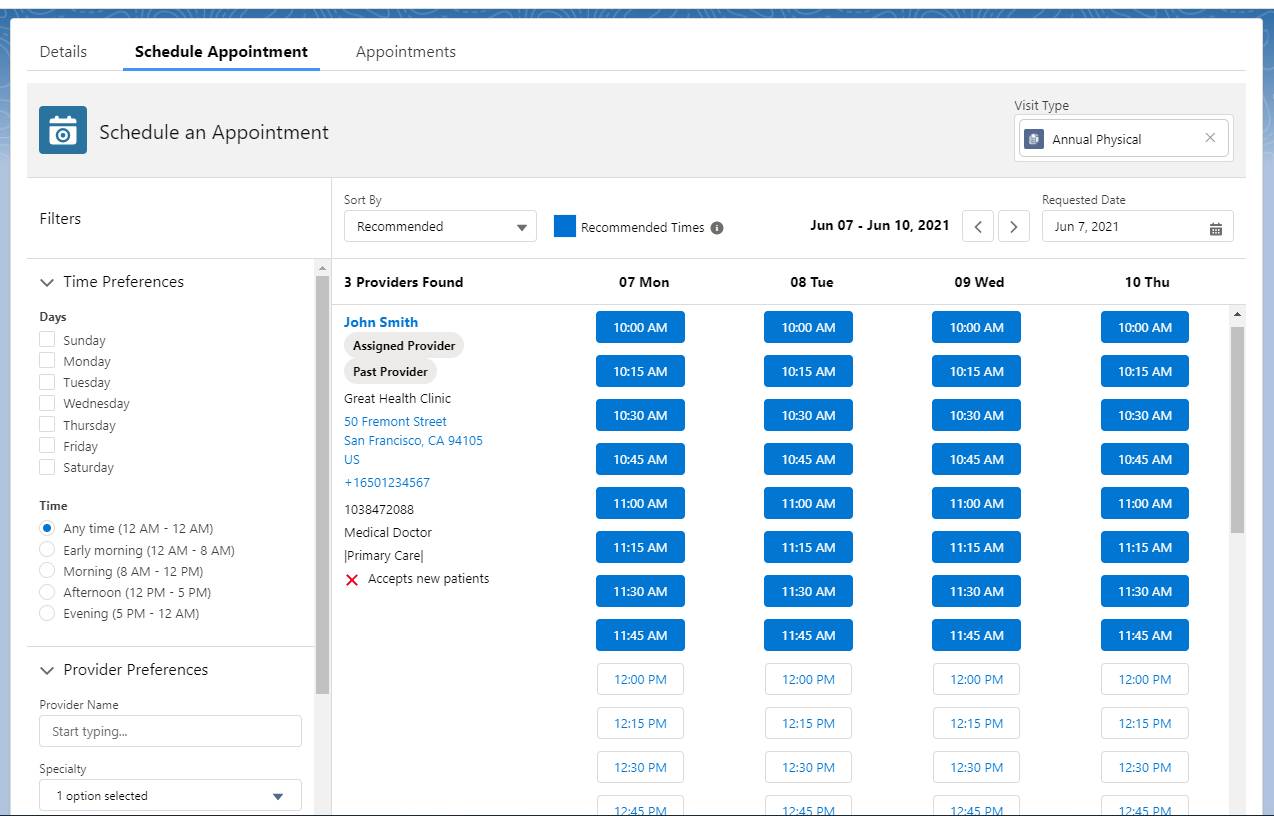
Monitor and manage appointment operations: With CRM Analytics, organizations can monitor their appointment attendance and observe trends. They can create their own, customized dashboards, or use a pre-configured one.
Now that you understand the benefits and capabilities of Intelligent Appointment Management, let’s explore its setup process and the appointment scheduling user experience.
Resources
- Salesforce Help: Schedule Appointments
- Salesforce Help: Manage Appointments
- Salesforce Help: Set Up an External Scheduling System
- Trailhead: Flow Builder Basics